Android Not Receiving Texts from iPhone? Reasons & 12 Easy Solutions
"I'm not receiving my girlfriend's texts as of last night. She has an iPhone, and I have an Android. It seems to have started when she arrived back to our city from a work trip in a different state." -- from Reddit
If you're trapped in the frustrating predicament where text messages sent from iPhones are not being delivered to your Android device, you're not alone. This problem can arise despite a stable network signal and a fully functional Android phone, leaving users baffled as to why it occurs and how to resolve it properly.
Well, this guide aims to shed light on the reasons behind "Android not receiving texts from iPhone 2024" and equip you with 12 troubleshooting tips to fix the issue efficiently.

- Part 1: Why Won't Texts Go Through from iPhone to Android
- Part 2: Android Not Receiving Texts from iPhone? 12 Quick Fixes
> Fix 1: Remove contacts from iMessage
> Fix 2: Check your cellular connection
> Fix 3: Reset network settings
> Fix 4: Disable Airplane mode
> Fix 5: Inspect iPhone SMS settings
> Fix 6: Clear the texting app cache
> Fix 7: Check for blocked phone numbers
> Fix 8: Get the texting app updated
> Fix 9: Toggle off RCS on Android
> Fix 10: Reboot your device
> Fix 11: Update Android OS
> Fix 12: Contact your provider - Part 3: Send Texts from iPhone to Android without SMS Loss
Part 1: Why Won't Texts Go Through from iPhone to Android
When an Android phone is not receiving text messages from iPhone, it's usually due to iMessage problems, as iPhones and Android use different messaging protocols. Switching from iPhone to Android might disrupt text reception, potentially due to messages not being sent as SMS. Other culprits could be:
- Network Issues: Poor network connectivity can affect message delivery.
- Contact Settings: Ensure that your contacts are sending messages as SMS/MMS and not as iMessages.
- Blocked Numbers: If the number is blocked on the Android device, messages will not be received.
- Group Messages: Issues can arise in group messages involving both iPhone and Android users.
- Message Settings: Incorrect messaging settings can also cause issues.
- Updates: Outdated software can sometimes cause compatibility issues.
- Carrier Issues: Sometimes, issues with the carrier can prevent messages from being delivered.
Some Apple users may also find that the iPhone is not receiving texts from Android. Here are the possible solutions for those in need.
Part 2: Android Not Receiving Texts from iPhone? 12 Quick Fixes
Fix 1: Remove contacts from iMessage
- If you still have the sending iPhone: Go to "Settings > Messages", turn off "iMessage", and also turn off FaceTime in "Settings > FaceTime".
- If you switched from an iPhone to an Android, ensure you deregistered your phone number from iMessage. You can do this on your iPhone or via Apple's website.

Note: It may take up to 24 hours for iMessage to stop redirecting texts. After that, you can check if Android is not receiving texts from iPhone group users.
Fix 2: Check your cellular connection
Assuming your Android is not receiving text on Android from iPhone after disabling iMessage, start by checking your cellular connection. Ensure it's strong by making a call. Then, toggle your cellular data off and on in settings to refresh the network.
Fix 3: Reset network settings
- Go to your Android "Settings".
- Tap the "Search" icon, type "Reset," and select "Reset network settings".
- Choose "Reset network settings", then tap "Reset" or a similar option to confirm.
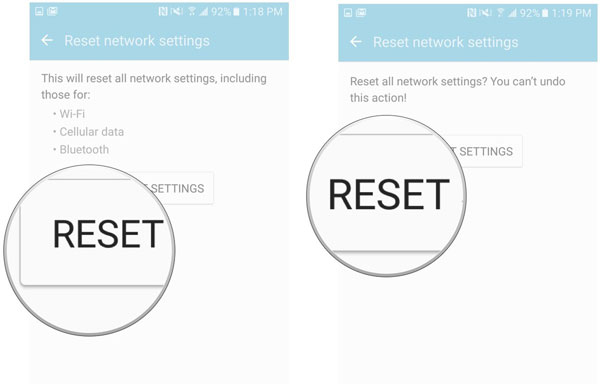
Fix 4: Disable Airplane mode
If the "not receiving texts from iPhone 15/14/13/12/11/X on Android" persists, Airplane Mode might be the culprit. To check and turn it off, swipe down from the top of your screen to access Quick Settings and look for the Airplane Mode icon. Tap it if activated.
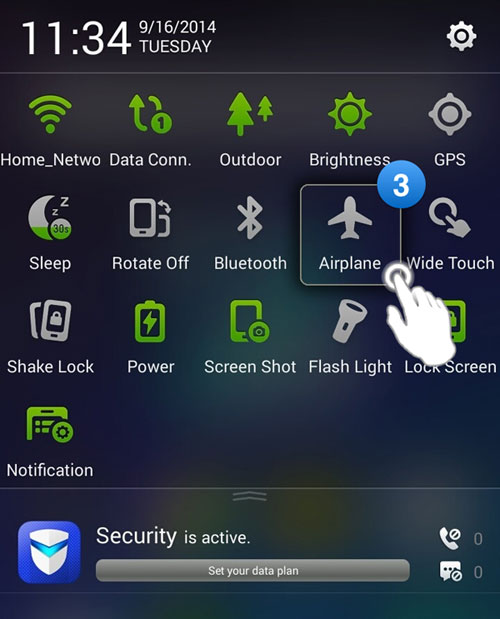
You Might Also Need:
Fix 5: Inspect iPhone SMS settings
To fix this, check your iPhone SMS/MMS settings. Open "Settings" > "Messages" > "SMS/MMS," then switch on "MMS Messaging."
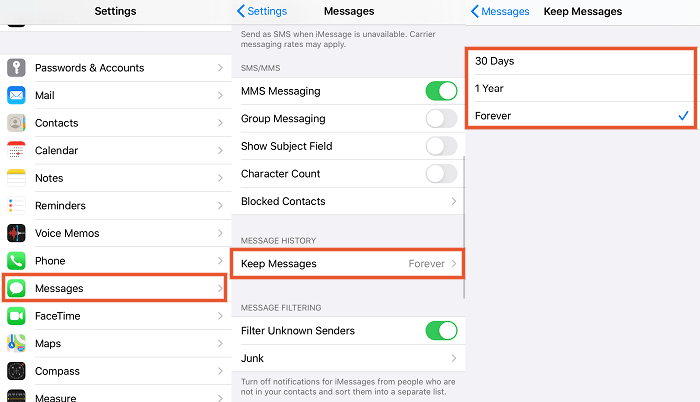
Fix 6: Clear the texting app cache
The cache stores temporary data to boost app efficiency, but it can become corrupted, causing messaging problems. Clearing the cache of your texting app on Android can potentially resolve issues like "not receiving some text messages on Android from iPhone". To do this, go to Settings > Apps > select your texting app > choose "Clear Cache".
Fix 7: Check for blocked phone numbers
When your Android phone is not receiving texts from a specific Apple iPhone, the iPhone number might be accidentally blocked. To check, go to your call or message settings and review your blocked contacts or numbers.
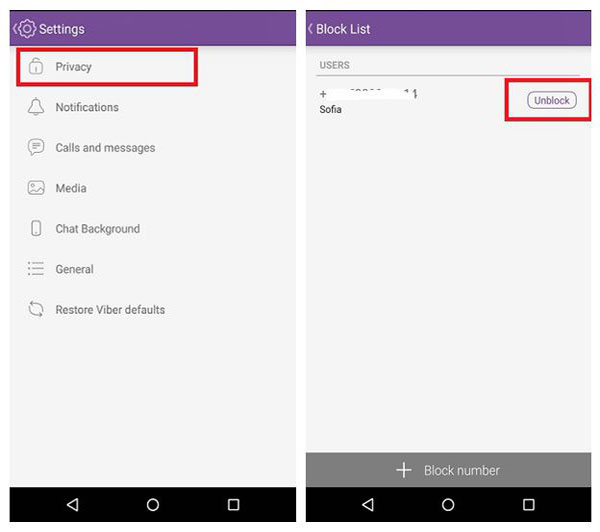
Fix 8: Get the texting app updated
Do you use the default texting app on your Android phone? It might need an update. Try updating it and then check if you can fix the Android user not receiving texts from iPhone.
Fix 9: Toggle off RCS on Android
Disabling RCS will revert your messaging back to standard SMS and MMS. Here's how to fix Android not receiving texts from iPhone by disabling it:
- Tap on the three vertical dots (menu icon) in the top right corner.
- Select "Settings" and tap on "Chat features".
- Toggle off "Enable chat features". This will disable RCS and revert your messages to SMS/MMS.
Fix 10: Reboot your device
Restarting your Android phone can resolve many hidden issues that may be affecting the sending and receiving of text messages. Again, certain third-party apps can interfere with messaging. Try disabling or uninstalling any recently installed apps to see if the problem persists.

Fix 11: Update Android OS
If you haven't updated your Android in a while, you might be using an outdated version. Updating to the latest version can resolve issues with apps, including your texting app, as software updates often include bug fixes and improvements. To update, go to "Settings", then "System", and look for "System Update" or "Software Update" to check for available updates.
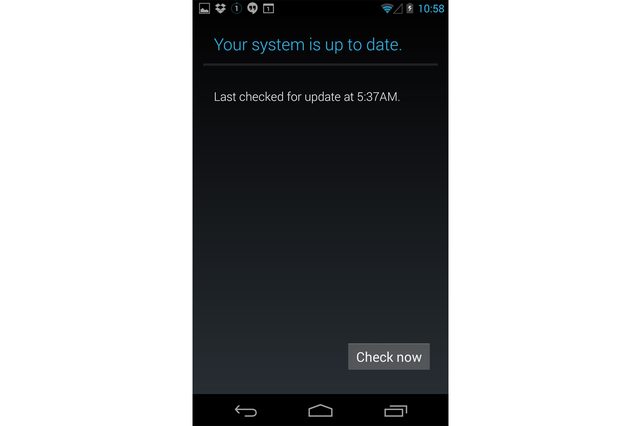
Fix 12: Contact your provider
If all else fails to resolve Android not receiving SMS from iPhone, contact your carrier and report that your device is not receiving text messages. If app settings or a reset didn't work, the issue might be with the carrier or SIM card. Your service provider can check for network issues or account restrictions preventing texts from iPhones.
Part 3: Send Texts from iPhone to Android without SMS Loss
Regardless of whether you have managed to receive Android text messages on your iPhone, utilizing direct data transfer is essential for a smooth platform transition. This approach is effective only when both your iPhone and Android devices are within reach.
Once you have confirmed the availability of two functional data cables, install and try MobiKin Transfer for Mobile (Win and Mac), a reliable data transfer tool. Apart from facilitating the seamless transfer of text messages from Apple to Android without any data loss, it can efficiently transfer various other types of data within a brief period.
Main Features of MobiKin Transfer for Mobile:
- Send texts from iPhone to Android without being interrupted.
- Aside from iPhone-to-Android migration, this tool also supports data transfer from Android to iPhone, Android to Android, and iPhone to iPhone.
- It also works for files like contacts, call logs, calendars, notes, photos, videos, music, docs, apps, books, etc.
- Perform tasks on almost all Apple/iOS/Android devices.
- It values your privacy and ensures seamless transfers.
How to can you use MobiKin Transfer for Mobile to complte SMS transfer from iPhone to Android?
First Step: Connect both devices to your PC and launch the software. Use USB cables to connect your iPhone and Android phone to the same computer. Ensure USB debugging is enabled on your Android device and trust your computer when directed.

Second Step: When recognized, please set your iPhone as the source and Android as the destination device. Use the "Flip" button if necessary to adjust the roles. Select "Text Messages" to copy.
Last Step: Click "Start Copy" to begin the transfer. Please keep your devices connected until you are notified upon completion.
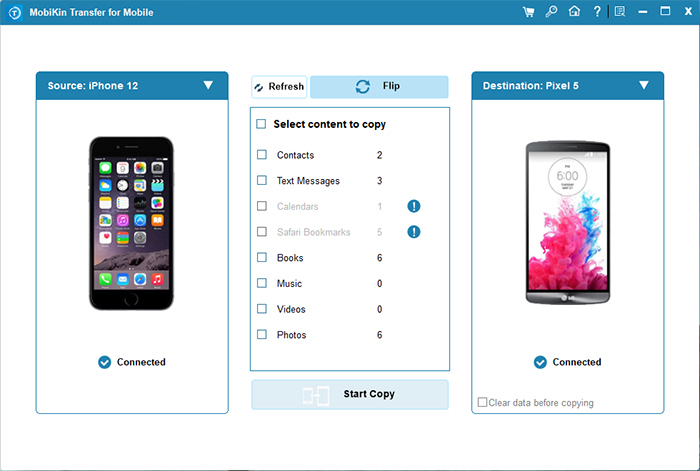
Video Instructions: Here's a more vivid video to describe how MobiKin Transfer for Mobile works:
Ending Words
Throughout this guide, we've explored the reasons why this problem occurs and provided 12 actionable tips to address it effectively. With patience, persistence, and the insights gleaned from this resource, you can restore seamless text message delivery from iPhone to Android. Finally, if you just wish to copy SMS or other data types after switching from iOS to Android, don't forget to give MobiKin Transfer for Mobile a try.
Related Articles:
Why Can't I Send & Receive WhatsApp Messages?
Why Won't My Text Messages Send on My Android? [12 Reasons & 16 Solutions]
How to View SMS Backup on Google Drive? Quick Solutions Most People Don't Know
How to Back up and Restore Text Messages on Android? 5 Hot Tips Here
Top 10 Android SMS Managers Help You Manage Android Messages Easily
How to Transfer Text Messages from Android to Android? 7 Latest Options



