Samsung Pattern Unlock Master Code: Overview, Use, Pros, Cons, & Plan B/C
If you've ever forgotten your Galaxy pattern lock and locked out of your phone, you might be wondering how to regain access swiftly and easily. One potential solution is using a Samsung pattern unlock master code. This method provides a free way to unlock your Galaxy, offering fast access without needing any additional assistance.
Today, we shall take a closer look at how the the pattern unlock master code works, its pros and cons, and provide a user guide for using it effectively. Additionally, we will introduce two alternative methods to unlock your device with higher success rates.
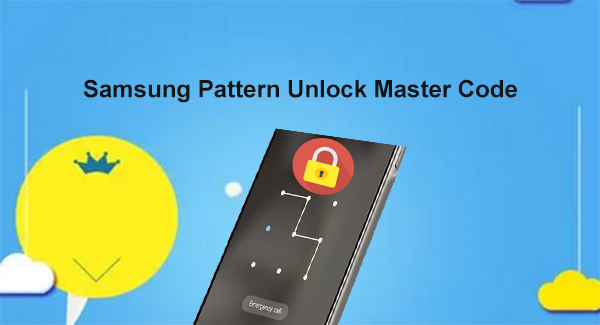
- Part 1: Is There a Samsung Pattern Unlock Master Code
- Part 2: How to Unlock Samsung Pattern with Master Code
- Part 3: Why Use or Not Use Master Code to Unlock Samsung Pattern
- Part 4: How to Unlock Samsung Galaxy Pattern without Master Code
> 4.1 via Android Unlocker [Highly Secure]
> 4.2 via SmartThings Find
Part 1: Is There a Samsung Pattern Unlock Master Code
Yes! The master code consists of a series of numerical sequences that purport to circumvent the pattern lock on Samsung smartphones. Frequently cited codes include: 2767*2878#, 2767*3855#, and ##7780##. It is important to note that employing these codes often leads to a factory reset, which results in the deletion of all data. Although these codes are intended for service access, they generally do not function consistently on contemporary Samsung devices.
Part 2: How to Unlock Samsung Pattern with Master Code
Forgetting your pattern lock can be frustrating, but a master code might help unlock your Samsung device. However, use caution, as entering the wrong code could lead to data loss or make the lock even harder to bypass. Even if entered correctly, there's a high chance the code will reset your phone to factory settings, erasing all your data.
- Always back up your phone regularly to avoid losing important information. If you want to attempt unlocking your Samsung pattern lock with a master code, follow these steps carefully:
- Begin by powering off your Galaxy device and extracting the SIM card and SD card, if applicable.
- Next, simultaneously press and hold the "Power and Volume Down" buttons until the Samsung logo appears on the display. (What if Samsung gets stuck on its logo?)
- Once the logo is visible, release the buttons and select the "Emergency Call" option located in the lower-left corner of the screen.
- Input one of the master codes provided earlier and press the "Call" button.
- Finally, allow the device some time to process the code and check if the pattern lock has been successfully removed.
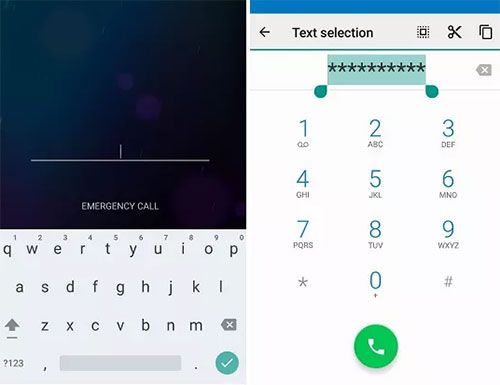
If your device performs a factory reset after entering the master code, recovering your data can be difficult. Click here to get 5 feasible ways for Samsung data recovery.
Part 3: Why Use or Not Use Master Code to Unlock Samsung Pattern
Why Do We Choose It?
- Free and Convenient: The master code method allows you to unlock your device without any cost.
- No Additional Tools Needed: You don't need to download any third-party software or tools.
- Quick Process: If successful, using the master code is a fast way to regain access to your device.
- Simple to Use: The method doesn't require advanced technical skills, so anyone can attempt it.
Why Don't We Choose It?
- Risk of Data Loss: Incorrect entries or certain models may trigger a factory reset, erasing all data.
- Security Risks: Bypassing the lock screen could expose the device to unauthorized access.
- Not for Newer Models: Many newer Samsung phones don't support this method due to updated security features.
- Potential for Repeated Attempts: The code may not work immediately, requiring multiple tries or other solutions.
Part 4: How to Unlock Samsung Galaxy Pattern without Master Code
> 4.1 via Android Unlocker [Highly Secure]
A master code is more likely to fail on newer Samsung models due to enhanced security features, such as Factory Reset Protection (FRP) and biometric locks. For a safer alternative, consider using a professional product - Android Unlocker. This tool works for almost all Samsung phones/tablets and may not erase your device after a pattern lock bypass. So, what makes this program an ideal solution?
- Unlock Samsung devices directly without the need for a pattern or password.
- Efficiently eliminate patterns, facial recognition, fingerprints, passwords, and PINs.
- Unlock most Galaxy smartphones while ensuring data retention.
- Quickly bypass FRP on Android devices.
- This solution is compatible with a broad array of Samsung and other Android phones and tablets.
- It is completely secure for use.
How do I unlock my Samsung pattern using Android Unlocker?
- Initiate the task by downloading the Android Unlocker software onto your computer and proceeding with the installation.
- After that, open the application and select the "Remove Screen Password" option. Subsequently, click the "Start" button located on the left side of the interface.
- Choose the brand of your device and connect your Samsung to the computer using a USB cable. Although the tool is designed to maintain the majority of your device's data during the unlocking procedure, it is recommended to take a backup of your phone data.
- Once your device is recognized, click "Remove Now" to commence the process of unlocking the screen. At last, allow the procedure to be completed.
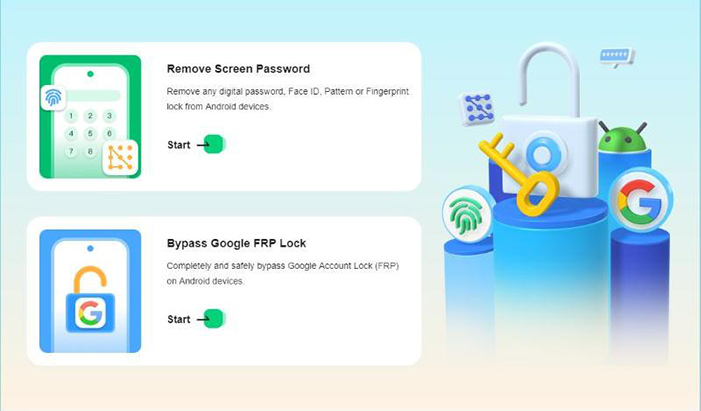
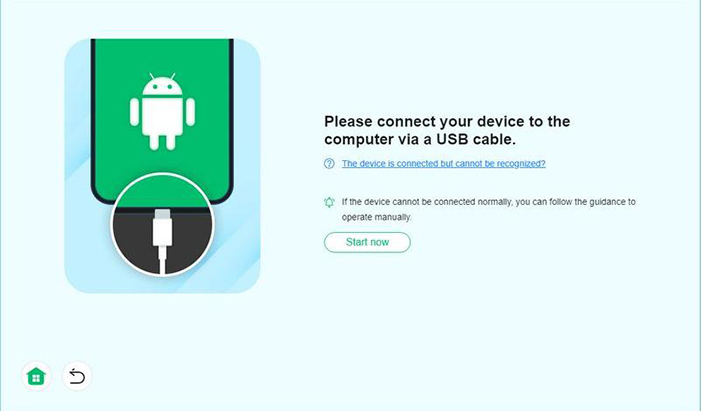
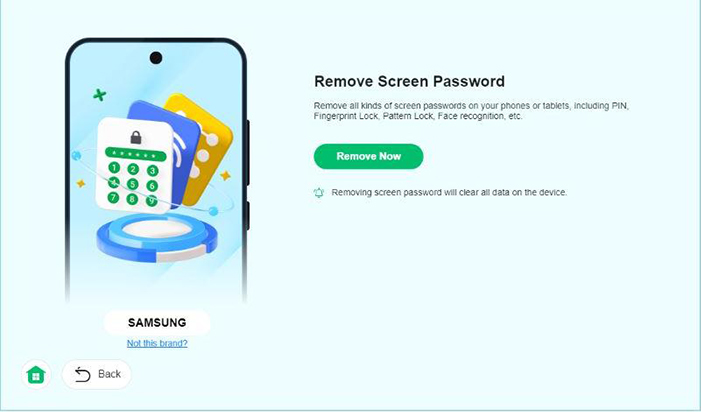
> 4.2 via SmartThings Find
SmartThings Find is a Samsung feature that helps track lost or misplaced devices using a network of nearby Samsung devices. This tool allows remote unlocking if linked to your Samsung account. Also, for smooth unlocking, Find My Mobile must be enabled on your device with an active internet connection. Here's how it works:
- Access the SmartThings Find website and log in using your Samsung account credentials, including your password.
- From the list of devices, choose your locked phone and select the "Erase Data" option available in the function bar.
- You may be prompted to provide a two-step verification code.
- Input your Samsung account password for verification purposes.
- Lastly, review the critical warning message displayed in the pop-up window and click "Erase."
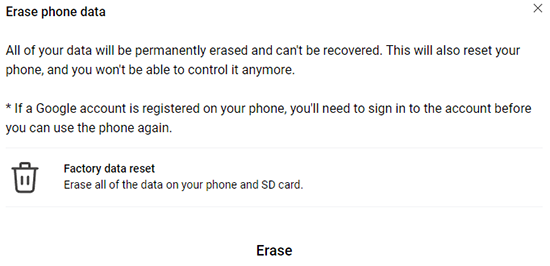
The Bottom Line
As can be concluded from the above, using a master code to unlock Samsung can be risky, though straightforward. It often results in data loss, as the code may trigger a factory reset. Additionally, there's a chance of device damage if the wrong code is entered too many times. So, many would like to try its alternatives like Android Unlocker or SmartThings Find. Choose the former if you want to unlock your device without any conditions.
Hot Articles:
5 Proven Methods to Unlock Samsung Tablet without Google Account
Free Unlock Codes - How to Get Free Unlock Codes for iPhone/Android
All You Want to Know about Intelligent Lock Screen on Samsung [2024]
9 Ways to Transfer Data from Samsung to Samsung S24/S23/S22/S21/S20


