How to Create RedNote Account? Good News for 'TikTok Refugees'
TikTok ban 'displaces' 170 million 'TikTok Refugees'. RedNote, another creative platform, allows you to engage with content, share your videos/creations, etc., in unique ways. By creating a RedNote account, you can gain access to the ability to personalize your profile. Once you're set up, you'll be able to receive customized recommendations and content tailored specifically to your interests.
Well, this guide walks you through how to create a RedNote account in a direct and easy manner, while also offering additional helpful tricks for making the most out of your RedNote journey.
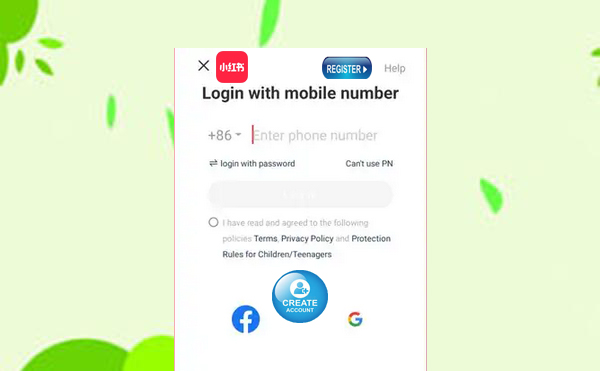
- Part 1: What Are the Differences between RedNote and TikTok
- Part 2: How to Create REDnote Account Directly
- Part 3: What to Note before Getting Started on RedNote
- Part 4: How to Use REDNote Like a Pro
- Part 5: How to Change Location RedNote to Get a Better Experience [Tailored]
- Frequently Asked Questions about RedNote Account
Part 1: What Are the Difference between RedNote and TikTok
RedNote, known as Xiaohongshu or Little Red Book in China, has become a popular alternative for TikTok users, especially in the United States, due to concerns over a potential TikTok ban. Here's a comparison between RedNote and TikTok:
|
Aspect
|
RedNote (REDnote)
|
TikTok
|
|
Primary Features
|
Short-form videos, social media posts, online marketplace for lifestyle tips, and emerging businesses. |
Short-form videos, live streaming, and various interactive features. |
|
User Base
|
Over 300 million monthly active users globally, primarily from China; a recent surge of U.S. users. |
Approximately 2 billion users worldwide as of 2025 Jan. |
|
Content Focus
|
Emphasizes user interests over influencer content; displays the location of Chinese users. |
Algorithm-driven content, heavily featuring influencers and trending topics. |
|
Censorship and Content Management
|
Heavily censored by Chinese authorities; users must adhere to Chinese regulations. |
Faces scrutiny over data privacy and content moderation; subject to potential bans in certain countries. |
|
Data Privacy Concerns
|
Follows security protocols to protect user data. |
Controversial. |
My Personal Take: TikTok and RedNote offer unique charms. TikTok entertains me with endless creative videos tailored to my interests, while RedNote inspires me with authentic lifestyle tips and ideas. The former brings joy and relaxation, while RedNote provides guidance and inspiration, making both integral to my daily life.
Part 2: How to Create REDnote Account Directly
Before going any further, please download RedNote first: Open the App Store/Google Play on your iOS or Android device. Search for "RedNote" or "Xiaohongshu" in the search bar. Locate the official app and click the "Get" or "Download" button to install it on your device. (What if the app is unable to be installed?) Next, adhere to the easy steps to create a RedNote account:
- Open REDnote, and a Chinese message with a welcome note, user agreement, and privacy policy will appear.
- Tap "Agree" (red button).
- An English message will ask if RedNote can send notifications.
- Choose "Allow" or "Don't Allow".
- On the login page, check the box for agreeing to terms and policies, then click the red login button.
- Enter your phone number, changing the country code if needed (e.g., +212 or +646 for New York). NOTE: RedNote's registration rules state that each phone number can only be linked to one account.
- Use the verification code sent to your phone to log in.
- Select your gender, age, and interests.
- Finally, respond to the tracking permission request by choosing "Ask App Not to Track" or "Allow." And you'll be good to go.
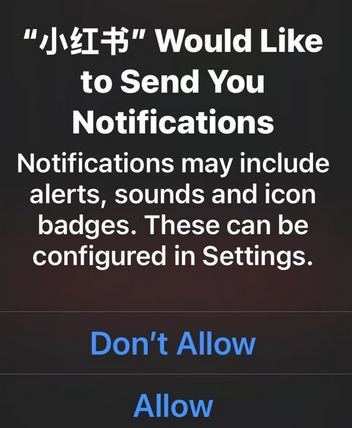
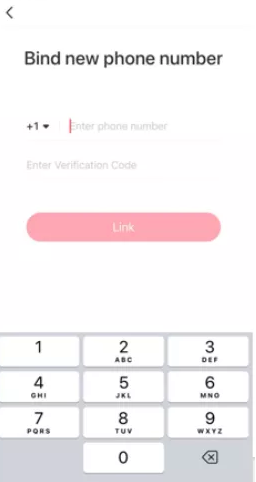
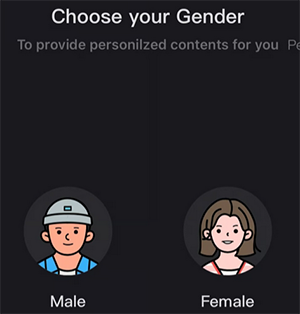
Important: 1. If you don't receive a verification code on RedNote, try these solutions: Check your SMS function, ensure a stable network, verify message blocking settings (Want to see blocked SMS on iPhone?), contact your telecom provider, try other platforms, and avoid frequent code requests. 2. If the code is invalid, check its expiration, verify your network connection, review input accuracy (including case and special characters), and contact customer service for assistance.
Part 3: What to Note before Getting Started on RedNote
How to get the ultimate friendly experience in RedNote? Here are some main considerations:
- Define Your Niche and Audience: Start by defining your content niche and target audience to create relevant and engaging posts.
- Understand Community Rules: Familiarize yourself with the platform's community rules to ensure compliance and protect your account.
- Create High-Quality, Engaging Content: Focus on producing high-quality, creative content like beautiful photos, engaging videos, or helpful tutorials while maintaining consistent updates and user interaction.
- Secure Your Account and Privacy: Lastly, prioritize account security by using a strong password, safeguarding personal information, and regularly reviewing privacy settings.
- Access Your Profile: Tap the "Profile" icon at the bottom. Tap "Edit Profile" to personalize your account.
- Set Language to English: Go to "Settings > General Settings > select Languages > choose "English" to alter the language.
Part 4: How to Use REDNote Like a Pro
First of all, sign in to the app to access the main interface. Rednote, akin to any esteemed app, offers both versatility and ease of use. Let us examine some of its main features outlined below.
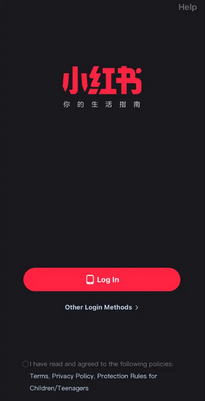
If you're unable to log in to your REDnote account, try checking your network, verifying your account and password, reinstalling or updating the app, and scanning for viruses. If issues persist, contact customer support or check official announcements for further help. (What if the app doesn't open?)
1. Browse through Content
- Do this through the "Follow," "Explore," or "Nearby" tabs under "Home" for personalized feeds from creators you follow and posts based on your interests.

2. Generate Content
- Touch the red "+" button to upload videos, and photos, or just use templates. Select your post type and follow the on-screen instructions to proceed.
3. Enhance and Share Posts
- Upload photos or videos, add captions, and use editing tools to enhance your post. Share your post with the community by clicking "Publish" or a similar button.
4. Follow Users and Topics
- Follow users whose content you enjoy to see their latest posts in your feed. Subscribe to topics or hashtags to receive updates on related content.
5. Search for Specific Content
- Utilize the search bar at the top of the screen to look for specific topics, users, or products. Filter search results by relevance, popularity, or most recent.
6. Engage with the Community
- Respond to comments on your posts and engage in conversations with other users. Participate in challenges, trends, or discussions within the app. Like and share posts that resonate with you to show support and spread the word.
7. Additional Features in the Sidebar
- Select the "Three-line icon" located in the upper left corner of your profile. This action will expand the left sidebar, allowing you to Find Friends, view drafts, and locate your comments, among other options.
Part 5: How to Change Location RedNote to Get a Better Experience [Tailored]
If you are encountering difficulties while attempting to register for RedNote or are interested in exploring additional high-quality location-based content, altering your device's location can largely enhance your user experience, making it more seamless, enriching, and innovative.
In this connection, the Virtual Location Tool effectively fulfills your requirements. This first-class software is specifically engineered to change your phone's location. It is user-friendly and highly secure.
What makes Virtual Location Tool almost impeccable?
- Spoof your location precisely on REDnote or any other geo-based app like Pokemon GO.
- Adjust the speed of your route to align with your preferences.
- Locate or remove historical records of locations you have previously visited.
- Tailor routes, generate various routes, or simulate travel trajectories.
- Compatible with over 8,000 iOS and Android devices.
Free download this software and follow the drill below to fake locations on REDnote easily and securely with the Virtual Location Tool:
Step 1. Begin the process by downloading and installing this dependable location changer on your Windows/macOS computer. Once the installation is complete, launch the product and select the "Get Started" option.

Step 2. Connect your Android or Apple device to the computer using a USB cable. The software will promptly detect the device. Subsequently, select "Teleport Mode" and input your desired location in the search field.
Step 3. Click "Move" to establish your chosen location. Following this action, a notification stating "Completed" will appear shortly. Finally, open the RedNote app on your Android/iOS device. Select "Nearby" from the "Home" tab to view the customized content based on the altered location.

Frequently Asked Questions about RedNote Account
Q1: What paid services does the RedNote account provide?
The services offered under the RedNote account primarily encompass Plus membership, business number registration, agent operation services, and technical service fees. Users have the option to select the paid service that best aligns with their requirements and financial considerations.
Q2: How can I manage privacy settings in my Rednote account?
- Open the app, click the "Me" icon, and sign in.
- Click the "three-bar" icon on your homepage, go to "Settings," and select "Privacy Settings."
- Customize options for account visibility, content, location, and interactions. For example, set your account to private, disable location permissions, and opt out of recommendations to acquaintances.
- Confirm and save your adjustments to apply them.
Q3: Is there customer support available for REDnote account issues?
Yes! Here are the steps:
- To access your home page on RedNote, select the "Me" icon from the main page.
- Once on your home page, navigate to "Settings" and locate the "Help & Customer Service" section.
- Within the "Help & Customer Service" section, click "Online Customer Service" to initiate a conversation with the customer service team to address any concerns.
Q4: How to change the email address linked to my RedNote account?
- Open the RedNote app and log in.
- Go to your profile and navigate to "Settings".
- Find and modify your email address under "Account security" or similar options.
- Save the changes.
Q5: Can I log in to multiple RedNote accounts on the same phone?
Of course! You are permitted to log into multiple RedNote accounts on a single device; however, please note that if you attempt to access the same account from a different phone, the previous session will be automatically logged out.
Q6: How to delete an old REDnote account?
- Open the RedNote app and sign in to the account you wish to delete.
- Navigate to the "Me" section.
- Tap on "Settings."
- Go to "Account & Security."
- Select "Delete Account" or a similar option.
- Follow the on-screen instructions to finalize the account deletion process.
Concluding Thoughts
Apparently, creating a RedNote account is a simple yet effective way to personalize your online presence and stay connected to content that matters to you. If you encounter any registration issues or want to explore more geo-based content, simply try the Virtual Location Tool. This software can help you bypass these restrictions, ensuring you enjoy a smoother experience on RedNote, no matter where you are.
Related Articles:
How to Download/Use TikTok in India after Ban? 6 Tactics to Bypass the Ban
5 Proven Methods to Transfer Apps from iPhone to iPhone 16/15/14/13/12/11
5 Must-Have Android App Managers: Better Apps Management for Android
10 Tested Android Backup Software/Apps You Should Never Miss



