iMyFone TunesMate Review: A Reliable iTunes Alternative on Windows
iTunes was a powerful data manager for iPhone and iPad, but now it has been abandoned by many users and even by Apple itself. iPhone users are now searching for the ideal iTunes alternative to help them sync data between iOS devices and Windows. iMyFone TunesMate is on their shortlist. Users are concerned about whether this software is safe, reasonably priced, and worth purchasing.
This comprehensive iMyFone TunesMate review will address all your concerns. Refer to this review to help you make your final decision.
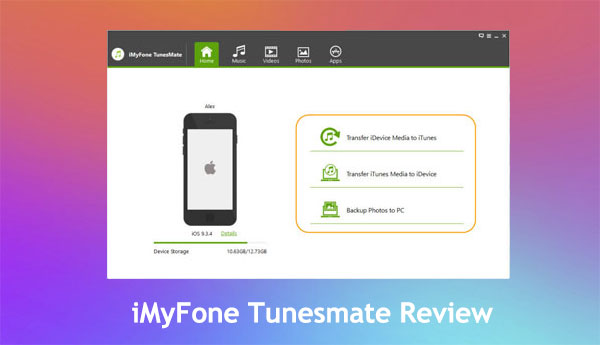
Part 1: What is iMyFone TunesMate?
Overview:
iMyFone TunesMate is a solid iPhone file transfer tool that was created to make it easier to move files between your iPhone and PC. Apart from its principal purpose, the program has numerous other advantageous features that make it an excellent iTunes alternative. Let's take a closer look at the features of iMyFone TunesMate iPhone transfer.
- iMyFone TunesMate offers straightforward file transfers across PCs, iOS devices, and iTunes. Drag-and-drop is also supported.
- You may repair and restructure your disorganized iTunes library with the 1-Click "iTunes Library Rebuilder".
- You can merge several iTunes libraries without creating duplicate files by using the "Merge iTunes Libraries" function.
- You can manage every music file on your iOS device from the computer.
- The program supports a variety of audio file formats, including music, music videos, audiobooks, podcasts, iTunes playlists, and ringtones.
- You can manage all of the images, movies, audios, and apps on your iOS devices using your PC with the versatile iOS Manager.
Pros:
- User-friendly interface allows you to quickly find what you need.
- USB-based data transfers are quicker than network-based ones.
- The ability to rebuild your iTunes collection is quite useful.
- Before making a purchase, buyers can test out some services with a free trial.
Cons:
- In comparison to other software of a similar kind, the cost is a bit high.
- Some features are not available on the free trial version.
- Media files cannot be browsed before transferring them.
- Downloading photos from your computer is not supported.
- Since April 2020, the software has not been updated.
Part 2: How Much Does iMyFone TunesMate Cost?
As previously mentioned, iMyFone TunesMate offers a free trial version that lets you test its limited features. If you want to enjoy its functions without limitation, you can purchase the full version. iMyFone TunesMate is available for both Windows and Mac PCs. How much is iMyFone TunesMate? There are three different plans available: Basic Plan, Family Plan, and Multi-User Plan.
For Windows:
- The Basic Plan costs $25.95 and can be used on 1 PC for 1 year.
- The Family Plan costs $49.95 and provides lifetime access for 2-5 PCs.
- The Multi-user plan costs $69.95 for 6 – 10 PC’s for a lifetime. You can choose the number of PCs in the multi-user plan.
For Mac:
- the Mac version offers a Business Plan priced at $259.95 for lifetime use on an unlimited number of PCs, instead of a multi-user plan.
iMyFone TunesMate offers a 30-day money-back guarantee, ensuring you can get a full refund if you are not satisfied with the program.
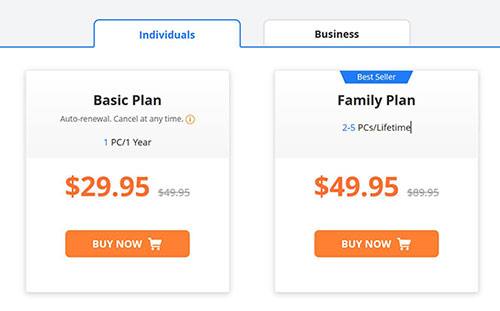
Part 3: How to Use iMyFone TunesMate?
It is simple to use iMyFone TunesMate to transfer and manage your iOS files. To get started, take these actions:
- From the official website, free download and install iMyFone TunesMate on your PC.
- Use a USB cord to connect your iOS device to your computer.
- Launch TunesMate and give it some time to detect your device.
- Choose the file type you want to manage or transfer from the main interface.
- Select the particular files you wish to manage or transfer.
- Click the action you want to perform, like "Export," "Import," or "Delete."
- Follow the on-screen directions to finish the task.
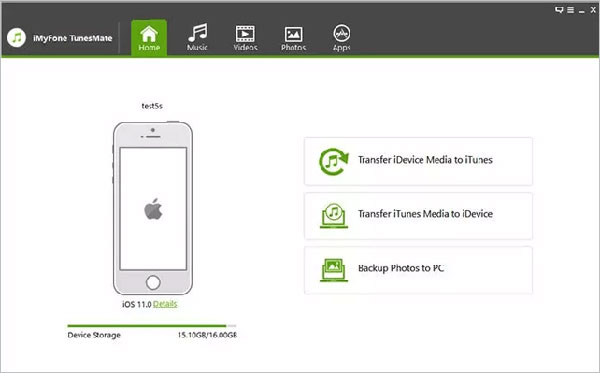
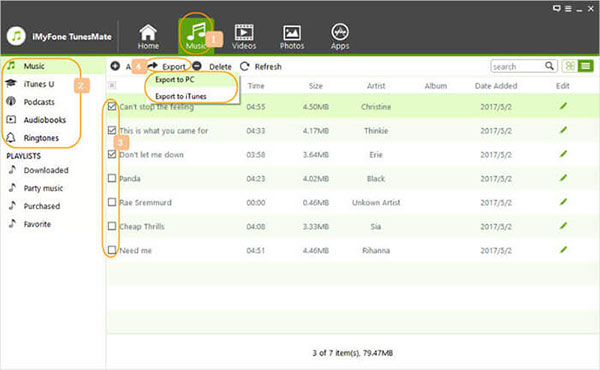
Part 4: Is iMyFone TunesMate Safe?
In general, iMyFone TunesMate is safe to use. To guarantee user safety, it is regularly updated and subjected to security assessments. Because it is a computer-based program, there is less chance of illegal access or data breaches.
To minimize security concerns, download iMyFone TunesMate only from reliable sources, such as imyfone official website. It's also a good idea to use cautious when releasing sensitive information and providing permissions.
All in all, iMyFone TunesMate is a dependable program that has been recognized by a large number of users for its convenience in managing iOS devices and transferring iOS data.
Part 5: Best iMyFone TunesMate Alternative
As you can see, iMyFone TunesMate is able to fulfill your basic demands for transferring media files between iOS and PC, but it has many drawbacks. You may need to find another program to facilitate data syncing between your iPhone and computer. MobiKin Assistant for iOS is an option to consider. It is simpler to use and satisfies your needs. This tool is the best TunesMate replacement because of the following features:
Key features:
- Transfer data between iPhone/iPad/iPod and computer.
- Back up and restore iOS device with one click.
- Supports a wide range of file types, including Video, Photo, Music, eBook, Contacts, Text Messages, Notes, Safari Bookmarks, Voice Memo, Podcast, Ringtone, Playlist, etc. on your iPad, iPhone and iPod.
- Preview and manage iOS data before transferring.
- Manage, edit and delete iOS data on computer.
- Fully compatible with all iPhone and iPad running iOS 17 or earlier.
We use photos transfer as the example to show you how to use Assistant for iOS - the best iMyFone TunesMate alternative, to transfer photos from iPhone to computer:
Step 1: Installing and launching the relevant software version for your Mac or PC. Use a USB cord to connect your iPhone to the computer. Your device will be detected by the Assistant for iOS.

Step 2: Your data will be sorted and displayed on the left sidebar. Go to the "Photos" and "Albums" tabs and the program will start to scan these files on your iPhone. Choose the photos you wish to delete, and click "Delete" from the top menu bar.
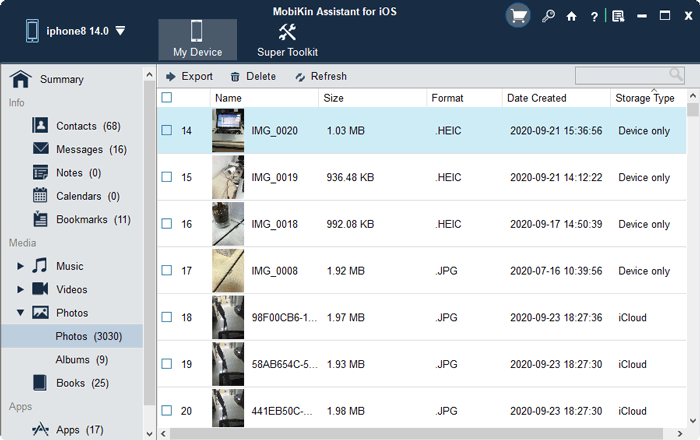
Step 3: Check the box next to each photo you wish to transfer, then click the "Export" option at the top to save it to your computer. This will allow you to back up your images from your iPhone to your computer.
Part 6: FAQs About iMyFone TunesMate
Q1: Can iMyFone TunesMate transfer data via Wi-Fi?
No, iMyFone TunesMate does not support wireless data transfer; it is only compatible with data transfer via USB cords. You need to find an alternative tool if your Lightning cord is broken or missing.
Q2: Will my iOS device's data be lost if I use iMyFone TunesMate?
No, your iOS device's data won't be lost if you use iMyFone TunesMate. With TunesMate, you can transfer and manage media files safely and without compromising the integrity of other data on your device.
Q3: Is it possible to transfer data between iOS and Android devices using iMyFone TunesMate?
No, iMyFone TunesMate is specially designed for iOS devices. You should think about using other programs, such as MobiKin Transfer for Mobile, to transfer data between iOS and Android devices.
Q4: Can iMyFone TunesMate copy over my game data?
No, your game data cannot be copied over by iMyFone TunesMate. TunesMate is mainly designed to manage and transfer media data, including pictures, videos, music, and other like kinds of content, between computers and iOS devices. You may have to search for alternative software made especially for backing up and restoring app data if you need to move game data.
Words in the End
You should now be completely familiar with iMyFone TunesMate. There is no doubt that it is a reliable and effective software for managing and transferring media files between computers and iOS devices. Additionally, you can move files from your iOS device to your iTunes library and arrange them with just one click. Its user-friendly design and fast file transfer make it a great alternative to iTunes.
However, some customers are hesitant to purchase it due to its expensive price and the disadvantages elaborated above. Therefore, we recommend you to check out the iMyFone TunesMate alternative – MobiKin Assistant for iOS. This program is more affordable and can also transfer data directly between iOS devices and computers without the need for iTunes.
Do you have more questions? You are welcome to comment on this article below.
Related Articles
Why Does AirDrop Keep Canceling? Here's Why & Fix!
DiskDigger Alternative Tool for iOS
8 Solutions to Fix Contacts Disappeared from iPhone
What if iPhone Won't Restore? Here Are the Full List of Fixes



