7 Best iOS Downgrade Tools/Software [Most People Don't Know]
Apple keeps rolling out many security and feature-packed updates almost every year. However, the iOS update might also pose a challenge to the functionality or efficiency of your phone. Therefore, some users may want to seek for software to downgrade iOS, though they know the risks of downgrading iOS. Today, we will outline the top 7 iOS downgrade tools for you.
If you're curious about what the best iPhone/iPad/iPod downgrade tool is, just run through this easy guide, please.

Part 1: The Best iOS Downgrade Tool
In this section, we will introduce the most popular iPhone downgrade tool called iOS System Recovery. This software is a reliable iOS repair, favored by millions of Apple users. While minimizing the known shortcomings of its counterparts, it also ensures user data security and lowers the risks of iOS downgrade. Besides, it is a versatile software, for it boasts a lot of features.
Main highlights of iOS System Recovery:
- Simple clicks to downgrade iOS with no data loss.
- Fix 50+ iDevice/iTunes/screen/iOS mode issues, including iPhone stuck in a boot loop, Touch ID not working, iPhone screen of death, battery draining fast, and a lot more.
- Deliver two repairing modes to fix overall system problems.
- Downgrade and upgrade iOS without iTunes.
- Run smoothly on overall iDevices, containing iPhone 14/14 Pro/14 Pro Max/14 Plus, iPhone 13/13 Pro (Max)/13 mini/12/12 Pro (Max)/12 mini, iPhone 11/11 Pro/11 Pro Max, iPhone X/XR/Xs/Xs Max, iPhone 8/8 Plus, iPhone 7/7 Plus, iPhone 6/6S/6 Plus, iPod touch, iPad, etc.
- It won't let out your privacy.
Next, let's figure out how to downgrade iOS with iOS System Recovery:
Step 1. Connect your iDevice to the computer
Download this tool on your computer. Launch it after the installation and choose "iOS System Recovery". Next, link your iOS device to the computer via USB and tap on "Trust" on your iPhone as prompted.

Step 2. Tap on "Start"
Click on the "Start" button on the screen to move ahead.
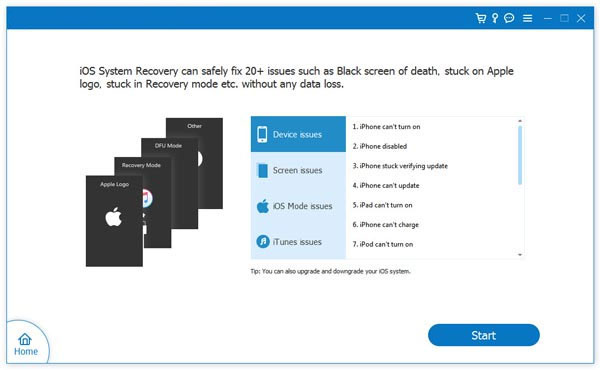
Step 3. Choose "Standard Mode"
Please select the "Standard Mode", check the basic info of your iDevice, and click on "Optimize".
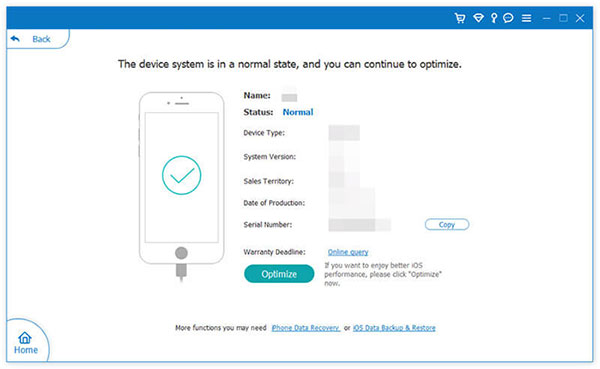
Step 4. Downgrade iOS for your iPhone/iPad/iPod
This utility will match your device info, and you can modify it if it isn't correct. Subsequently, you'll see the iOS versions your iOS device is compatible with. Finally, just select the correct one and tap "Next" to download the firmware for downgrading iOS.
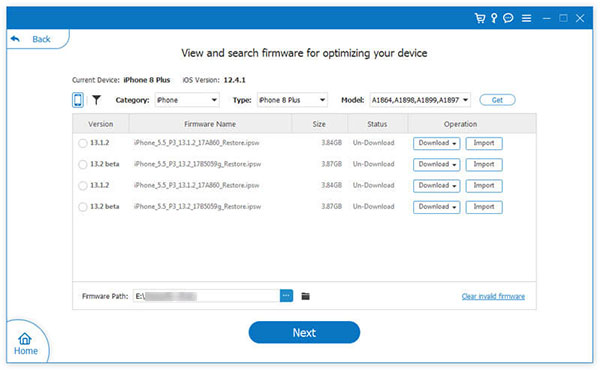
The Good
- Simple user interface.
- No technique is required.
- Highest ever success rate guaranteed.
- Fix a whole range of issues across Apple Devices.
- Highly secure.
The Bad
- None.
Learn More:
- How to Downgrade from iOS 15/14 to iOS 14/13 [Full Guide]
- 10 Best iPhone Backup Software in 2021 for Windows PC/Mac
Part 2: Other 6 iOS Downgrade Software
1. Dr.Fone - System Repair
Dr. Fone – System Repair, another great iOS downgrade tool for Windows, with which you can restore your iPhone with some of the stable iOS firmware in simple clicks. The tool has a neat and organized interface and supports the latest operating system versions. Plus, there are many other additional tools along with this one that allows you to enjoy the benefits of the toolkit.
The Good
- Boast high success rate of the downgrade.
- Pose no damage to your iOS device.
- Works on almost all popular iDevice models.
The Bad
- Limited features in its free trial.
- A bit too costly.
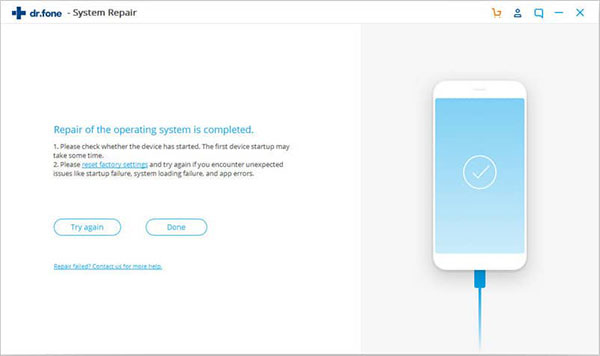
2. AnyFix
With AnyFix, you can resolve various problems, including iPhone being disabled, iPhone not charging, iPhone stuck on Apple logo, etc. This iPhone iOS downgrade software enables you to upgrade or downgrade iOS/iPadOS to its previous version. Moreover, it lets you reset iDevices with or without entering the passcode as well as enter or exit recovery mode in just one simple tap.
The Good
- Allow you to upgrade and downgrade iOS.
- Fix iOS issues without data loss.
- Offer notifications when there's a new system update.
The Bad
- Take long to scan devices.
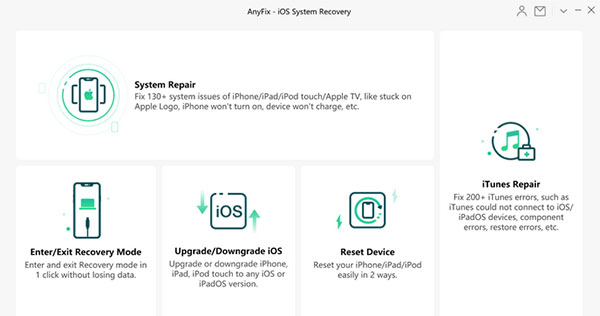
3. iAnyGo
As a degrade iPhone software known for solving a great many problems related to iOS devices, iAnyGo makes it easy to resolve all iOS-related issues in no time. It delivers an easy entry and exit recovery process without iTunes or jailbreaking, with which you can have your iOS downgraded in a matter of a few clicks.
The Good
- A great trial for iOS downgrade.
- An alternative to restore your iPhone smoothly.
- Let you upgrade and downgrade from local firmware.
The Bad
- Doesn't support the latest iOS version.
- May cause data loss on your iPhone during the downgrade.
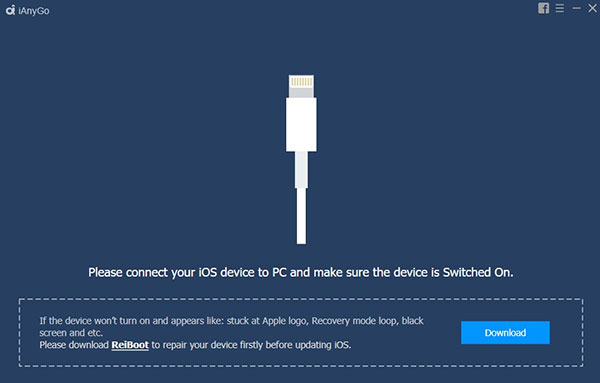
Further Reading:
- Alternative to TinyUmbrella: How to Exit Recovery Mode on iPhone/iPad?
- 6 Best iPhone Unlocker Software to Unlock iPhone Easily
4. TinyUmbrella
TinyUmbrella, developed by Firmware Umbrella, has long been used to downgrade and jailbreak Apple devices. It is free software to downgrade iOS. Yet, you need to download the relevant IPSW file in advance, and the tool is a bit complicated to use for regular users. After the task, your iOS device will be jailbroken automatically.
The Good
- Freely available.
- Allow you to downgrade when servers aren't working.
- Help your iPhone boot in recovery mode.
The Bad
- Technical to configure.
- Only available for Windows.
- Erase existing data on your iDevice.
- Low success rate.
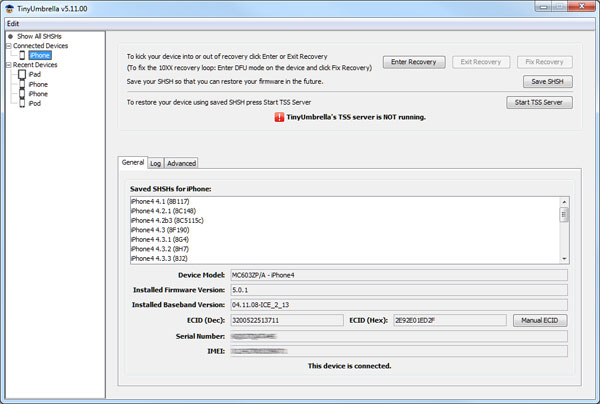
5. TaigOne Downgrader
Initially known for jailbreaking iOS-based devices, TaigOne Downgrader can now be used to downgrade iOS as well. By scanning a code, you can start the downgrade on your jailbroken device. Again, this iOS downgrade app offers you a Cydia-like functionality where you can add new features to it via an unofficial app store. This isn't an official solution and runs with a third-party installer; thus, there might be some damages to your device.
The Good
- Free iOS downgrade software.
- Beginner-friendly.
- Firmware can be downloaded automatically.
The Bad
- You should jailbreak your device beforehand.
- Delete your iPhone data after the downgrade.
- May fail to work occasionally.

6. Futurerestore
As an open-source iOS/IPSW downgrade tool, Futurerestore facilitates you to downgrade your iOS device using multiple methods. You can easily use it to restore non-matching firmware due to its easy-to-use system. It works directly on your iOS device, but it cannot ensure the success ratio of the downgrade.
The Good
- Free iOS downgrade software.
- Several downgrade methods are included.
- Unmatched firmware can be restored as well.
The Bad
- Get sluggish sometimes.
- It requires to work with a jailbroken device.
- Doesn't support all the iOS versions.
- It may brick the device if it isn't used properly.
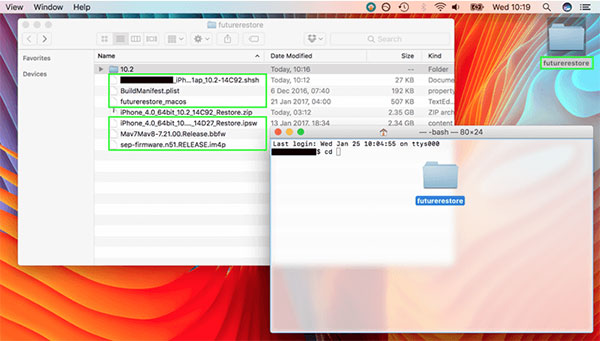
Sum Up
There you go! Among the seven best iPhone downgrade tools introduced today, which one would you choose to downgrade the current system? Personally, if you want to downgrade iOS on your jailbroken Apple device and ensure that it doesn't contain the vital info you need, you can pick any of the tools. But if you wish to swiftly downgrade iOS safely without data loss, iOS System Recovery is undoubtedly your preferred software.
Related Articles:
12 Ways to Fix Unable to Load Video on iPhone 14/13/12/11/X/8 [Worth a Shot]
3 Methods to Update iPhone without iTunes [iOS 16/15/14.6 Supported]
9 Best iPhone Repair Software to Fix Various iPhone Software Issues
Top 10 iPhone Transfer Software Help Transfer iPhone Data Easily
Top 10 Best iPhone Data Recovery Software Reviews
[Reviews] Top 6 iPhone Data Eraser Software to Wipe iPhone Permanently



