Which is the Best iOS System Recovery Software? Top 7 Tools Offered
Apple devices are almost the best products globally in terms of their software and hardware. But be that as it may, they're not immune from some unexpected damage and issues. For example, when you update iOS or restore your device, you might encounter "iPhone/iPad stuck on preparing update" or "iPhone won't restore". Then you may want to find the best iOS system recovery software for repair instead of seeking help from Apple technical support.
Well, check out this easy guide to learn the seven best iOS system recovery tools. And you can pick the suitable one judging from the product description and comparison sheet below.

Part 1: The Best iOS System Recovery Software
iOS System Recovery, the hassle-free iPhone repair software, allows users to fix almost all kinds of issues with easy clicks, and the most important thing is there's no data loss after the fixes. With the best iOS repair program, you can repair various problems, ranging from iOS mode and iTunes issues to iDevice and screen issues.
Key features:
- Repair iOS System to fix 50+ iPhone/iPad/iPod touch issues with no data loss.
- Offer two repairing modes.
- 100% secure, easy to use, high success rate.
- Upgrade or downgrade iOS to suited versions without iTunes.
- Work for a whole range of iDevices, including iPhone 14/14 Pro/14 Pro Max/14 Plus, iPhone 13/13 Pro (Max)/13 mini/12/12 Pro (Max)/12 mini, iPhone 11/11 Pro/11 Pro Max, iPhone X/XR/Xs/Xs Max, iPhone 8/8 Plus, iPhone 7/7 Plus, iPhone 6/6S/6 Plus, iPod touch, iPad, etc.
- It values your privacy.
Here's the iPhone iOS system repair software free download link:
How to use this iOS system recovery software to fix iOS issues? (If you'd like to downgrade iOS with this tool, just get into the page: how to downgrade iOS without iTunes.)
Step 1. Download and install the iOS recovery tool on your computer. Then launch it and choose "More Tools" > "iOS System Recovery".

Step 2. Connect your iPhone/iPad/iPod touch to the same computer with a USB cable and tap on "Start" to move on.
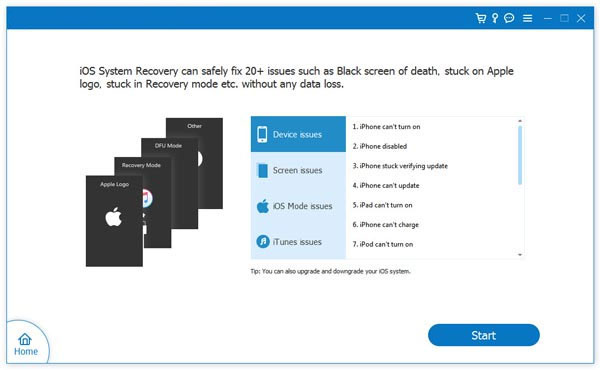
Step 3. This utility will detect your iDevice info. After that, you can check it and tap on "Repair" to initiate the task. If the detected info isn't correct, just pick the right one and press "Repair".
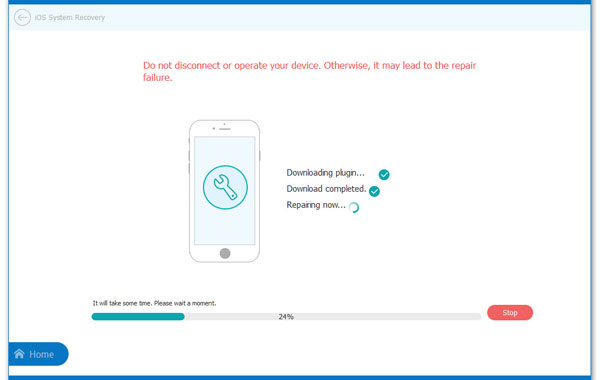
Step 4. Wait for the repair to complete. Finally, restart your iPhone, and you'll find your iOS device can work as usual.
You Might Also Need:
- Top 10 Best iPhone Data Recovery Software Reviews
- 10 Best iPhone Backup Software in 2021 for Windows PC/Mac
Part 2: Other 6 iPhone iOS Repair Software
#1 ReiBoot
Despite not being a free iPhone iOS repair software, ReiBoot is capable of fixing many iOS issues, including frozen screen, white/black screen, iPhone stuck in recovery mode/Apple logo, looping on start. On top of that, it also lets you unlock an iPhone passcode without iTunes.
Key features:
- Enter and exit recovery mode in one click.
- Factory reset iPhone without iTunes or password.
- Fix iTunes errors during update or restore.
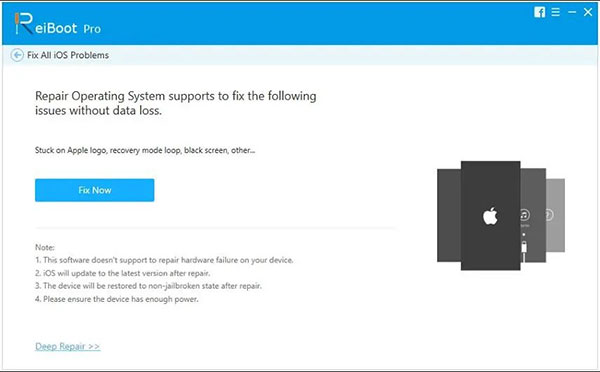
#2 Dr.Fone - System Repair
The third iOS repair recovery software is Dr.Fone System Repair. With this utility, you can repair many kinds of iOS issues in less than 10 minutes. It won't wipe any data and Settings on your iPhone after repair. It works with even the oldest iPhone 4 and the newest iPhone 13. However, it is a bit pricey and won't let you enter or exit recovery mode manually.
Key features:
- Fix the common iOS related issues without data loss.
- User-friendly interface.
- Widely compatible.
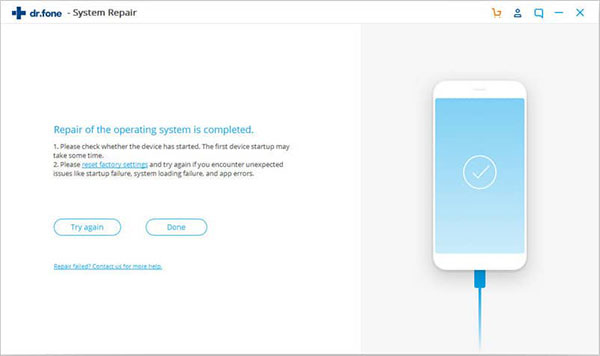
#3 UltFone iOS System Repair
UltFone iOS System Repair is a dedicated iOS system recovery program that contains three major features - enter/exit recovery mode, reset devices, and repair operating system. With this tool, you can put any iDevice into or out of recovery mode with just one click. By doing so, you're empowered to fix many iOS issues. You can download this iPhone iOS repair software free but have to pay a fee for it before the repair.
Key features:
- Fix 100+ iOS system issues like Apple logo, boot loop, and black screen.
- Reset iPhone/iPad/iPod without password/iTunes/Finder.
- Downgrade from iOS 15 without iTunes.
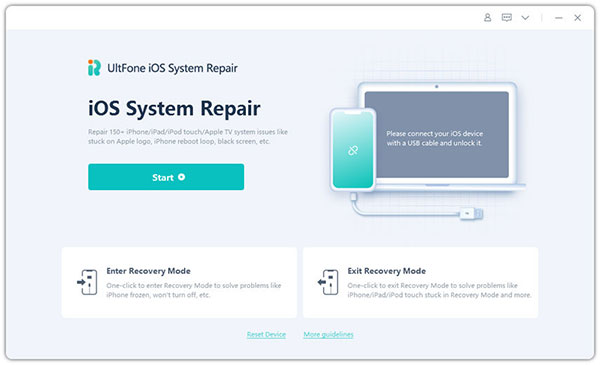
Read Also:
- iPhone Stuck in Boot Loop? 9 Ways to Fix It [2021 Latest]
- Top 5 Powerful Android Data Recovery Apps and Software of 2021
#4 FonePaw iOS System Recovery
Similarly, FonePaw iOS System Recovery can eliminate various awkwardness related to the iOS or iTunes with a few steps, covering iPhone cannot slide to unlock/power off, Apple logo, screen in black, headphone mode, DFU mode, etc. You just need to download and verify the firmware package, and this iOS system recovery tool will promise no data loss while repairing your current problems.
Key features:
- The smart mode can detect the best solution for iOS problems.
- Recover deleted data on iPhone/iPad/iPod touch.
- Restore an iPhone without iTunes.
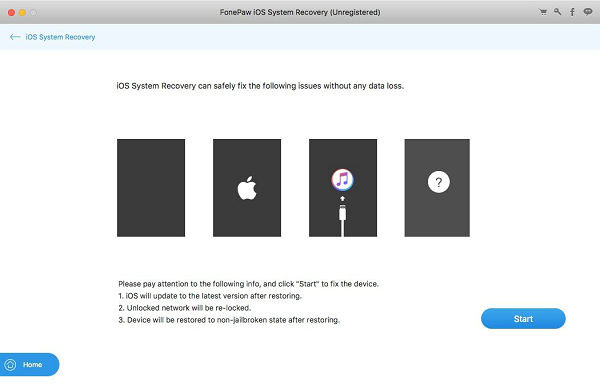
#5 iMyFone iOS System Recovery
Designed for totally repairing the system effectively, iMyfone iOS System Recovery does well fixing an iDevice that gets stuck on the Apple logo, the white/black/blue/red screen, recovery mode, etc. It keeps your data intact with its standard mode and will reinstall the iOS and wipe out your iPhone data when it's on advanced mode. Also, you can get this iPhone to fix software free, but you have to pay for it for iOS repair.
Key features:
- Enter and exit recovery mode in one click.
- Standard mode helps you fix some problems and retain your iOS data.
- Quick scanning and time-saving.
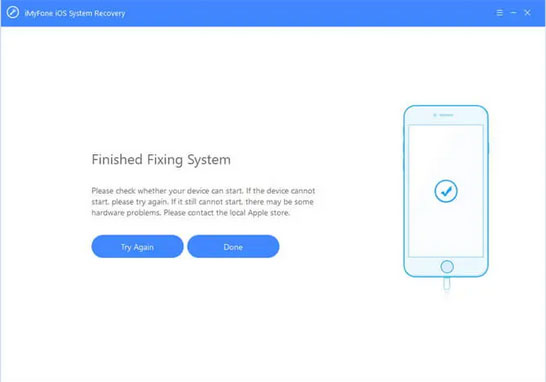
#6 TunesKit iOS System Recovery
According to some iOS system recovery reviews, TunesKit iOS System Recovery helps you easily fix various issues in iOS/tvOS, even if you're a non-technical person. Repair over 30 iOS issues, including restore and iOS update failure, frozen screen, iTunes connection error, etc. Plus, it offers a free trial for unregistered users and 24/7/365 customer support.
Key features:
- Fix 30+ iOS issues.
- Downgrade iOS to the previous version.
- Take three simple steps to recover the system.
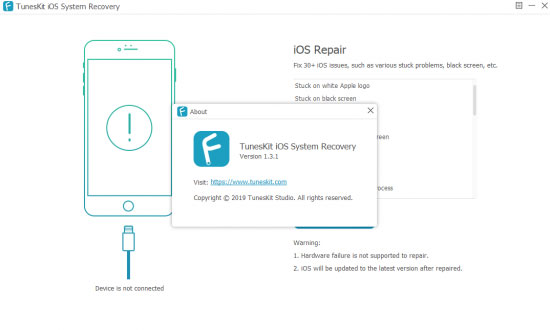
Conclusion - A Comparison Chat
Here's a concise table on the seven best iOS System Recovery tools we just mentioned:
|
Tools
|
iOS System Recovery
|
ReiBoot |
Dr.Fone - System Repair |
UltFone iOS System Repair |
FonePaw iOS System Recovery |
iMyFone iOS System Recovery |
TunesKit iOS System Recovery |
|
Price (1 Year Plan)
|
$35.95
|
$35.95
|
$59.95
|
$35.95
|
$49.95
|
$35.95
|
$39.95
|
|
Fix 50+ Issues
|
|
|
|
|
|||
|
Support Various iOS Devices
|
|
|
|
|
|
|
|
|
Unlock iPhone
|
|
|
|
|
|||
|
Ease of Use
|
|
|
|
|
|
After the comparison, you can download any repair iOS operating system tool for free and try it out instead of sending it to repair stores with much dough. Finally, please note that looking for the best free iOS system recovery software may prove futile and possibly leak personal privacy. And most products that claim to have trial versions won't fix any issue for you.
Related Articles:
Top 10 iPhone Transfer Software Help Transfer iPhone Data Easily
6 Best iPhone Unlocker Software to Unlock iPhone Easily
9 Best iPhone Repair Software to Fix Various iPhone Software Issues
[Reviews] Top 6 iPhone Data Eraser Software to Wipe iPhone Permanently
iPhone/iPad Stuck on Preparing Update to iOS 15? 9 Methods for You
iPhone Black Screen of Death? 9 Fixes Help You Resolve This Issue Easily



