How to Recover Deleted MMS from iPhone 14/14 Pro/14 Pro Max/14 Plus?
MMS, is shorted from Multimedia Messaging Service, which is a popular way to share happiness wth your friends. For example, we all know that people like to use their iPhone to record something they think interesting or important in their daliy lives, so it is not a unique phenomenon to find a person use an iPhone to record a wedding party, a graduation ceremony, a beautiful scenery, or an excellent speech, and so on. Now, you may like to send these recorded videos or photos to their friends via MMS or SMS to share these excellent moements, and sometimes you may also receive a MMS from your friends, keep it on your iPhone, lose it by accident. So is it possible to get these messages back?
The answer is abosolutely YES. When you lose those multimedia messages on the iPhone, you still have a great chance to get them back by using an iPhone MMS Reocvery software. With it, you can try to restore the deleted or lost iPhone MMS from the device or iTunes backup files, or you're even allowed to extract the lost MMS from iCloud backup in some specific situations. Cool, right? Now, I'll introduce MobiKin Doctor for iOS (Windows/Mac) for your reference. It could be a nice choice for you to get back deleted MMS from iPhone.
Can't Miss:
How to Recover Deleted Text Messages (SMS) from iPhone
How to Recover Deleted or Lost Contacts from iPhone
Basic Features of the Best iPhone MMS Recovery Software
1. Help iPhone users to recover not only MMS, but also text messages, contacts, call logs, voice memos, notes, photos, etc. from iPhone or iPhone iTunes backups without hassle;
2. No harm on the restored data, and requires no professional skills for every users;
3. Scan and display not only deleted data but also the existing files on your iPhone in the program for your reference, so that you can preview the scanning results to locate your target files quickly;
4. No matter your iPhone is jailbroken or not, you can use the tool to find back your lost data as easy as 1-2-3;
5. ...
Part 1. How to Recover Deleted MMS from iPhone 6S/6/5S/5 Directly
Part 2. Clicks to Retrieve iPhone MMS from iTunes Backups on Windows or Mac
Part 1. How to Recover Deleted or Lost MMS on iPhone Directly?
To begin with, you need to ensure the iPhone MMS Recovery have been installed on your desktop computer, and the iPhone is also connected to the PC with USB cable.
Step 1. Directly launch the program and choose "Recover from iOS Device", then it'll detect your device and show the basic info about your device in the program. Here, something you should pay more attention:
- iTunes is required to be installed, and your iPhone is also required to jailbreak;
- Backup your iPhone data to avoid losing any data by accident.
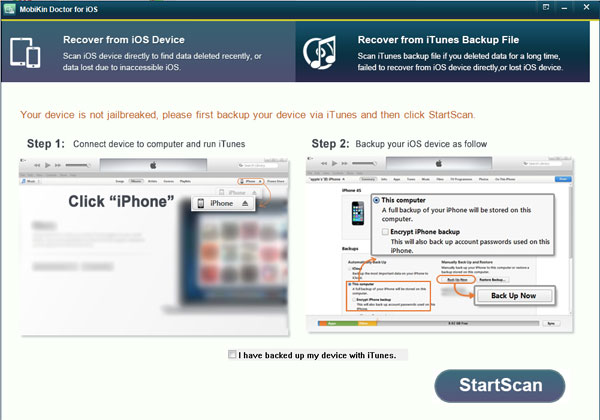
Step 2. Select "SMS Attachment" in the left panel, and then you'll see the received media files in the thumnail mode. Here, you can tick these media files according to your own needs.
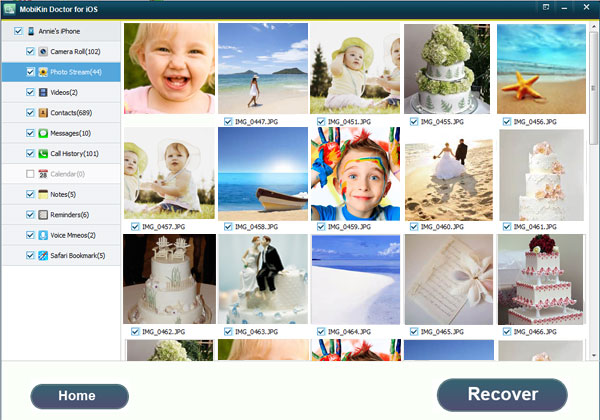
Step 3. Hit "Recover" button to save them on your computer.
Part 2. 3 Clicks to Retrieve Lost iPhone MMS from iTunes Backups
Using this mothod, you should to choose "Recover from iTunes Backup File" to find the backup file of your iPhone, and hit "Start Scan" button to start scanning all data on the backup file. When the scanning is finished, you can directly go to the category of "SMS Attachment" and select your target files for recovering.
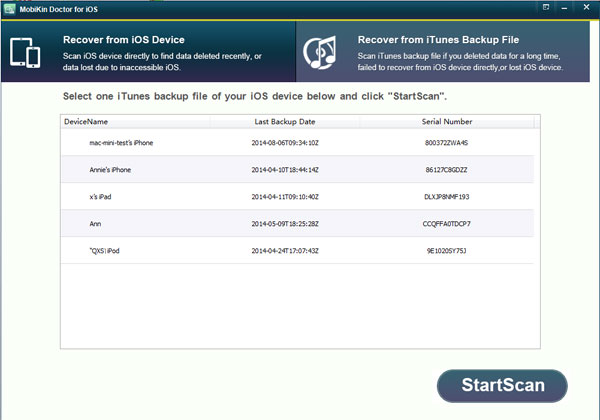
Related Articles:



