How to Recover Lost iPhone Media Files with no hassle?
Q: I love to use my iPhone to take photos, record voice memos. Because the device has a camera with a high pixel and good quality. Last week I graduated from my university and I shoot videos of my friends and classmates. Yesterday I carelessly deleted the videos when I watched the videos on the iPhone. I missed them so much and I was so sad that I tapped on the wrong button unintentionally. The videos are meaningful and important to me! I must restore it! So could you do me a favor and offer some tips to recover deleted videos from my iPhone? I will be grateful if you could help me recover the lost files!
Sometimes you may delete, lost or format files that you did mean to erase. Then does it possible to recover the deleted files? The answer is Yes! With the professional recovery software, you can easily restore the deleted files from your iPhone. But you must make sure that there are no new files being added to the folder. Actually the deletion did not damage the files and just turn the files to be invisible and the space that the deleted files took up to be useable. If you keep playing the device and add new files to the folder, the new files will overwrite the deleted ones. Then you have no chance to recover the deleted files.
Then you need the help of the MobiKin iPhone File Recovery (Windows/Mac), which is a powerful and useful software can can meet your needs. The software can restore the deleted, the lost, deleted or formatted media files on your iPhone with no hassle and quickly. In addition, files it can recover the deleted photos, videos, music, audio books, voice memos, contacts, SMS messages and so on. What's more the software can be compatible with various types iOS devices like iPhone, iPad and iPod. Besides, the software can also function as a transfer software to transfer files from your iOS device to computer.
There are two versions available. One is Windows version and the other is a Mac version. You can select one to download and experience the software by yourself.


Steps to Restore Lost Media Files on iPhone
Make sure your iPhone is jailbroken, if not, then you have to jailbreak iPhone first. Launch the program and link your iPhone to the computer. Then you can follow the guide on the interface to jailbreak your iPhone and click StartScan to start scanning the iPhone Data.
Method One, Recover the Deleted Files from iOS Device Directly
Select the Recover from iOS Device mode by clicking the left icon.
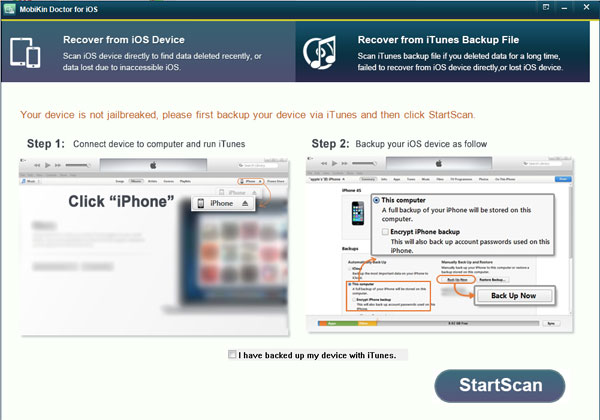
After that, you will see the parameter of you iPhone displayed on the right part of window and a list of options on the left panel like this:
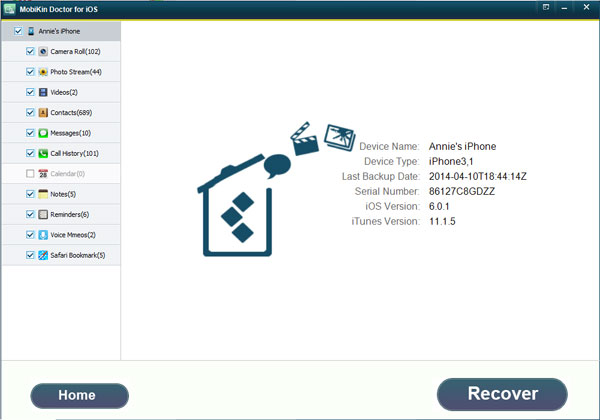
Then you can choose the media file on the left sidebar and preview the data on the right panel. Mark those you want to recover and click Recover button to extract them to the computer. In this way, all the lost iPhone data can be extracted accordingly.
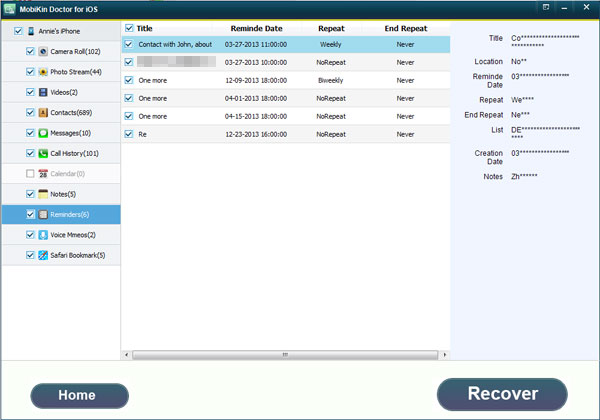
Method Two, Recover the Deleted Files with iTunes
If you have backup file in iTunes, then you can choose the other mode Recover from iTunes Backup File. If you choose this method, you do not have to link your iPhone to the computer. You will see an interface like this. Just select the backup you like and extract the backup to computer.
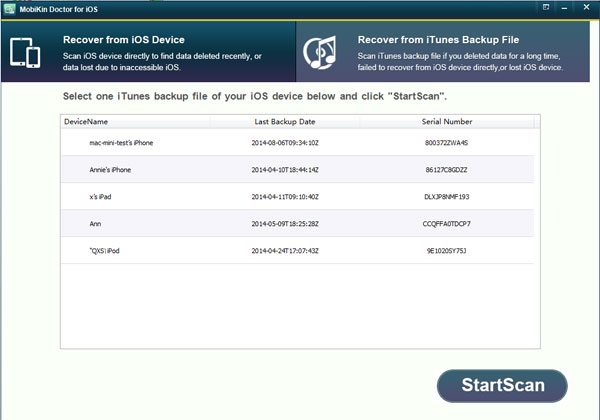
Select the mode according your needs and situations. You can download the free trial version to have a try!


Related Articles:
Tips to Recover Voice Memos from iPhone
How Can I Extract Lost Photos from iPod touch 5 to Computer?
Guidance to Recover Deleted Contacts from iPhone

