How to Transfer Music from Android to Windows Phone
Using iTunes, you can sync music to your computer or Mac. But there is no specifically intuitive tool as iTunes to help you transfer music from Android phone or Windows Phone to the computer, let alone transferring music from Android to Windows Phone. Fortunately, this is an article aiming at informing you of a useful third-party program to manage the transmission between Android and Windows Phone.
Recommended Tool to Transfer Music from Android to Windows Phone:
Necessary and essential, music contributes to the reduction of stress and pressure work has brought to most of the people. As changing smart phone is a common thing for cell phone users, music data is considered to be one of the most significant files needs to be synced from the old phone to the new one. With the Mobile Phone Data Transfer (Windows/Mac) software, you can surely transfer music from Android to Windows Phone without any hassle.
Furthermore, it enables you to move other data like photos, contacts, videos and text messages between Android and Windows Phone devices. Moreover, the compatibility of the software makes it possible to support other smart phones running iOS, Symbian and BlackBerry OS.
Here are the two versions of the phone to phone transfer program. Clicking one of them according to your system of computer, you can download and install it on your computer. Then you can read the user guide in the next part of the article. Now we shall start.
Tricks to Sync Songs between Android Devices and Windows Phone
Step 1. Launch the phone to phone transfer software on your computer and select the " Phone to Phone Transfer" feature. Then you can see a window as follows.

Step 2. Link the Android phone and Windows Phone device to the computer via USB cables. Then you can refresh the program to detect the connected smart phones. After that, they will be in the source and destination areas randomly. To ensure the right order of them, you can click " Flip" to change their positions in this program.
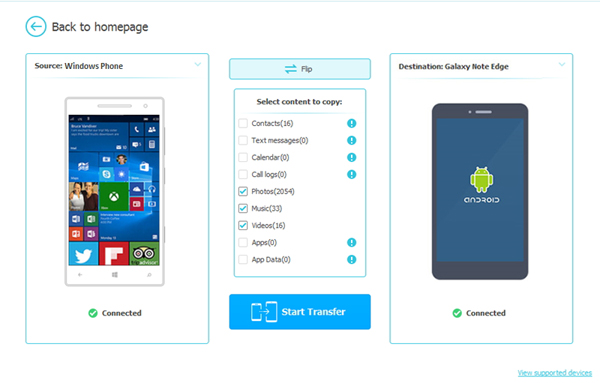
Step 3. In the final step, you can tick the "Music" file and click " Start Transfer" to transfer music from Android phone to Windows Phone. Meanwhile, other data displayed in the middle of the panel can be synced between these two smart phones as well.
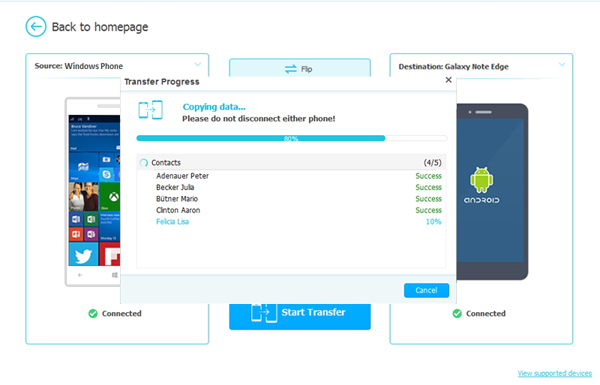
Note: This instruction is for Windows computer users, and if you are a Mac user, you can click the free trial Mac version to download and install it on your Mac and then follow the same steps above.
Get the MobiKin Android Data Recovery to restore lost data from Android phone now.
Related Articles:
How to Transfer Music between iPhone and Android
Tips to Transfer Music from Nokia to BlackBerry Easily
Sync iPhone Music to BlackBerry
Phone Transfer Apps: Top 8 Data Transfer Apps to Sync Phone Data Seamlessly



