How to Hack Screen Time on iPhone and iPad with/without Password?
The Screen Time feature on iOS devices undoubtedly helps in many situations. For example, parents can control how long their children access certain social apps, games, and watch YouTube videos. But users often need to know how to hack Screen Time, either because they have forgotten the Screen Time passcode, children want to bypass parental controls on iPhone, or parents want to know how to prevent their kids from cracking the Screen Time passcode.
In this guide, we've collected 7 ways to bypass Screen Time on iPhone and iPad, with or without a passcode. Read on, please.

- Part 1: Some Simple Ways to Hack Screen Time
Way 1. How to Bypass Screen Time Passcode by Changing the Time
Way 2. How to Get Rid of Screen Time on Apps By Uninstalling and Reinstalling Apps
Way 3. How to Get Around Screen Time on iPhone for YouTube
Way 4. How to Get Past Screen Time on iPhone by Recording A Video
Way 5. How to Get into Screen Time by Sending Messages via Siri
Way 6. How to Bypass Apple Screen Time by Factory Reset - Part 2: One Click to Bypass Screen Time on iPhone/iPad [Easy & Efficient]
Part 1: Some Simple Ways to Hack Screen Time
Here are some ways to hack screen time that does help bypass restrictions on iPhones.
Way 1. How to Bypass Screen Time Passcode by Changing the Time
The easiest and most effective way to bypass Screen Time restrictions is to change the time. The operation steps are very simple. However, this method requires you to know your iPhone's passcode, and the "Use Screen Time Passcode" option is not enabled.
- Open the "Settings" app on your iPhone and scroll down to go to the "General" > "Date & Time" option.
- Turn off the "Automatic Update" option and manually change to weekends or holidays, or other dates and times according to your own needs.
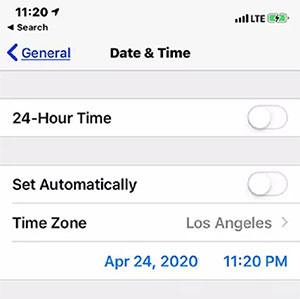
Way 2. How to Get Rid of Screen Time on Apps By Uninstalling and Reinstalling Apps
If you need to hack the Screen Time on your iPhone for some apps, you can try uninstalling the apps and installing them again. When you delete an app, the screen time limit for that app will also be removed, and you'll be able to get more Screen Time use. Here are the steps to uninstall and reinstall apps on your iPhone:
- To uninstall an app, press and hold any app for a few seconds, you will see all apps will start vibrating and an X icon will appear at the top.
- Tap the X icon and confirm to delete the app.
- Go to the App Store, search for and reinstall the app you just deleted on your iPhone.

Once the app is reinstalled, you will be able to use the app without restrictions.
Read Also:
- iOS Data Recovery Best Practices: No Data Loss Again
- How to Unlock Your Locked Android Phone without Losing Data in 2023?
Way 3. How to Get Around Screen Time on iPhone for YouTube
There is an easy way to hack Screen Time for YouTube on iPhone and that is to use the iMessage app to open YouTube or other online streaming media. Using this method, you can watch videos on YouTube without any restrictions.
- Open the Messages app on your iPhone and you will see the "Applets" icon inside the keyboard screen.
- You can use the applet to share links to YouTube videos and watch them in the iMessage app.
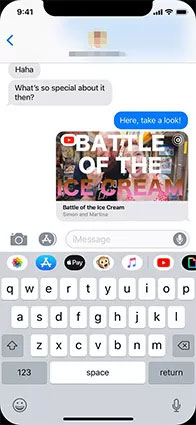
Way 4. How to Get Past Screen Time on iPhone by Recording A Video
We all know that iPhone has screen recording function. This feature allows users to record all the activities on the screen and save it in a video. You can turn this on directly from the notification panel, and with it enabled, when the password is entered, it will be recorded and you can then get it from the saved video. Therefore, the screen recording function of iPhone has helped many users to obtain the Screen Time passcode.

But sometimes to prevent hacking, you need to disable screen recording. Then you can go to "Settings" > "Screen Time" > "Content & Privacy Restrictions" > "Content Restrictions" > "Screen Recording" and tap "Don't Allow" on the next screen to disable screen recording on iPhone.
Accidentally deleted an important video on your iPhone? See how to recover recorded videos from iPhone here.
Way 5. How to Get into Screen Time by Sending Messages via Siri
Even if sending messages is disabled on your iPhone due to screen time restrictions, you can still use Siri to send text messages to other people without screen time restrictions. If you don't want to use Siri to send messages, you can control it by disabling Siri. You can go to Settings > Screen Time > Content & Privacy Restrictions > Allowed Apps, then turn the toggle for Siri and Dictation to the off position.
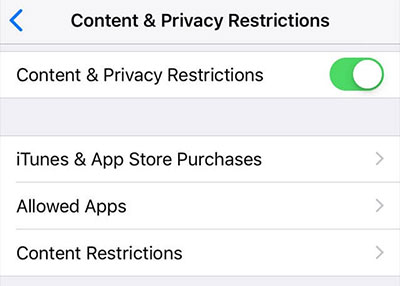
Way 6. How to Bypass Apple Screen Time by Factory Reset
Factory reset your iPhone or iPad is one of the effective ways to hack Screen Time. Here's how to glitch Screen Time on an iPhone with a factory reset:
- Go to "Settings" > "General" > "Reset" > "Erase All Content and Settings".
- Enter your password to confirm the reset and wait for the process to complete.
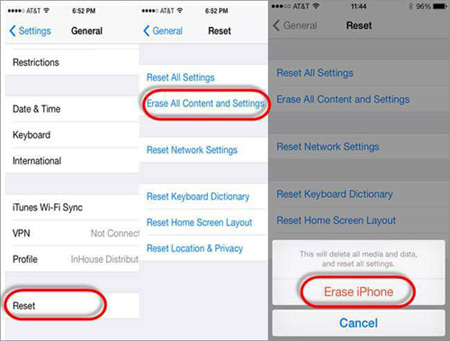
When the reset is complete, your device will no longer have screen time restrictions.
Extended Reading:
- How to Control iPhone with Broken Screen Effortlessly? [Ultimate Guide]
- [Easy Guide] How to Transfer Data from iPhone to iPhone without iCloud?
Part 2: One Click to Bypass Screen Time on iPhone/iPad
If you still don't know how to hack into Screen Time on iPhone, you can use iOS unlocker and decryptor - iOS Unlock, which is designed to help iOS users remove various locks of iDevice. With this software, you can remove Screen Time with 100% success rate, even if you don't remember its password. You can also enjoy several other amazing features of this software.
Principal features of iOS Unlock:
- Crack Screen Time passcode on iPhone and iPad without data loss.
- Unlock 6-digit passcode, 4-digit passcode, Face ID, Touch ID, and Screen Time Passcode.
- Remove Apple ID/iCloud account from iDevice without a password.
- Bypass iphone restrictions on apps, purchases and website browsing.
- Compatible with overall iOS devices, containing iPhone 13/12/12 Pro (Max)/12 mini, iPhone 11/11 Pro/11 Pro Max, iPhone X/XR/Xs/Xs Max, iPhone 8/8 Plus, iPhone 7/7 Plus, iPhone 6/6S/6 Plus, iPods, iPads, etc.
- Support all iOS/iPadOS versions, including the latest iOS/iPadOS 15.
Here's how to override Screen Time on iOS devices using iOS Unlock:
Step 1. Download and install the iOS Unlock on your computer. Then select "Screen Unlock" among the modules.

Step 2. Connect your iPhone to the computer and choose "Unlock Screen Time Passcode" from the pop-up screen.

Step 3. Trust this computer and tap on "Unlock Now" from the program interface. Don't worry, there will be no data loss.
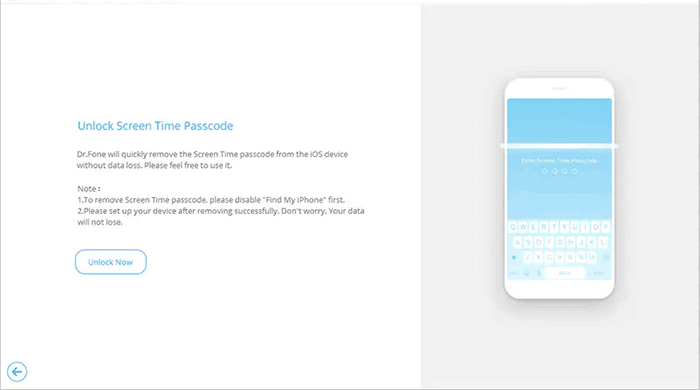
Note: You should follow the guide to turn off the "Find my iPhone" feature.
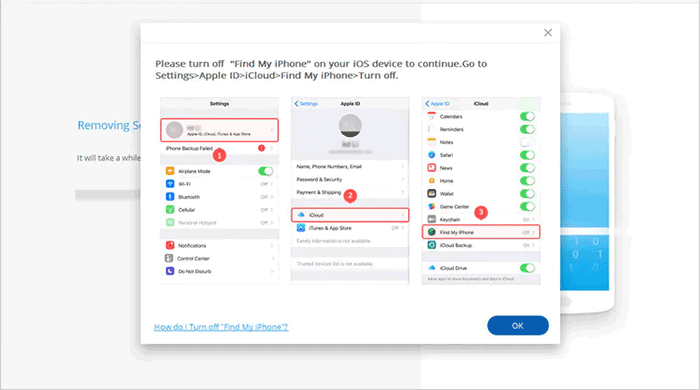
Step 4. The software will unlock your iPhone soon, and notify you on the interface.
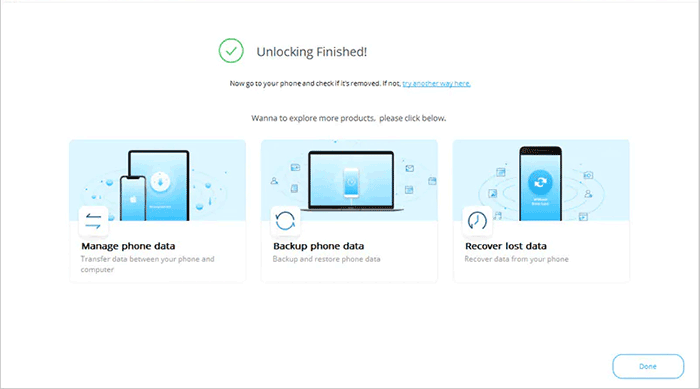
Summary
What's the best way to hack Screen Time on iPhone? In this guide, we learned seven ways to bypass Screen Time on iPhone. Among them, the safest and most guaranteed way is to use the professional unlocking software iOS Unlock. This tool allows you to complete the screen time passcode hack without losing any data.
Related Articles:
How to Remove iCloud Activation Lock without Password in 2023?
[2021] How to Remove Apple ID from iPad without Password Easily?
5 Feasible Ways to Bypass iPad Passcode without Restoring
[Guide] How to Reset iPhone 13/12/11/11 Pro/XS Max/8 Plus without iTunes?



