How to Unlock realme Phone with/without Losing Data? 6 Methods Included
"I forgot my pattern password in my realme 9 mobile; my Google account also logged out. How to unlock my mobile?" -- from Android Help
Unlocking a realme phone can be a crucial step if you are faced with a screen-locked device or you need to reset your phone to its factory settings. Whether you're preparing for sale or transfer or even considering rooting your realme device, it's also essential to understand how to unlock a realme phone. OK, this quick guide will guide you through 6 popular and secure ways to tackle the problem, including one without any scenarios and requirements.

- Option 1: How to Unlock realme Phone with Android Unlock [Specialist]
- Option 2: How to Unlock realme Answering by Security Questions
- Option 3: How to Unlock realme Phone via Backup PIN
- Option 4: How to Unlock realme Phone Using Emergency Call/Dial
- Option 5: How to Bypass realme Phone Lock Screen by Find My Device
- Option 6: How to Unlock realme Phone If Forgot Password via Service Center
Option 1: How to Unlock realme Phone with Android Unlock [Specialist]
realme users often select a screen unlocking method without taking their specific circumstances into account. They are often perplexed when the chosen method fails to resolve their issues. Nevertheless, with the use of Android Unlock, users can effectively bypass any potential inconveniences. This top-notch product is capable of unlocking a variety of Android phones, including realme, without any prerequisites.
Key Features of Android Unlock:
Unlock realme phone without requirements.
Bypass pattern, PIN, password, fingerprints, and face screen lock.
Eliminate some Galaxy and LG phones without data loss.
Support the latest Android 14.
Risk-free and easy to operate.
- Currently, it works for 19 brands (2000+ Android phones), including realme, Samsung, OPPO, vivo, Google, Infinix, POCO, Alcatel, HTC, ASUS, tecno, Motorola, etc.
- Totally secure (no privacy concerns).

So, how do you unlock your realme phone without password via the best Android unlocker?
Step 1. Pick Screen Unlock - Upon installation and opening of the program on your computer, proceed to choose "Screen Unlock" from the main interface.

Step 2. Choose the main feature - Use a USB cable to connect your realme phone to the computer and then select "Unlock Android Screen".

Step 3. Select device model - From the list, select the appropriate phone model. For realme phones, choose "I can't find my device model from the list above" and then click "Next" to proceed. (It is advisable to create a backup of your phone as the tool may erase your phone data during the unlocking process.)
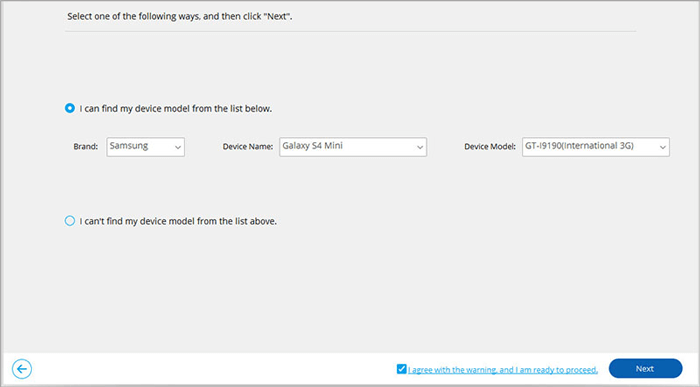
Step 4. Ready to unlock - The utility will then begin detecting your device and activate the "lock screen removing" function. Once the app configuration is complete, click on "Unlock Now".
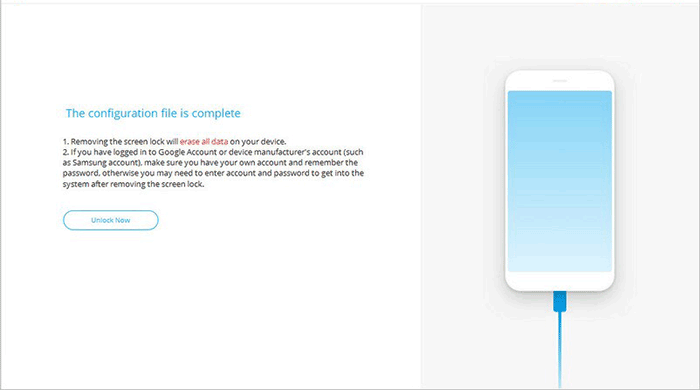
Step 5. Get into recovery mode - Follow the on-screen instructions to put your realme phone into recovery mode before clicking on "Next".
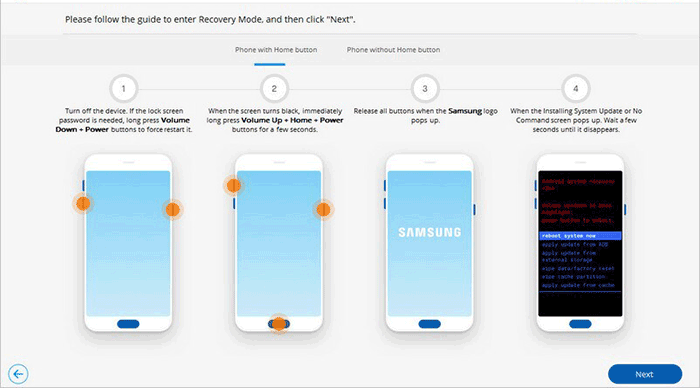
Step 6. Delete device settings - Follow the instructions on the Android Unlock interface to wipe all of your phone's settings.
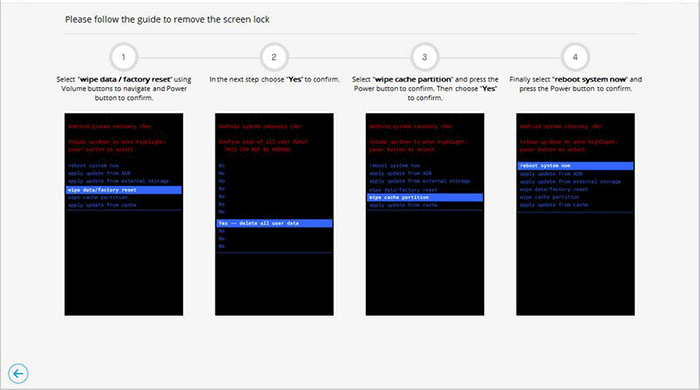
Step 7. Unlock realme - Once completed, you will see that the screen lock has been successfully removed from your realme device. Simply click "Done" to finish the process.
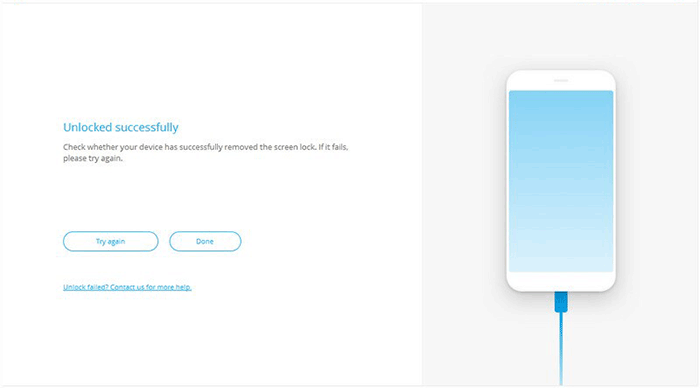
What if your realme is FRP-locked? Try these steps: Power on your phone and connect to Wi-Fi. Access "Emergency Call" from the Welcome page. Dial #813# or #812# and tap "OK". Wait for the Home screen. Go to "Settings > About Phone" and tap "Version" 7-10 times to enable "Developer Options". Enable "OEM Unlock" and "USB Debugging". Go to "Settings > Additional Settings > Backup & Factory Reset" and select "Erase All Data".
See Also: How can you recover your realme data when you lose them by accident?
Option 2: How to Unlock realme by Answering Security Questions
You can reset your realme password by answering security questions during your Google account setup. This method allows you to unlock your phone without losing data. Note that it may only work for some realme with old system versions. Learn how to unlock realme phone without losing data using this method:
- Activate your realme: Press the Power button and repeatedly enter the wrong password or pattern until the "Forgot pattern" or "Forgot password" option appears.
- Select "Forgot pattern": This will bring up the unlock screen.
- Choose your unlocking method: You'll see options to either answer a security question or enter Google account details. Select "Answer question."
- Provide the security answers: Enter the answers you set up for your Google account security questions and tap "Unlock."
- Create a new password: Choose "Yes" from the prompt to access the password field, then set a new password, PIN, or pattern.
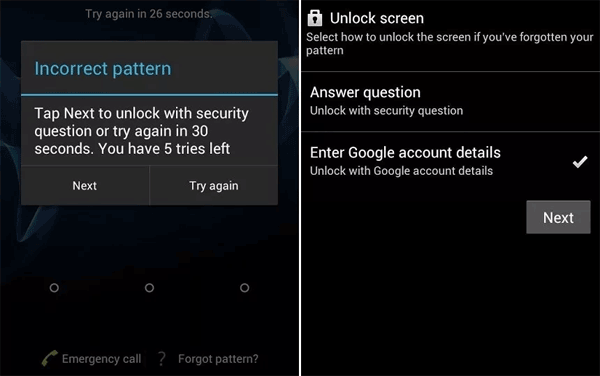
Want to unlock a region-locked realme phone? Follow the guide: Dial *#06# to get your IMEI number. Go to UNLOCKLOCKS.com and order your unlock code. Dial *#3988691# to open the unlock window. Enter the unlock code from UNLOCKLOCKS.com.
Option 3: How to Unlock realme Phone via Backup PIN
A backup PIN on realme 11 Pro/10/9/8/7/GT 2/C21Y/C11 lets you get into a realme unlocked phone without data loss if you forget your primary password or pattern. It ensures you can recover your phone and keep your data intact. Just enter the backup PIN when prompted to regain access. To use this tactic, you must have set up a backup PIN in advance. Here's the guide:
- Proceed to the realme pattern lock screen.
- Attempt to unlock using the pattern unsuccessfully multiple times.
- Subsequently, a notification will appear stating, "Try again in 30 seconds".
- Opt for the "Backup PIN" alternative.
- Input the backup PIN and press "OK".
- Finally, inputting the backup PIN will successfully unlock your device.
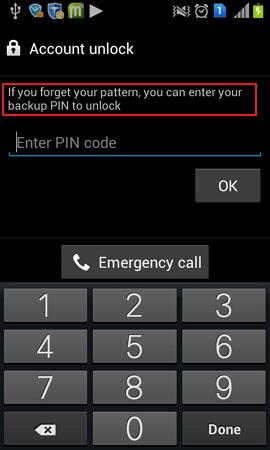
How to perform a hard reset on a realme phone and erase everything on it? Adhere to the instructions: 1. Turn off your phone. 2. Press and hold "Power and Volume Down" until the realme logo appears. 3. Release both, then press and hold "Power" again. 4. When the System Recovery screen appears, release "Power". 5. Use "Volume" buttons to select "Wipe data/factory reset" and confirm with "Power". 6. After that, select "Reboot system now" to restart.
Option 4: How to Unlock realme Phone Using Emergency Call/Dial
If you're locked out of your realme phone and can't recall your password, you can bypass the lock screen using the emergency call feature. This works on Android 5.0 and below without data loss. Here's the direction:
- On the lock screen, tap "Emergency Call" and enter 10 asterisks (*).
- Copy and paste these until the input field is full.
- Return to the lock screen, open "Camera", and access "Settings".
- Paste the characters you copied earlier into the password field to crash the interface.
- The camera app will open, indicating your realme phone is unlocked without data loss.
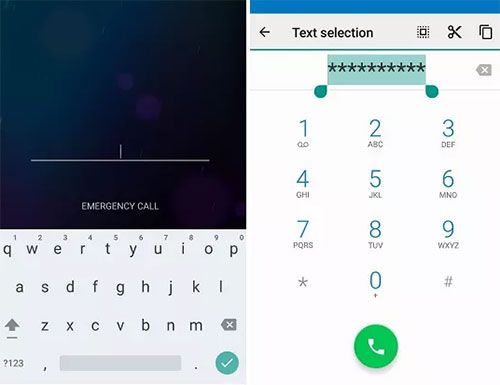
Option 5: How to Bypass realme Phone Lock Screen by Find My Device
Have you ever enabled the Find My Device feature and turn on your location service? If so, you have the option to unlock your realme phone even when it is not physically available. (What if you're locked by this feature?) Below is how to access realme phone after lock screen with Google Find My Device:
- Open your web browser and search for "Find My Device".
- Log in with the Google account linked to your locked realme phone.
- Select your phone from the list of Android devices (if you have multiple).
- Click "Erase Device" in the left column.
- This will remove the screen password from your realme phone, allowing you to access it again.
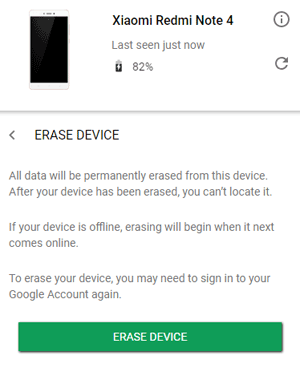
Option 6: How to Unlock realme Phone If Forgot Password via Service Center
If you're still unable to unlock your realme phone, consider taking it to a local service provider. They may be able to bypass the lock screen but check if your model is eligible for an unlock code, as not all models support this. Here's a concise guide:
- Visit an Authorized Service Center: Find a nearby authorized realme service center to ensure proper handling and warranty protection.
- Provide Proof of Ownership: Show a purchase receipt or the original box with the IMEI number to confirm ownership.
- Explain the Issue: Inform them that you’ve forgotten your password and need help unlocking your phone.
- Wait for Service: Be prepared for potential service delays and possible fees.
- Back Up Your Data: Request if they can unlock your phone without data loss; be aware a factory reset might be necessary, which will erase all data.
Concluding Thoughts
On the whole, you have at least six possible solutions to unlock your realme phones under different circumstances. As you delve into these options, you're advised to use Android Unlock for a straightforward, efficient way to get out of your locked device without any prerequisites. All in all, this clever tool simplifies the process and helps you regain access to your realme device seamlessly, even when you're at your most desperate.

Related Articles:
5 Options on How to Transfer Photos from realme to Computer 2024
4 Ways to Transfer Data from Samsung to Realme C31/C25Y/C21Y/C11/Q5
How to Hard/Factory Reset realme 11/10/9/8/C21Y/C11 Quickly
How to Root Android Device Easily? 6 Options & Some Helpful Tips
5 Best Storage Managers for Android to Free Up Android Space Easily
[Solved] How to Unlock iPhone without Passcode Using Camera?

