How to Unlock TECNO Phone in 5 Ways [Step-by-step Guide]
"I have spent some time without using the phone after I bought a new phone. Now, I wanted to access some files in my old TECNO Spark, but unfortunately, I cannot open it since I have forgotten the phone pattern lock." -- from Android Help
Unlocking your TECNO phone can provide numerous benefits, giving you full control over the device. Whether you're looking to obtain a higher resale value, enjoy greater customization options, or simply learn how to unlock your TECNO phone, this definitive guide has you covered. In the following sections, we will curate five effective methods to overcome the difficulty, ensuring you can choose the best approach for your needs.

- Part 1: How to Unlock TECNO Phone with Android Unlock [5-min Solution]
- Part 2: How to Unlock Small TECNO Phone Password via Master Reset Code
- Part 3: How to Unlock TECNO Phone If Forgot Password via Forgot Pattern Feature
- Part 4: How to Unlock TECNO Phone Password Using Emergency Call
- Part 5: How to Bypass TECNO Phone Lock Screen via ADB [Complicated]
- Part 6: What to Do after Unlocking TECNO Phone
Part 1: How to Unlock TECNO Phone with Android Unlock [5-min Solution]
Are you facing challenges in unlocking your TECNO phone? The available unlocking tools vary significantly, and similar to conventional methods, their success rates can be unpredictable. Consequently, it is essential to select a tool that can efficiently and reliably unlock your device.
Regardless of the circumstances surrounding your locked phone, the Android Unlock tool can provide you with a favorable outcome. Boasting the highest success rate in the market, this tool simplifies the unlocking process considerably.
Clever features of Android Unlock:
- Unlock TECNO phone without any restrictions (High Success Rate)
- Eradicate password, pattern, PIN, fingerprints, & face screen lock. (Versatile)
- Remove some Samsung and LG devices with no data loss. (Intelligent)
- Run smoothly on 2000+ Android devices, including TECNO Camon 20, Camon 20 Premier, Camon 20 Pro 5G, Phantom V Flip 1, Spark 20, Spark 20C, Pop 8, Pova 5 Pro, Pova Neo 3, Pova 5 2, Camon 17, Camon 17 Pro, Camon 17S, Spark 7, Spark 7P, Spark 7T, Spark 7C, Spark 5 Pro, etc. (Highly Compatible)
- Easy to operate and has no privacy concerns. (Simple & Secure)
How to access TECNO phone after forgotten password using Android Unlock?
Step One. Install and open the program on your computer, then select "Screen Unlock" from the main interface.

Step Two. Connect your TECNO phone to your computer via USB and click "Unlock Android Screen."

Step Three. Choose your phone model from the list. (If your model isn't listed, select "I can't find my device model from the list above," then click "Next.")
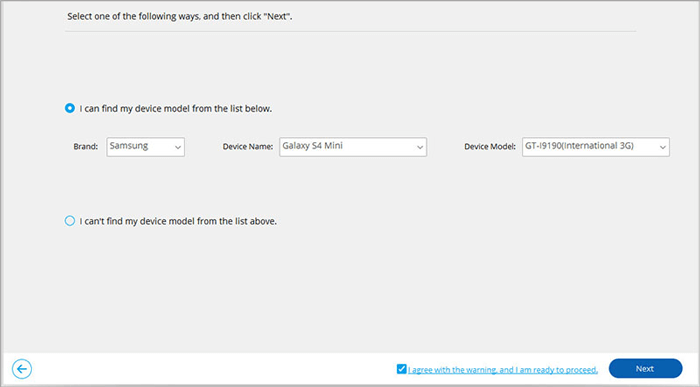
Step Four. The program will detect your device and enable the "lock screen removing" function. Once configured, click "Unlock Now."
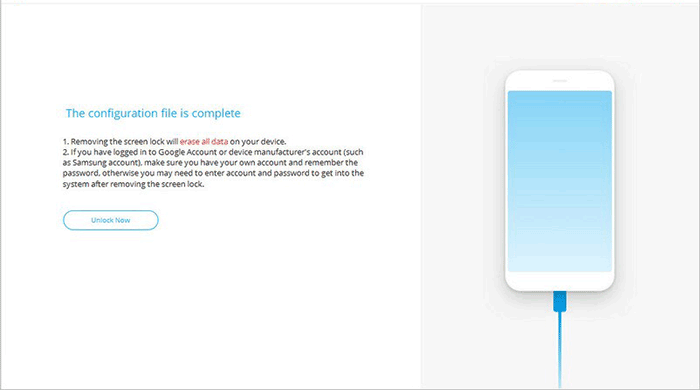
Step Five. Follow the on-screen instructions to enter recovery mode on the phone, then click "Next." Choose "phone with Home button" or "phone without Home button" based on your device type.
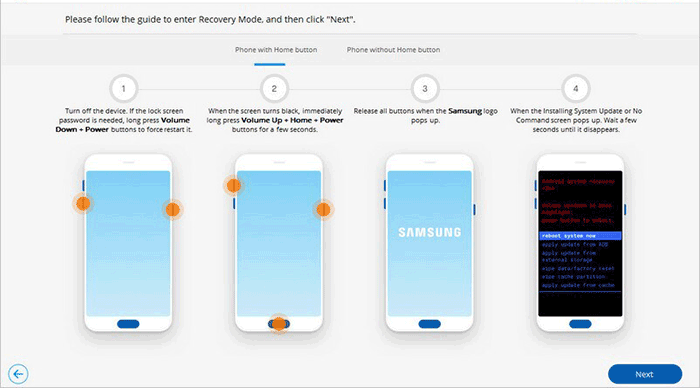
Step Six. Wipe your phone's settings following the instructions provided by Android Unlock. After that, you can successfully unlock this TECNO device.
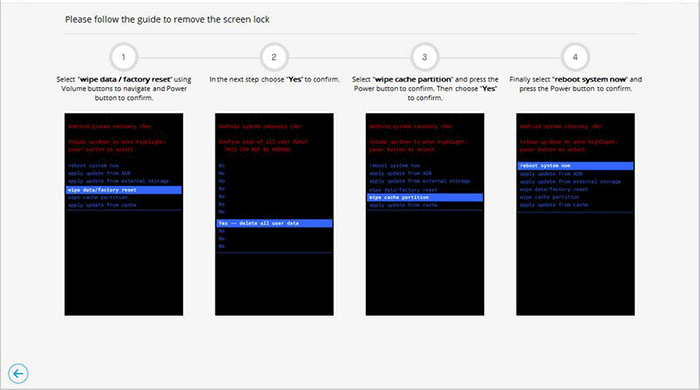
You Might Also Enjoy: Check out the 5 most popular Android unlocking software here if you want.
Part 2: How to Unlock Small TECNO Phone Password via Master Reset Code
The TECNO Master Reset Code is generally used to reset certain TECNO phones to its factory settings. This process will erase all data on the device, including any lock screens or passwords, and can sometimes help if you're locked out of the phone. However, if your phone is locked due to a Google or TECNO account, you may still need to verify your credentials to complete the reset.
- Access the keyboard on your mobile device.
- Try to input the code *2767*3855# or ##7780## to perform a reset on the TECNO.
- Press the "Call" button to initiate the code.
- To confirm the reset, choose "Yes."
- Allow the process to finish; your device will reboot and subsequently commence the operating system setup.

If your device uses a specific master reset code other than the provided one, you may need to contact TECNO customer support or refer to your device's manual. Further, ensure the device has at least 50% battery charge or is connected to a power source to avoid interruptions during the reset process.
You Might Also Like:
Part 3: How to Unlock TECNO Phone If Forgot Password via Forgot Pattern Feature
To recover your TECNO mobile pattern or password, use your Gmail account. Make sure to keep your personal and app data safe by using your Google account to reset the credentials. However, this method works for Android 4.4 (KitKat) and earlier versions. How to unlock TECNO phone password without losing data via the forgot pattern feature?
- Verify that your phone is powered on.
- After five unsuccessful attempts, select the "Forgot Pattern"/"Forgot Password" option to access the Google account recovery feature.
- Input your Google account credentials on the device and click on the "Sign in" button to prevent any potential data loss.
- Subsequently, create a new pattern or passkey that is easy to remember.
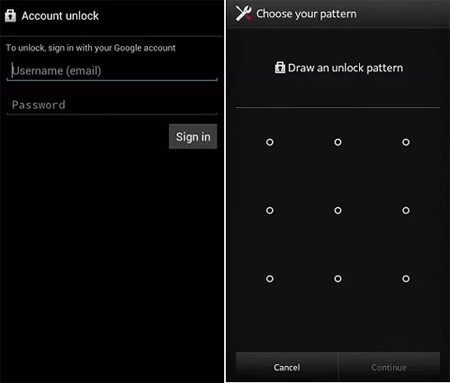
Part 4: How to Unlock TECNO Phone Password Using Emergency Call
The Emergency Call feature on TECNO phones is meant for quickly dialing emergency services without unlocking the device. Some codes might be entered through this feature to reset the phone or access recovery options. Note that these codes may not work on all devices and are often specific to certain Android versions like Android 5.0.
How to unlock TECNO phone with an emergency call?
- On your TECNO phone's lock screen, tap "Emergency Call."
- Enter a special code such as *#*#7780#*#* or *2767*3855#.
- Tap the call button to execute the code.
- If the code is accepted, you may be prompted to confirm that you want to perform a reset.
- Select "Yes" to proceed, and your phone will restart and reset to factory settings.
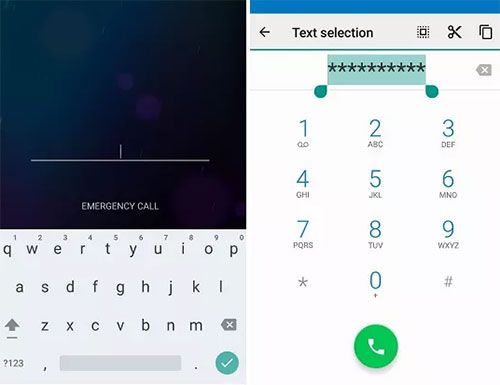
Part 5: How to Bypass TECNO Phone Lock Screen via ADB [Complicated]
ADB (Android Debug Bridge) is a command-line tool that lets you control Android devices from your computer. It can be used to unlock TECNO phones by rebooting the device into fastboot mode and issuing commands to unlock the bootloader. Note that you should ensure the USB debugging is enabled, and unlocking the bootloader will erase all data on the device.
How to unlock TECNO Camon 20/Spark 20/Pova 5 using ADB tool?
- Download the Command Line Tools from Android Studio or the full Android Studio suite.
- Install the USB driver for your device or use a universal ADB driver.
- Connect your device via USB and ensure it's powered on.
- Open the command line (CMD on Windows, Terminal on Mac).
- Navigate to the "platform-tools" directory with "cd" followed by the file path.
- (Optional) Enter "adb devices" to check device recognition.
- Enter "adb reboot bootloader" to reboot into fastboot mode.
- Enter "fastboot oem unlock" and confirm on your device. This will erase all data.
- Press "Volume Up" to confirm the unlock.
- Enter "fastboot reboot" to restart your device.
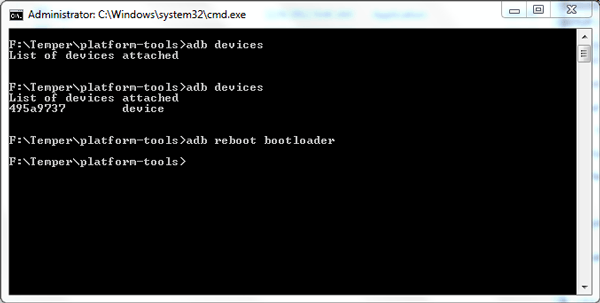
How can you check the USB debugging on your phone after unlocking? To do it, go to "Settings > About phone" > Tap on "Build number" 7 times. Then, go to "Settings > System > Developer options". You can now check if USB debugging is turned on or not.
Part 6: What to Do after Unlocking TECNO Phone
- Set Up a New Screen Lock: Immediately set a new password, PIN, or pattern that is easy to remember. Avoid using easily guessable information like birthdays or names.
- Check for Malware: Run a malware scan to ensure your phone is free from any malicious software.
- Back Up Your Data: Use cloud services like Google Drive or TECNO's HiOS Cloud to back up your important data.
- Update Your Software: Check for any available software updates. Keeping your phone’s software up to date can improve security and performance.
- Enable Find My Device: Make sure the "Find My Device" feature is enabled.
- Install Security Apps: Consider installing security apps that can help you locate, lock, or wipe your phone remotely if it gets lost or stolen.
- Review App Permissions: Go through the permissions granted to your apps and ensure they are appropriate.
Closing Remarks
After dwelling in the 5 efficient methods to unlock your TECNO device, do you want to make it today and enjoy the full potential of your device right now? For a certain positive outcome, don't hesitate to pick Android Unlock, a expert and safe unlocking software for Android. This tool allows you to unlock your phone without any preconditions, making the process straightforward and hassle-free. So, free download this software and try it out now.
Related Articles:
[Free Download] 9 Best iPhone Unlock Software to Unlock iPhone with Ease
How to Recover Deleted Data from TECNO Phones with/without Backup? [5 Means]
TECNO Hard Reset: 5 Ways to Reset TECNO Spark/Camon/Phantom/Pova
16 Tips & Tricks to Speed Up Android Phone [Definitive Guide]
Top 7 Ways to Transfer Files from Android to Android (Ultimate Guide)
How to Recover Data after Factory Reset Android with/without Backup? [Fixed]


