Are Deleted Text Messages Gone Forever? No! 6 Recovery Options
"Once a text message is deleted from an Android phone or iPhone, is it gone forever?" -- from Quora
After tapping the 'delete' button by accident, you might be too embarrassed to check with the message sender. Then, are deleted text messages gone forever or retrievable? This question often haunts individuals who are in such a predicament. Today, we shall discuss six clever methods tailored for both Android and iPhone users to make the process of recovering deleted text messages considerably easier.
- Part 1: Are Deleted Text Messages Gone Forever
- Part 2: How to Recover Deleted Text Messages (Android)
> 2.1 Using Google Messages
> 2.2 Using MobiKin Doctor for Android (without Backup) - Part 3: How to Retrieve Deleted Text Messages (iPhone)
> 3.1 Using Recently Deleted
> 3.2 Using iCloud
> 3.3 Using MobiKin Doctor for iOS (without Overwriting) - Part 4: How to Restore Deleted Texts from Service Provider (Android/iPhone)
- Q&A about Deleted Text Message Recovery
Part 1: Are Deleted Text Messages Gone Forever
No! Deleted text messages are actually not gone for good. They can sometimes be recovered depending on factors like phone internal storage, backups, and forensic recovery methods.
* What happens when you delete a message?
When you delete a message, it's typically removed from the conversation thread of your device and will no longer be visible in the conversation. This means you no longer have access to the content of the deleted message, and it will not appear in your message history.
* Where do text messages go when you delete them?
The actual data might still remain on the device's storage until overwritten by new data. If the messages are backed up to cloud services or if forensic recovery methods are used, they might still be accessible even after deletion.
Click to Access:
- Where Are Texts Stored on Android? SMS Location, Backup, Recovery, etc.
- How to Transfer Text Messages from Android to Android? 7 Latest Options
Part 2: How to Recover Deleted Text Messages (Android)
> 2.1 Using Google Messages
In Google Messages on Android, there's no trash bin feature. So, if you delete text messages, are they gone from Google Messages? No! You might have accidentally archived messages instead of deleting them. Archiving removes conversations from the main list but doesn't delete messages permanently. Here's how to unarchive texts in this way:
- Open the Google Messages app.
- Tap your profile icon and select "Archived".
- Long-press the messages and tap "Unarchive" in the upper-right corner.
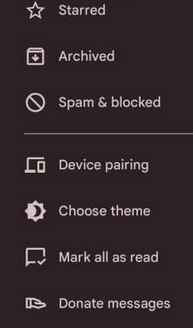
If you wish to unarchive or restore text messages in Google Messages on your computer, follow these guidelines: Go to messages.google.com and pair your devices; click the menu icon and choose "Archived"; tap "Unarchive" next to a message and tap "Done".
> 2.2 Using MobiKin Doctor for Android (without Backup)
Can someone else see my deleted text messages? Yes, anyone can use professional 3rd-party software to recover lost content, including messages. MobiKin Doctor for Android (Win and Mac) is the top choice for this purpose. With its expert SMS recovery feature and intuitive interface, it guarantees safe and reliable restoration. It boasts a high success rate, especially for restoring crucial messages that were accidentally deleted.
Main Features of MobiKin Doctor for Android:
- Selectively retrieve deleted text messages from the internal memory of your phone.
- Restore lost media files from your SD card.
- It also supports recovering Android contacts, call records, photos, videos, audio, music, documents, and more.
- Let you preview detailed content before data recovery.
- Offer a comprehensive and reliable solution for SMS loss scenarios.
- Work well with almost all Android phones/tablets.
- Ensure privacy protection without disclosing your personal info.
How to recover deleted text messages from your Android phone using MobiKin Doctor for Android?
Step 1. Install - Begin by downloading and installing this MobiKin software on your computer. Once installed, open it and connect your phone to the computer via a USB cord. Next, follow the on-screen instructions to ensure your smartphone is detected by the program.
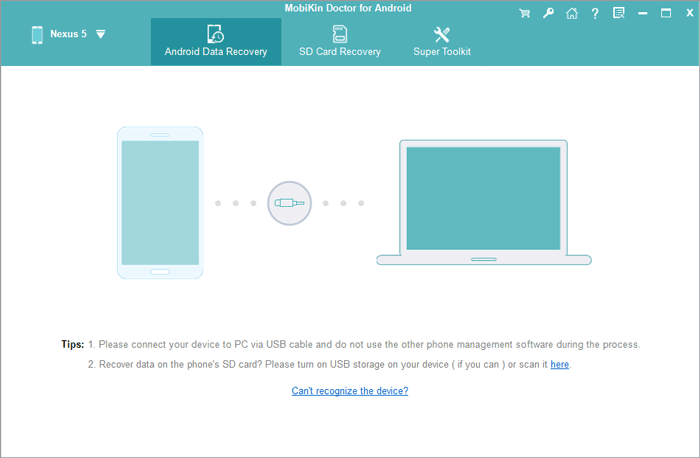
Step 2. Scan - After successful detection, select the "Messages" option and proceed by clicking "Next". Follow the prompts provided by the wizard to start scanning your device. To retrieve SMS from the internal memory of your phone, you'll need to root your phone as directed for a thorough and secure scan.

Step 3. Recover - Once scanning is over, preview all the recovered messages on the program window. Select the texts you wish to restore and click "Recover" at the lower right corner of the screen. After the recovery is finished, you can directly access the restored messages on your computer.
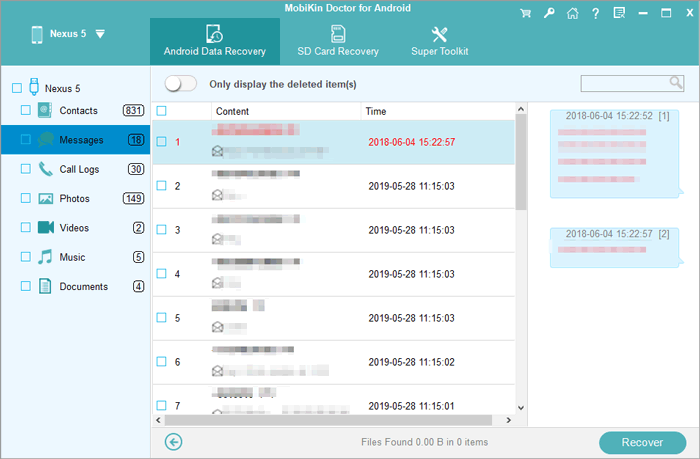
Part 3: How to Retrieve Deleted Text Messages (iPhone)
> 3.1 Using Recently Deleted
In iOS 16 or later, you have the option to recover deleted conversations from the Messages's recently deleted folder. But how far back can text messages be retrieved? Messages can be recovered only if they were deleted within the past 30 to 40 days. Here are the details:
- Tap "Edit" or "Filters" on the conversations page from the Messages app.
- Select "Show Recently Deleted".
- Choose the conversations with the messages to restore.
- Tap "Recover Message" or "Recover [Number] Messages".
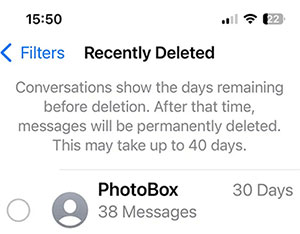
Click to Explore:
> 3.2 Using iCloud
If your iPhone lacks a "Recently Deleted" folder or if you seek texts older than 30 days, consider iCloud backup to potentially retrieve deleted texts from backups on Apple's servers. Before that, ensure your iCloud has ample space. And Apple iCloud provides 5 GB free, and 2 TB costs $9.99/month in the U.S. Learn how to use this method:
- Ensure your phone is connected to Wi-Fi for the backup process to start.
- Enable iCloud backup on your iPhone: Go to Settings > [your name] > iCloud > iCloud Backup.
- After the backup, navigate to iPhone "Settings > General > Reset".
- Once reset, access the Apps & Data screen and choose "Restore from iCloud Backup".
- Sign in to iCloud using your Apple ID, and your phone will initiate the backup.
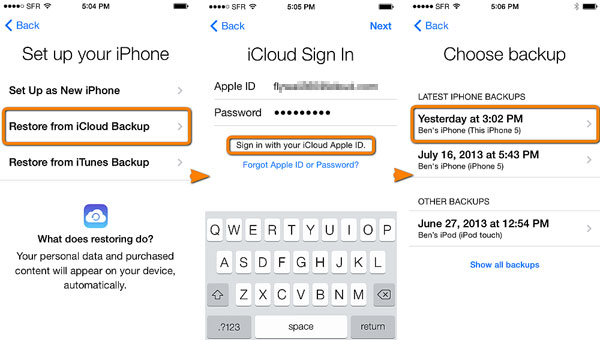
Note: Want to get back iPhone text messages from iCloud backup without resetting? Follow the quick look: Log into iCloud.com. Access Text Messages. Disable iCloud Messages backups temporarily. Download deleted messages to your iPhone. Re-enable Messages backups afterward.
> 3.3 Using MobiKin Doctor for iOS (without Overwriting)
If the "Recently Deleted" feature or iCloud backup isn't an option for you, MobiKin Doctor for iOS is your go-to solution for iPhone message recovery. With its easy interface and optimal performance, it seamlessly retrieves deleted messages on your computer selectively without compromising your privacy. Further, this tool supports a wide range of iOS data types and is compatible with nearly all iOS devices.
How to retrieve text messages via MobiKin Doctor for iOS?
- Begin by downloading the Free Trial of Doctor for iOS on your computer and opening the application.
- Choose the "Recover from iOS Device" mode and connect your iPhone to the computer.
- After connecting, select "Messages" and initiate the scanning process by clicking "Start Scan".
- The software will efficiently scan your iPhone, detecting both deleted/missing and existing messages or message attachments.
- Once the scanning is complete, review the scanned messages and select the ones you want to recover.
- Click on the "Recover to Computer" button to restore the chosen messages.

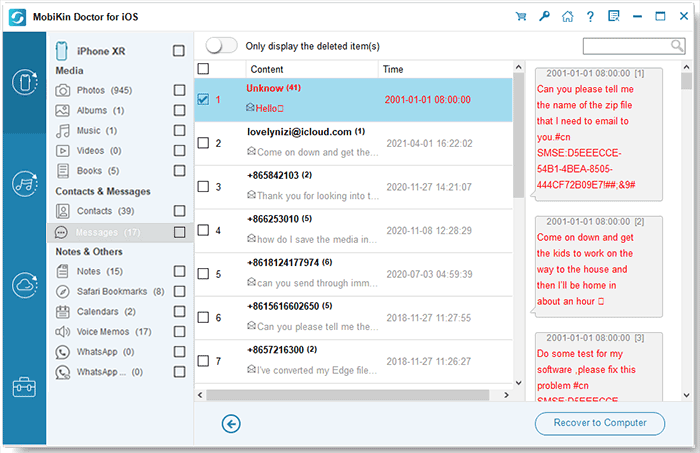
Part 4: How to Restore Deleted Texts from Service Provider (Android/iPhone)
Carriers often keep conversation records as billing statements without detailed message content. Apps like AT&T Messages Backup & Sync and Verizon Messages on Android support secure messaging with backup features, aiding message recovery across devices. For more specific options:
- Log into your account online if your provider offers this feature.
- Contact your provider and request access to your messages.
- Explore third-party services for message retrieval.
Important: How long are deleted text messages stored by phone carriers? Phone carriers may store text message data for a limited period, typically for a few days to several months, depending on their policies and legal requirements. (AT&T stores texts for up to 90 days, while Verizon keeps deleted texts for 10 days. T-Mobile and Boost Mobile don't store text messages.) However, accessing this data usually requires a valid legal request.
Q&A about Deleted Text Message Recovery
Q1: Can law enforcement retrieve deleted text messages?
Law enforcement agencies may have the means to retrieve deleted text messages during investigations, often with the assistance of forensic experts and specialized tools. However, this typically requires legal authorization, such as a warrant.
Q2: What to avoid when recovering deleted texts?
- Continuing to use your device immediately after deletion.
- Accidentally deleting more data in panic.
- Rushing into recovery without proper research.
- Forgetting about other potential sources of messages.
- Attempting complex solutions without guidance.
- Neglecting to check cloud backups.
Q3: What precautions can I take to secure my text messages?
- Regularly delete sensitive messages.
- Use messaging apps with end-to-end encryption.
- Enable device encryption and use strong passcodes.
- Regularly back up your device to secure locations.
- Consider using secure messaging apps that offer additional privacy features.
Roundup
Upon going through those avenues above, you can determine the most suitable approach based on your specific circumstances. Whether it's employing a straightforward built-in feature or opting for a more comprehensive 3rd-party solution, you are encouraged to pick the one that best aligns with your requirements and comfort level. Lastly, consider implementing preventive measures, as we just covered earlier, to minimize the risk of accidental message deletion in the future.
Related Articles:
How to Archive/Unarchive Text Messages on Android? 6 Tested Ways
[Updated in 2024] How to Retrieve Deleted WhatsApp Messages on Android?
How to Recover Text Messages after Factory Reset Android? 5 Tactics
Full Guide on How to Back Up Text Messages from iPhone to Gmail
Top 8 Methods to Read/View Text Messages Online [2024 Latest]
How to Recover Deleted WhatsApp Messages on iPhone with/without Backup?



