Can Hackers Recover Deleted Photos on Android? Yes! Here Are the Tactics
"My account was hacked, and all my photos were deleted. I tried to restore myself but only got hand full of images back. How do I get all of them back?" -- from Google Photos Help
Data breach concerns loom large, and phone theft and suspicious activity are ever-present threats; understanding the potential risks posed by hackers is paramount. One common question that arises amidst these concerns is: Can hackers recover deleted photos on Android devices? Well, this page covers the quick answer to this question, explaining whether hackers can access permanently deleted photos and how they might accomplish this feat. By illustrating the various methods hackers employ, users can better safeguard their sensitive data.
- Part 1: Can Hackers Recover Deleted Photos on Android
- Part 2: How Can Hackers Get Permanently Deleted Photos Back via Google Photos
- Part 3: How Can Hackers Recover Permanently Deleted Photos from Google Drive
- Part 4: How Can Hackers Access Deleted Photos Using Samsung Cloud (Samsung Only)
- Part 5: How Can I Recover Deleted Photos on Android without Any Backup
- FAQs for Hacking Deleted Photos on Android
Part 1: Can Hackers Recover Deleted Photos on Android
Can hackers get your permanently deleted photos? Certainly! If dangerous hackers access your Android device, they can easily retrieve deleted photos. Hackers exploit opportunities, such as forgotten logins, to back up accounts to access lost data. Deleted images remain in storage until overwritten, making recovery possible with powerful data recovery tools.

Additionally, if they have backups, they can restore them to retrieve deleted photos. Here are some of the best methods hackers may use to recover deleted pics from Android Gallery.
Part 2: How Can Hackers Get Permanently Deleted Photos Back via Google Photos
If you use Google Photos, deleted photos from the Gallery are stored in Google Photos' Trash for 60 days before being permanently removed. Hackers can easily restore and download these photos back to your phone, and they will appear in your phone's Gallery. Here's the drill:
- Open Google Photos on an Android device.
- Tap the "3 horizontal bars" and select the "Trash" option.
- Browse the images deleted in the last 60 days.
- Choose the ones you want to restore.
- Touch the "Restore" button in the top right corner.
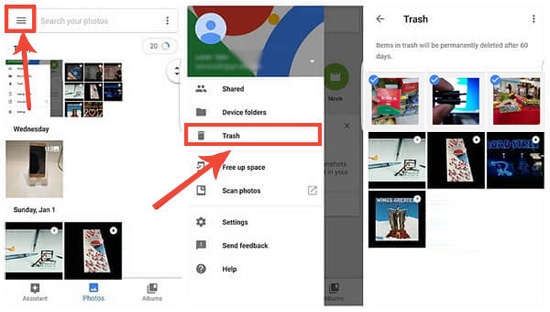
Can I recover pictures from iCloud backup? Yes. If you saved your desired photos on Apple iCloud service previously, you have options to copy iCloud photos to Android by following a few applicable methods.
Part 3: How Can Hackers Recover Permanently Deleted Photos from Google Drive
Google Drive stores files and offers features like the Bin and Backup and Sync. Hackers can recover deleted files from within. It can also help recover permanently deleted photos on Android. If the pictures were uploaded to Google Drive, follow these steps on most Android smartphones to retrieve them without root or a computer:
- Launch the Google Drive app on the Android device.
- Sign in with your Google account if prompted.
- Choose the photos you wish to recover.
- Click on the three-dot icon located in the top right corner, then select "Download".
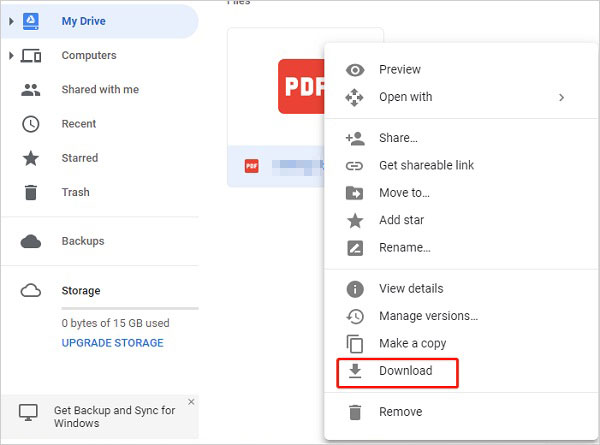
You May Also Like:
Part 4: How Can Hackers Access Deleted Photos Using Samsung Cloud (Samsung Only)
Samsung Cloud, like Google Drive, offers cloud storage and backup for Samsung devices only. Users should secure their Samsung Cloud accounts with strong passwords to prevent unauthorized access and protect their data. If a hacker gains access to a Samsung Cloud account, they could retrieve deleted photos from a Galaxy phone, similar to Google Drive.
- Access the "Settings" app on your Android device and navigate to "Accounts and backup."
- Within the "Samsung Cloud" section, select "Restore Data".
- Choose "Photos" as the data type and proceed by tapping "RESTORE NOW".
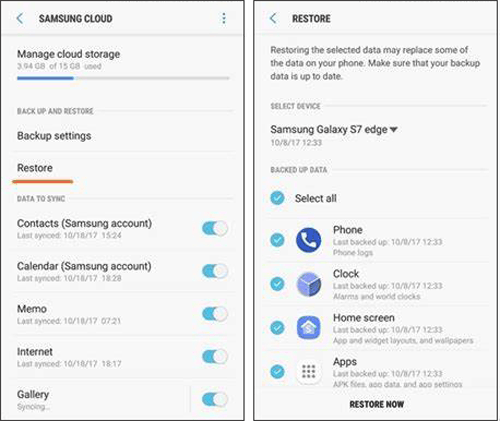
Part 5: How Can I Recover Deleted Photos on Android without Any Backup
Regardless, it is imperative to prevent hackers from utilizing sophisticated tools to infiltrate our phones and pilfer deleted photos. However, if you manage to regain your lost phone and it remains functional, you can effortlessly restore the photos directly, even without having made a backup of the deleted content.
When this situation applies to you, it may be beneficial to employ MobiKin Doctor for Android (Win and Mac) as a means to restore your phone photos and safeguard crucial content by saving it onto your computer.
Core features of MobiKin Doctor for Android:
> Recover deleted files on Android (SD card or internal memory) in a direct manner.
> Restore deleted/lost data from phones/tablets with a high success rate.
> Perform functions on such items as contacts, songs, videos, call records, photos, SMS, docs, etc.
> Offer options to let users handpick stuff for recovery.
> Work well with almost all Android-based devices (The latest Android 14 is supported) and computers.
> Easy and secure (No privacy concerns).
Recovering all deleted photos from Android without a backup can be challenging. However, you can follow these steps to facilitate the recovery using MobiKin Doctor for Android:
Step One. Before installing, download this Android recovery software and run it on your computer. Connect your Android phone to the computer via USB and enable USB debugging on your device for recognition by the tool.
Step Two. After recognition, access "Photos" and click "Next" to initiate device scanning. If your desired photos are not found, you may need to root your phone to enable the program to detect all images.

Step Three. Once scanning is complete, the tool will display all your Android pictures. Preview and select the items you need, then click "Recover" to save them to your computer. After that, you can delete photos on Android permanently if you desire.
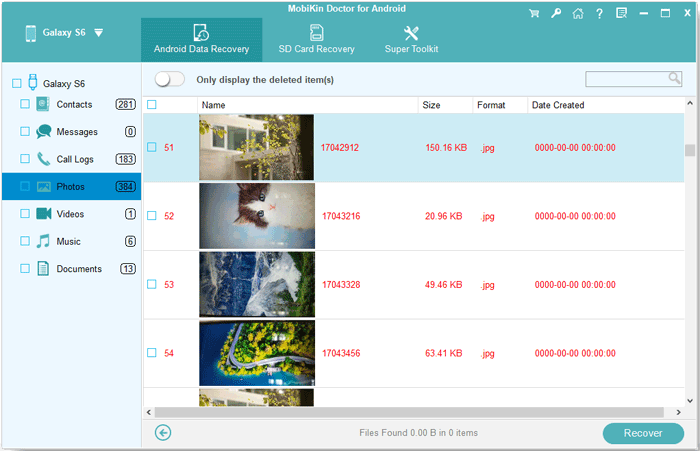
Vivid Video Guide:
Is it possible to recover permanently deleted photos from years ago? The longer it has been since the photos were deleted, and the more the storage medium has been used, the lower the chances of successful recovery. However, it's worth exploring data recovery options, especially if the photos hold significant sentimental or professional value. Consulting with a data recovery specialist may provide further insights into the feasibility of recovering the deleted images.
FAQs for Hacking Deleted Photos on Android
Q1. Is ethical hackers legal to recover deleted photos from Android?
Hiring an ethical hacker to recover deleted photos is legal as long as you have proper authorization, comply with local laws, and ensure that all activities are conducted within legal boundaries. If you're unsure, consulting a legal expert before proceeding is advisable.
Q2: How much does it cost to hire an ethical hacker for a cell phone service?
It's important to get a detailed quote from the ethical hacker or firm you plan to hire. They should provide a clear breakdown of costs based on your specific needs. Additionally, ensure they are reputable and have verifiable credentials to avoid scams and ensure the security of your data.
Q3: How can I protect my deleted data on Android from hackers?
Deleted data on Android can still be recovered, so take these precautions to protect your sensitive information. Here's how to stop hackers from reaching your deleted files:
- Use wiping programs to overwrite unused data spaces.
- Utilize strong passwords and two-factor authentication.
- Install remote wiping capabilities to erase data if your phone is stolen.
- Encrypt your device's storage and then do a factory data reset.
- Regularly clean out system caches and temporary files.
- Regularly update your OS and software.
- Scan for and remove malware regularly.
Verdict
On balance, this post examined the nuances of "Can hackers access deleted photos" differently, shedding light on the vulnerabilities that make this possible. From exploiting weaknesses in device security to utilizing specialized software, hackers possess various means to recover deleted pics.
As we navigate the digital landscape, it's essential to remain vigilant and proactive in protecting our data as mentioned above, especially when you lose your current Android phone now. By staying informed, you can mitigate the risks posed by hackers and safeguard your deleted data from prying eyes.
Related Articles:
Is My Cell Phone Being Spied by Someone? 5 Ways To Tell & Stop Them
How to Root Android Devices: All You Want to Know About Rooting
4 Clever Tactics to Wipe Android Phone Data Remotely [Absolutely Helpful]
7 Useful Methods to Unlock Android Phone without Password
Upgrading Your Phone? 16 Things to Do When You Get a New Phone
[2024] How to Recover Permanently Deleted Photos from iPhone with/without Backup



