FoneDog Android Data Recovery Reviews: Intro, Use, Pros, Cons, & Alternative
"HELP! So, I lost some pictures and downloaded FoneDog foolishly. Is this a scam? I don't see a way to unsubscribe from this service, and I'm panicking." -- from Reddit
The loss of crucial data from our Android devices can be rather distressing. Whether it's due to accidental deletion, software issues, or device damage, recovering lost files is a common occurrence for many of us. Given that, having a reliable data recovery tool like FoneDog Android Data Recovery becomes essential.
Throughout this FoneDog Android Data Recovery review, we will delve deep into FoneDog's main features, provide a step-by-step user guide, examine its pros and cons, and even discuss a good alternative to this tool. Overall, this page aims to provide you with all the necessary info to make an informed decision about it.
Part 1: FoneDog Android Data Recovery: Main Features
FoneDog Android Data Recovery is a tool designed to retrieve deleted photos, videos, messages, contacts, and more from Android devices without additional effort. It's praised for its effectiveness and comes packed with both free and paid versions for Win and macOS, offering various features to suit different needs.
- Restore files from scenarios like accidental deletion, OS errors, virus attacks, and SD card issues.
- Support various Android devices like Samsung, Xiaomi, OPPO, OnePlus, TECNO, vivo, Itel, among others.
- Recover multiple data types, such as messages, contacts, call history, photos, videos, and WhatsApp messages.
- Get data from the phone's storage, SD card, and SIM card.
- Feature file preview, allowing users to preview files before recovery.
- Offer selective data recovery and boasts high speed and recovery rates.
- Doesn't require rooting the device and offers a 30-day free trial.
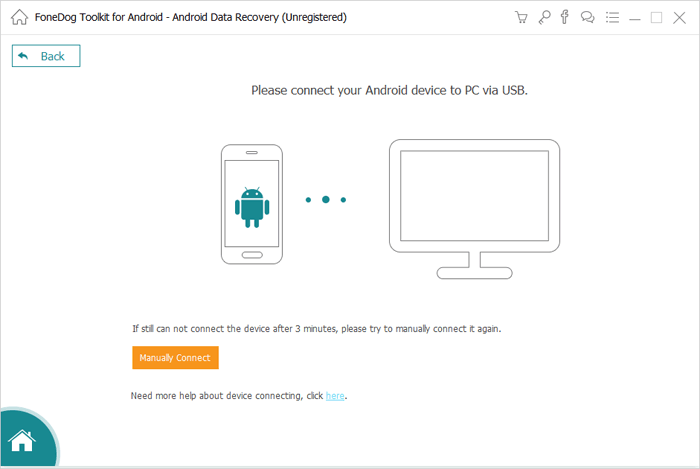
* Is FoneDog Free to Use?
FoneDog offers both free and paid versions of its software. The free version typically provides basic features and may have limits compared to its paid version, such as a restricted range of supported file types or a limited number of data recovery attempts. Users can opt to upgrade to the paid version (Starting from $29.95 - 1 Month/1 PC) for access to more advanced features and greater functionality.
Is FoneDog safe? FoneDog offers effective, fast, and safe data recovery solutions with SSL encryption for secure connections. However, it has an uncertain success rate and may not recover all deleted Android files, particularly those backed up on cloud services like Google Drive/Photos or Dropbox.
Check If You Need:
- How to Recover Data after Factory Reset Android with/without Backup? [Fixed]
- How to Back Up and Restore Android Devices in 6 Ways [Easy & Quick]
Part 2: FoneDog Android Data Recovery: User Guide
To utilize this tool, you'll need either a Windows PC or a Mac, along with a USB cable. For general steps:
- Get and install the full version of FoneDog Android Data Recovery.
- Connect your Android smartphone to your machine using a USB cable.
- Follow the step-by-step guide provided by FoneDog to initiate the data recovery process.
To unlock the full steps, please follow the detailed guide:
- Begin by installing FoneDog Android Data Recovery on your computer and launching the program.
- Then, attach your Android cell phone to the computer via USB.
- Activate USB debugging mode to allow the product to recognize your device.
- FoneDog provides instructions for this in the following window.
- Once your device is detected, choose the type of data you wish to recover.
- Click "Next", and the program will initiate a scan of your device to locate the missing data.
- After the scan is finished, review the files in the subsequent window and select the ones you want to preview for recovery.
- When you're satisfied with your selections, click "Recover" to initiate the recovery process.
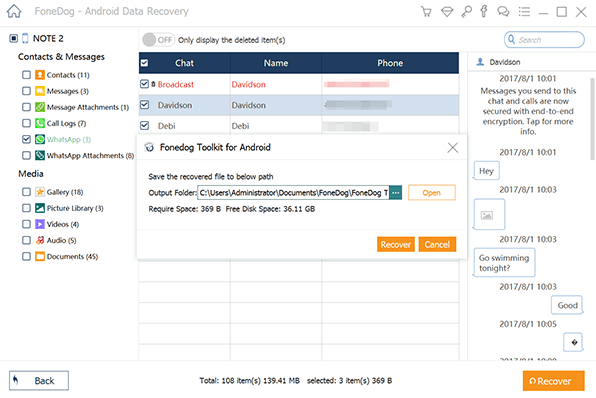
Part 3: The Good & Bad of FoneDog Android Data Recovery
In this section, we'll explore FoneDog Android Data Recovery, including its pros and cons. Assessing these aspects can help determine if this tool is suitable for your needs.
Pros:
- Allow recovery of data from Android’s internal storage and SD card.
- Let you preview your files before recovering them.
- Relatively cheap compared to the competition.
- Compatible with over 6000 Android devices.
- It can be installed on macOS and Windows computers.
- Unhappy users can use the 30-day money-back guarantee.
Cons:
- Relatively low success rate based on previous users.
- Support quite a limited number of file types compared to the competition.
- While there's a free trial, it has pretty limited feature access.
- Sometimes there's data that isn't detected for recovery.
- Claims you don't need a rooted phone to get good results but may not actually be.
You May Also Need:
Part 4: Positive and Negative Reviews for FoneDog
As far as we know, FoneDog Android Data Recovery has received average ratings on some major review sites, including some extremely bad FoneDog reviews and some very good ones. Here, we explain two related comments on the list.
Positive Review:
- I purchased a lifetime product from them one year ago. But I have switched to a new phone recently, then the software told me the code was valid. I need it urgently to restore my device, so I reached out to support and asked for help. After a few hours, they emailed me and told me it has been reset successfully! I like how quick they reply and how efficiently work.
-- by Christina E. from Trustpilot.
Negative Review:
- I purchased this hoping to recover photos; it didn't work, and they kept charging me for 3 months. Contacted customer service, and they kept giving me the runaround. No help at all. Do not use them: ( ZERO STARS)
-- by Sarah O. from sitejabber.
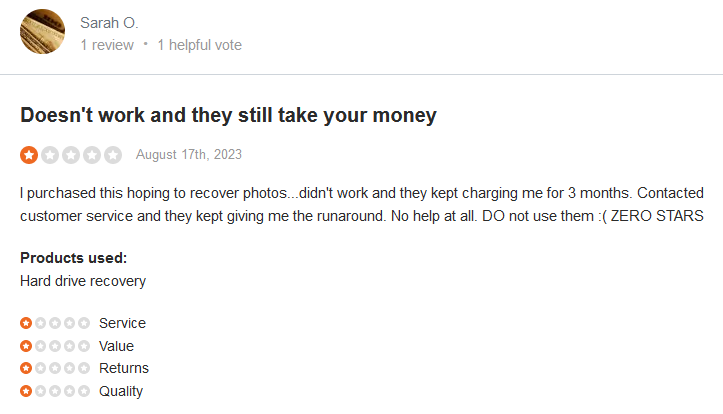
Part 5: Best FoneDog Alternative - MobiKin Doctor for Android
There are several FoneDog alternatives for recovering different types of data from Android devices seamlessly. One such great substitute is MobiKin Doctor for Android, available for both Windows and Mac operating systems. This software serves as a reliable substitute for FoneDog, allowing users to recover a wide variety of file types from Android phones and tablets.
With a focus on data recovery, MobiKin Doctor for Android guarantees complete safety, reliability, user-friendliness, and consistent performance.
Top Functions of MobiKin Doctor for Android:
- Best Android recovery tool to recover data directly from your Android SIM/SD card or internal memory.
- Contacts, text messages, call records, and media files are all supported.
- Allow for previewing detailed content before data recovery with a high success rate.
- Work well with almost all Android devices and computers.
- Completely secure, free trial, and good performance.
How to use MobKin Doctor for Android to recover lost data from Android with a high sccuess rate?
Step 1: Connection - Immediately cease using your phone once data loss occurs. Begin by launching this FoneDog alternative on your computer after the installation. Connect your device to the computer, and the software will promptly detect it. Ensure USB debugging is enabled for smooth recognition.

Step 2: Scanning - After that, pick the data types you intend to retrieve and tap "Next" in the lower-right corner. The tool will commence scanning your device. Once done, preview and select the files you want to restore. (If you can't find your desired data after scanning, follow the on-screen instructions to safely root your phone.)
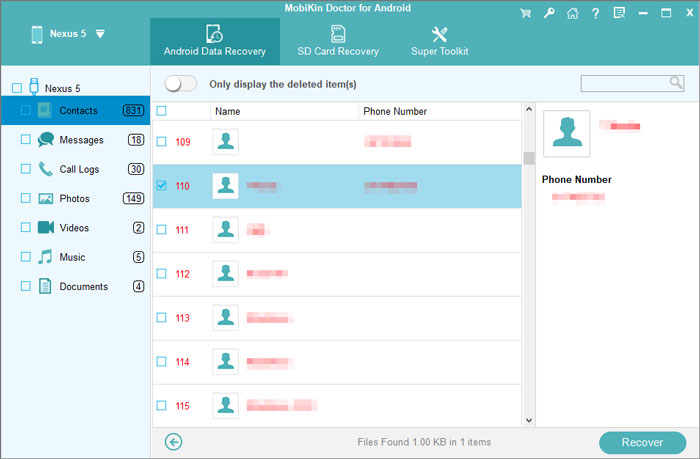
Step 3: Recovery - After choosing the desired data, click on the "Recover" sign to save it to any folder on your computer. Please do not disconnect your phone from your PC/Mac until the task is complete.
Video Guide:
In a Nutshell
To sum up, FoneDog Android Data Recovery proves to be a valuable tool for recovering lost data from Android devices. However, for those seeking a more seamless and efficient user experience, simply consider MobiKin Doctor for Android. With its easy-to-navigate interface, steady function, and excellent performance, MobiKin Doctor for Android offers a superior data recovery solution. Ultimately, the choice between these tools depends on your specific preferences.
Related Articles:
How to Reset Android Phone without Password in Different Scenarios?
A Tutorial about Recovery Mode on Android
7 Useful Methods to Unlock Android Phone without Password
How to Empty Trash on Android? 8 Ways to Clean Your Phone Thoroughly
What Can You Do with a Rooted Phone? 21 Things That Deserve Your Attention
How to Recover Data from iPhone without Backup? 3 Ways Are Offered



