How to Recover Deleted Photos from Motorola Phone? 5 Optimal Solutions
"How to recover permanently deleted photos from Android Moto Fusion One Android mobile?" -- from Files by Google Help
We capture moments through our Moto smartphones, each holding significance and sentimental value. However, despite our efforts, images can sometimes be deleted accidentally or lost due to various causes. Whether it's personal photos capturing cherished memories or professional ones related to creative work, the loss of them can have significant implications. So, knowing how to recover deleted photos from a Motorola phone becomes paramount.
In this guide, we shall discuss five clever ways to recover deleted Moto photos, whether you have a backup or not. From utilizing built-in features to employing professional 3rd-party software, we'll cover a range of options to ensure your satisfaction. (5 Min Read)

- #1: How to Recover Deleted Photos from Android Motorola Gallery Recently Deleted
- #2: How to Recover Deleted Photos from Motorola Android Phone Photos Trash
- #3: How to Recover Deleted Images from Motorola Phones with Google Backup
- #4: How to Recover Deleted Images from Motorola Cell Phones via Dropbox
- #5: How to Recover Deleted Photos from Motorola without Backup [Expert]
#1: How to Recover Deleted Photos from Android Motorola Gallery Recently Deleted
The Recently Deleted folder is a lifesaver on many devices, including Motorola devices. It lets you quickly recover accidentally deleted photos after deleted within 30 days. However, its availability and functionality can differ based on the specific Motorola model, Android version, and any customizations by Motorola. Here's how to recover deleted photos from Android Motorola Droid/Maxx/Edge/Z Gallery after recent deletion:
- Open the Gallery app on your Moto phone.
- Locate and access the "Trash" or "Recently deleted" folder within the Gallery.
- Choose the photos you wish to restore.
- Tap on "Restore" to complete the task.

Further Exploration: Does recovering deleted photos from your Moto phone reduce quality? Recovering deleted photos from your Moto phone generally shouldn't affect their quality. However, factors like file format and recovery methods can play a role.
You Could Potentially Like:
You might as well back up your existing Motorola data to your computer or cloud storage for safty.
#2: How to Recover Deleted Photos from Motorola Android Phone Photos Trash
If you back up photos to your Google account, accessing lost images on your Moto through Google Photos is easy. Deleted photos are moved to the Trash in the Photos app for a few weeks before permanent deletion. So, ensure you've synced your pictures to Google Photos, and check out the stepwise instructions:
- Open the Google Photos app on your Motorola phone.
- Tap the "Menu" icon in the top left corner, then select "Trash".
- Choose the images you want to restore.
- Touch the three-dot menu in the top right corner.
- Select "Restore", and your selected photos will be restored.
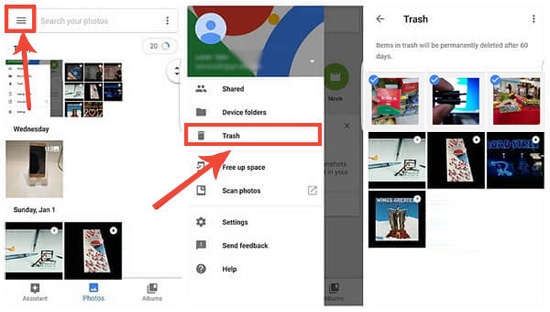
In-depth Knowledge: How can you manage your photos on Google Photos? Quick Guide: Open the photo in the Google Photos app. Tap the photo, then tap "Edit". Select a tab to access editing options like adding filters, adjusting light, colour, sharpness, cropping, or rotating the photo. To undo changes, tap "Edit" > "Undo edits". When done, tap "SAVE". Your edited image is saved in the same location as the original in Google Photos.
#3: How to Recover Deleted Images from Motorola Phones with Google Backup
Google is essential for saving photos, apps, and contacts when switching devices. Integrated apps like the Drive and Photos streamline data management. To recover deleted photos from a Motorola phone via the backup, first activate the Google backup. Then, how do I restore deleted photos from a Moto G smartphone via Google Backup?
- Go to "Apps > Settings > Backup & Reset" on Motorola.
- Tap "Back up my data" and toggle the switch to activate data backup.
- If necessary, add your account by selecting Gmail/Google and entering your account credentials.
- Once done, go to "Apps > Settings" again.
- Tap the Google symbol in "Settings" and choose the backup account.
- Then, tap "Menu" at the top right) and select "Sync Now" to sync pics to your Moto phone.
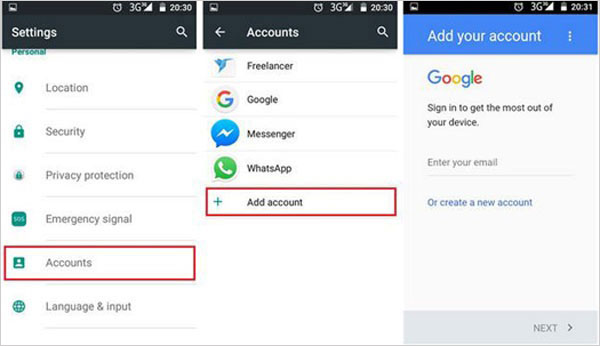
#4: How to Recover Deleted Images from Motorola Cell Phones via Dropbox
Dropbox is a cloud storage platform with file synchronization across devices. It allows online document editing and selective synchronization. However, drawbacks include limited memory (2GB) and Keychain access for verifying Dropbox accounts on Mac. When you delete Motorola photos you ever backed up from your Dropbox account, try the following guide:
- Visit dropbox.com and log in to your account.
- Click on 'Files' in the left panel.
- Locate the 'Deleted' tab under the 'Files' section and select it.
- Next, find the deleted photos you wish to recover.
- Click the 'Restore' button to initiate the photo restoration.
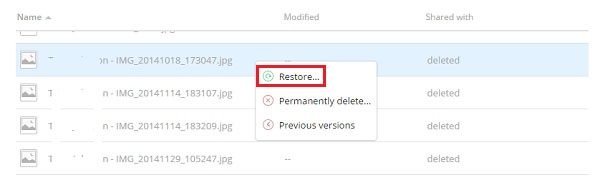
#5: How to Recover Deleted Photos from Motorola without Backup [Expert]
For Motorola and other phone users, retrieving lost photos from a phone quickly without a backup can be challenging, especially if the relevant content is not found in a Recently Deleted folder. Fortunately, there are top-notch 3rd-party software solutions available in the market that can assist with this task. As a pioneer in the industry, MobiKin Doctor for Android (Windows and Mac) is specifically designed for Android users to address data loss issues caused by different factors.
If you've accidentally deleted photos from your Motorola phone, it's crucial to act quickly. Stop using the phone immediately to prevent new data from overwriting the deleted photos.
Main Characteristics of MobiKin Doctor for Android:
- Best Motorola Recovery tool to recover deleted photos from Motorola phones without any previous backup.
- Work to play functions on SD card data recovery.
- Perform a complete scan and let you select your required items for recovery.
- Apart from photos, it also works for contacts, SMS, call logs, videos, music, documents, etc.
- Apply to a broad range of Android-based devices, including the latest Motorola RAZR 40 Ultra.
- Completely safe and restore files efficiently in common data loss scenarios.
How to recover deleted photos on a Motorola phone with MobiKin Doctor for Android?
Step 1 - Install Software: To start, launch the MobiKin software on your computer following the installation. Connect your Motorola phone to the computer via USB, making sure to activate the USB debugging feature on your device. Once connected, the program's interface will appear.

Step 2 - Scan Photos: The tool will display a list of supported data types that can be recovered. Simply pick "Photos" and click "Next". The product will start scanning your Moto smartphone for retrieval. If you can't find your desired content after scanning, consider rooting your phone as prompted for a thorough scan.
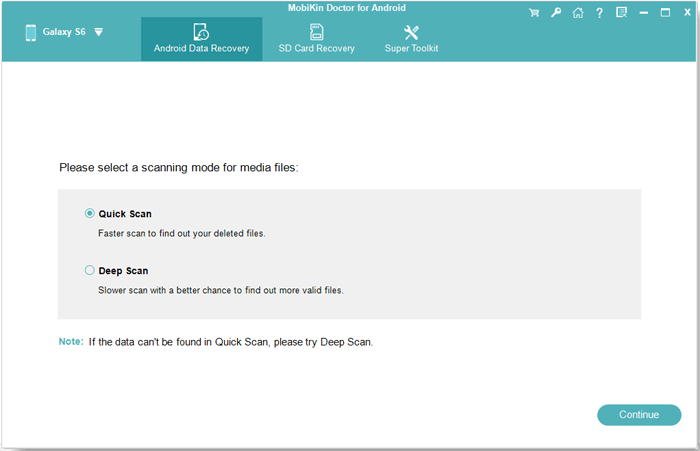
Step 3 - Recover Images: After the scan is over, you can preview the recovered files. Select the pictures you want to restore, then click on "Recover" at the bottom right corner to save the chosen files onto your computer.
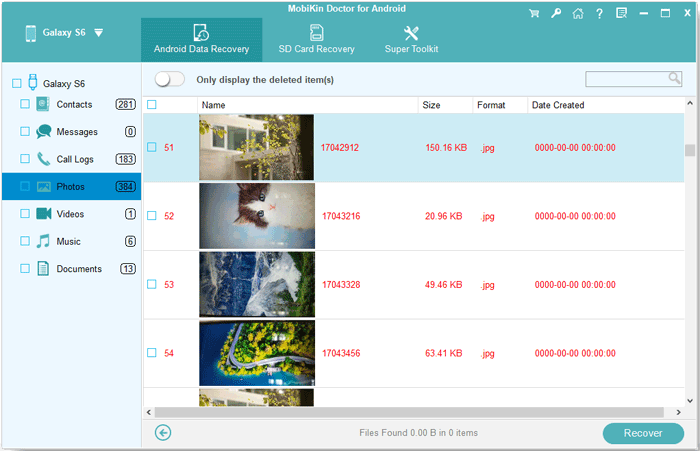
Video Guide:
The Bottom Line
Hopefully, the first quick solutions above will help you out. For individuals in search of a dependable solution with a remarkable success rate, we suggest giving MobiKin Doctor for Android a try. This utility stands out as an excellent choice for recovering deleted photos from Motorola devices, even without a backup. With its advanced features, this tool ensures the protection of your memories and brings back tranquillity to your mind. Finally, any queries? Please drop a line below.
Related Articles:
USB Debugging Tips: How to Simply Enable USB Debugging on Motorola Devices
5 Effective Ways to Unlock Motorola Phone Password without Factory/Data Reset
Motorola Migrate Is Retired? Here Are 5 Best Motorola Migrate Alternatives for You
How to Take a Screenshot on a Motorola Phone? Uncover 5 Quick Ways Here
6 Efficient Ways to Recover Deleted Photos from iPhone with or without Backup
How to Run Android Apps on PC Windows 11/10/8/7? Top 6 Methods for You



