8 Viable Ways to Recover Deleted Text Messages/SMS on Samsung Galaxy
"I just accidentally deleted our message thread on my wife's phone, S24+. I can find no way to go to the Trash or Recycle bin to undelete it. I can't even find files in my files." -- from Samsung Community
Today, many individuals continue to utilize text messaging on Samsung to convey significant info, preserve cherished memories, and maintain connections with family and friends. Nevertheless, there are instances when these messages may be inadvertently lost due to a range of factors, such as software malfunctions, unintentional deletions, or even a factory reset. This leads to the pressing inquiry, "How to retrieve deleted texts on Samsung?"
Now, we will examine several techniques for retrieving lost SMS from Galaxy devices. We will provide detailed, step-by-step guidance to assist you in making an informed choice.

- Way 1: Recover Deleted SMS on Samsung from Recycle Bin
- Way 2: Recover Messages from Samsung Phone via Samsung Cloud Backup
- Way 3: Recover Deleted SMS from Samsung Phone via Smart Switch Backup
- Way 4: Recover Deleted SMS Messages on Samsung via Google Drive Backup
- Way 5: Recover Deleted Texts on Samsung via Google Messages
- Way 6: Recover Deleted Text Messages on Samsung via SMS Backup & Restore
- Way 7: Recover Deleted Texts from Samsung via Mobile Carrier
- Way 8: Recover Deleted Text Messages on Samsung Galaxy without Backup
- Frequently Asked Questions about Samsung Text Retrieval
Way 1: Recover Deleted SMS on Samsung from Recycle Bin
Samsung Messages has a recycle bin for deleted texts, which stores them for 30 days if it's your default texting app. However, if you don't recover them within this period, they're permanently deleted. You can deactivate this feature in the app's settings, causing messages to be permanently deleted without going to the recycle bin.
Learn how to see deleted messages on Samsung from its recycle bin:
- Launch the Samsung Messages app.
- Tap the three-dot icon to access additional options and choose "Recycle bin".
- Locate your text in the recycle bin and long-press to select it. You can also select other text messages if you wish to restore them.
- Tap "Restore". Your deleted messages will now be back among your current messages.
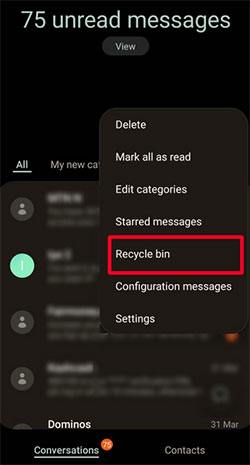
By the way, where are messages stored on Android? Text messages on Android/Samsung devices are typically stored in a database file on the device's internal storage or SIM card. The specific location may vary slightly depending on the Android version and the messaging app you use.
Way 2: Recover Messages from Samsung Phone via Samsung Cloud Backup
If Samsung Cloud backup is enabled, you can recover deleted SMS without a factory reset. However, messages deleted before the backup won't be retrievable.
User Guide:
- Access the "Settings" menu on your Samsung Galaxy phone.
- Navigate to "Accounts and backup".
- Select "Restore data" under Samsung Cloud.
- You'll find a list of available backups, along with their timestamps. (Samsung Cloud backup failed to work?)
- Choose the most recent backup from your device.
- Deselect all items except for "Messages".
- Tap the "RESTORE NOW" button to recover deleted text messages on your Samsung Galaxy phone.
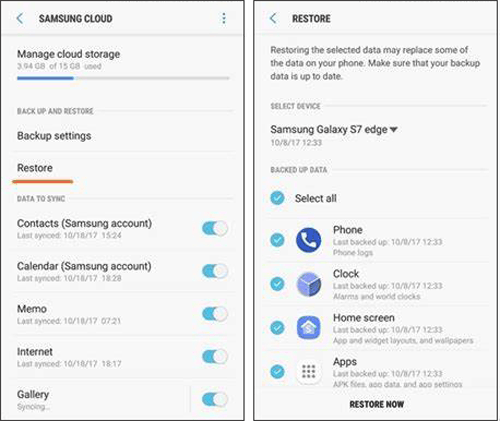
Way 3: Recover Deleted SMS from Samsung Phone via Smart Switch Backup
Samsung Smart Switch, an official Samsung app designed for data transfer, helps back up data from your old Samsung Galaxy S24/S23/S22/S21/S20/S10, etc., and transfer it to a new one. If you've previously used this app to back up your data, you can recover your messages accordingly.
User Guide:
- Plug a USB cable into an available USB port on your computer.
- Connect the other end to your Samsung smartphone and open Smart Switch on your PC.
- Select the "Restore" option. The software will automatically detect any backed-up data on your computer. (If it doesn't, you can choose to import the backup file manually.)
- Click the "Restore" button again and allow Smart Switch to complete the data recovery process. (Can I get a Smart Switch for iPhone?)
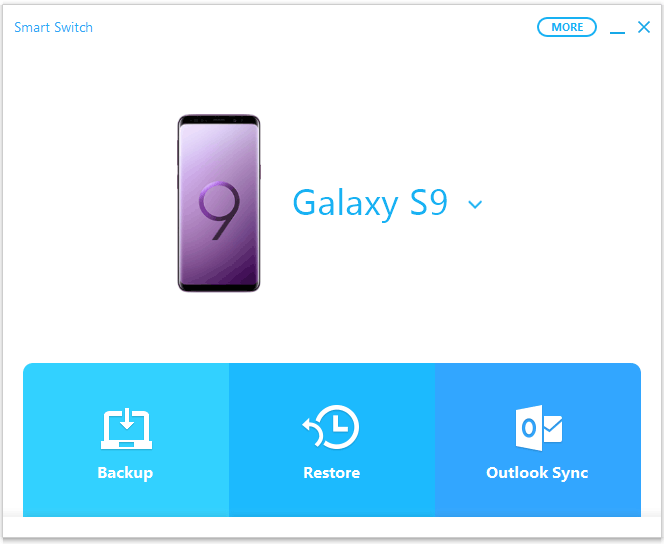
Note: What if my SMS backup is missing from Smart Switch? 1. Ensure you selected Messages when creating the backup. 2. Check all backup locations (PC, SD card, or external storage). 3. Try restoring from Samsung Cloud or another backup method.
Way 4: Recover Deleted SMS Messages on Samsung via Google Drive Backup
Google Drive syncs data across devices. Restore backups during setup or after a reset by signing into your Google account. Backups require the same or higher Android version. Reset your password if needed.
User Guide:
- Begin by accessing the "Settings" menu and selecting "Accounts and backup".
- Next, click on "Back up data" beneath Google Drive.
- Verify the time of the most recent backup.
- Return to the "Settings" menu and select "General management".
- Proceed to choose "Reset", followed by selecting "Factory data reset".
- Next, select "Reset" and confirm your lock screen credentials.
- Finally, tap "Delete all" to initiate the factory reset of your Galaxy.
- When setting up your Samsung device, ensure you use the same Google account.
- You will then receive a prompt to "Restore from backup".
- Select this option and adhere to the on-screen instructions to restore your messages and other data.
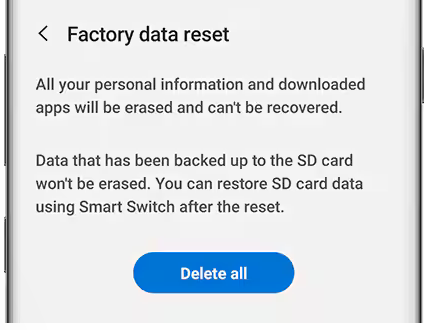
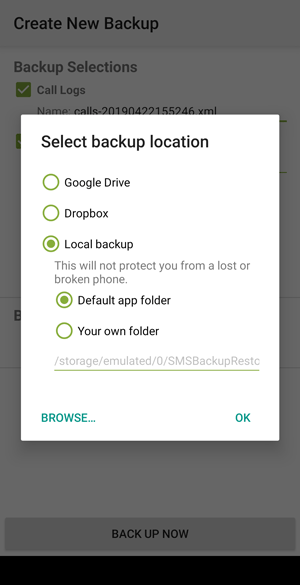
- Google Drive only backs up SMS messages if enabled in Google One Backup. Deleted messages can only be recovered if they were included in the last backup before deletion.
Way 5: Recover Deleted Texts on Samsung via Google Messages
Samsung Messages doesn't support archiving, but Google Messages does. On Galaxy, archiving texts hides them without deleting them. They remain in Google Messages but are moved to a separate folder.
User Guide:
- Access Google Messages on your Samsung mobile phone.
- Locate the conversation you wish to archive and press and hold it.
- If needed, you may select several conversations.
- Click on the "Archive" icon to transfer your messages to the archive folder.
- To retrieve archived messages, select the profile icon next to the search bar.
- Choose "Archived" to view your concealed messages.
- Press and hold or select the messages you intend to restore.
- Finally, click on the "Unarchive" icon to move your conversations back to the main folder.
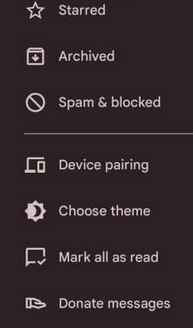
Way 6: Recover Deleted Text Messages on Samsung via SMS Backup & Restore
SMS Backup & Restore is a convenient solution for recovering lost or deleted text messages on Samsung devices without requiring a computer. This free app allows Samsung users to effortlessly back up their messages for restore. It offers the option to save SMS in XML format, which can be easily uploaded to Google Drive or Dropbox for secure storage and sharing.
User Guide:
- Launch the SMS Backup & Restore app and tap "Restore" to begin the restoration process.
- The app will present a list of available backup files on your device.
- Choose the backup file that contains the deleted text messages you wish to recover.
- Once you've selected the backup file, you'll see a list of the backed-up content.
- Ensure that the "Messages" option is toggled on, and if desired, select "Call logs" as well.
- Now, tap on "Restore" and wait for the process to finish.
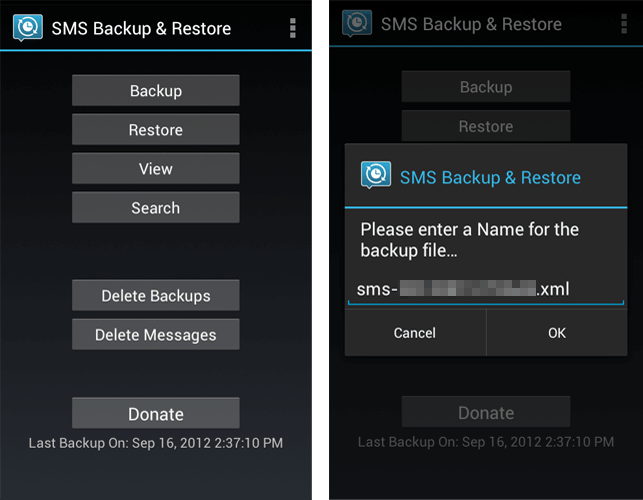
Way 7: Recover Deleted Texts from Samsung via Mobile Carrier
Mobile carriers store text records as billing statements, not message content. Some carriers may briefly retain texts, but access often requires a court order.
It's important to note that obtaining this information from your carrier requires a court order and proper identification. Despite owning the device, mobile carriers are bound by privacy policies to safeguard user data, and they must uphold the privacy of the other parties involved in the text messages.
If carrier recovery fails, ask the sender to resend the message via call or text. Check other messaging apps or notifications for copies. A polite request improves your chances.
Way 8: Recover Deleted Text Messages on Samsung Galaxy without Backup
In the event of SMS data loss, MobiKin Doctor for Android (Windows and Mac) proves to be the most practical solution for Android users seeking to recover deleted SMS messages. Whether it's the retrieval of missing items or the existing ones, this product guarantees complete safety and dependability. Moreover, it boasts a high success rate in the recovery of various data types.
Key features of MobiKin Doctor for Android:
- Selectively retrieve deleted texts on Samsung internal storage.
- Flexibly recover deleted data from SD card Android.
- Apply to such files as contacts, messages, call logs, photos, videos, audio, music, and documents.
- Retrieve both deleted and existing files on Android devices to computers for backup.
- Work on both Windows and Mac computers.
- Run smoothly on 8000+ Android phones/tablets, including the latest Samsung Galaxy S24.
- Secure your privacy all through.
How to recover deleted text messages from Samsung with MobiKin Doctor for Android?
Step 1. Install and start the software and connect your Samsung Galaxy to the computer. Follow the on-screen instructions to ensure the connected phone is recognized. Once detected, you will see the following interface.

Step 2. On the main window, select the "Messages" category and click "Next". To recover SMS from Samsung's internal memory, you will need to follow the on-screen instructions to root your device before performing a thorough scan. After completion, you can preview all the deleted texts.
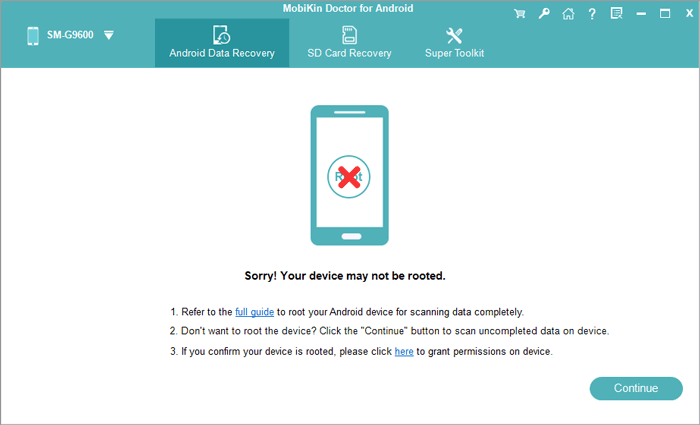
Step 3. Check the text messages you wish to retrieve and click the "Recover" button to restore the deleted messages from your Samsung device at once.
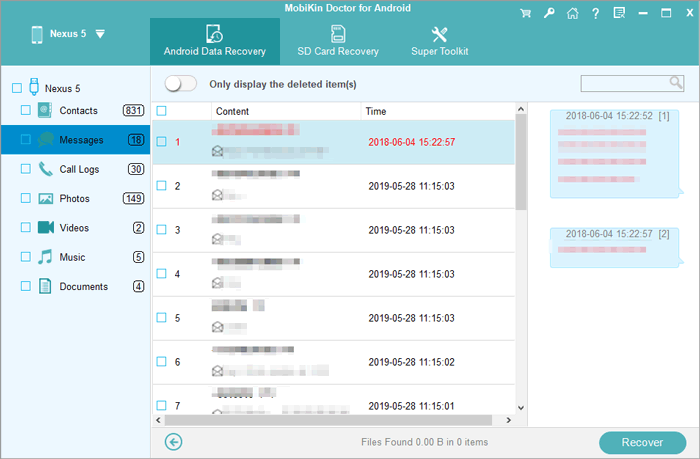
Video Tutorial:
Frequently Asked Questions about Samsung Text Retrieval
Q1: How long are deleted text messages stored?
The lifespan of deleted SMS messages on your phone is tied to your SMS usage. Frequent texting results in shorter availability of deleted messages. They are removed in the order of oldest to newest due to memory constraints.
Q2: Are deleted text messages stored on Samsung SIM cards?
No, SIM cards typically store contacts and basic settings, not text message data. Modern phones store messages in internal memory, so deleted messages can be recovered from backups or using recovery tools.
Q3: Can I recover deleted messages from Galaxy after the factory reset?
When you perform a factory reset on a Samsung Galaxy phone, it erases all data on the device, including deleted text messages. Nonetheless, it is still feasible to recover deleted messages from a phone that has undergone a factory reset. For further information, please refer to the page - How to recover data after factory reset Samsung.
Q4: How to protect your messages from being permanently deleted?
- Back Up Regularly: Use Samsung Cloud or third-party apps to create backups of your messages.
- Archive Important Messages: Archive crucial messages to prevent accidental deletion.
- Monitor Storage: Keep storage space available to avoid system deletions due to low storage.
- Disable Auto-Delete: Turn off auto-delete features in messaging apps.
- Use Backup Apps: Consider third-party backup apps for more control.
- Be Cautious with Resets: Exercise caution when performing factory resets, as they erase all data, including messages.
Conclusion
OK, that's all for how to retrieve deleted text messages on Samsung differently. To sum up, we shall outline the main points of this article in a brief list:
- Samsung Recycle Bin can provide you with SMS retrieval and retrieval services when you delete them within a certain period of time.
- Samsung Cloud, Smart Switch, Google Messages, Google Drive, and SMS Backup & Restore all make it possible to retrieve deleted texts on Samsung if you have corresponding backups available.
- When contacting the mobile phone provider to retrieve the deleted messages, you need to provide some evidence and may experience a long wait.
- When you download MobiKin Doctor for Android, you'll immediately enjoy the service of SMS retrieval without backup. So, just give it a try now.
Related Articles:
[Full Guide] How to Retrieve Deleted Text Messages on iPhone 16/15/14/13?
How to Transfer Text Messages from Samsung to Samsung? 7 Tactics
How to Unsend/Recall Text Messages on Android Phone? Unlock the 7 Solutions
4 Smart Strategies to Restore WhatsApp Messages on Samsung Galaxy



