UltFone Android Data Recovery Review: Comprehensive Explanation
"I need to recover some files that I deleted on my phone and I found this software, Ultfone. I want to scan the trash. Is it safe? Thanks." -- from Reddit
When you lose important data on your Android phone, finding a reliable recovery tool becomes a top priority. Many users turn to UltFone Android Data Recovery to retrieve lost files, but does it truly deliver? If you're looking to learn about the tool's capabilities, know if it successfully recovers lost data, and seek opinions on whether the software is worth the price, this UltFone Android Data Recovery review is for you.
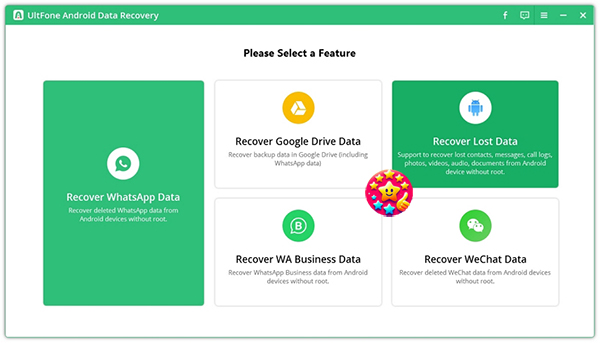
Part 1: What Is UltFone Android Data Recovery
UltFone Android Data Recovery is a tool that helps recover lost or deleted data from Android devices, including photos, messages, contacts, call logs, and WhatsApp data. It works on both rooted and unrooted phones and supports various scenarios like accidental deletion, system crashes, and factory resets.
* Key Features of UltFone Android Data Recovery:
- Recover Various Files: Supports photos, videos, messages, documents, audio, WhatsApp data, and contacts.
- Handle Any Data Loss: Recovers data lost due to deletion, updates, broken screens, water damage, or viruses.
- Preview & Select: View recoverable files and choose only what you need.
- Wide Compatibility: Supports 7,000+ Android devices, including Samsung, Huawei, Mi, OnePlus, HTC, Sony, and Google Pixel.
* Is UltFone Android Data Recovery legit?
Yes, UltFone Android Data Recovery is a legitimate tool by UltFone for recovering lost data from Android devices. It's effective for retrieving photos, messages, contacts, and more, but success depends on factors like data overwrite and device compatibility. Checking reviews and trying the free version can help assess its performance.
Positive Review:
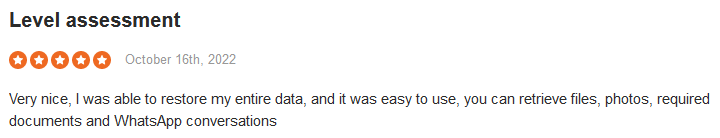
Negative Review:
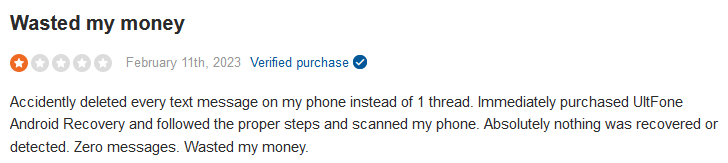
Part 2: Is UltFone Android Data Recovery Safe
Yes, UltFone Android Data Recovery is safe. It's developed by a reputable company, free from malware, and does not compromise data privacy. It uses secure recovery methods and encrypted transactions, with positive user reviews confirming its reliability. It recovers lost data without harming your device or stealing personal data.
Part 3: Is UltFone Android Data Recovery Free
UltFone Android Data Recovery offers a free trial version that allows you to preview recoverable files, but to actually recover the data, you need to purchase the full version. The free trial is useful for checking whether the tool can find your lost data, but to restore it, you'll need to upgrade to the paid version (See the image below).
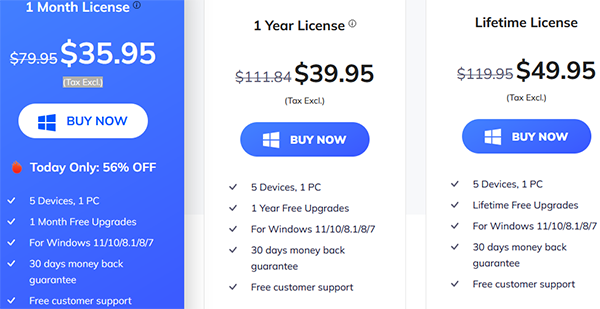
Part 4: How to Use UltFone Android Data Recovery
- To begin, download the software from its official website onto your computer and proceed with the installation.
- Once installed, launch the application and select the option labeled "Recover Lost Data" from the main interface.
- Connect your Android device to the computer using a USB cable.
- Next, specify the types of files you wish to recover and click the "Start" button to initiate the scanning process for lost data on the Android phone.
- After the scan is completed successfully, you will be able to preview the files that can be recovered.
- Finally, choose the data you wish to restore and click the "Recover" button.
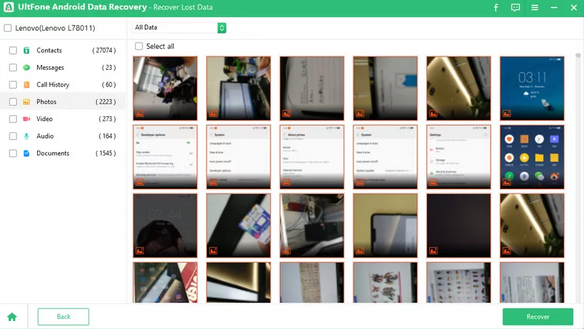
Is there an UltFone Android Data Recovery crack? Yes, but not recommended. A cracked version of UltFone Android Data Recovery is illegal and risky, often containing malware and lacking support. For safe recovery, use the official version or a free alternative.
Part 5: Pros and Cons of UltFone Android Data Recovery
The Good:
- Simple interface, making it easy for both beginners and experienced users.
- Recovers various data types, including photos, messages, contacts, WhatsApp, and documents.
- Supports recovery from Google Drive.
- Recovers data lost due to deletion, system crashes, water damage, and more.
- Safely recovers data without compromising privacy.
The Bad:
- The free version has restricted functionalities.
- May require significant system resources to run effectively.
- Some recovery features may require rooting your device.
- Recovery success can depend on the extent of data loss or overwrite.
- Mac users may have limited options when using it.
Part 6: What Is the Best UltFone Alternative
While the UltFone enjoys a favorable overall rating on the reputable website Trustpilot, a detailed examination reveals a greater number of negative reviews regarding the UltFone Android Data Recovery compared to positive feedback. Many of these reviews specifically highlight its shortcomings in recovering deleted contacts and text messages.
However, there is no need for concern, as MobiKin Doctor for Android (Win and Mac) presents a more dependable alternative.
Main Characteristics of MobiKin Doctor for Android:
- Recover lost/deleted items from Android without a backup.
- Retrieve media and non-media files from Android internal memory.
- Get back media content from an Android SD card without root.
- Preview missing files for selection and boast a high success rate.
- Back up Android data to your computer directly.
- Work on 8,000+ Android devices and won't track your privacy.
- More than 700,000 people have downloaded it.
Free download this software and follow the guide below to see how it works:
Step 1: Launch the program
Start by opening the application on your computer once you have completed the download and installation. Connect your device to the computer, and the software will quickly recognize it. Ensure that USB debugging is activated on your phone to facilitate seamless detection.

Step 2. Scan for lost files
Select the types of data you wish to recover and click the "Next" button located in the lower-right corner. The software will then commence the scanning process on your device. (If you cannot find the items you are looking for after the scan, please follow the on-screen prompts to safely root your phone.)
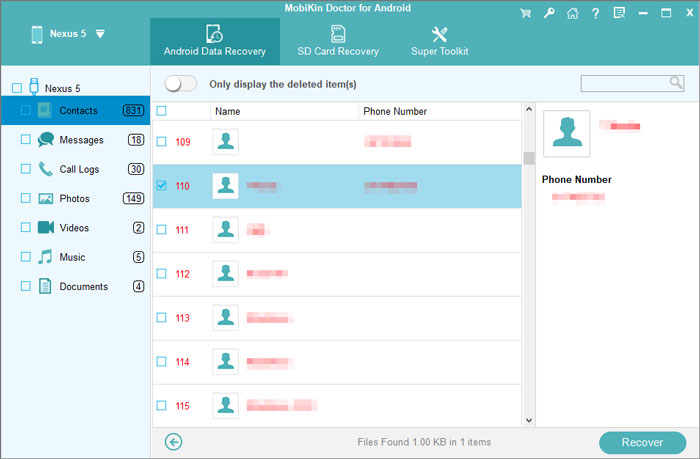
Step 3. Recover data
Subsequently, review and select the files you intend to recover. After making your selections, click on the "Recover" option to save the files to any folder on your computer for future access.
Video Tutorial:
Ending Words
While UltFone Android Data Recovery offers a decent set of features, its effectiveness varies depending on the device and data loss situation. When you want a more reliable solution, don't hesitate to try MobiKin Doctor for Android, which outperforms UltFone in its success rate and compatibility. Lastly, we invite you to share your experiences in the comments, and we look forward to engaging with you.
Related Articles:
How to Recover Data from iPhone without Backup? 3 Ways Are Offered
How to Recover Data after Factory Reset Android with/without Backup? [Fixed]
FoneLab Android Data Recovery Review 2024: Is It Really Helpful?
7 Popular Ways to Back Up and Restore Android Devices [Updated]



