How to Recover Deleted YouTube Videos with/without Link? 6 Techniques
"How do I recover my deleted YouTube videos? I deleted those videos, and I have links for them. So, is there any way to get them back?" -- from Quora
Despite YouTube's robust features, users may often find it hard to restore deleted videos directly from this platform. Whether due to accidental deletion, copyright claims, or other causes, losing useful video files can be distressing for creators and users alike. So, it's imperative to learn how to recover deleted YouTube videos without technical hassle.
OK, we shall discuss six practical methods for rescuing lost YouTube videos. Keep reading, and you'll find the proper avenue to retrieve your lost video content effectively.
- Way 1: How to Recover Deleted YouTube Videos with URLs Directly
- Way 2: How to Recover Deleted Videos from the YouTube Video Finder
- Way 3: How to Recover Deleted YouTube Shorts from the Archive
- Way 4: How to Get Deleted YouTube Videos with Offliberty
- Way 5: How to Recover Deleted Videos in YouTube from a Backup
- Way 6: How to Recover Deleted YouTube Channels from the YouTube Community
- Extra Tip: How to Recover Deleted YouTube Videos on Android
- FAQs about YouTube Video Recovery
Way 1: How to Recover Deleted YouTube Videos with URLs Directly
Can you recover deleted YouTube videos directly? If you have the URL of a deleted YouTube video, you can attempt to download it in a direct manner. Deleted videos may also be shared on other platforms by viewers. By Googling the video's unique identifier, you may still find it available on other platforms.
How to retrieve deleted YouTube video via URL directly?
- Copy the unique video identifier from the deleted YouTube video's URL, found in the 'v=xxxxxxx' part.
- Paste this identifier into a Google search to find relevant results.
- If the video has been uploaded elsewhere, you may find it on another website.
- Click the page to watch the video again or share it on WhatsApp.
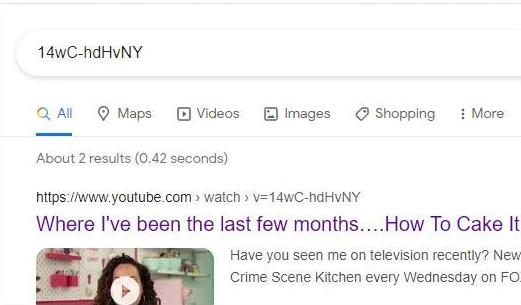
Assuming Google cached the YouTube video before deletion and the cache hasn't updated yet, you might still be able to watch it. Here's the guide: Open Google Chrome; enter 'cache:' followed by the video URL into the search field, without 'https://'; press 'Enter' to search for the cached version of your video".
Click to Explore:
- What Is the Best MP4 Video Editor? Here Is a List of 8 Video Editing Software
- How to Recover Deleted WhatsApp Videos from Android & iPhone
Way 2: How to Recover Deleted Videos from the YouTube Video Finder
YouTube Video Finder locates videos on YouTube but has limited capability to recover deleted ones. While it can find available videos, it may not retrieve deleted ones directly. However, it might help locate alternatives if the deleted video has been re-uploaded or shared elsewhere.
How to restore deleted YouTube videos with YouTube Video Finder?
- Go to the YouTube Video Finder website.
- Paste the URL of your deleted YouTube video into the search bar, and click "Search".
- YouTube Video Finder provides various options to search for the deleted video, including Google, Bing, and more.
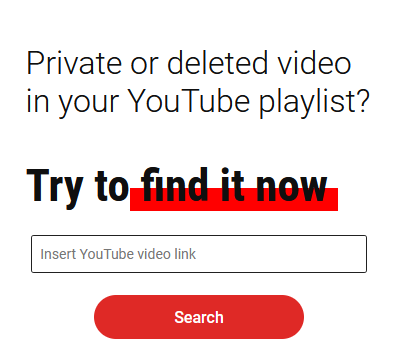
Note: Videos removed due to copyright claims or community guidelines violations are not eligible for recovery. You can appeal these decisions through YouTube's appeal process, but recovery is not guaranteed.
Way 3: How to Recover Deleted YouTube Shorts from the Archive
Optionally, you can use the Internet Archive's Wayback Machine at archive.org. It helps access previously uploaded deleted YouTube videos. This tool archives digital content from the Internet, including videos. If a video was published and deleted, you can use this method to download or restore it to your device. Here's how you can do it:
- Log into your YouTube email account to access info about past uploads, including deleted videos.
- Retrieve the video details, including the deleted video's URL.
- Visit archive.org and input the URL of the deleted YouTube video into the WayBackMachine's search bar.
- Click the "Browse History" option.
- Explore the YouTube upload history to locate deleted videos based on upload dates.
- Once you have the necessary info, download or re-upload the deleted YouTube video as needed.
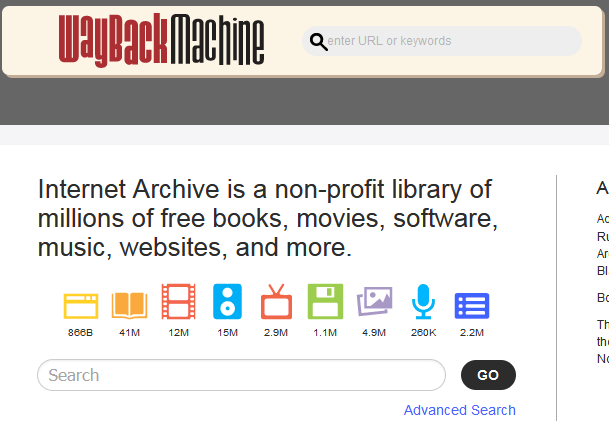
Extended Reading:
Way 4: How to Get Deleted YouTube Videos with Offliberty
Offliberty provides tools for downloading online content, including YouTube videos. However, it cannot recover deleted videos since once deleted from YouTube, they're usually inaccessible for download.
How to get back videos you deleted using Offliberty?
- Navigate to offliberty.com.
- Paste the YouTube video URL into the provided field.
- Next, you'll see a file with the text "Right Click here and save link as".
- Follow this instruction to prompt a file save box where you can designate the location to store the MPEG-4 video file.

Way 5: How to Recover Deleted Videos in YouTube from a Backup
A reliable backup is crucial for recovering lost files like deleted YouTube videos. With consistent backups, you should recover YouTube videos from your last backup whenever you want. For more recent downloads, other methods may be necessary. So, check for a backup first if you lose a video. Visit YouTube's backup section to locate and restore your video. (Enable backups if not already done.) Please note that the steps to find deleted YouTube videos in your backups vary depending on your operating system and backup solution.
Way 6: How to Recover Deleted YouTube Channels from the YouTube Community
The YouTube Help Community is a helpful platform for users seeking assistance with YouTube-related issues. While it doesn't directly recover deleted videos, members may offer advice and potential solutions based on their experiences. If your channel has over 10,000 views or is in the YouTube Partner Program, follow these steps to learn how to find deleted YouTube videos without link from the YouTube Community:
- Visit the YouTube Help Center and log in to your YouTube account.
- Navigate to the top right corner and tap "Get support".
- From the drop-down menu, select "Get Creator Support".
- Pick the appropriate category for your question, like "Channel & video features".
- Click "Email Support" to submit your issue.
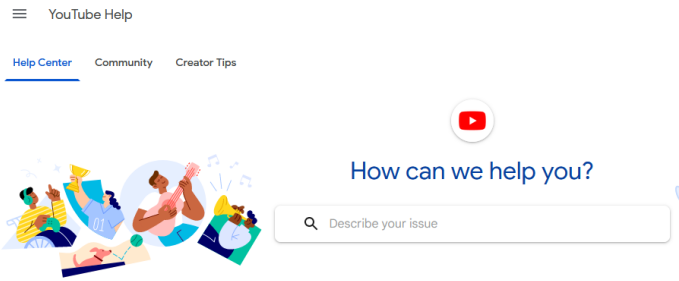
Extra Tip: How to Recover Deleted YouTube Videos on Android
Android users who watch YouTube videos may delete them for privacy reasons or because their phone's memory is tight. After that, in the absence of a backup, if you want to retrieve these files, you can do it through a professional phone recovery software - MobiKin Doctor for Android (including its Mac version); one can retrieve lost videos from Android directly. This exceptional tool, compatible with over 8000 Android devices, not only supports video recovery but also enables the restoration of various other file types.
Outstanding Features of MobiKin Doctor for Android:
> Recover deleted YouTube videos from Android without backup.
> Get data from an SD card or internal memory on Android.
> Rescue other data types, including call history, messages, audio, images, documents, etc.
> Let you view deleted or lost content on your computer.
> Equipped with 2 scanning modes to restore data from various Android devices.
> 100% privacy-friendly and easy to operate.
How to recover deleted YouTube videos from Android via Doctor for Android?
- Install and open the software on your computer.
- Connect your device via a USB cable and enable USB debugging on your Android phone if required.
- Select "Videos" and proceed. Choose a scanning mode.
- If the videos aren't detected, follow the prompts to root your phone for a thorough scan.
- After scanning, preview and select the desired video files.
- Click "Recover" to restore them from your Android phone.
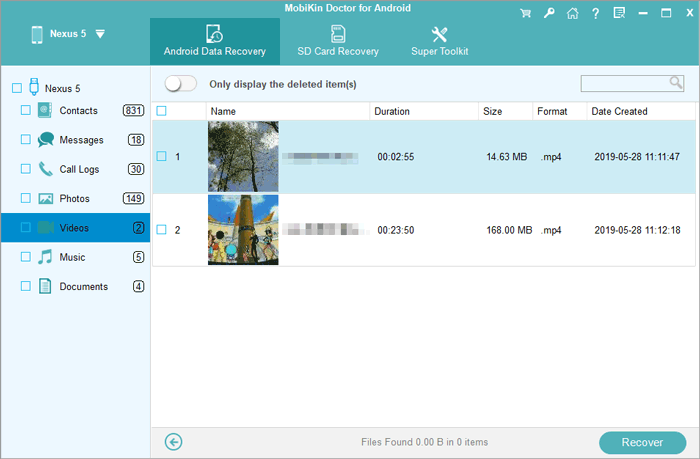
FAQs about YouTube Video Recovery
Q1: Does YouTube remove old videos?
Yes, of course! YouTube may delete old videos for various reasons, such as violation of Community Guidelines, copyright infringement, inactivity, policy changes, or at the user's request.
Q2: What to do when the recovered YouTube videos get corrupted?
- Use trusted video repair software to fix the corrupted file.
- Convert the file format with a reputable video converter.
- Implement preventive measures for future incidents.
Q3: Is there a way to prevent accidental deletion of YouTube videos in the future?
Enable extra permissions for your YouTube channel to prevent accidental deletions. Assign trusted team members roles carefully and consider adding safeguards like requiring confirmation before deleting videos.
Summing Up
Are you a content creator needing to recover valuable uploads or a viewer eager to retrieve a cherished video? Hopefully, this easy tutorial can assist you in restoring deleted YouTube videos as soon as possible. With these six workable approaches at your disposal, you can navigate the process of YouTube video recovery with great ease. Again, if you find you lost your YouTube video from your Android phone, simply give MobiKin Doctor for Android a try. Finally, any queries? Please let us know below.
Related Articles:
The Ultimate Guide on Changing Your YouTube TV Location - 2024
5 Possible Ways to Download/Save YouTube Videos to iPhone Camera Roll
Proven Ways to Stop YouTube Videos from Buffering (Full Guide)
YouTube Keeps Freezing and Not Responding, How to Fix It? [Solved]
How to Transfer Videos from Android to PC/Computer? 6 Hassle-free Ways
How to Recover Permanently Deleted Videos on iPhone with or without Backup?



