How to Restore Deleted Contacts from Recycle Bin? 4 Ultimate Solutions
"I deleted my contacts from my trash yesterday, but unfortunately, I need one of them; can you help me and restore them for me to my trash? Thanks a lot." -- from Google Account Help
Amidst the busy and hectic pace, it's not uncommon to accidentally delete contacts from our Android devices. Whether it's due to a momentary lapse in attention or an inadvertent swipe, losing important contacts can be a source of frustration and inconvenience. This is where knowing how to restore deleted contacts from recycle bin becomes invaluable. Understanding this need, we delve into the intricacies of contact recovery, providing you with comprehensive guidance to get your information back with or without the bin.
- Part 1: Where Is Trash for Contacts on Android
- Part 2: How to Recover Contacts from Trash Bin by Unhiding Them
- Part 3: How Do I Restore Contacts from Recycle Bin/Trash
- Part 4: How to Restore Deleted Contacts from Recycle Bin via Google Contacts
- Part 5: How to Restore Deleted Contacts on Android without Recycle Bin
Part 1: Where Is Trash for Contacts on Android
On Android devices, the location of the "Trash" or "Deleted Items" folder for contacts can vary depending on the manufacturer's customizations and the version of the operating system you are using. Typically, this kind of folder on Android is located within the Contacts app's menu options.
If you wish to find the trash or deleted contacts folder, move on to learn the specific guidance. Additionally, the methods and steps might differ slightly based on any customizations made by the manufacturer or if you're using a third-party contacts app instead of the default one.
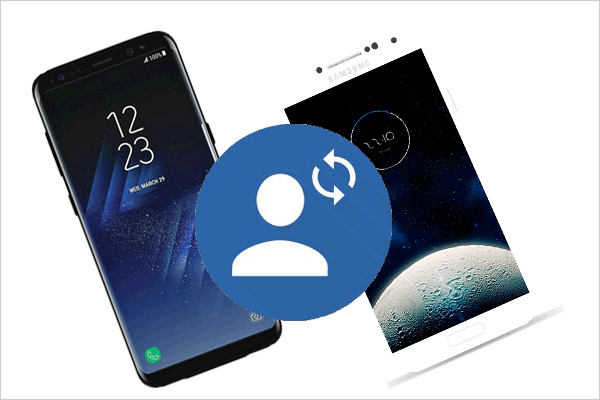
While attempting to recover deleted contacts from the recycle bin or trash, there is a slight risk of data loss or corruption. It's essential to carefully follow instructions and use reputable software to minimize potential risks.
You Might Also Enjoy:
- Contact Backup and Restore: How to Backup & Restore Android Contacts?
- [SOLVED] How to Recover Contacts from Android Phone After Factory Reset?
Part 2: How to Recover Contacts from Trash Bin by Unhiding Them
If your phone is not displaying all contacts, it might only be showing phone or SIM card contacts. Here's how to check and restore the deleted items from the Contacts app:
- Navigate to the "Contacts" app in your phone's application menu.
- Tap on the three-dot icon suited on the right side of your screen.
- Select "Settings" from the menu to access available options.
- Tap on "Contacts to display" and change the setting to "All contacts" to view all contacts.
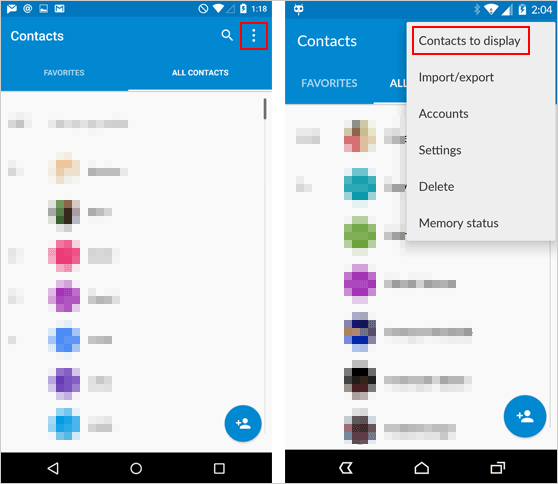
Part 3: How Do I Restore Contacts from Recycle Bin/Trash
The Contacts app offers easy recovery, syncs contacts via Google accounts, and seamlessly integrates with various communication methods. On top of that, on certain Android phones like Samsung and Huawei, deleted contacts aren't lost forever; they're stored in a recycle bin for 30 days. To recover them from the recycle bin, try the steps:
- Access the "Contacts" app on your smart device from the app drawer.
- Tap the three-dot menu sign in the top-right corner.
- Then, select "Recycle Bin" or "Trash," depending on your device's settings.
- Choose the contact you wish to restore, then tap "Restore" to recover them promptly.
- Afterward, verify the restoration by checking your contacts.
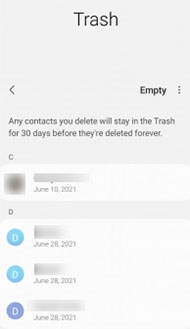
Part 4: How to Restore Deleted Contacts from Recycle Bin via Google Contacts
With the Google Contacts app, you can easily delete and restore contacts. Deleted contacts are kept in the trash for 30 days, but restoring to a specific time may not include recent changes. It's wise to export your contacts beforehand to prevent overlooking any. Here's the method for Android/Samsung deleted contacts recycle bin recovery using Google Contacts:
- Access the Google Contacts app on your device.
- Navigate to the "Fix & manage" section located at the bottom of the screen.
- Within the "Fix & manage" menu, select the "Bin" or "Trash" option, depending on your location settings.
- Contacts that have been deleted within the last 30 days will be displayed here.
- If you've recently deleted a contact, locate it within the Bin or Trash folder.
- Select the contact and choose "Recover" from the subsequent menu to restore it to your contact list.
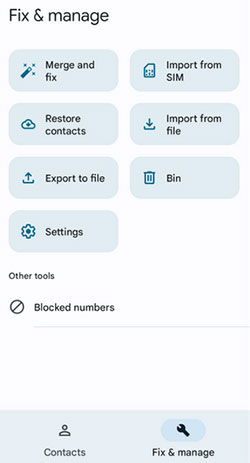
For contacts deleted more than 30 days ago, access "Fix & manage" > "Restore contacts" and select "Restore" to retrieve contacts from a previous Google backup you've created.
Note: If unable to launch the app on your phone, access it directly from your browser, through which you can restore lost Gmail contacts in this way: Open Google Contacts in your browser. Sign in with your Google account. Choose "Bin" from the sidebar. Hover over the contact's profile picture and checkmark it. Click "Recover" in the upper-right corner.
Click to Access:
Part 5: How to Restore Deleted Contacts on Android without Recycle Bin
In case you cannot unable to find the contact from recycle Bin in Samsung or other Android phone because it has been permanently deleted, do not overlook - MobiKin Doctor for Android (Windows and Mac), a tool that can retrieve lost data directly from your phone's internal or external memory.
If the lost content has not been replaced by new data written by the phone, there is a good chance of successful recovery. Thus, it is advisable to limit your activities on the phone to minimize the risk of data overwriting, and proceed to use this product for a swift scan to recover contacts or other content.
Top-notch Features of MobiKin Doctor for Android:
> Best contacts recovery software to restore deleted contacts without a recycle bin.
> Get deleted files back from the SD card or internal memory on Android.
> Perform a complete scan and retrieval for contacts, call logs, messages, media files, and more.
> Easy preview, selective recovery, free trial, and a high success rate.
> Recover data from overall Android mobile phones.
> It respects your privacy (Rest assured).
Sound awesome? Free download this software and abide by the directions to learn how it works:
Step One: Open - Begin by securely rooting your Android phone to ensure the utility can fully detect all missing or hidden contacts. Next, download and install MobiKin Doctor for Android on your computer. Connect your cell phone to the system through USB.
Step Two: Scan - Follow the on-screen prompts for the software to recognize your connected device. Once identified, you'll be directed to the main window. Select the "Contacts" option and proceed by clicking "Next" for a thorough scan.

Step Three: Restore - Upon completion of the scan, preview all the lost contacts on the incoming screen. Finally, choose the desired ones and click "Recover" to copy them to your computer.
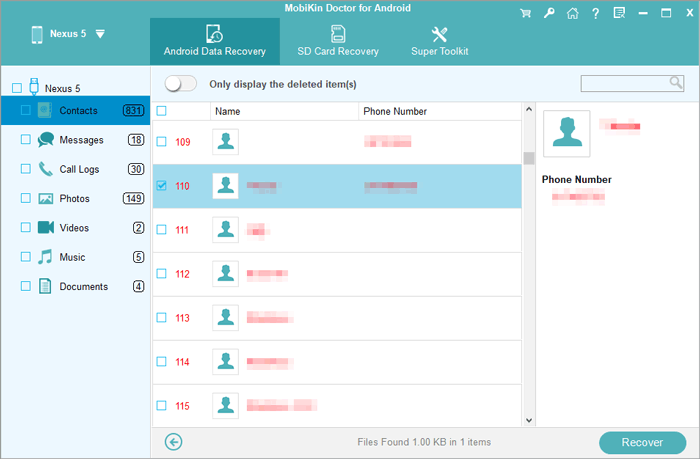
In-depth Video Guide:
Pro Tips: To prevent accidental deletion of contacts in the future, consider enabling synchronization with a cloud service like Google Contacts. Additionally, regularly backing up your contacts to a computer, a reliable external storage device, or a cloud platform can provide added security against data loss.
Ending Part
As we navigate through each method, you may discover step-by-step instructions and tips to maximize your chances of successful contact recovery. From utilizing built-in features on Android to leveraging reputable software solutions, we leave no stone unturned in our quest to reunite you with your lost contacts.
However, should you find yourself facing stubborn obstacles or technical challenges along the way, fear not. Just take MobiKin Doctor for Android as a reliable last resort. With its advanced capabilities, this stellar tool offers a lifeline for retrieving deleted contacts when all else fails.
Related Articles:
How to Empty Trash on Android? 8 Ways to Clean Your Phone Thoroughly
How to Retrieve Deleted Contacts on iPhone without Backup – Ultimate Guide
2 Classic Ways to Recover Contacts from Lost/Stolen Android Phone
13 Easy Solutions to Android Contacts Disappeared [2024 Updated]
Best 7 Ways to Share/Transfer Contacts from Android to Android
How to Recover Deleted WhatsApp Contacts on Android with/without Backup?



