5 Smart Strategies to Recover Deleted/Lost Videos from SD Card
"Need to recover deleted videos from an SD card that was in Android; what's the best free program to preview the files before recovery?" -- from Reddit
As smartphone usage grows, the built-in memory often falls short of meeting users' diverse storage needs. To address this, companies like Kingston have introduced high-capacity SD cards. However, managing these cards can lead to data loss through accidental deletion or other actions. As such, it's crucial to remain calm and seek a solution for SD card recovery.
If you're unsure how to recover deleted videos from SD card or memory card, visit this page to explore the best SD card video recovery tool for assistance during emergencies.

- Part 1: Can You Recover Deleted Videos on SD Card
- Part 2: How to Recover Deleted Videos from SD Card Recycle Bin on Windows
- Part 3: How to Recover Deleted Videos from SD Card Expertly & Flexibly
- Part 4: How to Restore Deleted Videos from SD Card Using DiskDigger
- Part 5: How to Recover Lost Videos from SD Cards By Reinstalling Drivers
- Part 6: How to Recover Deleted Videos Off SD Card from Backup
- FAQs about SD Card Video Recovery
Part 1: Can You Recover Deleted Videos on SD Card
Generally, there's no "trash can" in your card to recover them directly. However, you can try to get them back from locations like a Windows PC or backup. If you don't have a backup of your lost items, please stop using the SD card immediately. Next, power off your device and remove the card. Finally, find trustworthy SD card data recovery software and use it as soon as possible.
* What happens when we delete videos from our SD cards?
When you delete videos from an SD card, the operating system removes their records from the file system and marks the space as available. The deleted videos remain on the card until overwritten.
You May Also Enjoy:
- Android SD Card Backup: How to Backup SD Card on Android?
- [2024 Updated] How to Transfer Videos from Android to Android
Part 2: How to Recover Deleted Videos from SD Card Recycle Bin on Windows
Check the Recycle Bin on Windows to see if the videos weren't manually or automatically emptied. This method works when the SD card is connected to your computer during deletion, but it may not if the files are too large or bypassed the Bin.
How to get back deleted videos from SD card on PC Windows?
- Go to the Recycle Bin on your Windows desktop and open it.
- Search for and organize the videos you wish to recover.
- Right-click on the clips and select "Restore" to rescue deleted videos from your SD card on Windows.
Can I get deleted videos back from a formatted SD card? Yes! You can recover deleted video files from a formatted SD card even after reformatting, but success depends on whether the videos were overwritten. Stop using the SD card once you realize you need to restore files to maximize recovery chances.
Part 3: How to Recover Deleted Videos from SD Card Expertly & Flexibly
MobiKin Doctor for Android's integrated SD Card Recovery mode enables direct scanning and recovery of deleted videos from an SD card. This method requires either removing the SD card from your mobile device or keeping it in it. Subsequently, get your card or phone connected to your computer to initiate the scan. It not only recovers deleted videos from the SD memory card but also from your phone or digital camera without a previous backup.
Main highlights of MobiKin Doctor for Android:
> Recover deleted videos from SD card without errors.
> Let you choose to save the card in your phone or remove it before performing the task.
> Retrieve videos from Android internal memory adeptly.
> Scan your SD card or your phone quickly before a selective recovery.
> Apply to various files, such as videos, photos, music, audio, contacts, call logs, SMS, docs, and more.
> Work for a whole range of SD cards and Android devices.
> It values your privacy.
How to retrieve deleted videos from SD card using MobiKin Doctor for Android?
Step 1: Launch the software and get into the SD Card Recovery mode
After downloading and installing MobiKin Doctor for Android on your computer, open the program. From the top of the interface, select "SD Card Recovery" mode. Insert your SD card into your machine using a card reader, then click "Next" to proceed.
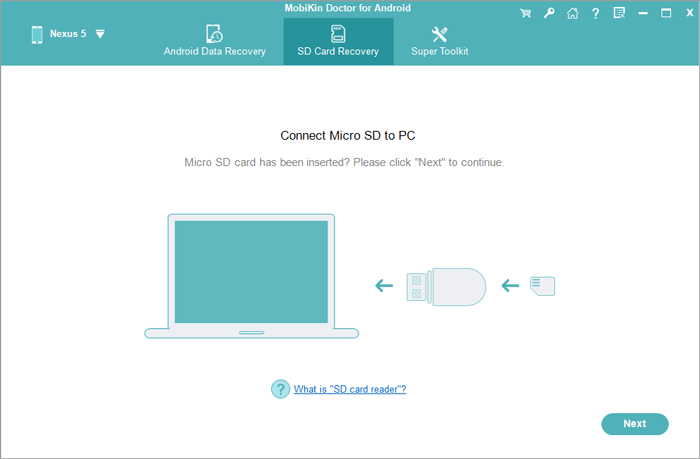
Note: You can also link your phone to the computer with the memory card inserted, then run the software before scanning both internal storage and the card.
Step 2: Scan for videos on the SD card
Upon detection, you'll see the SD card icon on the interface. Select it and click "Next" to initiate the automatic scan. After a few minutes, all file types will be displayed on the interface for you to view.
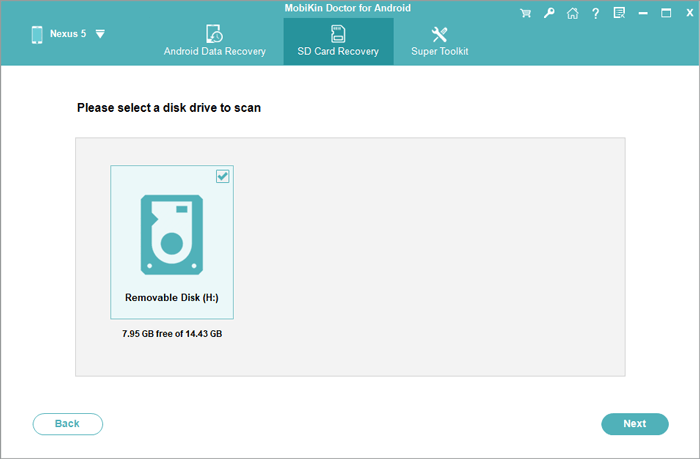
Step 3: Retrieve your deleted videos from your SD card
Navigate to the "Videos" section in the left menu and preview the scanned videos in the right column. You can choose to display only deleted items by toggling the option at the top menu. Select your desired videos and click the "Recover" button to initiate the recovery process for deleted videos from the memory card.
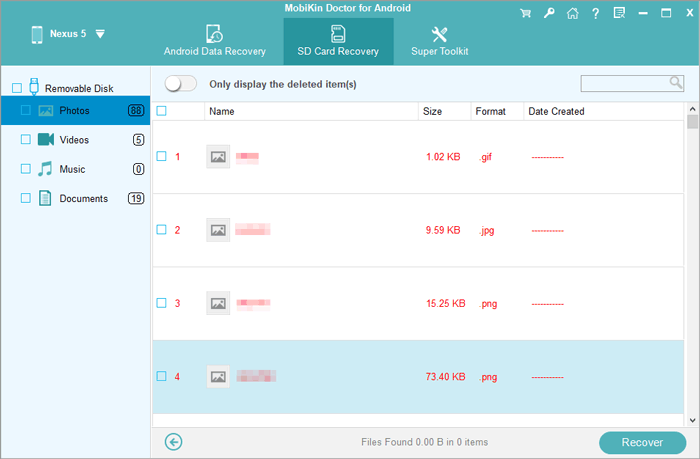
Click to See:
Part 4: How to Restore Deleted Videos from SD Card Using DiskDigger
DiskDigger is an Android app for data recovery. It scans your device's storage, including SD cards, to recover deleted videos. The free trial can recover videos, but it requires rooting. If your device supports SD cards, this app increases the chances of recovering deleted videos. Here's how:
- Install DiskDigger from the Google Play Store on your smartphone.
- Run the application and opt for "START BASIC PHOTO SCAN".
- Grant permission to access your storage.
- After the scan, choose the files you want to recover by tapping on them.
- Tap "Recover" and select a recovery location, preferably a cloud-based platform like Google Drive. Alternatively, restore them to your Android device and transfer them to another storage medium.
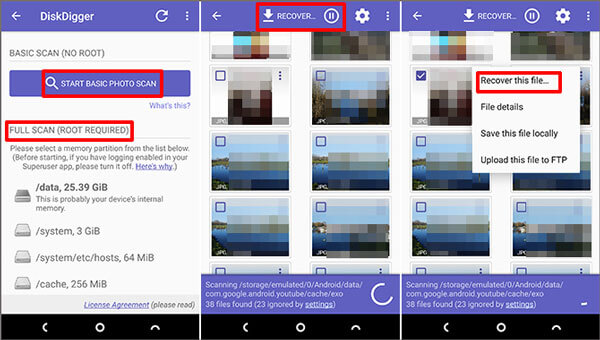
Part 5: How to Recover Lost Videos from SD Cards By Reinstalling Drivers
Windows frequently faces driver issues, especially with cheap SD card readers. Reinstalling or updating drivers can help resolve software-related problems that may prevent your system from recognizing videos. Before attempting data recovery, try this option to check for software malfunctions.
How to recover deleted videos from SD card by reinstalling drivers?
- Press "Windows + X" on a keyboard and pick "Device Manager" after inserting the SD card into your PC.
- Navigate to "Portable Devices", then right-click on your SD card reader.
- Select "Uninstall device" and then reconnect the card reader.
- Your computer will conduct a scan and reinstall drivers for your card.
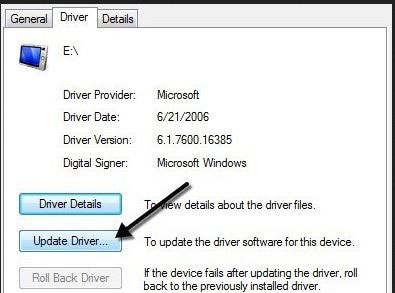
While the driver reinstallation process itself doesn't pose a risk to your data, it's always a good practice to have backups of important data stored on your SD card. This ensures that your data is safe in case of unexpected issues during the recovery process.
Part 6: How to Recover Deleted Videos Off SD Card from Backup
If you regularly back up your videos, recovering accidentally deleted footage from your SD card is straightforward. Access your backup source, check for the deleted video, and download it to your device.
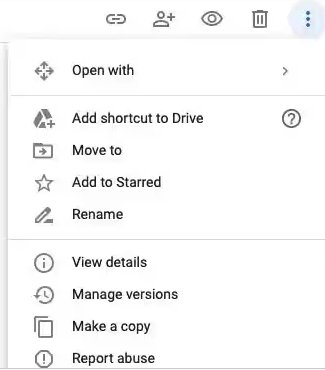
Please note that before recovering lost videos from a backup, ensure the original storage device is in good condition. On Windows, use the CHKDSK utility to verify file system integrity, while macOS users can use the First Aid feature in Disk Utility.
FAQs about SD Card Video Recovery
Q1: How to prevent video loss from happening in the future on SD cards?
- Eject Safely: Prevent data corruption by always clicking "Eject" before disconnecting storage devices, even if in a hurry.
- Protective Storage: Shield fragile SD cards from physical damage by storing them in inexpensive protective cases.
- Multiple Cards: Opt for several smaller SD cards instead of one large one to mitigate the risk of complete data loss if one card fails.
- Back Up Media Files: Duplicate your media files on external drives or cloud storage like Google Drive or Dropbox.
- Proper Storage: Keep SD cards organized in cases or safe locations away from heat or moisture.
- Stop Use if Errors Occur: Immediately stop using a failing SD card if errors appear to avoid data loss.
- Others: Monitor SD card health and security; recognize signs of wear and performance changes.
Q2. Is it possible to recover deleted videos from a damaged SD Card?
Yes, it's possible, but success depends on the extent of damage. Professional data recovery services may be needed for severe damage. Acting quickly and avoiding further damage to the card can improve recovery chances.
Q3. How to fix an unreadable SD card after video recovery?
- Ensure the SD card has a drive letter assigned in Disk Management, or try changing the existing one.
- Use another card reader or USB port to rule out hardware issues.
- Update or reinstall drivers in the Device Manager to address any compatibility issues.
Final Words
Developing good habits in managing SD memory cards is crucial for minimizing video loss. You'll find MobiKin Doctor for Android an essential and reliable video recovery tool when the following happens:
- The videos on your card were not lost during your management on the computer.
- You prefer not to root your device for video retrieval.
- Reinstalling the driver did not impact the video on the phone.
- You did not create a backup of the video before losing it.
Finally, a side note here - If your SD card has been damaged due to dropping or exposure to water, consider seeking help from data recovery specialists. Any questions? Feel free to leave a comment below for assistance.
Related Articles:
3 Simple Ways to Transfer from SD Card to iPhone
3 Ingenious Ways to Import Photos from SD Card to Mac/MacBook [Must-read]
[Full Guide] How to Move Files to SD Card on Android Easily?
[2024] Hot Tips to Recover Deleted TikTok Videos on iPhone/Android/Computer
How to Recover Deleted WhatsApp Videos from Android & iPhone?
What Is the Best MP4 Video Editor? Here Is a List of 8 Video Editing Software



