Text Messages from One Person Disappeared on Android? Reasons & 10 Fixes
"Having a weird problem that I'm not sure is Fi-specific or not, but every now and then, I will miss a text message that was sent to me when looking at the Messages app on my phone. idk, but it is a very intermittent issue that I've only noticed a couple of times so far." -- from Reddit
Imagine a scenario where you run your default Messaging app, only to find that text messages from one particular person have inexplicably vanished into thin air. Frustrating, isn't it? Text messages from one person that disappeared on Android is a common dilemma faced by Android users, prompting the urgent need to address the perplexing question: "Why do my text messages disappear on Android?"
This page is dedicated to explaining why it happens and providing comprehensive solutions to address this vexing problem. Specifically, we'll delve into 10 effective methods to recover these vanished messages swiftly and easily.
- Part 1: Why Did All My Text Messages Disappear from Android
- Part 2: Fix Text Messages from One Person Disappeared on Android in 9 Ways
> Trick 1: Clear cache on Messages
> Trick 2: Alter the Message settings
> Trick 3: Force stop the Messages app
> Trick 4: Update the Messages app
> Trick 5: Reinstall the app
> Trick 6: Restore SMS from Google backup
> Trick 7: Update Android OS
> Trick 8: Get Android into safe mode
> Trick 9: Try another Messaging app - Part 3: Recover Text Messages That Disappeared on Android Expertly (Best Solution)
Part 1: Why Did All My Text Messages Disappear from Android
- Accidental Deletion: Messages may be accidentally deleted by you or someone else with access to your phone.
- Software Glitches: Glitches or bugs in the messaging app or operating system can cause messages to vanish.
- Software Updates: Updates to messaging apps or the OS can introduce bugs affecting message storage.
- Storage Issues: Insufficient storage can trigger automatic message deletion to free up space.
- Settings Changes: Accidental alterations in the app or device settings may lead to message disappearance.
- App Bugs: Bugs within the messaging app itself can cause message deletion.
- Syncing Issues: Problems with message syncing to cloud services or other devices can result in messages disappearing.
- Malware/Viruses: Rarely, malware or viruses may interfere with messaging app functionality, causing message loss.
Where did my text messages go on Android? When texts vanish on Android, they're not immediately erased. Instead, the system marks them as "deleted" and clears space, but the data remains until overwritten. This means you can recover vanished messages before they're permanently gone.
Part 2: Fix Text Messages from One Person Disappeared on Android in 9 Ways
> Trick 1: Clear cache on Messages
My text messages disappeared; how can I troubleshoot them in an easy and straightforward manner? Clearing your messaging app's cache can potentially fix message disappearance. To do this:
- Proceed to "Settings > Storage > Internal storage".
- Choose "Cached data". Tap "OK" to clear all app cache when prompted.
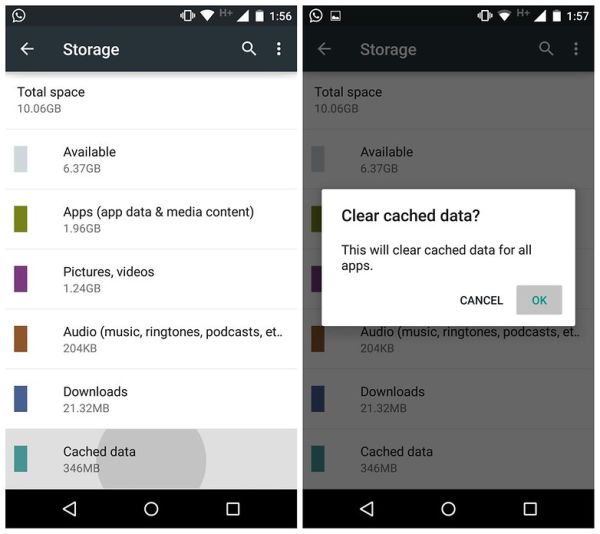
Click to Access:
> Trick 2: Alter the Message settings
If messages from a specific person aren't showing up in your Messages app, try adjusting your settings:
- In the Messages app, go to "Settings" and ensure your preferences are correct.
- You can access "Messages" settings by tapping the "Menu" icon in the top right corner, selecting "Settings", then "More settings".
- Turn off "Delete old messages" by sliding the toggle to the left and leaving "Text message limit" and "Multimedia message limit" unset.
Note: After changing the Message settings, you can reboot your phone, resolving temporary issues like missing text messages from Android without erasing any data. So, if you're experiencing missing texts from a specific person, try restarting your phone. It's a quick fix for minor bugs and glitches that may be causing the problem.
> Trick 3: Force stop the Messages app
Text messages disappearing from Android after adjusting settings? Try force restarting the app. Here's the guide:
- Head to "Settings > Apps" on your Android phone.
- Choose "Messages" and tap "Force Stop".
- Then, reopen the Messages app to check if your messages reappear.
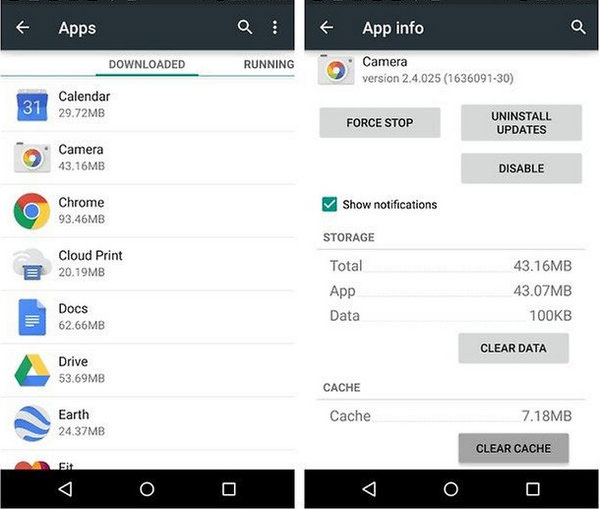
> Trick 4: Update the Messages app
Assuming the text message disappeared from your phone, and your Messages app is acting up, it might be due to outdated software. Update the app by:
- Opening the Google Play Store.
- Tapping "Menu > My apps & games".
- Choosing "UPDATE" and selecting the Messages app.
- Reading and accepting the terms of service to start updating.
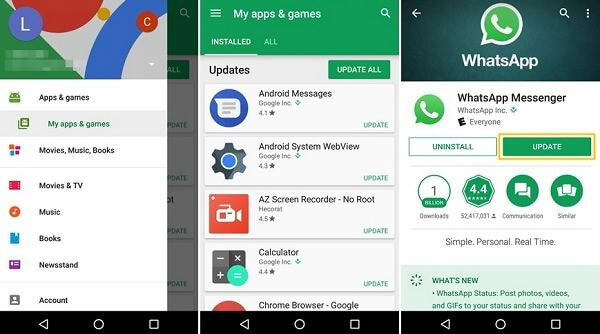
Extended Reading:
> Trick 5: Reinstall the app
Updating the app doesn't solve the missing text messages on Android? Just uninstalling and then reinstalling it. Follow these steps:
- Search for the Messages app on the Play Store.
- Tap "Uninstall" and confirm.
- Reinstall the Messages app from the Play Store.
> Trick 6: Restore SMS from Google backup
Android users can utilize their Google Account to backup and restore data, including text messages. To ensure automatic backup, follow these steps: Go to "Settings > Account and Backup > Backup and Restore" on your device. Select your Google account to check if text messages are backed up. Then, how do I retrieve text messages that disappeared using Google?
- When the backup is created, factory reset your Android device.
- During setup, choose "Restore" when prompted to restore from your Google Account. This will restore your lost text messages.
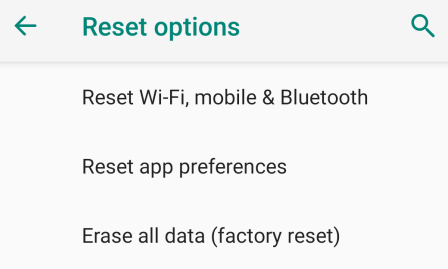
> Trick 7: Update Android OS
I sent a text message, and it disappeared. An outdated Android OS firmware might be to blame. To update your phone:
- Open "Settings" and scroll to "System > Advanced > System update".
- If updates are available, tap "Download updates manually".
- After the download, tap on "Install".
- Check if text messages still disappear in the Messages app.
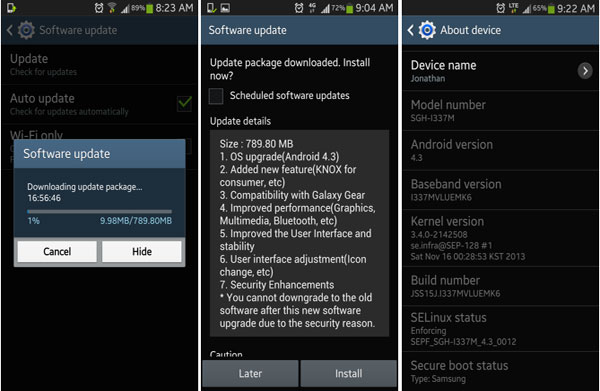
> Trick 8: Get Android into safe mode
Android Safe Mode restricts non-essential apps and might fix disappearing text messages Android by restoring them. Each Android device has its own method to enter this mode. Let's now take a Samsung phone as an example:
- Power off your phone, turn it on, and let it pass the model name screen.
- When the phone logo appears, hold the "Volume Down" key.
- Release it when "Safe mode" appears on the bottom left.
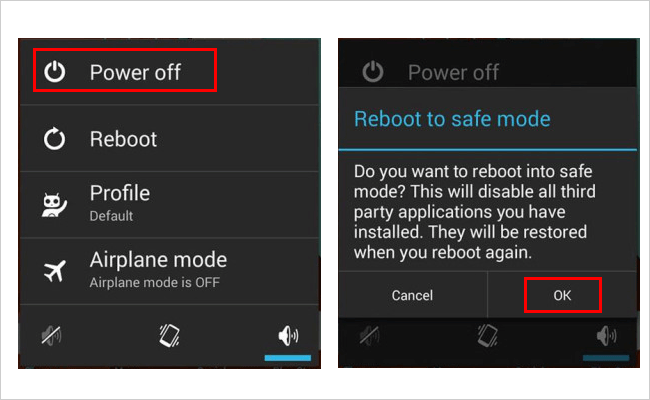
> Trick 9: Try another Messaging app
If all my messages disappeared in your default messaging app, consider switching to an alternative. Look for an app in the Google Play Store that meets your needs, such as supporting voice/video calling, photo sharing, group chats, etc. For specific guide:
- Open the Google Play Store on Android.
- Search for your preferred messaging app and tap "Download".
- After installation, set it as your default messaging app.
Part 3: Recover Text Messages That Disappeared on Android Expertly (Best Solution)
Whether a specific contact related text message is lost or all text messages disappear, and whatever complex reasons give rise to this, relying solely on mobile operation may not be able to recover the lost content. At this point, more people will choose to use reputable 3rd-party software to assist with data recovery tasks. MobiKin Doctor for Android (Windows and Mac) is one such program. This tool is designed specifically for Android users to restore various data types from the phone without backup, including lost SMS.
Clever Features of MobiKin Doctor for Android:
- Restore text messages from one person who disappeared on Android internal storage.
- Recover deleted files from the Android SD memory card.
- Supported data types: Text messages, contacts, call logs, images, videos, audio, music, docs, and more.
- Make it easy to view and recover specific files before recovery.
- Work well with practically all Android devices, including Samsung, Huawei, vivo, Google, OPPO, Xiaomi, Moto, OnePlus, Infinix, etc.
- It won't disclose your privacy.
How to fix "my messages have gone missing from Android" using MobiKin Doctor for Android?
Step 1: Run the Software - Download and install the program on your computer. Connect your Android device to the computer via USB and follow the on-screen instructions to make sure your device is recognized.
Step 2: Scan for SMS - Once recognized, select "Messages" and click "Next". Subsequently, adhere to the prompts to scan your device for deleted messages.

To recover deleted text messages from internal memory in Android, you'll need to root your device, as hinted, to detect all SMS. Additionally, the free trial only allows data scanning. To restore the scanned content, you'll need to get the full version.
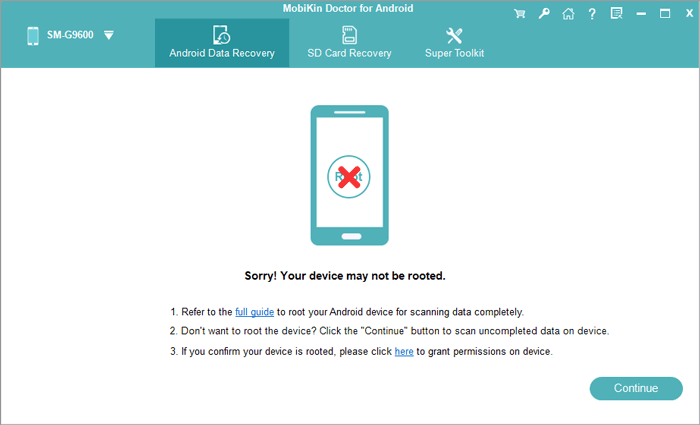
Step 3: Recover Text Messages - After scanning, view all texts on the program screen and opt for the ones you want to restore. Finally, click "Recover" to save to your computer.
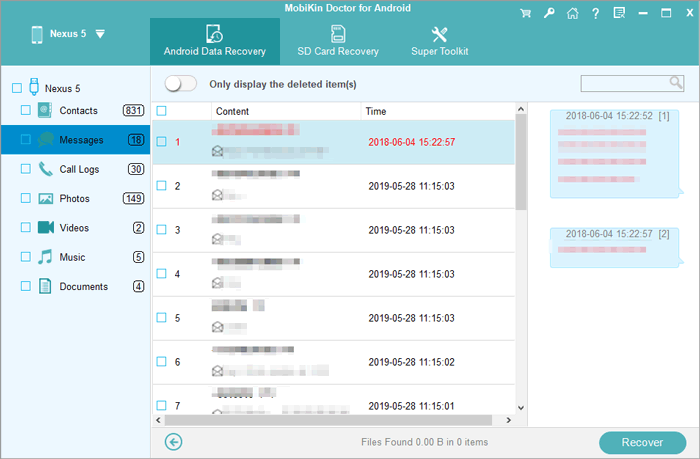
Video Guide:
Round Off
Overall, this passage delivered step-by-step instructions and practical tips to help you regain access to those crucial text messages. However, amidst the myriad of solutions, one tool stands out for its reliability and efficiency - MobiKin Doctor for Android. With its ability to recover lost text messages without any backup and boasting a high success rate, it emerges as the ultimate savior in your quest to retrieve vanished messages.
Related Articles:
How to Transfer Text Messages from Android to Android? 7 Latest Options
How to Archive/Unarchive Text Messages on Android? 6 Tested Ways
How to View/See Android Text Messages on a Computer? 4 Best Bets
How to Recover Text Messages after Factory Reset Android? 5 Tactics
How to Retrieve Blocked Messages on Android Devices? 4 Widely-used Techniques
[6 Ways] How to Restore Deleted WhatsApp Messages/Chat of One Contact



