4 Effective Methods to Recover Deleted Group Messages in WhatsApp 2025
"I just deleted a WhatsApp group with 4 friends, because I got mad. The group had a lot of messages and pictures, and we were really attached to it. Is there any way to retrieve or join it back?" -- from nextpit.com
Losing important WhatsApp group chats can be frustrating, especially when they contain critical information such as meeting details, event schedules, or project updates. Whether you're looking to recover sentimental messages shared in a group or need to retrieve crucial details from a lost conversation, you may wish to learn how to recover deleted group messages in WhatsApp with or without a backup.
Now, check out this definitive guide to get your lost WhatsApp group messages back on your phone or computer, even when the backup was corrupted, not properly set up, or absent.
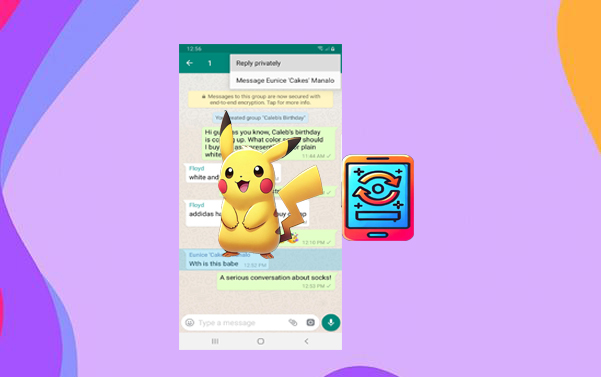
- Option 1: Recover Deleted WhatsApp Group Chat from Google Drive Backup (Android)
- Option 2: Recover a Deleted Group Chat via iCloud Backup (iPhone)
- Option 3: Recover Deleted WhatsApp Group Messages by Exporting Chats (Android/iPhone)
- Option 4: Recover Deleted Group Messages in WhatsApp without Backup (Android/iPhone)
- FAQs about Group Messages in WhatsApp
Option 1: Recover Deleted WhatsApp Group Chat from Google Drive Backup (Android)
The recovery process uses backups stored on Google Drive, created at scheduled intervals. To restore WhatsApp chats, ensure you use the exact phone number and Google account associated with the backup. Here's how to recover deleted WhatsApp group chats from Google Drive to Android.
- Initially, it is necessary to remove WhatsApp from your mobile device and subsequently reinstall the application.
- Following this, adhere to the on-screen instructions during the installation and ensure that the WhatsApp number entered is correct.
- The application will then offer the option to restore your WhatsApp messages and media files from Google Drive.
- Select "RESTORE" to initiate the recovery process on your Android device.
- Once the restoration is complete, click "Next."
- The messages that were backed up will be displayed upon the conclusion of this process, with media files appearing immediately thereafter.
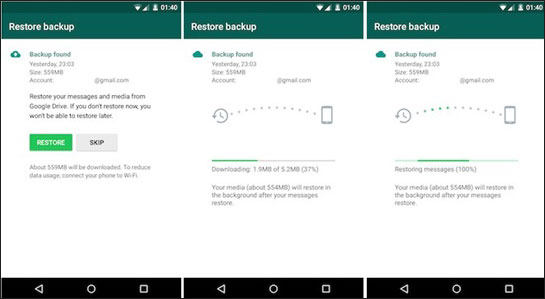
My Personal Take:
- Convenient and widely available for Android users.
- Automatically saves messages and media at scheduled intervals.
- Easy to restore on a new or existing device.
- Requires the same phone number and Google account as the backup.
- Entire app data is restored, overwriting current chats.
You Might Also Like: What if there's no backup found on WhatsApp? Try the 12 easy solutions.
Option 2: Recover a Deleted Group Chat via iCloud Backup (iPhone)
WhatsApp's chat backup feature stores group chats on iCloud. If you delete a WhatsApp group, you can restore it from iCloud if a backup exists. Ensure your contact number, Apple ID, and network are correctly set and the restoring requires uninstalling and reinstalling the app. How do I recover a deleted group chat on iPhone from iCloud?
- Open WhatsApp, go to "Settings > Chats > Chat Backup", and check if a recent backup exists.
- Uninstall and reinstall WhatsApp, verify your phone number, and select "Restore" when prompted to restore a backup. This will recover your group chats.
- Review the data by clicking "Preview", then hit "Restore Chat History" to restore it.
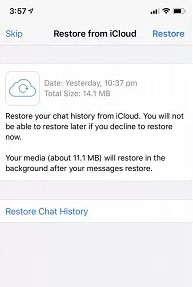
My Personal Take:
- Built-in feature for iPhone users, seamless integration with Apple devices.
- Secure storage in the cloud with encryption.
- Restores entire WhatsApp data, including group chats.
- Requires the same Apple ID and phone number as the backup.
- Restores all data, not specific chats.
Option 3: Recover Deleted WhatsApp Group Messages by Exporting Chats (Android/iPhone)
Deleting a group on your end doesn't remove it from other participants. You can ask someone in the group to export the messages. While this won't restore the group directly, it provides the chat as a .txt file.
How to recover deleted WhatsApp group chats by exporting them?
- To begin, access WhatsApp on your friend's device and navigate to the group chat.
- Select either the group name or the three dots located on the right side.
- Look for the option labeled "Export Chat" and decide whether to include media files or not.
- Subsequently, share the exported file via email, WhatsApp, or any other preferred method to yourself.
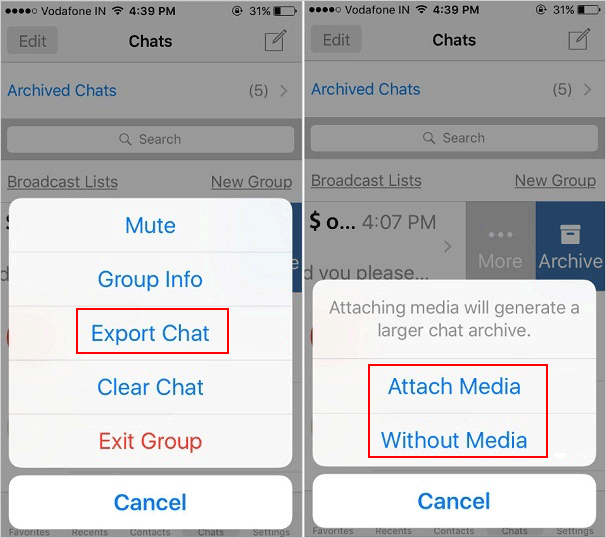
My Personal Take:
- Simple and doesn't require backups or reinstalling WhatsApp.
- Retrieves group chat history in .txt format.
- Useful if you need only text messages, not media or other data.
- Doesn't restore the group to your WhatsApp account.
- Finding a willing chatter can be quite challenging.
Option 4: Recover Deleted Group Messages in WhatsApp without Backup (Android/iPhone)
Would it be heartening to think that an app for both Android and iOS can restore group WhatsApp chats without the need for a backup? WhatsApp Chats Back can accomplish this feat when you're almost desperate. If you've accidentally deleted a WhatsApp conversation and prefer not to restore a full backup with unnecessary data, This app is the ideal solution for recovering lost messages.
What can you benefit from WhatsApp Chats Back?
- Recover deleted group messages and attachments in WhatsApp without any backup.
- Retrieve deleted WhatsApp chats from iTunes/iCloud/Google Drive backup.
- Allow for easy preview and selective WhatsApp data recovery.
- Restore WhatsApp Business conversations to Android/iOS devices.
- Save lost WhatsApp data on a PC in HTML/PDF/Excel/CSV format.
- Work well with almost all Android and iOS platforms.
- 100% privacy-focused.
How to recover deleted messages on WhatsApp group using WhatsApp Chats Back?
Step 1: Initiate the WhatsApp Chats recovery process on your computer. Select the "Recover from Devices" option to locate and restore all local data, including group chats.
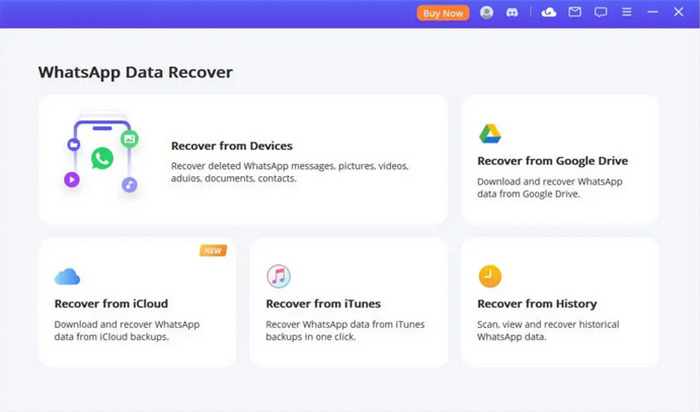
Step 2: Connect your device to the computer via USB. On your Android device, enable "USB debugging," or on your Apple device, select "Trust this computer" when prompted. Specify the destination for the device data and click the "Start" button.
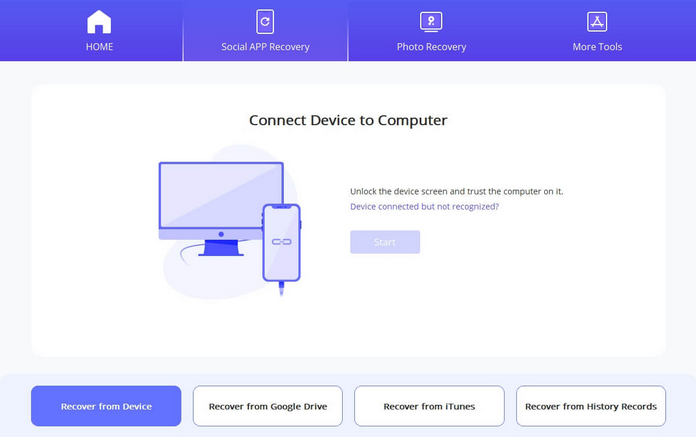
Case 1: For Android devices:
The tool will commence scanning your device data. Once the scan is finished, click "Next," and it will load the files to set up the environment for data detection.
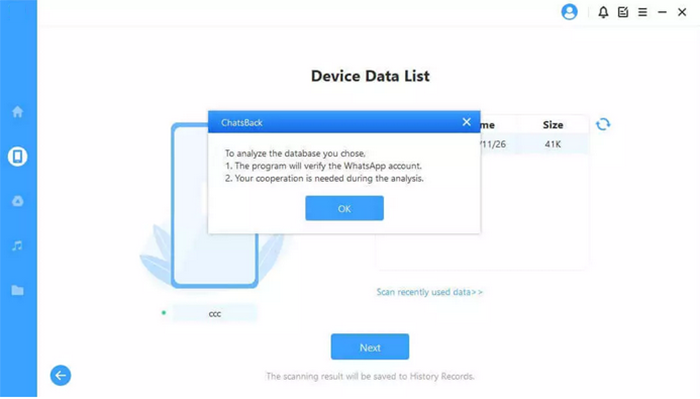
Subsequently, input the country code and phone number associated with the selected WhatsApp database. WhatsApp will send an SMS message to verify your phone number.
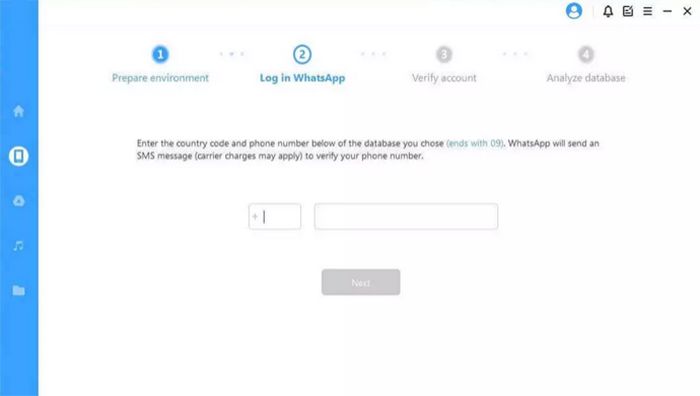
Case 2: For iPhone/iPad devices:
Choose the type of WhatsApp data you wish to recover. Then, click "OK," and the software will begin analyzing your WhatsApp chats on your iOS devices.
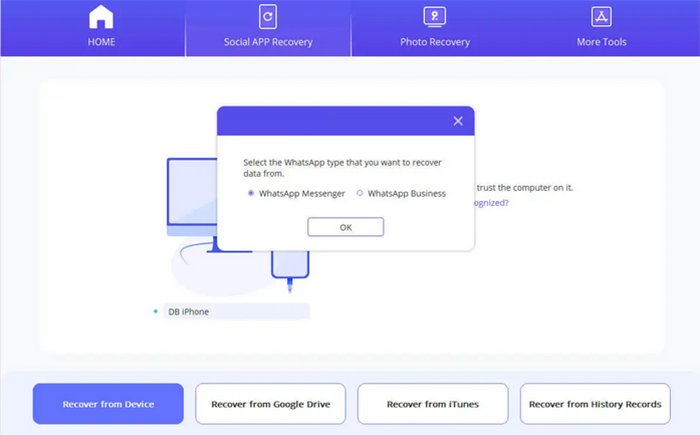
Step 3: After the verification or analysis is complete, all recoverable data will be displayed as shown in the images below. You can opt to recover these files to either your mobile phone or computer.
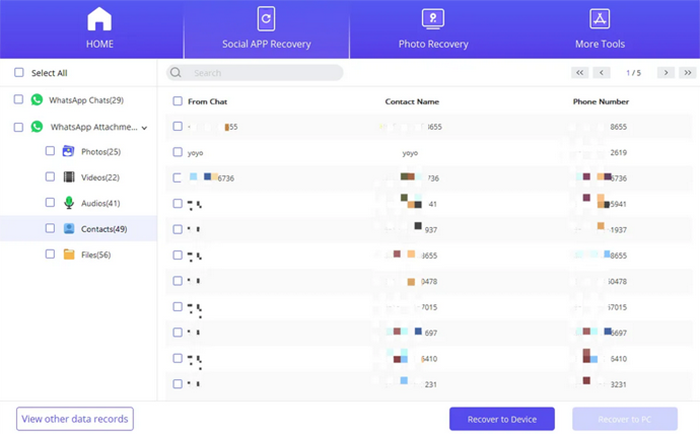
Case 1: Recover to PC
By selecting the "Recover to PC" option, you can choose the file format and the location for saving it. Click "OK," and the program will export the file to your chosen destination.
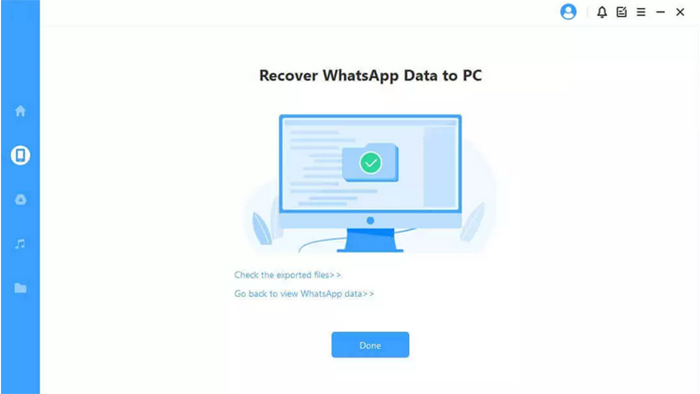
Case 2: Recover to device
When opting for "Recover to Device," ensure that your Android or iOS device is recognized by the computer. Click "Start" to continue.
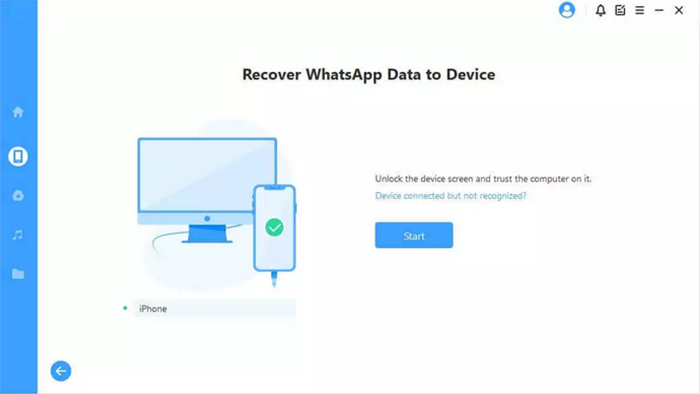
Step 4: For Android phones, the tool will install an older version of WhatsApp, unlock your device, and guide you through the necessary steps to complete the process. For iOS devices, disable "Find My" in the settings, download WhatsApp from the App Store, and follow the on-screen instructions to finish the task.
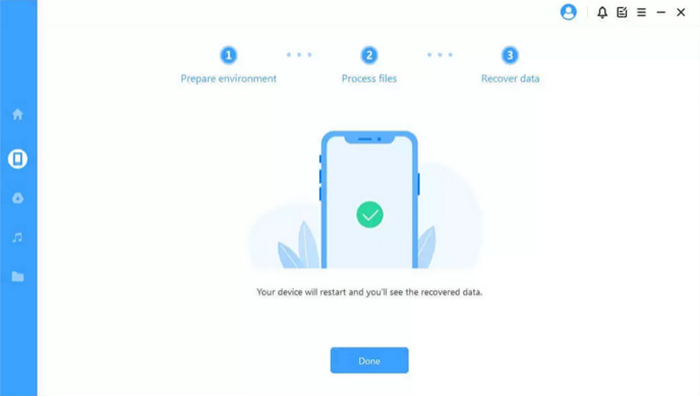
My Personal Take:
- Work for both Android and iOS devices.
- Allows selective recovery of WhatsApp chats without overwriting existing data.
- Let you recover data to your computer.
- Supports recovery from Google Drive, iCloud, device storage, or local backups.
- User-friendly interface with high recovery success rates.
- May incur costs for the full version.
FAQs about Group Messages in WhatsApp
Q1: What happens when deleting messages from a WhatsApp group?
Deleting a WhatsApp group removes all its chat messages, media, and documents. If you exit the group, you lose the ability to send or receive messages. If the group admin deletes it, chats are erased, and participants can still see the group in their list but cannot send messages.
Q2: How to recover archived groups in WhatsApp?
- Ensure you have a recent WhatsApp backup on Google Drive (for Android) or iCloud (for iPhone).
- Uninstall and reinstall WhatsApp on your device.
- Open WhatsApp, verify your phone number, and select "Restore" when prompted to restore from a backup.
- After restoring, go to your chats, and you'll find the archived group in your chat list again.
Q3: Can I rejoin a group on WhatsApp without admin?
No, you cannot rejoin a WhatsApp group without the admin's permission. If you leave a group, only the group admin can add you back.
Q4: How to delete WhatsApp messages for yourself?
- Go to the WhatsApp chat containing the message you want to delete.
- Tap and hold the message you wish to delete. You can select multiple messages if needed.
- Tap the trash icon at the top of the screen.
- Select "Delete for Me" to remove the message from your device only.
- The message will remain visible to other participants in the chat.
Q5: What are the constraints associated with the recovery of deleted group messages?
- Backup Availability: Recovery depends on having a recent backup.
- Time Limit for "Delete for Everyone": Messages can only be deleted for everyone within a limited time (1-2 days).
- Overwritten Backups: If a backup is overwritten, recovery becomes impossible.
- No Direct Recovery Option: WhatsApp does not provide a built-in recovery method once messages are deleted.
- Media and Files: Deleted media may not be recoverable if not backed up or downloaded.
Closing Remarks
In conclusion, if you are struggling to recover deleted WhatsApp group messages, WhatsApp Chats Back offers a powerful solution. It allows you to recover deleted WhatsApp chats from a group without requiring a backup, making it ideal for both iPhone and Android users. With its advanced recovery capabilities, this product ensures that no message is truly lost, even in the most challenging scenarios.
Related Articles:
How to Restore WhatsApp from Local Backup? Common & Alternative Methods
How to Recover WhatsApp from Broken/Dead Phone in 6 Ways? [Android/iOS]
Recover WhatsApp Messages after Factory Reset in 5 Ways [Android/iOS]
How to Transfer WhatsApp from Android to iPhone 16/15/14? 5 Ways


