Tenorshare iCareFone WhatsApp Transfer Review: Is It Rewarding?
If you've ever wondered, "is iCareFone WhatsApp Transfer safe and free to use?", this article will help answer that question and more. We will cover how well the tool transfers WhatsApp data across platforms, and whether it provides the real features you need to ensure a smooth data transfer experience.
Overall, this Tenorshare iCareFone WhatsApp Transfer review will dive into the software's overview, key features, and a detailed user guide, as well as discuss its merits and demerits. Additionally, we will present an alternative option for those seeking a different and more reliable solution.
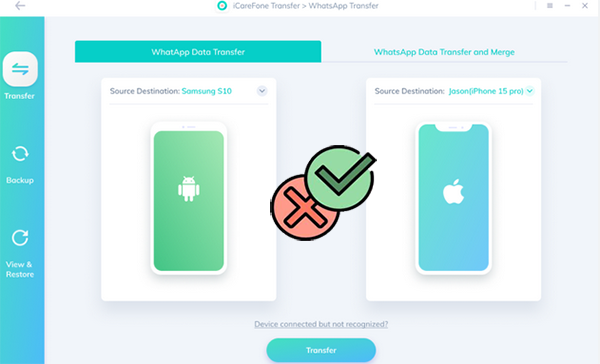
- Part 1: Tenorshare iCareFone WhatsApp Transfer: Overview
- Part 2: Tenorshare iCareFone WhatsApp Transfer: Key Features
- Part 3: Is It Safe to Use Tenorshare iCareFone WhatsApp Transfer
- Part 4: Positives & Negatives of Tenorshare iCareFone WhatsApp Transfer
- Part 5: What Is the Best iCareFone WhatsApp Transfer Alternative
Part 1: Tenorshare iCareFone WhatsApp Transfer: Overview
Tenorshare iCareFone for WhatsApp Transfer lets you easily transfer, restore, and back up WhatsApp and WhatsApp Business data. This tool ensures seamless data management across Android and iOS devices, handling videos, photos, chat history, call details, and files without restrictions. With a lifetime license, you can transfer data between devices or restore from cloud backups quickly and securely, reducing the risk of data loss.
Part 2: Tenorshare iCareFone WhatsApp Transfer: Key Features
The table below outlines the key features, pricing, and performance details of Tenorshare iCareFone WhatsApp Transfer, highlighting its compatibility, running faults, and more.
|
Features
|
Descriptions
|
|
Transfer WhatsApp Chats |
Easily transfer WhatsApp chats/Business between Android and iOS devices. |
|
Backup & Restore |
One-click to backup and restore WhatsApp and WhatsApp Business data. |
|
Export WhatsApp Chats |
View and export WhatsApp messages and backup links to HTML. |
|
Backup & Restore Other Chats |
Backup and restore chat history for Kik and Viber on Android/iOS. |
|
Device Compatibility |
Works with most Android and iOS devices, ensuring wide support. |
|
Pricing |
20% off current pricing: 1 Month License - $19.95, 1 Year License - $39.95, Lifetime License - $49.95 |
|
Issues Encountered |
Issues such as device disconnections or delays during verification, are easily resolved. |
Part 3: Is It Safe to Use Tenorshare iCareFone WhatsApp Transfer
Yes, Tenorshare iCareFone WhatsApp Transfer is generally considered safe to use, including in terms of its speed. The software is designed with a focus on secure data transfer. During tests, the transfer was completed in about 30 minutes, with reliable and precise results. However, as with any software, it is important to ensure you are downloading it from the official Tenorshare website to avoid potential security risks.
> How to use Tenorshare iCareFone WhatsApp Transfer?
- Begin by launching the software and connecting both of your iPhones to the computer using a cable.
- Identify which iPhone will serve as the target device and which will be the source.
- Proceed by clicking the "Transfer" button. A notification will appear indicating that the WhatsApp data from your old device will be overwritten.
- Select "Continue", and the program will initiate the backup of your WhatsApp data from the source iPhone.
- Subsequently, a message will prompt you to "Log into your WhatsApp on the target device." (When you do not log into your account, the transferred data will not be accessible.)
- Adhere to the on-screen instructions to complete the remaining requirements.
- Once finished, all your WhatsApp data will be successfully transferred.
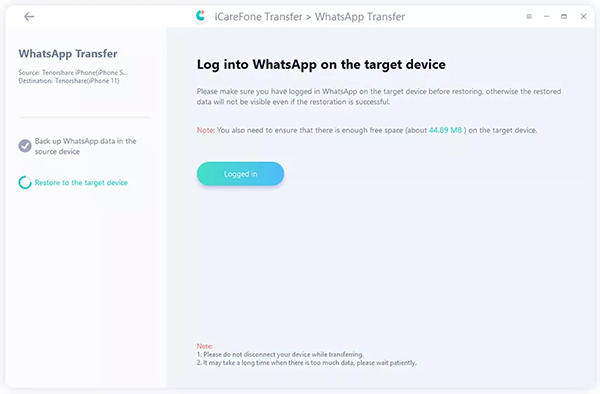
Part 4: Positives & Negatives of Tenorshare iCareFone WhatsApp Transfer
Why Do We Like It?
- Fast transfer speeds between devices.
- Back up Viber on iOS for free.
- Supports cross-platform transfers.
- User-friendly interface with clear instructions.
- Regular updates and reliable customer support.
- Supports multiple languages.
- Merge WhatsApp messages between Android and iOS.
Why Don't We Like It?
- Limited features in the free version.
- Transferring WhatsApp data from Android requires a paid version.
- Compatibility issues with some older devices or WhatsApp versions.
- Pricing details are only visible after starting the process.
Part 5: What Is the Best iCareFone WhatsApp Transfer Alternative
Tenorshare iCareFone WhatsApp Transfer, despite its range of features, may experience limitations in performance, particularly regarding transfer or backup failures. To overcome this issue and achieve a more dependable and effective tool, you're recommended to consider Social App Transfer.
So, what contributes to the popularity of this software? This program enables the seamless transfer of WhatsApp data across different platforms, including Android, iOS, PC, and Google Drive. It is compatible with GB WhatsApp, WhatsApp Business, and LINE, and allows for the merging of previous and current LINE messages on both Android and Apple devices.
As one of the best WhatsApp Transfer programs, it supports nearly all versions of iOS and Android devices (including the latest Android 15 and iOS 18), offers the ability to preview and select specific WhatsApp and LINE content for export, and ensures complete security during use.
Now, free download this software and check out how to use it to transfer WhatsApp data from one smartphone to another:
Step 1: Install - Begin by downloading and installing Social App Transfer on your PC or Mac, then launch the application. In the left sidebar, select the "WhatsApp" icon.
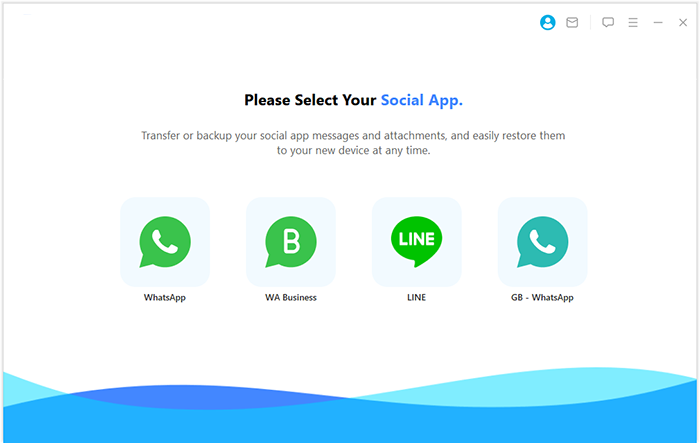
Step 2: Verify - Connect both mobile devices (Android/iOS) to the machine using USB. Adhere to the instructions to ensure proper recognition of the devices. The tool will quickly identify and display the devices, labeling one as the source and the other as the destination.
* Should the devices be incorrectly assigned, you can easily correct this by clicking the "Flip" button on the interface.
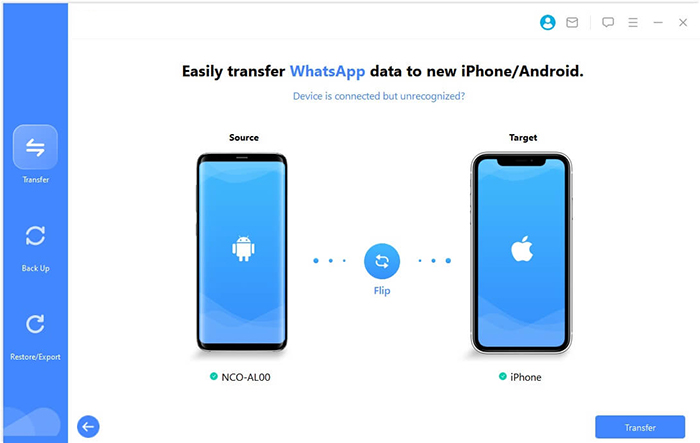
Step 3: Transfer - To initiate the transfer, click on "Transfer" in the lower right corner. After a brief moment, Social App Transfer will automatically scan your WhatsApp data and copy it to your new device without error.
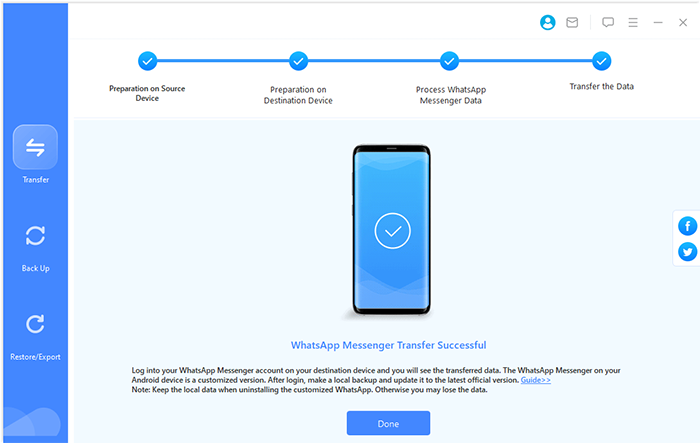
Summing Up
On the whole, while Tenorshare iCareFone offers a user-friendly solution for WhatsApp transfers, backup, and restore, it's important to assess whether its features align with your specific requirements before purchasing. From a professional perspective, an increasing number of individuals are likely to opt for Social App Transfer. Finally, please consider sharing this passage on social media if you find it beneficial.
Hot Articles:
A Detailed Jihosoft Phone Transfer Review: Full Analysis [Latest]
A Full Mobitrix WhatsApp Transfer Review That Deserves Your Focus
5 Ways to Print WhatsApp Messages from iPhone/Android Phones
How to Restore WhatsApp Business Backup on iPhone/Android? 5 Options



