Is Google Drive Secure? Answer, Security Exploration, & Alternative
"I want to digitize every document I have. I'm talking about things like, for example, a copy of my passport. Is Google Drive safe enough to store information like this?" -- Reddit
Nowadays, data security is of paramount importance, with the query "Is Google Drive secure?" arising frequently among users. Whether it is individuals entrusting personal documents or businesses safeguarding sensitive info, concerns about the security of cloud storage platforms like Google Drive are prevalent.
Well, this passage explains the security measures employed by Google Drive and evaluates its reliability from various perspectives. Beyond that, it explores a great replacement for this service that offers comparable functionalities while prioritizing data security.
Part 1: What Is Google Drive
Google Drive is Google's cloud storage service, bundled with Gmail, offering 15 GB of free storage. It's central to Google's ecosystem, facilitates document composition, photo storage, and file sharing. Pre-installed on most Android devices, it's widely used. Google Drive integrates with services like Google Docs and is available across operating systems. Users can upload, create, and share files or links seamlessly.
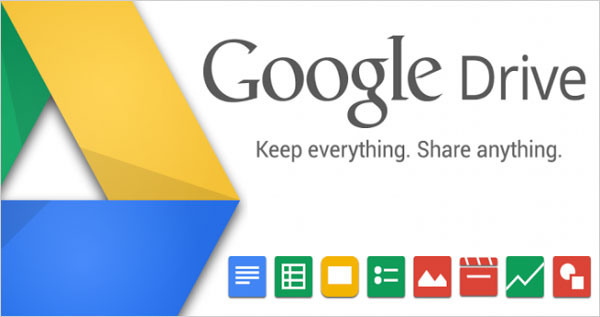
You Might Want to Learn:
Part 2: Is Google Drive Secure
Google Drive is highly secure, encrypting files during transfer and storage. Data is protected using AES-256 encryption, making it nearly impossible to crack, even for a theoretical quantum computer. Google Drive also offers two-factor authentication (Google Drive encryption) and compliance certifications. However, users should still use strong passwords and be wary of phishing attempts. Plus, please avoid uploading highly sensitive data such as Social Security numbers, bank accounts, or payment card information.
Your Google Drive can be hacked, but it's generally secure. To securely store files like tax documents: 1. Use a strong Google Drive password. 2. Enable two-factor authentication. 3. Encrypt tax documents before uploading. 4. Regularly check account login activity.
Part 3: How to Share & Back Up Data Using Google Drive
Google Drive offers easy file sharing through shareable links and serves as a reliable backup solution for keeping data securely in the cloud, among others. Next, let's take a look at its capabilities in both respects.
To perform link-based Google Drive sharing:
- Simply click "Share" and select "Get link".
- Copy the link and send it to others.
- Google Drive offers three permission options for recipients: Viewer, Commenter, and Editor.
To back up Android data to Google Drive:
- Install and open the Google Drive app on your Android device.
- Navigate to the files you want to upload.
- Select the files and tap the "Upload" or "+" button.
- Choose Google Drive as the destination and confirm the upload.
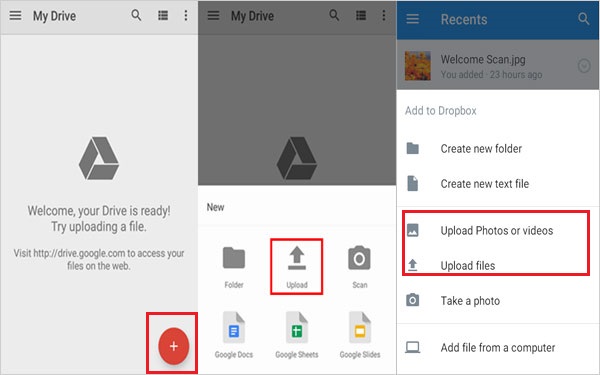
Note: Google asserts that user data stored on Google Drive is not accessed by employees except in specific situations, such as legal requirements or troubleshooting needs. For more details on data access and sharing practices, users should refer to Google's privacy policies.
Also Read:
Part 4: How to Secure Google Drive Cloud Storage for Business
Ensure secure storage on Google Drive by following these guidelines for peace of mind regarding your files' security and accessibility from anywhere:
- Secure Access Measures: Set up a passkey or two-factor authentication to prevent unauthorized access.
- Password Strength: Use a strong, unique password, avoiding common ones or personal information.
- Share Safely: Be cautious with sharing and avoid sharing files with unknown individuals or accepting files from strangers.
- Phishing Awareness: Stay alert for phishing attacks targeting your Google account credentials.
- Enhanced Encryption: Encrypt your files before uploading them to Google Drive for added security and privacy.
Part 5: Is There an Efficient & Safe Google Drive Alternative
While Google Drive offers benefits in terms of backup and data sharing, its security has been scrutinized due to occasional security breaches. Hence, there's a demand for a safer and more efficient alternative. MobiKin Backup Manager for Android (Windows and Mac), a leading software in the backup industry, has gained popularity among Android users for its robust stability and privacy protection. Let's explore its Key Features:
- Back up mobile data to any computer more securely without Google Drive.
- Restore files from cell phones without data leakage.
- Let users establish connections via two modes: USB or WiFi.
- Work for various data types, covering contacts, SMS, call logs, images, videos, songs, apps, etc.
- Get along well with a whole range of Android smartphones.
- Easy to use and make sure your content isn't compromised.
How to use this Google Drive alternative to back up Android content to your computer?
Step 1. Run the program and create a connection with your phone
Firstly, download and install the software onto your computer. Then, launch it and link your Android phone to the computer using a USB cable. If necessary, activate USB debugging on your Android device to ensure proper recognition.

Step 2. Select the Android data you wish to back up
Upon entering the interface, you'll notice the "Backup" and "Restore" options. Opt for the former, and you'll be presented with a menu of file types available for backup. Simply choose the desired one(s) and utilize the "Browse" button to specify a storage location for the content.
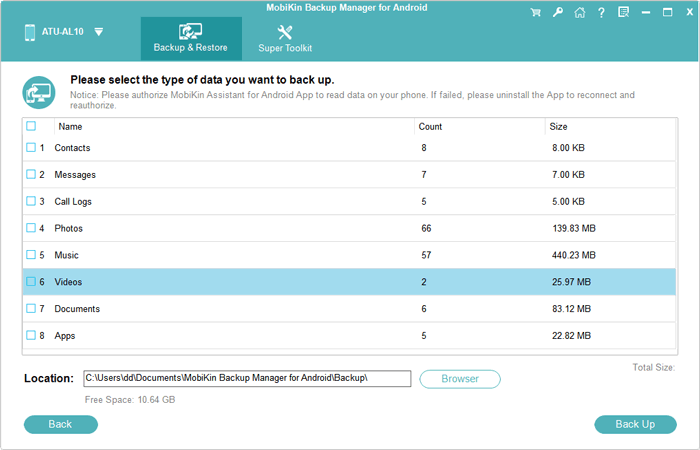
Step 3. Perform the backup of your phone to your PC
Once all the necessary settings are configured, hit the "Back Up" button to commence the backup process of your Android data to the computer.
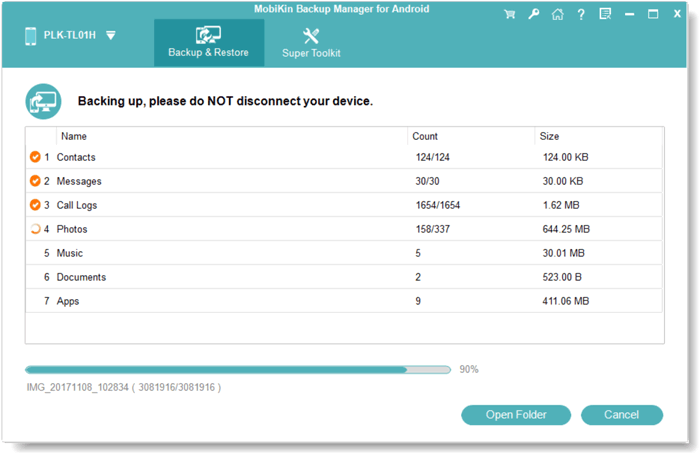
Final Part
While Google Drive remains a popular choice for its convenience and integration with other Google services, concerns about data security persist. For users seeking a dependable substitute without compromising privacy, MobiKin Backup Manager for Android emerges as a commendable solution. With its robust encryption protocols and ultra-simple interface, this tool ensures your data remains protected during the backup, providing peace of mind in various data loss scenarios.
Related Articles:
[2024] 5 Great Options to Back Up WhatsApp Chat without Google Drive
How to Fix Google Drive Not Working on Android? [Basic & Advanced Troubleshooting]
5 Approaches to Convert HEIC to JPG on Google Drive [Ultimate Guide]
[All Tips] Back Up Android Tablet to PC/Mac/Google Drive/Flash Drive
Dropbox vs Google Drive vs OneDrive- Which is Better?
4 Techniques to Recover Photos from Old Google Account on Android [2024]



