Need to Sell Broken Phones for Cash? Concerns, Platforms, & Instructions
Our smartphones often store our memories and connect us with important ones, serving as essential tools for work and play. But what happens when these devices become cracked or damaged? Fortunately, there's a solution: trading or recycling broken phones earns us cash and benefits the environment.
OK, this page comes up with several key considerations to keep in mind before we sell broken phones. From assessing the condition of the devices to determining where and how to sell them, it'll offer the info we need to make the trade as rewarding as possible.
Part 1: Can You Sell Broken Phones for Cash
Yes, you can sell broken phones for credit online. Some service providers accept phones in various conditions, including those with dents, scratches, cracked screens, and water damage. While payouts may vary based on the extent of damage, the service is inclined to offer the best price possible. Typically, your personal data and privacy are securely wiped out before repair, recycling, or trading.
Click to See:
- How to Recover Data from an Android Phone with a Broken Screen?
- How to Recover Data from a Broken iPhone Easily? [4 Proven Ways]
Part 2: What to Consider before Selling Broken Phones (5 Tips)
1. How do you know if a phone is broken?
Phones may incur damage or malfunction in various ways. To provide a clear understanding of the types of broken phones you can sell, we've outlined them below:
- Cracked device screen.
- Broken microphone or speakers.
- Battery issues like being unable to charge
- Faulty buttons or unresponsive touch screens.
- Broken SIM card slot.
- Software problems.
- Moderate water or physical damage.

Note: If you encounter the following situations, it is recommended that you don't sell your broken phone directly, such as: Blacklisting for payment issues, being reported lost or stolen, physical deformation, being snapped in half, or being counterfeit or deceptive.
2. Should I repair my broken phone before selling a broken phone?
Consider such factors as repair costs, market demand, and time constraints. If repairs boost resale value and are cost-effective, go ahead. Otherwise, selling as-is may be more practical. Also, assuming your broken phone is under warranty, getting it repaired with a program, if not physically damaged, can save money and increase its resale value, leading to better profit.
3. How much is the broken device worth?
To determine the cash value of your broken phone, consider factors such as its model, maker, extent of damage, and market demand. Utilize our online price tool for a quick, no-commitment quote. Alternatively, check similar listings on online marketplaces or obtain estimates from buyback companies like SellCell or Gazelle.
4. What to do when you're worried about your data loss?
After evaluating the price, it stands to reason that you can trade the phone directly. But there is a risk that you may be permanently goodbye to the content of your phone. Therefore, it is recommended you take a full backup of your phone, which can back up the data to another secure and separate storage space, such as a computer.
If you are an Android phone user with activated USB debugging, or if the phone screen is operable, you can consider using MobiKin Backup Manager for Android (Windows and Mac). This tool is known as Android Backup & Restore, a professional and efficient phone backup program.
Top features of MobiKin Android Backup & Restore:
- One touch to back up an Android phone to a computer.
- Restore a phone from a prior backup.
- Transfer files between Android devices by backup and restore.
- Supported data types: contacts, messages, call logs, docs, photos, music, videos, and apps.
- Two connection modes (WiFi and USB), free trial, and easy to handle.
- Work well with various Android phones/tablets.
- It doesn't disclose your privacy.
How to use MobiKin Android Backup & Restore to back up your broken Android phone?
- Download and install the software, then launch it.
- Connect your broken phone to the computer via USB or WiFi.
- If needed, enable USB debugging on the device.
- Once connected, the program will detect your device, and you'll see the main interface.
- Select the "Backup" option from the main interface.
- Choose the data types you want to backup and specify an output folder to save the backup data.
- Click "Back Up" to start the transfer. (For iOS users, you can try to back up your iPhone to your computer without iTunes.)
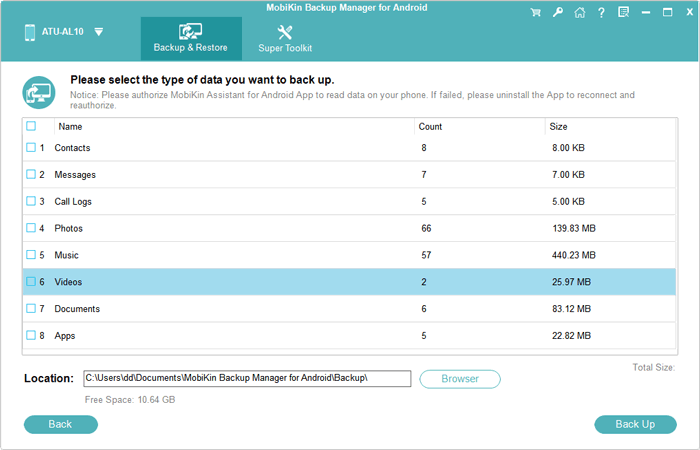
5. How to value your personal privacy in your broken phone?
Similarly, assuming your broken Android screen is physically accessible and USB debugging is enabled, you can ensure its safety before you sell old broken phones. MobiKin Eraser for Android offers a reliable solution to irreversibly delete all data, making recovery impossible. This tool provides three erasing levels - Low, Medium, and High, suitable for all Android phones and tablets. It effectively erases private files without recording any of them.
Now, just give this program a download before figuring out how to erase your Android phone with it:
- Run the program after the installation and connect your smartphone to your PC using a USB cord.
- If prompted, enable USB debugging mode on your phone.
- Once detected, click "Erase", choose your desired security level, and type "delete" to confirm.
- After configuring settings, click "Erase" to initiate data deletion from your smartphone.
- Wait for the process to complete, usually a short duration.
- For complete data removal, perform a factory reset on your phone.
- Follow on-screen instructions. Once finished, click "Continue" to erase the device without being recoverable. (For iPhone users, please refer to this guide - How to delete everything on iPhone without recovery?)
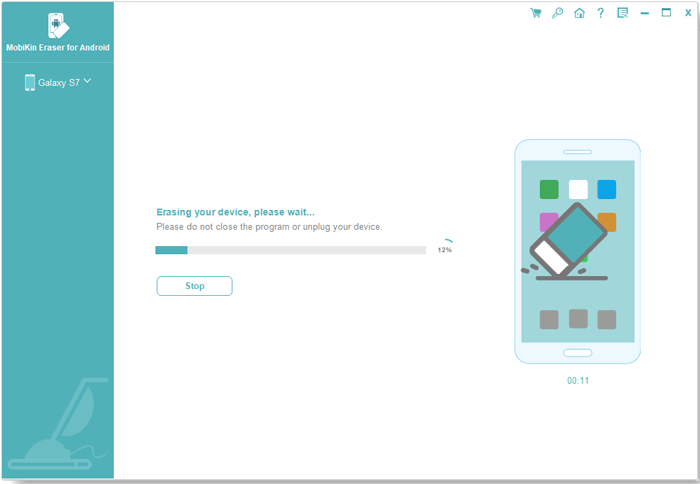
Part 3: Where to Sell Broken Phones (7 Best Places)
1. ecoATM
At ecoATM, one of the best places to sell broken phones, trade your broken phone for instant dough hassle-free. Its kiosks accept devices in any condition, providing lucre offers through smart technology. By giving old tech a second chance, you can turn your disabled device into cash with ecoATM.
2. Decluttr
Decluttr offers a seamless solution for selling broken phones hassle-free. With this service, users can easily sell their broken phones without the usual hassle. Simply provide details about your device's condition, and it will offer a fair price. This service streamlines the process, providing a convenient way to turn your broken phone into lucre without complications.
Know More:
3. musicMagpie
musicMagpie enables you to trade in your unwanted phones, tech, media, and books for extra dough with musicMagpie. Use your earnings to buy phones or tech from their store. Not only will you save money, but you'll also contribute to reducing e-waste and preserving resources.
4. Mobile Monster
Mobile Monster offers a straightforward and convenient method to let you sell broken mobile phones for lucre. They pay for both functional and non-functional smartphones (Android/iOS devices). If you're unsatisfied with the offer, they can return your device at no cost to you. You'll receive payment within 3-5 business days after they receive the device.
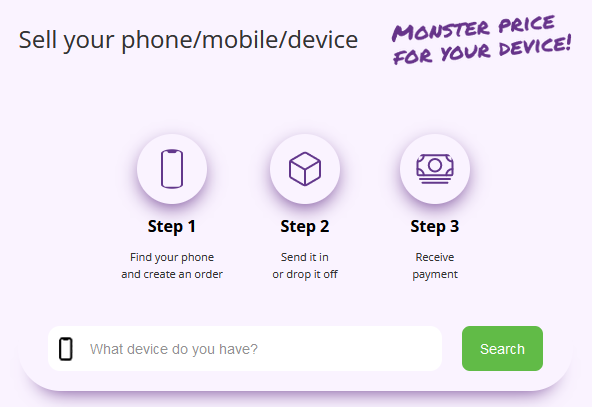
5. Sappie Care
Swappie Care warranty covers physical damage to Apple iPhones. If your refurbished iPhone needs replacing, it'll send you a new one within 1-3 business days. Return the broken phone for repair and resale. This service reduces electronic waste by refurbishing old iPhones, contributing to a greener future.
6. SellCell
SellCell is your go-to destination for selling broken phones, tablets, and other tech. Its innovative price comparison technology ensures you get the highest cash offer for your device, regardless of its condition.
7. Local Store
"Can I sell broken phones for cash near me?" Yes, of course! Local stores like Best Buy and Target offer trade-ins for broken phones. For example, Best Buy offers $75 for an iPhone XS with a cracked screen, while Target pays $46 for an iPhone XS that won't power on. Plus, some phone repair shops also accept broken phones for credit. Hence, please check online for nearby options.
Part 4: How to Sell Broken Phones Conveniently
We've just covered a few of the best places to sell broken mobile phones. You can find these services online and follow the instructions on their websites to find out how to do a deal. In addition to this, there are sites such as the Big Phone Store, Sell My Cell Phones, and others. Here we take these two online service providers as examples to show you how to simply complete a transaction for your broken phone.
How to sell old and broken cell phones at the Big Phone Store?
- Use the search bar or select your phone model to find the right product page.
- Use the valuation calculator to get an instant quote for your broken phone.
- Make sure to select "broken" for the condition.
- Check your email for a QR code to take to your nearest post office to send your device to the Big Phone Store.
- Once your package arrives, it'll process your payment, which should arrive in your chosen bank account after a few days.
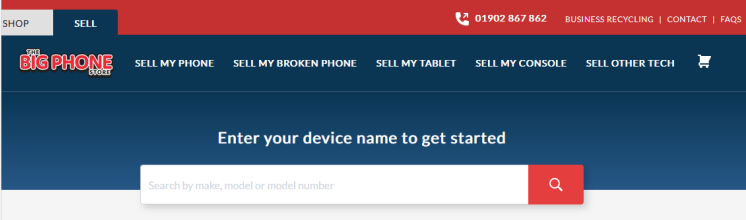
How to sell old broken phones on Sell My Cell Phones?
- Search for your phone using the intuitive search function of Sell My Cell Phones.
- Select your device to view the latest prices from its buyers.
- Choose its condition, which is likely to be "Damaged" if you're reading this.
- Click the "SELL NOW" button near the best price.
- Provide a few details and select your shipping and payment options.
Conclusion
In short, selling or recycling your broken phone not only pleases your wallet but also benefits the environment. By considering the main factors before selling, such as the condition of your device and where to sell it, you can make a positive impact while maximizing your financial gain. Whether upgrading or decluttering, selling your broken device is a win-win solution for both you and the environment.
Again, there are the two most important things to remember - before selling your phone securely, please back up your data and wipe your phone completely, as said above.
Related Articles:
[Fixes in 2024] How to Unlock Android Phone with Broken Screen?
[Solved!] Your Android Phone Won't Turn on? 13 Ways to Fix
3 Tested Ways to Wipe Android Phone Permanently before Selling It [with Hot Tips]
How to Prepare iPhone for Trade-in: Everything You Need to Know
Top 6 Methods to Unlock iPhone When Screen is Broken
How to Control iPhone with a Broken Screen Effortlessly? [Ultimate Guide]



