How to Recover WeChat Chat History in 5 Ways [Latest Recovery Guide]
In recent years, with the obvious advancements, WeChat has consistently ranked among the best 10 global instant messengers, even the top 5 in the U.S. Many individuals often revolve around WeChat. However, there are instances when precious chat history is unintentionally deleted or lost due to unforeseen circumstances.
OK, this tutorial is tailored to assist those facing such predicaments when they use WeChat, providing 5 practical ways for how to recover WeChat chat history. We understand the importance of preserving these conversations, which may hold sentimental or crucial information. Hence, there is no question about the security of these methods.
- Option 1: How to Recover WeChat Chat History without Backup [Trusted]
- Option 2: How to Recover WeChat Chat History Using WeChat Desktop
- Option 3: How to Restore WeChat History on New Phone through Chat Log Migration
- Option 4: How to Restore WeChat History with Web WeChat
- Option 5: How to Recover Deleted or Old WeChat Messages via Repair Feature
- People Also Ask about WeChat Chat Recovery
Option 1: How to Recover WeChat Chat History without Backup [Trusted]
For iPhone users, don't miss out on this part because few tools can restore deleted WeChat conversation history. As a top-notch tool in the industry, iPhone Data Recovery not only easily recovers lost chat records from mainstream social apps such as WeChat, but also restores important data from various other categories in the phone. You can download it to Windows or Mac with confidence, and with a few simple clicks, the lost content will be back again.
A Brief Overview of iPhone Data Recovery:
- Recover deleted WeChat chat history from iPhone without backup.
- Retrieve both WeChat messages and their attachments.
- Restore specific iOS content from iCloud/iTunes backup without resetting.
- Supported file types: WeChat, WhatsApp, Viber, Kik, Line, FB data, SMS, photos, contacts, notes, calls, and more.
- Work for overall Apple devices with various series, including 15/14/13/12/11/X/8/7/6, iPad, and iPod touch.
- Rest assured, your privacy will remain intact.
Best WeChat chat history recovery tool free download:
How to recover WeChat history from an iPhone with iPhone Data Recovery? (Two easy steps)
Step 1. Choose the "Recover from iOS Device" option
Connect your iPhone to a computer via USB. Launch the software following the download and installation process. Then, opt for "Recover from iOS Device".
Click on "Start Scan" to identify deleted WeChat messages and other iOS files. The progress bar will indicate the ongoing task.
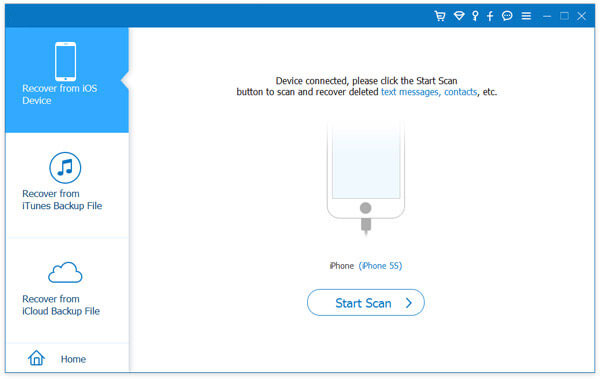
If WeChat messages are not showing up in the recovery scan, ensure that your device is connected properly. Assuming the issue persists, try restarting both your device and the computer before attempting the recovery again.
Step 2. Recover lost/deleted WeChat chats without backup
After scanning, select WeChat/WeChat Attachments from the left menu to preview specific items. Lastly, choose the desired items, check them, and click "Recover" to put them onto your computer.
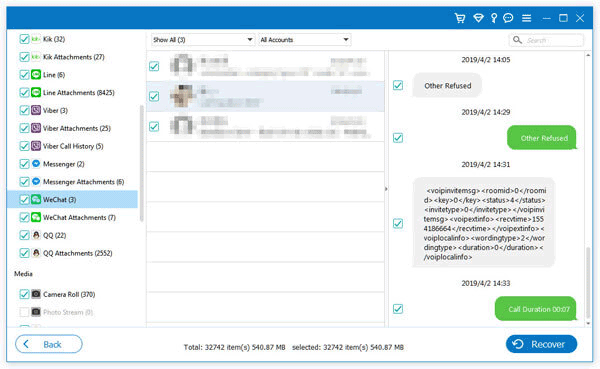
Option 2: How to Recover WeChat Chat History Using WeChat Desktop
Have you ever backed up your WeChat chat history to PC? (You do it by install WeChat desktop, logging in with your device credentials, clicking "Menu" > "Backup and Restore", picking "Back up on PC", and choosing the chat history for backup.) If so, follow the drill for how to recover WeChat chat history via WeChat Desktop:
- Launch the WeChat application for Windows/Mac.
- Sign in using the credentials previously used on your device.
- Navigate to "Menu > Backup and Restore".
- Proceed to "Restore on phone" and select the backup records.
- Choose the chat history to restore and confirm the actions.
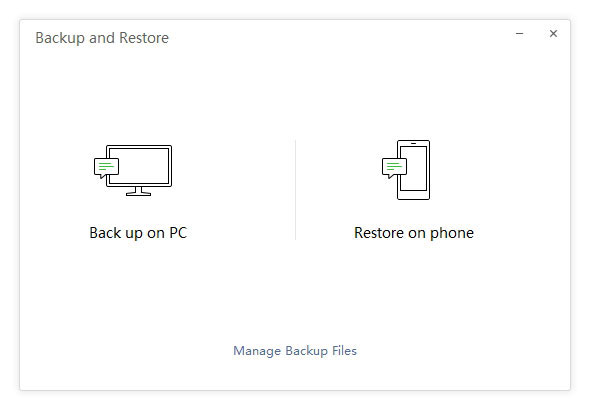
It Might Be Helpful:
Option 3: How to Restore WeChat History on New Phone through Chat Log Migration
It's a wise move to restore WeChat history to a new phone easily by utilizing the "Backup & Migrate Chats" function on your device. (Note that steps may vary slightly between Android and iPhone.) Here's the guide for WeChat history recovery using the Chat Log Migration feature:
- Open WeChat on your iOS or Android device.
- For iOS: Go to "Me" > "Settings" > "General" > "Chat Log Migration". For Android: Go to "Me" > "Settings" > "Chat" > "Backup & Migrate (Chats)".
- Choose "Migrate Chats to Another Device" and select the desired chat history for restoration.
- Tap "Done", install WeChat on the new device, use the same account, and scan the QR code from the old phone.
- After that, it'll automatically transfer your WeChat history to your new phone.
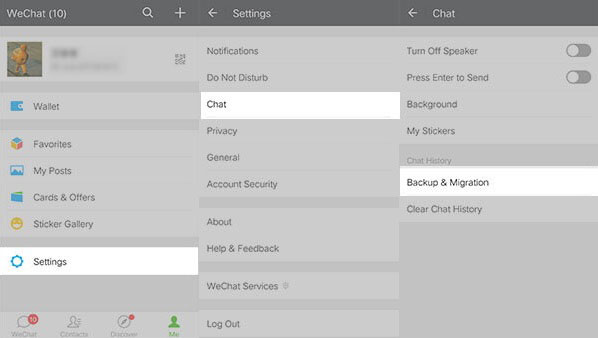
Option 4: How to Restore WeChat History with Web WeChat
To recover WeChat history with attachments using Web WeChat, first, back up your chats: Go to WeChat for Web on your computer, scan the QR Code to access WeChat on your phone, open the chat, mark multiple photos or videos, use the "File Transfer" icon to send attachments to yourself, and then view and download the sent files on Web WeChat. Afterward, follow the steps to restore it:
- Launch a web browser on your PC and visit the Web WeChat page.
- Open WeChat on your mobile device.
- Tap the "+" or three dots in the top right corner.
- Select "Scan" and scan the QR code displayed on the Web WeChat page.
- Once connected, locate the settings option (often denoted by a gear icon).
- Navigate to the chat history or backup settings, typically found under sections like "Chat Backup" or "WeChat Backup".
- Follow the on-screen instructions to restore the chat history from the backup.

You Might Also Need:
Option 5: How to Recover Deleted or Old WeChat Messages via Repair Feature
To recover WeChat records lost due to abnormal issues, use the built-in repair tool in WeChat. While it's the easiest method for Apple's WeChat chat history recovery, it has limitations, including a low success rate.
How to restore WeChat chat history using the Repair feature:
- Begin by launching the WeChat app on your device and tap on "Me" at the bottom-right corner.
- On that page, go to "Settings" and then "Help & Feedback".
- In "Help & Feedback", find the wrench icon at the top-right.
- Choose "Repair Chat History" on the subsequent page.
- Confirm your selection with an additional tap, initiating the repair process.
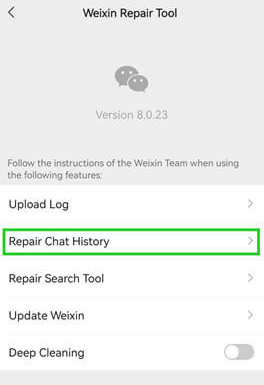
Note: What if this method fails to work? Try contacting WeChat Support: Open WeChat and access "Help & Feedback"; look for "Contact Us" or "Customer Service"; submit a request explaining the need for chat history recovery; provide necessary details and wait for a response; follow instructions from WeChat support.
People Also Ask about WeChat Chat Recovery
Q1: How can you search your chat history on WeChat?
* To search for chat history on WeChat:
- Open WeChat on your mobile device.
- In the "Chats" tab, use the search bar by entering keywords.
- WeChat will display relevant results; tap the one you're looking for.
* On WeChat Desktop:
- Open the WeChat desktop app.
- Go to the "Chats" tab and use the search box to enter keywords.
- Click on the relevant result to access the specific chat or message.
Q2: Is it possible to recover WeChat messages from a lost or stolen phone?
Unfortunately, if you've lost or stolen your mobile phone, the recovery process may be challenging. However, if you have an iCloud or Google backup, you can restore your WeChat messages on a new device by logging into your account during the setup process.
Q3: Are there any precautions to take before attempting WeChat chat recovery?
It's advisable to ensure your device is sufficiently charged, and there's a stable Internet connection. Additionally, close any unnecessary applications on your computer to avoid interference during the recovery.
Roundup
By familiarizing yourself with the 5 techniques described in this manual, you will possess the expertise to recover your precious discussions and recollections, guaranteeing the preservation of your WeChat interactions' digital trace. If your iOS smartphone didn't create a backup before losing your text messages, feel free to opt for iPhone Data Recovery, as it excels in such situations.
Related Articles:
[2024] 5 Great Options to Back Up WhatsApp Chat without Google Drive
Unfortunately WeChat Has Stopped on Android, How to Fix It? [Solved]
How to Recover Deleted WeChat Messages/Chat History on iPhone?
How to Back Up & Restore WeChat Messages on Android?
How to Retrieve WhatsApp Messages from Lost Phone without Backup? [iPhone/Android]
6 Proven Methods to Retrieve Text Messages from Old Phone Number [Android & iPhone]



