Top 8 Apps to Transfer Photos from iPhone to PC [Free & Paid]
For some of us, the best part of the Apple iPhone is taking photos. And as is known to all, its camera pixels and screen imaging make the pictures more textured. Yet, where to save them is another story. For instance, your iPhone is running out of memory, or you want to organize your treasured photos on another separate storage. Given this, you're likely to find an app to transfer photos from iPhone to PC.
Well, all you need to do is to read through this article because we recommend the top 8 programs to transfer photos from iPhone to PC for you here.
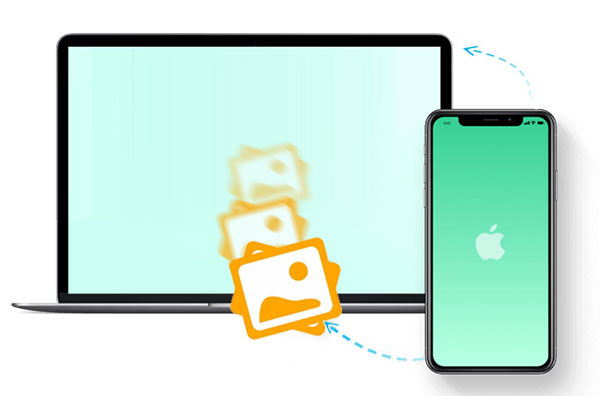
Part 1: Best App to Transfer Photos from iPhone to PC
Copying items to your PC from an iPhone has been made simpler with MobiKin Assistant for iOS (Win and Mac). This is the best software for importing photos from iPhone to PC or Mac, partly because it is an app to get pictures and other files off iPhone from PC easily and flexibly. What's more important, it is a powerful and indispensable iOS data manager.
Main features:
- A top-notch iTunes alternative to transfer photos from iPhone to PC/Mac.
- One-click to back up an iDevice to a computer/iTunes.
- Restore your wanted backup files without hassle.
- Selectively transfer files between iOS devices and PCs/Macs.
- Manage iOS photos and other data on a computer directly.
- It also works for such files as contacts, SMS, call logs, music, movie, playlist, bookmarks, voice memos, and more.
- Run smoothly on almost all iOS devices, covering iPhone 13/13 Pro (Max)/13 mini/12/12 Pro (Max)/12 mini, iPhone 11/11 Pro/11 Pro Max, iPhone X/XR/Xs/Xs Max, iPhone 8/8 Plus, iPhone 7/7 Plus, iPhone 6/6S/6 Plus, iPod touch, iPad, etc.
- It won't let out your privacy.
As soon as you download this software, you are good to go. Next, let's see how to use the best app to transfer photos from iPhone to laptop easily:
Step 1. Install and launch MobiKin Assistant for iOS on a computer. Connect your iPhone to the computer with a USB cable. Next, press "Trust" on your iPhone and hit "Continue" as prompted to get the device identified.
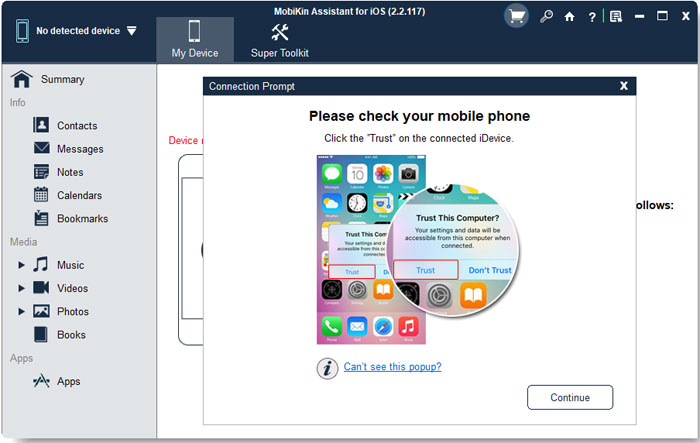
Step 2. After the recognition, please select "Photos" to preview and tick the one(s) you wish to transfer. Finally, you can click "Export" to save the pictures on your PC.
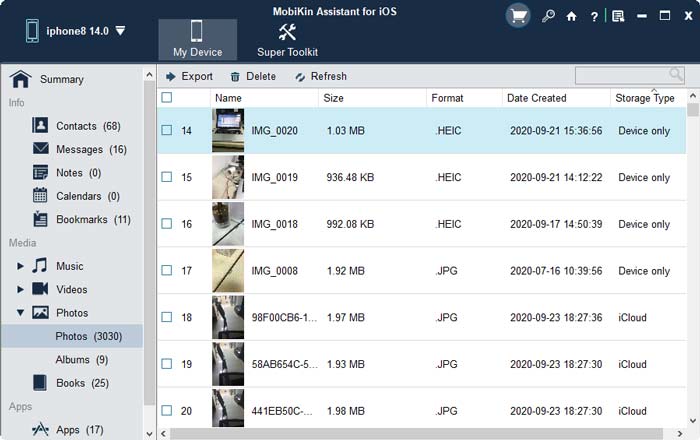
You're free to go to the left sidebar of the program to manage various iOS files or tap the "Super Toolkit" on the top screen to back up and restore your iPhone without iTunes.
Video guide:
Cons:
- It's paid software but with a free trial.
You May Also Like:
- Phone Transfer Apps: Top 8 Data Transfer Apps to Sync Phone Data Seamlessly
- How to Fix iPhone/iCloud Photos Not Showing Up on Mac? [Ways Most People Don't Know]
Part 2: Other Reliable Apps/Software to Copy Photos from iPhone to PC
1. Photo Transfer App
Photo Transfer App, one of the best apps to import photos from iPhone to PC directly. As long as you make the app installed on both your PC and iPhone, you will be able to copy pictures using the "Share" icon on your iPhone's "Photos" app. Then you can quickly copy photos and videos between your iPhone and PC using your local WiFi network.
Main Features:
- Offer a free trial.
- Transfer photos via WiFi.
- Preserve photo metadata in all transfer directions.
Cons:
- You have to pay to upgrade it to move your pics at full resolution.
- You have to install the "Photo Transfer App" on your iPhone.
- Only support Windows XP or higher.

2. Simple Transfer App
As its name implies, the Simple Transfer App allows you to easily back up your entire iPhone photo library to your computer. Or you could just import a selection of images from your device. You can use this software to copy photos from iPhone to PC/Mac or manage them after the transfer. Moreover, you have to upgrade to its premium version for unlimited migration of images and additional features.
Main Features:
- Compatible with various iPhones, iPads, Macs, and Windows computers.
- Wirelessly transfer photos/videos between iPhone and computer.
- Allow you to delete photos after the transfer to free up space on your iPhone.
Cons:
- It only lets you transfer 50 images in an album for free.
- Unable to transfer files to an external server.
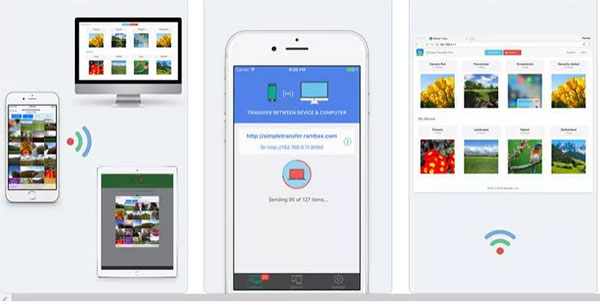
3. iMazing
Like Simple Transfer App, iMazing is designed to sync your entire iPhone to your PC/Mac (iPhone pictures not showing up on PC?). This iPhone picture transfer software is able to keep the photo library on an iPhone sync with the photos and allows you to copy selective images by drag and drop. You can easily access your pictures over WiFi, for it shows all the images, including hidden ones with the specific folder like Selfie, Favorite, etc.
Main Features:
- Wireless and automatic backup.
- Support for easy drag & drop.
- Advanced Backup included.
Cons:
- You are enabled to check and manage your iOS data only after a full backup.
- Folders' and files' names are not clear.
- Slower than its counterparts.
- Limited functions in its free trial.
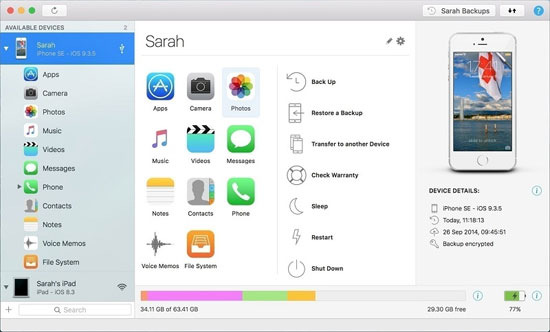
Learn More:
- How to Transfer Photos from iPhone to iPhone 13/12/11/Xs/X/XR/8?
- 9 Best iPhone Repair Software to Fix Various iPhone Software Issues
4. MobiMover
EaseUS MobiMover is made to transfer photos, videos, songs, contacts, messages, WhatsApp data between iPhones or between iOS devices and PCs/Macs. With this program, you can also enjoy its amazing file managing function with just simple clicks. Plus, If you are locked out of your iPhone, you can use it to unlock your iPhone with its Pro version.
Main Features:
- Let you download photos/videos from websites.
- Offer additional features for screen lock removal.
- One of the best programs to transfer photos from iPhone to PC.
Cons:
- Not completely free.
- Photo sharing takes a lot of time.
- It doesn't always work.
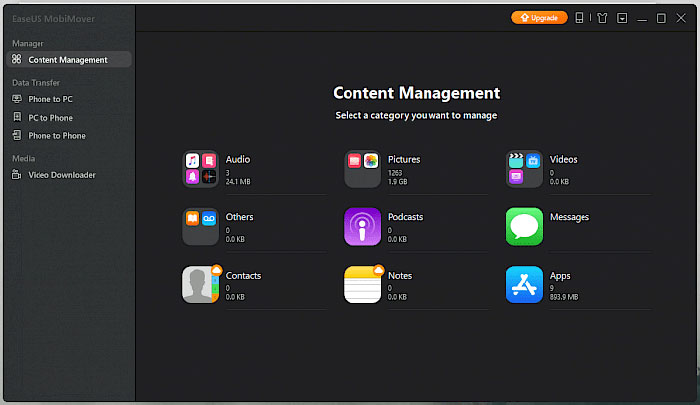
5. CopyTrans
CopyTrans facilitates you to transfer your iPhone photos, contacts, notes, and calendars to your PC before managing them. This tool provides you with a two-way transfer, including copy & paste as well as clicks. You could use it to back up all the pictures at once or even individually. And this product supports such file formats as JPG, JPEG, BMP, GIF, PNG, PCX, and TGA.
Main Features:
- Contain a built-in player for iPhone videos.
- Work well with the latest firmware.
- Quick and light on resources.
Cons:
- Photo/video preview doesn't work with large files.
- Miss some features from iTunes.
- Photo transfer app from iPhone to Windows only.
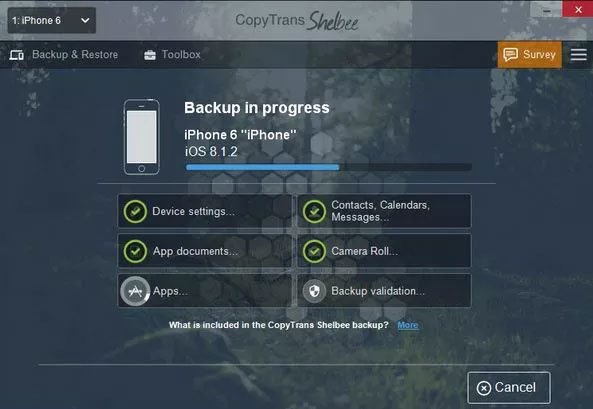
6. Dr. Fone
As a decent app to transfer photos from iPhone to Windows 11/10/8/7 and Mac, Dr. Fone helps you flexibly and quickly copy and manage your iPhone photos on various platforms, including Android. In addition to handling your iOS photos on a computer, it also enables you to convert your HEIC photos to JPG.
Main Features:
- Simplified UI design.
- Transfer photos from iPhones to PCs/iPhones.
- Lots of additional functions to meet your various needs.
Cons:
- Some images don't remain the original resolution.
- Every feature has been sold at a separate price.
- Offer a free trial but proves to be a decoration.
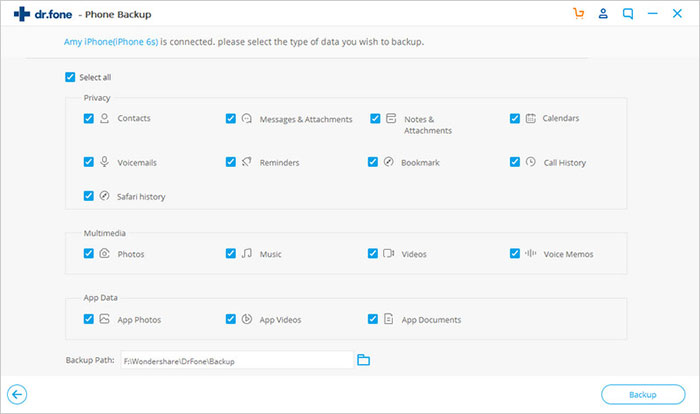
7. TunesGo
TunesGo isn't the best app to transfer photos from iPhone 13/12/11/XR/Xs/X/8/7 to Mac/PC. But it still servers as a useful iTunes companion for Android and iOS. This software started out as a service for iOS music, and later, it can work for photos, profile pictures, albums, and even contacts. It can be used to transfer some or all photos from your iPhone to PC in minutes.
Main Features:
- Access iOS photos, photos, and music across multiple devices.
- Makes tasks like backing up, restoring, importing, and exporting fairly simple.
- It also lets you make iPhone ringtones.
Cons:
- It might have connection issues.
- All features are available only in its paid version.
- It is a bit pricey.
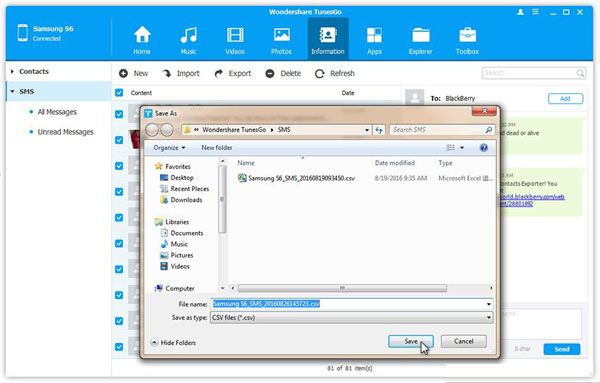
Quick Summary
There you go! In terms of the best app to download pictures from iPhone to computer, MobiKin Assistant for iOS (Win and Mac) is well deserved at all events. As can be seen from the above, it is arguably the easiest and most functional tool for your iPhone/iPad/iPod touch. Else, it is well compatible with all the latest iOS versions to avoid inconveniences for its users. Finally, please let us know if you have any questions or suggestions for the app/software.
Related Articles:
How to Transfer Photos from iPhone to External Hard Drive? [6 Ways]
[Reviews] Top 6 iPhone Data Eraser Software to Wipe iPhone Permanently
6 Best iPhone Unlocker Software to Unlock iPhone Easily
10 Best iPhone Backup Software in 2022 for Windows PC/Mac
My Pictures Disappeared from My iPhone. Here's the Full Fix
14 Best Pokemon Go Spoofing Apps/Software for Android & iOS Devices



