Top 10 iOS File Manager for iPhone/iPad/iPod - Updated List in 2025
While the iPhone Files app introduced in iOS 11 offers some basic file management features, it doesn't meet all your needs, such as deleting, adding, exporting files, or transferring files to other devices. To address these limitations, some third-party developers have created iOS file manager tools that offer more advanced file management options. However, the plethora of options on the market can make it difficult to choose.
To help you find the best solution, we've compiled a list of the "10 best iOS file manager tools", including the highly recommended MobiKin Assistant for iOS, which can easily meet your file management needs.
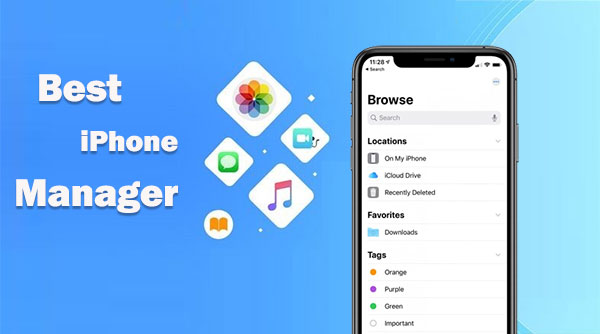
Top 1: Best iOS File Manager - Assistant for iOS
MobiKin Assistant for iOS (Win and Mac) stands out among the recommended iOS file managers. Its intuitive interface allows you to easily handle all your file management needs, including importing, exporting, and deleting photos, music, videos, contacts, messages, books, bookmarks, and more. The convenient one-click backup and restore feature saves you a lot of time and effort.
Hailed as the best iTunes alternative, Assistant for iOS removes the limitations of iTunes and gives you complete freedom to easily preview and manage all your iPhone files.
Main features:
- Best iTunes alternative to manage items on a PC/Mac independently.
- Copy data between an iPhone and a computer/iTunes without quality loss.
- Apply to contacts, photos, songs, eBooks, calendars, text messages, notes, bookmarks, voice memos, and more.
- Back up and restore your iPhone with just one touch.
- Work for almost all iOS devices, including iPhone 16/15/14/13/12/11/X/8/7/6, iPod touch, iPad, etc.
- It won't let out your privacy.
Quick guide for iOS file management with MobiKin Assistant for iOS:
Step 1: Install and Launch Assistant for iOS
Install the software and run it on a computer after the free download. Then plug your iPhone into the computer through USB. Then, follow the easy instruction on the screen to let the program recognize your device.

Step 2: Start to Manage iOS files
- Manage iOS files: Select any file types from the left menu, including "Apps", "Contacts", "Messages", "Notes", "Calendars", "Bookmarks", "Music", "Videos", "Photos", "Books", etc. Next, go to the top screen to tap "New", "Edit", "Delete", and "Uninstall" to control your iOS items.
- Best iPhone transfer software to transfer files between your iPhone/iPad/iPod touch and the PC/Mac: Choose the file categories you desire and click "Import" or "Export" to migrate the data to or from the connected iOS device.
- Back up and restore your iOS device: Go to the "iTunes Backup & Restore" option and follow the on-screen tutorial to run a backup of your iDevice on the computer/iTunes or thereby restore iTunes backups whenever you want.
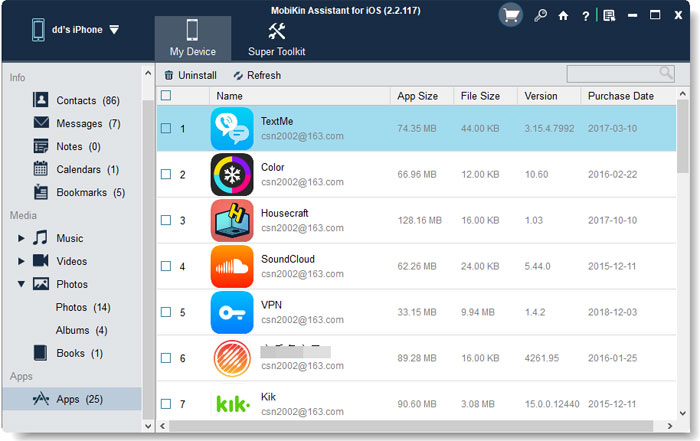
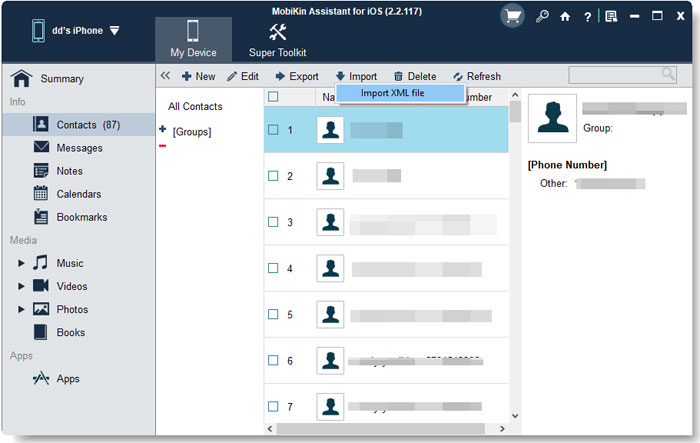
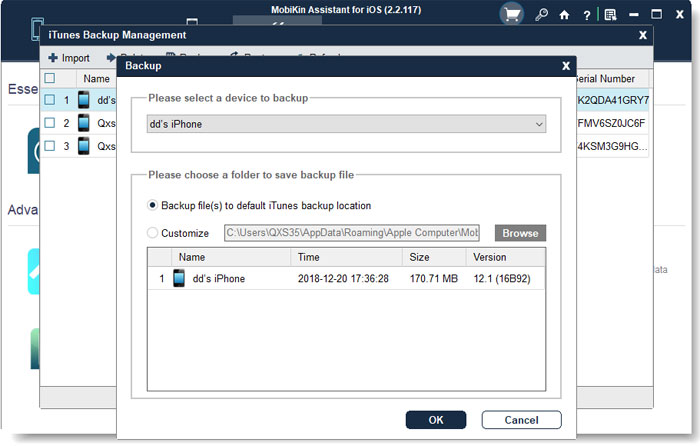
Top 2: File Manager & Browser
File Manager & Browser is a simple but effective free file management app for iPhone and iPad. It provides an easy-to-use interface for browsing and managing files and folders stored on your device.
While its primary purpose is to deal with local storage, the app also supports integration with popular cloud storage platforms such as Dropbox, Google Drive, OneDrive, and Box. Its file transfer feature allows you to seamlessly move files between your device and connected cloud accounts. In addition, it allows viewing PDFs, images, audio, and video directly within the app.

Pros:
- Easily browse your device's local file system.
- Connect and manage multiple cloud storage accounts.
- Smoothly transfer files between your iPhone/iPad and the cloud.
- The interface is simple and clean, and easy to use.
- Completely free, with no ads or in-app purchases.
Cons:
- Limited support for cloud services outside of the major providers.
- No advanced features such as editing or annotations.
- The interface, while functional, may feel basic compared to premium options.
Top 3: Documents by Readdle
Documents by Readdle is a versatile, feature-rich file management app that serves as a central hub for all your files. It allows you to manage documents from a variety of sources, including iCloud, Dropbox, Google Drive, and more. You can also download files from the web, open compressed formats like ZIP and RAR, and easily connect to cloud and local storage.
With its sleek and intuitive interface, browsing files and folders is a breeze. The app supports viewing over 25 file types, such as PDFs, movies, music, text files, and more. In addition, it has a built-in media player for audio playback and tools for annotating PDFs or editing text files directly within the app.
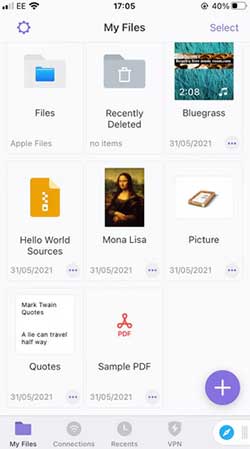
Pros:
- Completely free to use with no ads.
- Seamless integration with cloud and local storage services.
- Clean, user-friendly design.
- Fast, responsive performance.
- Includes a media player and basic editing tools.
Cons:
- Some popular cloud services, such as OneDrive and iCloud Drive, are not supported.
- Editing features are limited compared to more advanced office apps.
Top 4: Browser and Documents Manager
Browser and Documents Manager, a full-proof file controller, works to organize iOS files in various folders and deliver an upload/download option as well as a direct way to extract zip files. As one of the best file managers for iPhone, it supports over 100 file formats and iCloud sync for easy file sharing. (Can I back up to iCloud from Android?) On top of that, this program offers a private browser, allowing you to surf the Internet privately and download files without effort.
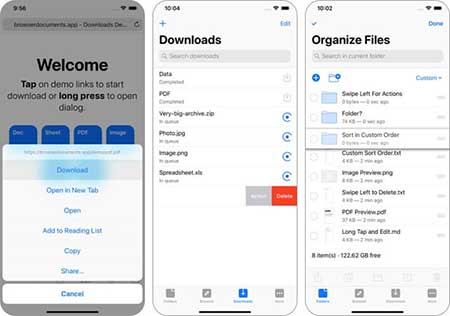
Pros:
- Contains a smart built-in web browser for private browsing and seamless file downloading.
- Full-featured download manager with options like autocorrect file names, pause/resume downloads, and background mode.
- Allows efficient organization of files into folders and supports zip file extraction.
- Compatible with over 100 file formats, ensuring no file incompatibility issues.
Cons:
- Lacks integration with cloud storage services like iCloud or Google Drive.
- May not offer advanced file editing or annotation features.
- User interface and functionality may feel basic compared to advanced file management apps.
Top 5: Total files
Combined with popular cloud services like Google Drive, Dropbox, OneDrive, and iCloud, Total files can serve as a file synchronizer, data manipulator, spotlight accessor, file creator, PDF editor, and more. This tool features an intuitive user interface, offering a multi-tab browser with a bookmark and history. Delivering an advanced file search option, it also boasts a PIN functionality to keep all your sensitive items under wraps.

Pros:
- One-time purchase for an ad-free experience.
- Seamless integration with iOS Files app and major cloud storage providers like Google Drive, OneDrive, Dropbox, and iCloud.
- Offers advanced features like PDF annotations, multi-tab browsing, and superior search capabilities for cloud and local files.
Cons:
- Unlike some free alternatives, requires a purchase to use ad-free features.
- Limited advanced editing and file management tools compared to premium apps.
Top 6: My FileManager
In contrast to owning a private and secure browser, My FileManager brings a password lock facility for Touch ID/Face ID with you. (Is Touch ID not working on your iPhone?) The best part of this browser is that it makes data management handier with a night mode interface. Besides, you can use it for download manipulation, image background removal, and data transfer between iPhone/iPad. Aside from that, this tool supports bookmarks and history and is built with a tab manager and search engines for convenience.

Pros:
- Works with a wide variety of file types, including .ppt, .doc, .xls, .pdf, and more.
- Built-in handy tools, including zip/unzip, move, copy, and document viewer, make working with files a breeze.
- Provides secure web browsing within the app, eliminating the need to switch between apps.
- Features a night mode for comfortable use in low light while saving battery life and reducing eye strain.
Cons:
- Not as feature-rich as some of the more popular file management apps.
- May lack advanced tools or customization options for power users.
- Requires frequent use of the app for file management and web browsing, which may not suit everyone's workflow preferences.
Top 7: Amerigo File Manager
With versatile in-built options like the zip/unzip, move, copy, and file viewer, Amerigo File Manager makes it easy for you to manage files in a broad range of file formats like .ppt, .doc, .html, .xls, .pdf, .txt, .rtf, etc. Before that, you could use its browser and search engines for file retrieval, data uploading, music listening, PDF editing, etc. Moreover, its unlimited cloud support and additional privacy protection add it to the list of the best file managers for iOS.

Pros:
- Supports a wide range of file formats, including .ppt, .doc, .html, .xls, .pdf, .txt, and .rtf.
- Includes a built-in browser for file retrieval, data uploading, and music playback.
- Offers unlimited cloud storage integration and robust privacy protection.
Cons:
- Limited advanced editing features for files and documents.
- The interface may feel cluttered for users seeking a simpler experience.
Top 8: File Master
File Master bends itself to help you create folders, upload files, import media, read zip, view documents, text files, and a lot more. Plus, this smart tool owns many customizable features and supports an array of file formats in addition to streaming lots of media files from the app. Moreover, it works as a battery saver, iPhone cleaner, and music player. Coming with a private browser, it's capable of keeping personal data from being viewed by others.
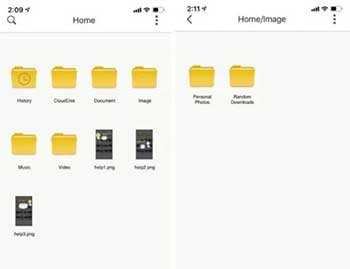
Pros:
- Supports file operations like copy, cut, paste, delete, and encrypt.
- Protects privacy with app and document passwords, plus hidden files.
- Compatible with various audio, video, and document formats.
Cons:
- Complex interface makes it hard to use all features.
- Limited file transfer options between devices.
Top 9: File Hub
File Hub offers a straightforward way to browse, store, and exchange files on iDevices. This dedicated product is reputed as a local/cloud file manager, text viewer, PDF reader, photo checker, music player, and file transfer. Coming packed with a plethora of features, it facilitates you to organize files, create blank items, or create new stuff from the clipboard. What's more important, it is a passcode locker, protecting your iPhone from unauthorized access.
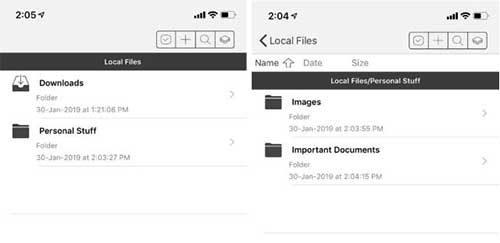
Pros:
- Completely free to use, with no ads or subscription fees.
- Seamlessly integrates with major cloud storage services.
- Features a dual-pane interface, making file management quick and efficient.
- Supports compressed files and media playback with ease.
- Frequently updated by developers to improve functionality.
Cons:
- Lacks advanced tools for editing documents or media files.
- The interface design isn't as refined as some premium alternatives.
- Offers limited integration with third-party services outside of popular cloud platforms.
You Might Be Interested in:
Top 10: Apple's Files App
Last but not least, we can not dismiss the Files app, an official iOS file manager from Apple, though it may not be satisfying in some ways. Overall, this native program gives you the ability to open a file from anywhere by hitting the Files icon from the Home screen. Further, it helps organize files saved with multiple cloud providers. Beyond that, it can be used to select files by drag & drop and organize them into folders before pinning them for easy browsing.
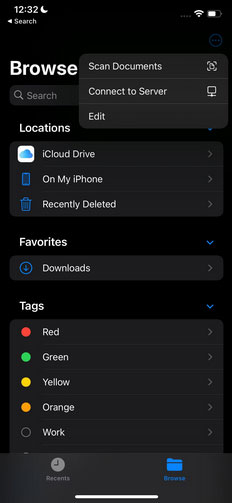
Pros:
- Easily handle files from multiple cloud services in one place.
- Create secure, shareable folders for seamless collaboration.
- View documents in their original format without any distortion.
- Designed with a user-friendly interface for effortless navigation.
Cons:
- Does not yet support Wi-Fi transfers or downloading files from the web.
- Search functionality could be improved for better file discovery.
In Conclusion
OK, we compiled and tested the best iOS file managers in this easy guide. And MobiKin Assistant for iOS is arguably the most recommendable product that lets you dig deep into internal iOS files before managing them flexibly. As far as its name goes, it is a versatile helper for iPhone/iPad/iPod touch to manipulate your device on a PC/Mac directly, as mentioned above. All in all, seeing is believing! So, just give it a shot after clicking the appropriate button below.
Related Articles:
[Full Review] Top 8 Free iPhone Music Manager in 2025
8 Best iPhone Password Unlockers to Remove Screen Passcode & Activation Lock
Is It Possible to Mirror iPhone to PC without Software? [SOLVED]
10 Tested Solutions to Fix iPhone Migration Not Working Quickly



