Is 64GB Enough for iPad? Factors to Consider before Buying
One of the most vexing issues when buying an iPad is how to choose the right storage capacity. While there are different models like iPad Air, iPad Mini, iPad Pro, etc., the hardware of these models remains the same, and the only determining factor for the price is the storage space. The minimum storage capacity is 64GB, and it can go up to 2TB. So, is 64GB enough for iPad?
The answer depends on you. After all, you are the one in control. Today, we will discuss the storage capacity that is right for your iPad based on your usage and other factors to consider.

Part 1: Is 64GB Enough for iPad?
We can't say that 64GB of storage space on an iPad is enough or not. This is misleading because it depends on many different situations and usage requirements. The first factor we need to consider is the type of user. Different users definitely have different storage space requirements. Now let's take a look at a few major user categories:
1. Photographers
For those who plan to store or edit images on their iPad, 64GB is far from enough. This is because DSLRs and other high-resolution cameras can generate large raw image files of 25-40MB. For this group of people, it is more appropriate to choose a 1TB or 2TB model.

2. Graphic Designers
Although graphic designers do not need as much storage space as photographers, they also need to store different materials, such as design files, plug-ins, design elements, and stock photos, and may also need to install various professional applications. Therefore, using a 1TB or 512GB model will be more smooth.
3. Travelers
Travelers generally like iPads because they are lighter and more portable than laptops. You can work on iPads anytime, anywhere. However, 64GB may not be enough to save some work files such as data, presentations, and necessary applications. 256GB will be ideal for you.

4. Streaming Enthusiasts
To support large downloads, users who like offline streaming and watching HD videos should consider buying a model with at least 128GB. If you combine it with office work, you will need a larger storage capacity, but 128GB is enough for streaming needs.
5. Gamers
64GB is far from enough for serious gamers. It is recommended to have at least 256GB for seamless gaming and to support multiple game downloads. People who need to multitask or have a large game collection may prefer the 512GB or 1TB version. (Best game apps for iPhone/iPad)

6. Students
For students, the best storage option for your iPad is 64GB or 128GB. This is due to the fact that, as a student, your iPad will be used mainly for research, note-taking, online classes, and possibly certain educational apps. 64GB is normally plenty for these kinds of uses, but if you want to save a lot of documents, lecture notes, and textbooks, you might want to acquire a 128GB iPad.

In short, the user's unique needs and usage habits will determine whether 64GB is enough. The storage requirements of each user type vary, so choosing the right iPad model requires considering these factors.
Part 2: How Much Can You Store on a 64GB iPad?
We all know that 64GB really can't store much. You may only use it to surf the Internet, watch online videos, read books or social networks. You may also install some light applications and games. After that, you will have no more space to store multimedia files. The iPad with 64GB storage capacity may be more suitable for educational purposes.
I suggest you consider the following factors first. If your answers are all yes, then you can buy a 64GB iPad.
- You don't need to install a lot of third-party applications;
- You are not a game fan;
- You don't take or store a lot of photos or videos.
Part 3: How Much Storage is 64GB iPad: Local Vs Cloud Storage
Is 64GB good for an iPad? To answer this question, you should also consider the choice of storage solution. That is, if you back up your iPad to iCloud, you don't have to keep the same content occupying the iPad's storage capacity, and you can delete the data from the iPad after the backup, thus freeing up as much free space as possible.
Advantages and disadvantages of cloud storage:
Pros:
- Usually cheaper than local storage, you can buy storage according to your needs.
- Easily access backup data on any device through iCloud login.
- Data is protected and backed up by server infrastructure.
Cons:
- Reliance on Internet connection.
- Transferring data between different cloud service providers can be cumbersome.
You can also consider local storage methods. There are many ways to expand the built-in capacity of the iPad. You can use an external drive or an SD card (how to transfer photos from iPad to SD card). However, depending on your iPad model and usage requirements, the connection may require specific adapters:
- USB-C to SD card reader
- Lightning to USB 3 adapter
- Lightning to USB adapter
- Lightning to SD card reader
It should be noted that USB drives generally support file formats such as FAT32, FAT, exFAT and APFS. Connecting an external hard drive may require an electric drive. (How to transfer photos from iPad to flash drive?)
Advantages and disadvantages of local storage:
Pros:
- Backup files are immediately available without downloading from iCloud.
- Data is securely stored on the drive.
- Storage capacity can be easily expanded by purchasing additional disks.
Cons:
- Losing a hard drive may result in data loss.
- Sharing data online may require saving it somewhere else.
- External drives can be relatively expensive.
Part 4: What is the Price for an iPad?
Another decisive factor in choosing iPad storage is price. iPad pricing varies greatly depending on a variety of parameters, including model, cellular/Wi-Fi connectivity options, storage capacity, and even color choices. The following table lists the prices of the most popular iPad models in the market today and their outstanding features to help you understand the storage capacity offered by each iPad model and its relative advantages.
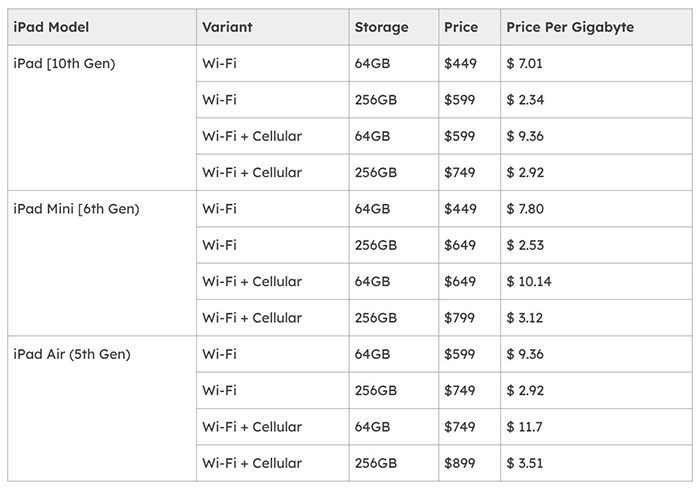
Bonus: What to Do If Your 64GB iPad Storage is Full
The above should give you all you need to know about the ideal storage capacity of your iPad. However, even with careful planning, there will come a day when your iPad is filled with different programs and data. In this case, in order to clear up space on your iPad, it is best to back up important data to another storage device, such as a computer. MobiKin Assistant for iOS is a highly recommended tool for this kind of work.
Assistant for iOS is a powerful and easy-to-use iPhone/iPad/iPod data transfer tool that allows you to easily back up and effectively manage the content on your iPad.
Salient features of Assistant for iOS:
- Easily back up all data from iPad to computer, including contacts, messages, videos, music, images, etc.
- Quickly move files from your PC to your iPad or iPhone so that you can easily access important information on your mobile device.
- Manage, edit, or delete files on your iPad directly on your computer.
- Compatible with almost all iPad models, including iPad 10, iPad 9, iPad 8, iPad Pro, iPad Air, iPad 4, iPad mini, the new iPad, iPad 2, and so on.
Click the download button below to install Assistant for iOS and let it help you easily manage the storage on iPad. This software is compatible with various operating systems, including Windows and macOS.
1 click to back up iPad with Assistant for iOS:
- Download and install Assistant for iOS on your computer.
- Connect your iPad to the computer with compatible USB cables and tap on "Trust This Computer."
- Launch Assistant for iOS and choose "Super Toolkit" > "iTunes Backup & Restore".
- Select your iPad and click "Backup" to initiate the process.
- Wait for the backup to complete.
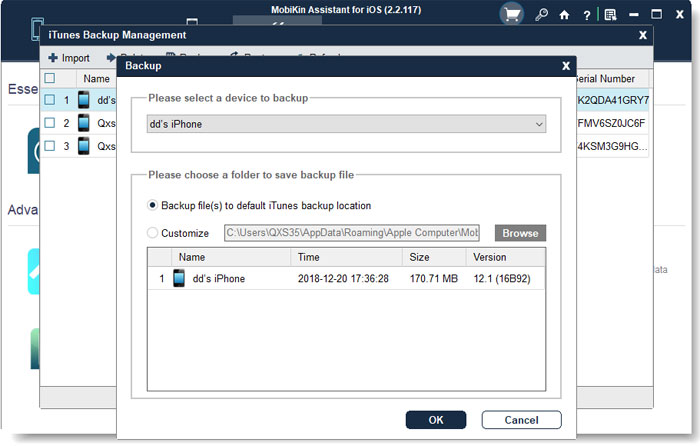
Selectively back up iPad with Assistant for iOS:
- Launch Assistant for iOS and connect your iPad.
- Choose the file types you want to back up from the left side menu.
- Preview and select the content you need to back up.
- Click "Export" to start the backup process.
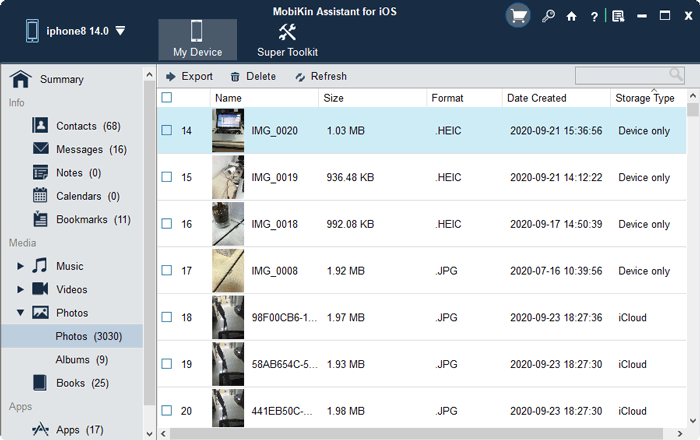
Video guide:
FAQs about a 64GB iPad
Q1: Can I upgrade my 64GB iPad to 128GB?
No, you are unable to upgrade the storage capacity of your 64GB iPad to 128GB. The storage capacity of an iPad is determined by its hardware specifications, which cannot be modified after purchase.
Q2: Who need a 1TB or 2TB iPad?
Professional photographers, artists, and architects with large project libraries may need a 1-2TB iPad. For ordinary users, it is not recommended or necessary to have an iPad with such a large capacity.
Q3: How many photos can a 64GB iPad save?
The number of photos a 64GB iPad can save depends on various factors like photo resolution and file size. On average, assuming a standard resolution of 12 megapixels and JPEG compression, a 64GB iPad can store approximately 16,000 to 20,000 photos. However, this estimate may vary widely. (How to reduce photo size?)
Summary
In conclusion, whether 64GB is enough for iPad depends on personal needs and usage patterns. For photographers, graphic designers and gamers, a larger storage capacity is recommended, while ordinary users may find 64GB sufficient. Cloud storage and external storage options provide more possibilities for you to choose 64GB iPad. Finally, it is necessary to consider the cost factor.
If your iPad storage is full, don't worry. You can always back up your precious files and free up space on your device. For this purpose, it is highly recommended that you install MobiKin Assistant for iOS. This software performs well in data backup, transfer and management, and it ensures your data security to the greatest extent with the simplest operation.
Relative Articles:
How to Transfer Music from iPad to Computer in 5 Ways?
How to Transfer Files from iPad to Android with/without USB [8 Tactics]
5 Viable Ways to Recover Deleted Notes on iPad [Way 5 Is the Best]
How to Sync Apps from iPhone to iPad in 4 Easy Ways? [2024 Update]



