Best iOS Optimizer - How to Optimize Storage on iPhone/iPad/iPod?
As time goes by, do you feel your iOS devices are running slower and slower? Or have you received the warning that your iPhone, iPad or iPod is running out of storage space? Or have you met the situations that you cannot launch the camera or take photos/videos for low storage space on your iDevice? If so, you really need the iOS optimizer to free up the storage on your iPhone/iPad/iPod. Here in this article you are recommended the best iOS Optimizer and the way how to clear up your iOS device with the best iOS Optimizer.

Best iOS Optimizer - MobiKin Cleaner for iOS
The MobiKin Cleaner for iOS (Windows/Mac), recognized as the best iOS Optimizer, supports to optimize and free up the storage space on your iPhone/iPad/iPod with one click. You can clean your iDevice with security and make your old iOS device run as quickly as a new one.
About MobiKin Cleaner for iOS:
* Optimize your iOS device by clearing up securely junk files, privacy data and other files with one click.
Junk files: app caches, app cookies, app temp files, app crash logs, downloaded temp files, photo caches, user storage files, iTunes radio history, etc.
Privacy data: call history, text messages, notes & calendar, browsing history, Safari cookies, Safari history, Safari caches, iOS notifications, app orphaned files, etc.
* Deeply scan all privacy data on your device and remove safely either all privacy contents or selectively parts of the contents from your device. The privacy data including the contacts, messages, safari cookies, calling history, email caches and etc.
* Two cleaning methods will be considered: Quick Clean and Deep Clean.
Quick Clean: Conduct a quickly scanning on your device and clean junk files, temp files or cookies, caches, etc. on your iPhone, iPad or iPod completely.
Deep Clean: Not only junk files, lots of privacy data will also be found under this mode, including call history, browsing history, safari cookies, etc.
The software is free and you can download the Mac version by clicking the left icon. And the Windows version will be coming soon.
Guide to Optimize your iOS device
Step 1. Connect iDevice to Mac computer.
Download and launch the program on your Mac computer, and connect your iOS device to computer with a USB cable. Then the program will detect automatically the connected iDevice and show the interface with different modes. Just click the "Quick Clean" mode to continue.
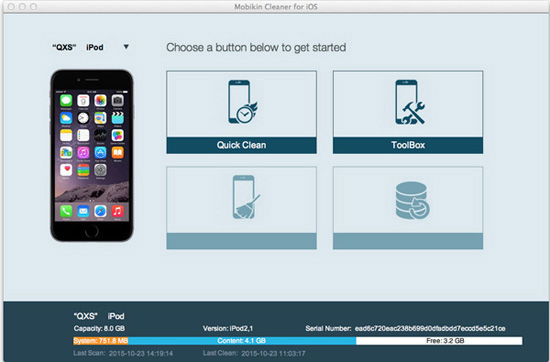
Step 2. Select the files to clean.
Select the files that you want to scan for cleaning, like App Caches, App Temp Files, Download Temp Files and so on. Mark the file folders and click "StartScan" button.
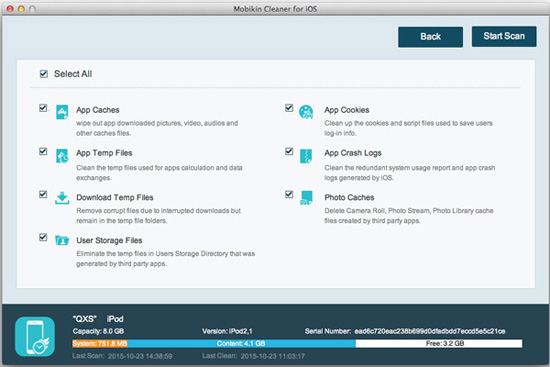
Step 3. Clean the selected files.
After scanning the files of selected file folders, you might see the details of different junk files with size and numbers. Mark the items you want to clean and click "Clean" button to begin cleaning process. Wait for a while and you iOS device will be cleaned up and optimized successfully.
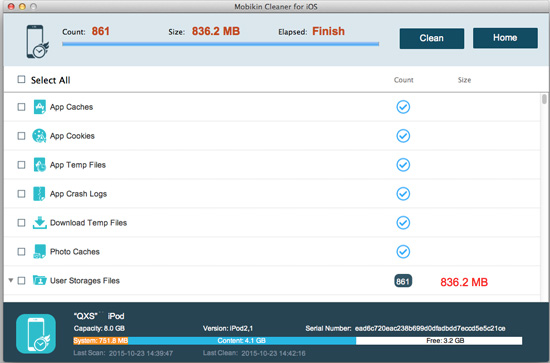
Related Articles:
7 Top-rated Ways to Delete All Photos from iPhone 15/14/13/12/11 [2023]
5 Dependable Methods to Permanently Delete Photos/Pictures from Android
Top 9 Proven Tips on How to Optimize iOS Performance
How to Clear Junk Files on iPhone 14/13/12/11/XS/XR Quickly?



