How to Download Music to iPhone 14/13/12/11/X/8/7/6?
Music is always an important part of human life from ancient times to the modern era. People listen to music to enjoy the beautiful melody, appreciate wonderful lyrics and express the feeling that is hard to say in words. What's more, being addicted in the music enables the listener to forget the reality temporarily. Apple music offers music lover millions of songs and iPhone also allows users to listen to the music with good quality. Moreover, nowadays people tend to listen to music with iPhone that can be carried everywhere and they can enjoy the music wherever and whenever they want.
Here we will offer you 2 methods to download music to iPhone .
Method 1. How to Download Music from iTunes
Start the iTunes on your PC/Mac and connect the iPhone to computer with the USB cable. Then the iTunes will detect the connected device automatically and you will see an interface like this.

Select the Music button on the left panel. And then you are offered 5 options:
Option 1: Entire music library. This option enables you to copy all the songs from an iTunes library to your iPhone. By the way, make sure your iPhone has enough storage space, otherwise only part of the songs will be synced to your device.
Option 2: Selected playlists, artists, albums and genres. You can tap on this button to select the music according to preference. By the way, you can also select the music that you want to listen to.
Option 3: Include music videos. It allows you to transfer music videos from iTunes to iPhone.
Option 4: Include voice memos. It allows you to transfer voice memos to your device.
Option 5: Automatically fill free space with songs.

You need to click the Apply button on the new window after you select the wanted songs. Then just wait for a few moments and then you can enjoy the music freely.
Method 2. Download Music to iPhone X/8 Plus/8/7/6S/6 with Third Party Tools
Here we collected three useful third party applications to help you download music to iPhone with a high-speed method.
1. iHeart Radio
As a comprehensive app, iHeart Radio can enable users to enjoy the latest and hottest songs easily and quickly. By the way, you are able to search for the wanted songs under corresponding option. Moreover, it is risk-free without any advertisements. The application also offers you the accesses to wonderful attributes and radio station nearby. With high compatibility, the app can support various brands of Android phones as well as iPhone. Besides, you can also listen to podcasts and produce your personal music stations that based on your preference.

2. Google Play Music
As a music streaming service and online music locker that are operated by Google, it allows users with standard accounts to upload and listen to over 50,000 songs for free. With the software, you can listen to the personal music without any advertisements or radio broadcasts. So you can rely on the clean application. By the way, you can play the music in shuffle mode and select the particular songs to listen to or create custom playlists.

3. Sound Cloud
Users can find various styles of music in the application. Because there are many songs and music from professional musicians or home-made musicians. The software can satisfy different types of listeners. No matter you are a serious sound professional or a casual creator, you can find what you want in the in the app. Besides, it allows users to search and explore among a large quantity of artists, bands, podcasters and creators of music and audio.

Bonus: Make a Backup of Your iPhone music
After downloading so many songs on your device, you may need to make a backup of the audio files on your computer. So then we tell you how to transfer music from iPhone to computer. In order to achieve the goal, you need the help of a powerful software - MobiKin iPhone to Computer Transfer or MobiKin iPhone to Mac Transfer, which enables users to transfer music and other files freely and quickly. With the software, it will be a piece of cake to transfer files from iPhone to computer.
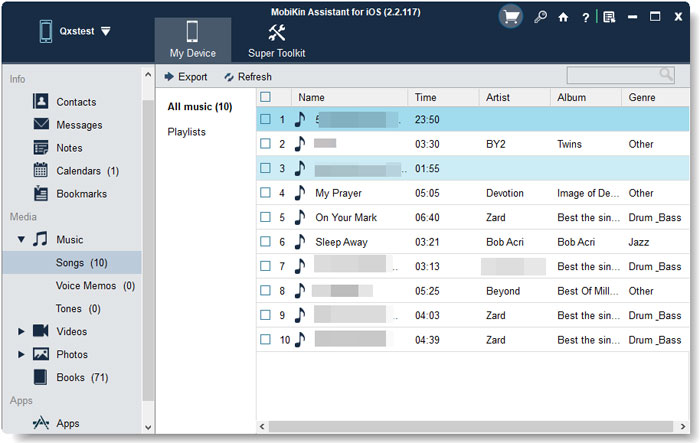
Related Articles:
Top 6 iTunes Alternative for Android Phones/Tablets in 2023
How to Transfer Music from iTunes to BlackBerry
iPod Won't Sync with iTunes? 10 Easy Solutions to Fix It!
How to Erase or Wipe iPhone without iTunes?



