Top 8 iPhone Voice Memo Apps You Can't Miss
We used to buy a voice recorder when we want to record the audio files in the past. With the improvement of mobile phones, we are able to use the mobile phone instead of the voice recorders to record the our voice. Many iPhone users record voice memos to make a temporary shopping list, reminders or communications with friends or the inspiration that is easy to forget. So here we will recommend you several voice memo apps for your reference. These apps are all wonderful software with various features. You can select one according to your needs and download them on app store.
Best iPhone Voice Memo Manager Software - MobiKin Assistant for iOS
MobiKin Assistant for iOS is a powerful desktop application, that allows users to backup iPhone voice memos on desktop computer selectively or in a batch. You can preview the voice memos list in the program and export only your needed files to the computer. What's more, this tool also allows you to backup or manage other data like contacts, messages, music, photos, etc. on your personla PC as you like.
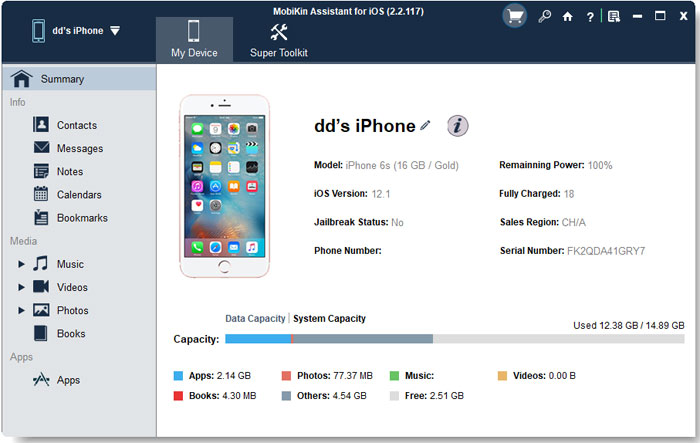
Top 8 Voice Memo Apps for iPhone
1. iPhone Voice Memo App
iPhone Voice Memo App is the built-in application for iPhone and you may know the functions and performance of the software well. But here we still introduce the app as the first one. Because the app enables users to record the sound with good quality. By the way, you can sync the audio files that you record with iTunes on your personal computer.

2. iTalk Recorder
iTalk Recorder allows the users to record the sound and voice all around you which is a disadvantage and a advantage for users. Because you may want to record a clearer voice memos without the sound around you sometimes, but the app cannot meet your needs. Besides, you are able to transfer the voice memo to your computer via Wi-Fi and select the quality in case that you may be worried about the size of the audio files.

3.Voice Record Pro
Voice Record Pro is a powerful and professional applications that enable the users to record the voice memos in different formats as you like. So you can open the voice memos with various software. By the way, you can also transfer audio files you record to Google Drive, DropBox or OneDrive.

4. MP3-Recorder
The biggest feature of the MP3-Recorder is that the app can provide you unlimited recording time so that if you want to record some business meetings or some long lecture. What's more, it allows you to sync voice memos to iCloud so you can download them to your computer.

5. DropVox for DropBox
This app is easy to operate and the users can record a voice memo within three taps. Besides, users can connect a DropBox account and every time you record the voice memos, the audio files will be saved in the DropBox. By the way the audio files it recorded include the date and time so that it will be convenient for you to find the target files.

6.Quick Recorder
As the name says, Quick Recorder enables the users to record voice memos quickly and easily. By the way, you can also transfer audio files to Dropbox.

7. Clear Record Premium
Clear Record Premium allows users to record the voice memos with high quality on your iPhone. Because it can reduce the noise around you when you record the sounds.

8. NC Voice Notes
NC Voice Notes is an easy-to-use voice memos recorder apps for iPhone. The users are allowed to set up a time to play the recorded audio files and turn the speakers off when listening to the recordings.

Related Articles:
Top 6 iTunes Alternative for Android Phones/Tablets in 2023
How to Transfer Music from iTunes to BlackBerry
iPod Won't Sync with iTunes? 10 Easy Solutions to Fix It!
How to Erase or Wipe iPhone without iTunes?



