Do Photos Stay on iCloud if Deleted from iPhone? How to Recover Them?
Photos and videos are important types of data that reside on your device. When you accidentally delete them, you can panic, especially if you haven't had time to back them up. Even if you have backed them up, say, backing up your iPhone to iCloud before, you can't be sure if the deleted photos will get back from the backup (iPhone can't back up to iCloud?). Many people have this confusion after deleting photos from their iPhone - do deleted photos stay in iCloud? How long do photos stay in iCloud? Is it possible to recover deleted photos from iCloud?
These are all good questions. In this article, we'll cover everything you want to know!
Part 1: Do Photos Stay on iCloud if Deleted from iPhone?
Apple doesn't explain the iCloud Photo Library feature very well for users, so the most common question users ask is whether deleting images from an iPhone will also delete them from iCloud. Unfortunately, the answer is yes. Photos deleted from your iPhone are also deleted from iCloud. However, iCloud will save deleted photos for you for 30 days, and you can restore them within 30 days. Here is how you can recover them easily:
- Log in to iCloud.com using your Apple ID.
- Click on the "Photos" tab and choose the "Recently Deleted" album.
- Select the photos you want back and click on the "Recover" button.
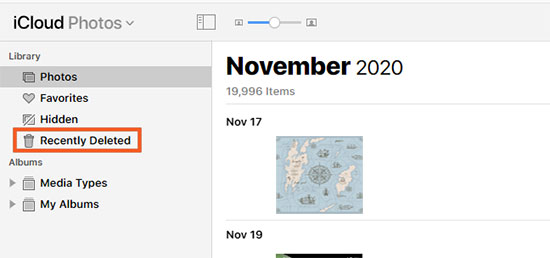
Here, we would like to remind everyone that iCloud is not an ideal tool for storing data on your phone. You can choose other iCloud alternatives, such as Dropbox or Google Drive, to back up photos and other data on your phone.
So, how to delete photos from iPhone without deleting them from iCloud? Next, we will provide you with the correct operation steps.
See Also:
- 6 Best Alternatives to iCloud for Android (Creative Tools for You)
- How to Recover Deleted MMS from iPhone 14/13/12/11/Xs/X/8
Part 2: How to Delete Photos from iPhone But Keep Them in iCloud?
How to delete photos from iPhone but keep them in iCloud? You can do that by disabling iCloud Photos and My Photo Stream. Also, remember to disable the iCloud option. You can refer to the following steps:
- Go to "Settings" in your iPhone and tap your name.
- Swipe to the bottom of the screen and select where "Sign Out" is located.
- If you have separate iCloud credentials, enter your ID and password to sign out of iCloud.
- Now, open the Photos app and find the photo you want to delete.
- Click the trash can icon to delete the photo.

If you want a more efficient way to back up iPhone photos than using iCloud, please refer to the next part.
Part 3: How to Recover Deleted iPhone Photos from iCloud Backup?
If you backed up the photos to iCloud before deleting them, you can restore the photos from the backup file. MobiKin Doctor for iOS is a software that helps iOS users retrieve "lost" data from iCloud backups, iTunes backups and iOS devices.
Key Features of Doctor for iOS:
- Recover photos, contacts, messages, notes, reminders, calendar, etc. from iCloud backup with ease.
- Recover lost data from iPhone directly, or restoring from iTunes backup.
- Scan and preview data before recovery.
- Work well on overall iOS devices, such as iPhone 14/13/12/11/X/Xs/8/7, iPad Pro/Air/mini/4/2, and iPod touch.
Here is how to restore photos from iCloud by using Doctor for iOS:
Step 1. Launch Doctor for iOS
Launch Doctor for iOS and choose the "Recover from iCloud" module. Sign in to iCloud account with your Apple ID and password.
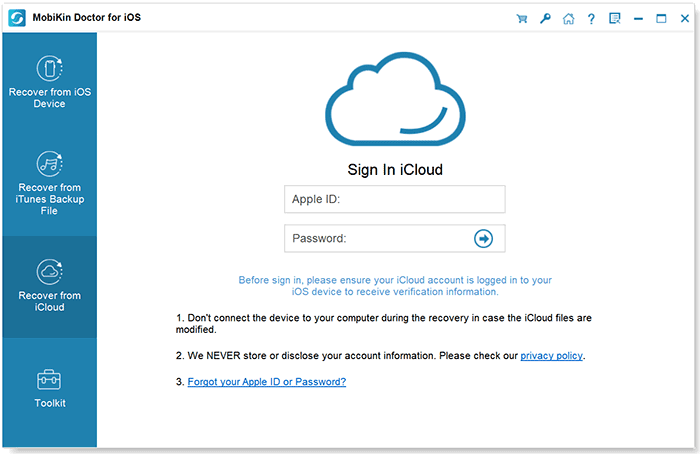
Step 2. Download iCloud Backup
The program will show you all synced files on your iCloud account in different categories. Just select "Photos" and click the "Next" button.
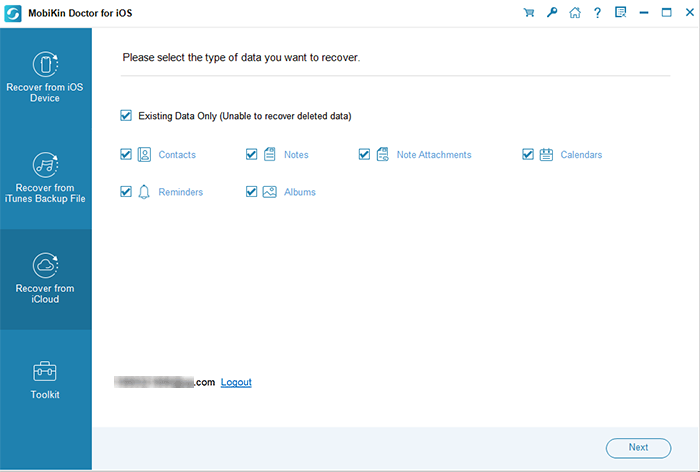
Step 3. Recover photos from iCloud selectively
After the scanning process, all photos in the backup folder will be scanned out. Preview and choose the photos that you want and then click the "Recover to Computer" button to get them back.
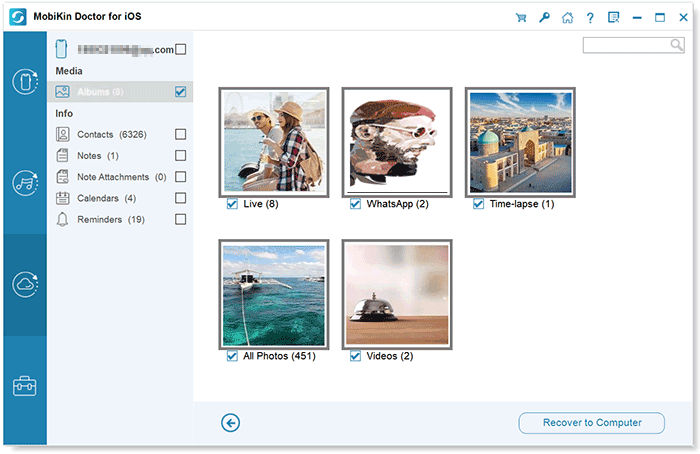
Can't Miss:
- My Pictures Disappeared from My iPhone. Here's the Full Fix
- How to Recover Deleted Contacts from iPhone 14/13/12/11/Xs Max/X/8/7
Part 4: A Better Way to Back up iPhone Photos Other Than iCloud
As we said above, iCloud can only save deleted photos for 30 days. If you don't restore them within these 30 days, they will be permanently deleted. If you don't want to lose data and don't want to use cloud storage service anymore, then you can use a professional iPhone backup and management tool - MobiKin Assistant for iOS.
The backup function of Assistant for iOS can help you back up data on iPad, iPhone and iPod with one click to protect them from loss. Besides, it allows you to preview and manage iOS data on computer, it is a more flexible tool than iCloud or iTunes, and it is the best choice for all iOS users. If you want to back up your iPhone, we recommend you follow the steps below.
Step 1: Launch Assistant for iOS and connect iPhone
Download and install Assistant for iOS on your computer. Launch it and make sure that your iPhone is connected to the computer. Once the program detects the connected iPhone, your iPhone information will be displayed in the main interface.

Step 2: Select the iPhone photos to back up
All iPhone data will be categorized on the left side of the program screen. To back up photos, you should choose the category of "Photos", preview and select the photos you need on the right part.
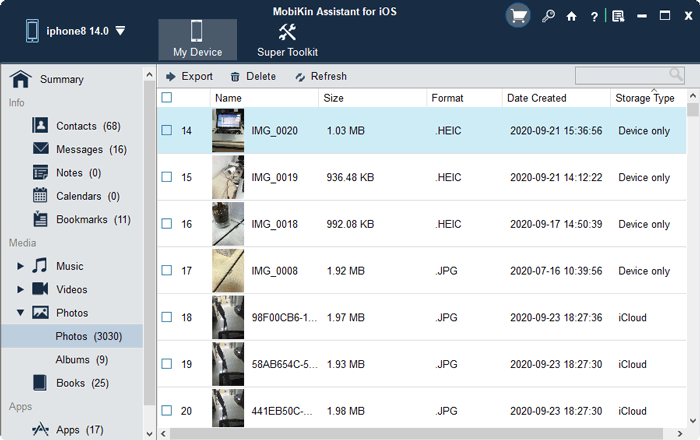
Step 3: Start to back up iPhone photos
After selecting the photos you want to back up, you can click the "Export" button on the top menu to copy them from your iPhone to the computer. The process will take a few seconds or minutes, depending on the file size.
Video guide:
Part 5: FAQs about iPhone Delete Photos
Q1. Where exactly do deleted photos and photos go?
When you delete images or videos from your iPhone, they temporarily remain in the "Recently Deleted" album for 30 days. You can restore them within 30 days. But once more than 30 days, they will be permanently deleted.
Q2. Do photos stay in iCloud forever?
It doesn't. iCloud only keeps pictures for 30 days, not forever. Similar to the "Recently Deleted" folder in your iPhone, after 30 days the images will permanently disappear from iCloud.
Q3. If I reset my iPhone, will my photos in iCloud be deleted?
No. Resetting the device will not affect the contents of iCloud. This is also the advantage of iCloud backup. But for an extra layer of protection, we recommend that you create multiple backup files for your device before resetting your iPhone, whether using iTunes, Dropbox, or using the professional iPhone backup tools mentioned in part 3.
Conclusion
Do deleted photos stay on iCloud? After reading this article, you should now have the answer. Yes, photos deleted from your iPhone will also be deleted from iCloud. If you want to delete iPhone photos while keeping them elsewhere, we recommend using Dropbox, Google Drive, or the user-friendly app MobiKin Assistant for iOS. Without any technical skills, you can use it to back up and manage your iPhone data without any problem.
Related Articles:
How to Backup & Restore iPad from iCloud
Full Guide on How to Recover Photos from Dead iPhone
[Updated] Recover Deleted Voice Memos on iPhone with/without Backup
Fixed: The Backup Can't be Restored to This iPhone because the Software on It is Too Old
4 Flexible Ways to Transfer Notes from One iPhone to Another



