6 Best iTunes Backup Extractors in 2023
Since the data losing problem on iPhone happens more and more frequent in the daily life, Apple always recommend their users to back up iPhone data with iTunes or iCloud in advance. Well, iTunes or iCloud is definitely a convenient way to back up the crucial data on iOS device, but it also has its own limitations: you're not allowed to view the detailed contents inside the backups unless restore them all to device. That's why many iOS users wish to find a reliable iTunes backup extractor to extract iTunes backup so that they can restore only the needed data to device.

Here, we have a list of 6 iTunes backup extractors from different developer for your reference. You can compare them and get the one which is just designed for your needs.
- 1st iTunes Backup Extractor: MobiKin Doctor for iOS
- 2nd iTunes Backup File Extractor: iBackup Extractor
- 3rd iTunes Backup Extractor: Dr.Fone - Data Recovery (iOS)
- 4th iTunes Backup File Extractor: PhoneRescue
- 5th iTunes Backup Extractor: PhoneBrowse
- 6th iTunes Backup File Extractor: iPhone Backup Extractor
1st iTunes Backup Extractor: MobiKin Doctor for iOS
MobiKin Doctor for iOS (Windows/Mac) is a simple yet reliable program to extract all kinds of data from iTunes backup, and it supports the extraction of photos, messages, contacts, call logs, videos, notes, reminders, bookmarks, etc.. This program will never harm your iPhone data and support almost all iDevices on the market, including the latest iPhone 14/iPhone 14 Pro/iPhone 14 Pro Max/iPhone 14 Plus.
Main Features of Doctor for iOS:
- Extract contacts, messages, call logs, notes, bookmarks, calendars, voice memos, videos and photos from iTunes backup.
- Support to recover deleted data from iPhone directly, or from iTunes backup.
- Preview and selectively extract what you want from iTunes backup or the iPhone.
- Support to export deleted and existing data from iPhone/iTunes to your computer for backup.
- Run smoothly on various iOS devices, such as iPhone 13/13 Pro (Max)/mini, 12/11/11 Pro (Max), iPhone X/Xs/XR/Xs Max, iPhone 8/8 Plus, iPhone 7/7 Plus, iPhone 6/6S/6 Plus, iPod touch, iPad, etc.
Steps to extract your iTunes backup by using MobiKin Doctor for iOS
Step 1. Install and launch the best iTunes backup extractor on your computer. Choose "Recover from iTunes Backup File" from the left side menu and Doctor for iOS will scan out all iTunes backup records on your computer.

Step 2. Choose a backup file you need and click the "Start Scan" button on the bottom right corner. Then, all extractable file types will be displayed in the main interface. Select the type(s) of data you want to extract and click the "Start Scan" button again.

Step 3. You can preview all the scanned out files from the iTunes backup, and select those you want to extract. Finally, give a click on the "Recover to Computer" button to extract them on this computer.
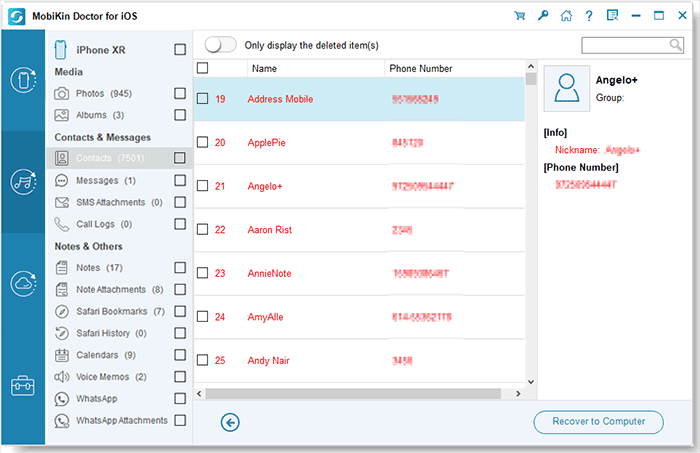
Advantages:
- Extract more than 10 types of files from iTunes backups without data losing;
- Flexibly recover iPhone data with or without backup;
- 3 times higher success rate than its competitors;
- Easy to use and risk free;
- Works on Windows and Mac computer well.
Cons:
- It's not a free program, but offers 30-day money back guarantee.
You May Also Interested in:
2nd iTunes Backup File Extractor: iBackup Extractor
iBackup Extractor is another desktop iTunes backup extractor that can help you extract files from iTunes backups and save them on desktop computer as well. At present, it supports to recover data like photos, contacts, call logs, calendars, notes, etc.

Advantages:
- Easily get access to all iTunes backups on the PC or Mac and export data to computer;
- Available on Mac and Windows computers.
Disadvantages:
- Cannot extract data from iCloud backups;
- Sometimes, it may fails to fully scan an iTunes backup file;
- The UI design is not so good as other available backup extractor software.
3rd iTunes Backup Extractor: Dr.Fone - Data Recovery (iOS)
Dr.Fone is a toolkit which is consist of various functions. iOS data recovery is one of the main function of this powerful tool, which allows users to get access to iDevice, iTunes or iCloud backup without restrictions. And you can use it to retrieve data like photos, contacts, messages, videos, notes, etc. from iTunes backup as you like.
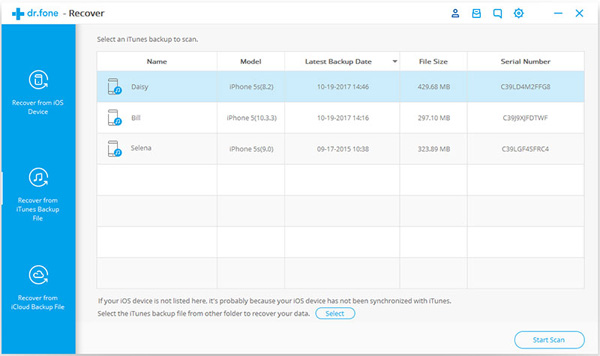
Advantages:
- Allow users to get access and extract data from iTunes or iCloud backups;
- Choose to extract data to device or desktop computer as you like;
- Works on Windows and Mac computer.
Disadvantages:
- The price is a little bit higher than similar tools on the market;
- Have lots of other features but be sold individually.
See Also:
- Dead iPhone Data Recovery: How to Recover Contacts from Dead iPhone?
- How to Transfer Data from iPhone to iPhone without iCloud
4th iTunes Backup File Extractor: PhoneRescue
PhoneRescue is consist of two different parts: one is for iOS, the other is for Android. The iOS Data Recovery is a professional yet powerful program, that allows users to recover data from iDevice directly, extract deleted or existing data from iTunes or iCloud backups within few clicks.

Advantages:
- Extract data from iTunes or iCloud backups with clicks;
- Extract data from encrypted or damaged backups easily;
- Restore everything you want in seconds and no data loss.
Cons:
- The scanning and extracting process is not always fast as wish.
5th iTunes Backup Extractor: PhoneBrowse
PhoneBrowse is a free iPhone extractor software, which has the similar design to iTunes. It allows users to access and manage iOS data without jailbreaking, extract files from iTunes backups directly. What's more, this program supports data like books, photos, music, apps, contacts, notes, calendars, etc.

Advantages:
- Extract data from iTunes backups and export it to computer;
- Manage iOS data directly, such as import, delete, rename files, create new folders and so on;
- Back up apps from iDevice to computer.
Disadvantages:
- Cannot extract from iCloud backups.
6th iTunes Backup File Extractor: iPhone Backup Extractor
iPhone Backup Extractor is also a software that can extract data from iTunes and iCloud backups. It is worth mentioning that it can provide detailed backup file information, such as device model, backup time, encryption status, backup file name, etc. It is compatible with Windows and Mac operating systems.
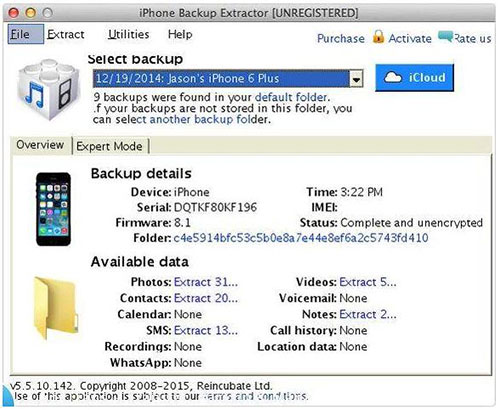
Advantages:
- Supports extracting data from iTunes and iCloud backups;
- Provide expert mode to extract data from iPhone.
Disadvantages:
- Sometimes the data cannot be scanned;
- It does not support previewing the files in advance;
- The interface is not friendly.
Tips: What factors need to be considered when choosing an iTunes Backup Extractor?
As listed above, there are many similar apps that can help you extract data from iTunes backup, some are paid, some are free. How to compare them and pick up the best one in your mind? What is the characteristic a good extractor program should have? Here, we have summarized several points for your reference.
- Compatible device range: Since Apple will release a new model of iPhone, iPad or iPod every year, so a good iTunes backup extractor should have the ability to compatible with almost all iOS devices on the market, especially the new released one. So that you can deal with all kinds of iTunes backup issues with one simple tool.
- User interface: A well-designed user interface will make users comfortable during the whole process. And these kinds of software also easy to use and requires no professional skills for both novice and experts.
- Price: Actually, there is no price tag on these kinds of program, you can take a free trial and make a decision on the basis of whether the program you'd like to own that works the best for you.
- Security: This is the most important factor to consider. Choose a safe and reliable iTunes backup file extractor to ensure that it will not harm your device and the data in the device.
Taking these factors back to see the six iTunes backup extractors recommended above, I believe you will make the most sensible choice.
Related Articles
iPhone 14/14 Plus/14 Pro (Max) Won't Turn on? Here Are 8 Solutions
How to Extract Data from OneDrive to iPhone
Top 4 iPhone WhatsApp Extractor You Can't Miss
iTunes Backup Extractor - Recover Data from iTunes Backup on Mac
3 Solutions to Restore iPhone/iPad from Backup (98% Success Rate)



