[2024] How to Recover Deleted Safari History on iPhone Easily?
Safari, the default browser on iOS devices and Mac computers, plays a pivotal role in maintaining our browsing history and bookmarks. Accidentally deleting Safari history on your iPhone can be a common occurrence, causing concern about data loss. Whether it's due to inadvertent actions, iOS updates, or factory resets, there are multiple ways to recover deleted Safari history on iPhone. In this article, we will explore four easy methods to help iPhone users retrieve their valuable browsing history, ensuring a seamless and efficient recovery process.

- Part 1: Can You Recover Deleted Safari History on iPhone?
- Part 2: How to See Deleted Safari History on iPhone from Settings
- Part 3: How to Recover Deleted Safari History on iPhone from iTunes Backup
- Part 4: How to Recover Deleted iPhone Safari History from iCloud
- Part 5: How to Recover Deleted Safari History on iPhone with Doctor for iOS
- FAQs about iPhone Safari History Recovery
Part 1: Can You Recover Deleted Safari History on iPhone?
Yes, it is possible to recover deleted Safari history on an iPhone. Even though you may have deleted your browsing history in Safari, it is not permanently removed from your device. The deleted history may still be stored on your iPhone for a limited period and is initially inaccessible. However, with the right steps, you can recover the deleted Safari history on your iPhone. The process involves certain measures to retrieve the information that hasn't been permanently removed from your device.
You Might Be Inclined to Explore:
- How to Transfer iPhone Call Logs to Android Seamlessly? [Must-read]
- 7 Useful Ways to Fix iPhone Stuck on Restore Screen in 2023
Part 2: How to See Deleted Safari History on iPhone from Settings
To easily recover deleted Safari history on your iPhone, you can follow these straightforward steps to see recently deleted history on Safari Website Data within the Settings:
- Open the Settings app on your iPhone's home screen.
- Scroll down and locate the Safari option.
- In Safari settings, continue scrolling to the bottom and select the "Advanced" option.
- Tap on "Website Data." Here, you will find a list that includes some of the deleted Safari browser history.
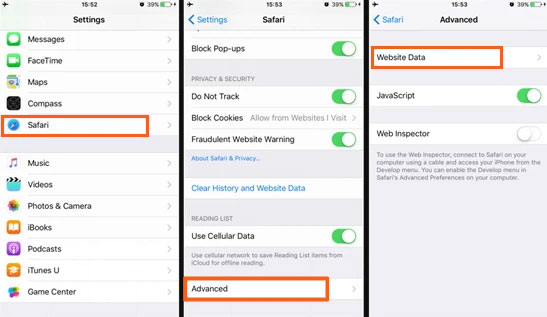
Disadvantages of this method
- It's important to note that this method is effective as long as you haven't cleared your cookies and history using the "Clear History and Data" option in Safari on your iPhone.
Part 3: How to Recover Deleted Safari History on iPhone from iTunes Backup
If you have previously backed up your iPhone data using iTunes, you have the option to recover deleted iPhone history by restoring your device. iTunes typically backs up internet history on your iPhone along with other data. Follow these steps to recover deleted Safari history on iPhone:
- Ensure that iTunes is updated to the latest version.
- Connect your iPhone to your computer using a lightning USB cable.
- Click on the icon representing your iPhone or iPad to access the iTunes summary page.
- Select the "Restore iPhone..." option and choose the most recent iTunes backup file.
- Confirm your selection by clicking "Restore," initiating the process to recover deleted Safari history on your iPhone or iPad.

Disadvantages of this method
- This method may overwrite existing files that were not included in the backup, so exercise caution during the restoration process.
You May Want to Check out:
- [Updated] How to Print Contacts from iPhone? It's a Cinch!
- How to Fix Restore from iCloud Paused in 12 Reliable Ways? [SOLVED]
Part 4: How to Recover Deleted iPhone Safari History from iCloud Backup
Method 1: Recover Deleted Safari History on iPhone from iCloud Backup
If you have previously backed up your iPhone to iCloud, you can see deleted search history on Safari by erasing all content and settings, followed by restoring from an iCloud backup.
- Navigate to Settings > General > Reset > Erase All Content and Settings.
- Follow the on-screen instructions during the setup and choose "Restore from an iCloud Backup." Select the desired iCloud backup file to restore your device, bringing back all data, including the deleted Safari history.
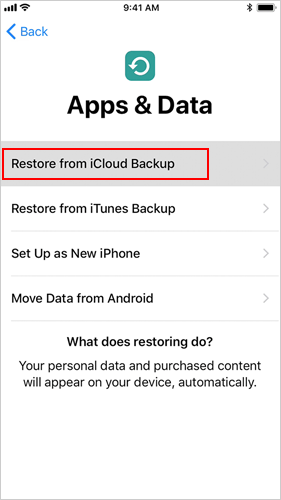
Disadvantages of this method
- Ensure that iCloud backup is activated for this method.
- All current data on your iPhone will be lost, and there may be data loss if your latest data is not included in the iCloud backup.
Method 2: Restore Deleted Safari History on iPhone via iCloud Web
If iCloud auto-syncing of Safari bookmarks is enabled on your iPhone, you can find deleted Safari history on iPhone from an earlier version using iCloud.com. The selected version will replace existing bookmarks on all your devices.
- Sign in to iCloud.com and access Account Settings.
- Scroll to the bottom of the page and choose "Restore Bookmarks" under the Advanced section.
- Select an archive of bookmarks you wish to restore.
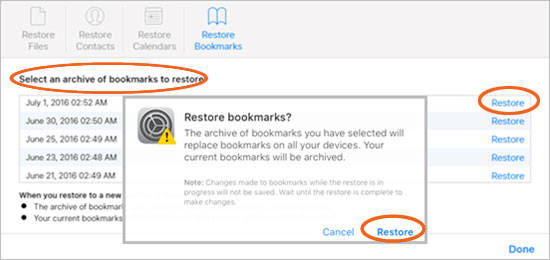
Disadvantages of this method
- This method is effective for restoring bookmarks deleted within the last 30 days.
Part 5: How to Recover Deleted Safari History on iPhone with Doctor for iOS
As mentioned earlier, both iTunes and iCloud methods for recovering deleted Safari history from an iPhone can result in data loss because these approaches involve overwriting existing content with backup files. If you wish to avoid overwriting your current phone data, you may consider using third-party tools for assistance. MobiKin Doctor for iOS stands out as an excellent iPhone Safari history recovery tool, offering the ability to easily inspect and recover deleted Safari history without the risk of data overwriting.
As a comprehensive solution, MobiKin Doctor for iOS provides three recovery modes. Specifically for iPhone Safari history, it allows you to selectively restore history from iTunes backups, saving the recovered data directly to your computer. This way, the content on your phone remains unaffected, ensuring a secure and non-destructive recovery process.
Remarkable Features of Doctor for iOS:
- Efficiently restore Safari history either selectively or completely.
- Preview of Safari history before initiating the recovery process.
- Three flexible recovery modes: recovery from the device, recovery from iTunes backup, and recovery from iCloud backup.
- Recovering various data types, including contacts, messages, photos, videos, WhatsApp messages, and more.
- Compatible with both Windows and Mac operating systems.
- Capable of recovering data from diverse scenarios such as accidental deletion, system crashes, water damage, factory resets, and more.
- Work well with almost all iOS devices, including iPhone 15/14/13/12/11/X/8/7/6, iPod touch, iPad, etc.
- User-friendly interface with clear and straightforward data recovery steps.
How to recover deleted Safari history on iPhone from iTunes backup selectively with Doctor for iOS:
Step 1. Download and install the software on your computer. Launch the program and choose the "Recover from iTunes Backup File" mode from the left-hand menu. The tool will scan and display all iTunes backup records stored on your computer.

Step 2. Select the specific backup file containing the deleted call history and click "Start Scan". The tool will scan the chosen backup file, presenting all recoverable data in different categories. Navigate to the "Safari" folder and click "Start Scan" again.

Step 3. Preview the recovered Safari history individually and choose the ones you want to restore. Once selected, click the "Recover to Computer" button at the bottom right of the screen to save the recovered history on your computer.
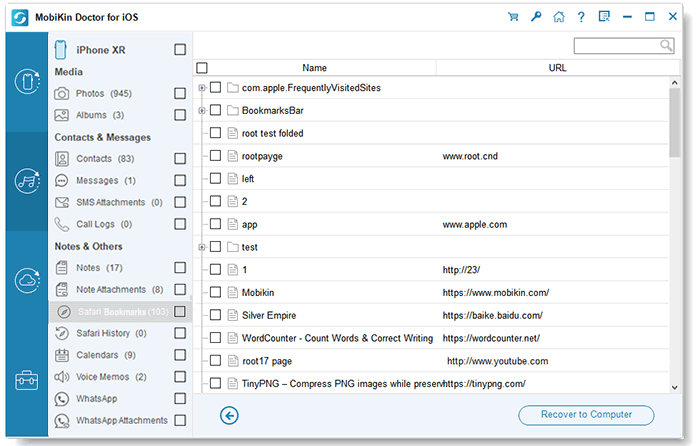
FAQs about iPhone Safari History Recovery
Q1. How long does Safari keep my browsing history?
According to Apple, Safari on your Mac can retain browsing history for up to a year, while certain iPhone, iPad, and iPod touch models may keep history for a month. You have the flexibility to adjust how frequently your Mac removes items from your history by modifying General preferences in Safari.
Q2. How can I find and recover deleted Safari search history on Mac?
If you regularly back up your Mac data to iCloud, you can recover deleted Safari history from iCloud backup files. Alternatively, you can utilize Time Machine or third-party data recovery tools like MobiKin Doctor for iOS to perform Safari history recovery.
Q3. How to recover deleted Safari history on iPad?
Various methods for recovering deleted Safari history on the iPhone are applicable to iPads as well. MobiKin Doctor for iOS is a reliable option compatible with major iOS devices, including iPhone, iPad, and iPod touch.
Q4. How to avoid losing Safari history?
To prevent potential Safari history loss, enable Safari in iCloud preferences for automatic cloud backup of Safari data. Additionally, tools like MobiKin Assistant for iOS allow selective or complete backup of iPhone data to the computer, providing an extra layer of protection against data loss.
The End
In conclusion, this page has compiled the top 4 methods for viewing and recovering deleted history on the iPhone. While iTunes and iCloud backups offer recovery options, they entail wiping all existing data, limiting the restoration to sites rather than individual pages. The most user-friendly and non-destructive approach is utilizing MobiKin Doctor for iOS, allowing selective recovery of deleted Safari history, including private browsing data, without erasing or overwriting current iPhone data.
Related Articles:
How to Restore Photos from iCloud Easily? (iPhone & iPad Supported)
Hot Tips to Restore Call History Backup from Google Drive [2023]
Easy Methods to Record Phone Calls on Your iPhone!
How to Transfer Call Logs from iPhone to iPhone 15/14/13/12/11/X/8
[6 Ways] How to Restore Deleted WhatsApp Messages/Chat of One Contact
iTunes Backup to Android Transfer: How to Sync iTunes Backup to Android?



