Top 11 Apps to Transfer Data from Android to Android [Updated]
Are you looking for a seamless way to transfer data from one Android device to another? Choosing an app to transfer data from Android to Android is your solution. Phone transfer app simplifies data migration, allowing you to easily move contacts, photos, apps, and more, ensuring you have all your essential data on your new device, just like the old one.
This article will cover 11 popular Android to Android transfer apps. So, let's get started and explore these tools without delay.
Top 1. Best File Transfer App - Transfer for Mobile
MobiKin Transfer for Mobile (Win and Mac) is a comprehensive phone transfer program for seamless smartphone transfer. This best phone transfer app supports Android and iOS platforms, enabling unrestricted data transfer, including contacts, messages, photos, and more. With its intuitive interface and high efficiency, MobiKin ensures your data migrations are swift and hassle-free. It is the one-stop phone transfer solution you can trust. That is why it is much recommended.
Core features of MobiKin Transfer for Mobile:
- Transfer data from Android to Android, Android to iPhone, iPhone to iPhone, and iPhone to Android easily with one click.
- Transfer data like text messages, contacts, documents, calendars, call logs, notes, books, and bookmarks.
- Compatible with almost all Android phones and iOS devices. They include HTC, Samsung Galaxy, Huawei, Google Nexus, Motorola, Lenovo, Xperia, Xiaomi, and all generations of iPhone, iPad, and iPod touch.
- The program transfers data without any leaking or damage.
Steps to transfer data from Android to Android Using MobiKin Transfer For Mobile:
Step 1. Download and Launch the Program
Download the program from the official website. Install the program on your computer and then launch it. You can install the trial version to have a try.

Step 2. Connect the Two Android Devices
Use the USB cables to connect the two Android devices to the PC. The software will detect them automatically and show them in the windows. In the middle, you will have a window menu with transferable data.
You can use the "Flip" button to swap the positions of the devices so that the source Android device is on the left and the target Android device is on the right.
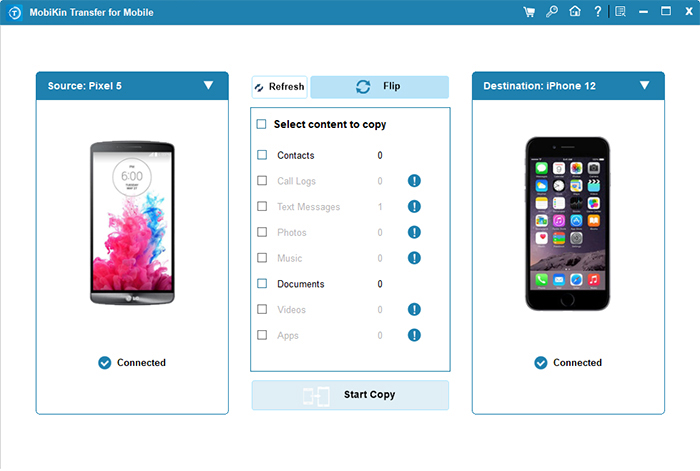
Step 3. Select the Data to Transfer
Choose the types of data you want to transfer from one device to another, such as contacts, photos, text messages, etc. Then click the button "Start Copy" to begin the transfer process.
Video Tutorial: Below are the detailed instructions for how to use Transfer for Mobile:
You May Also Like: What to do if you cannot find your desired items on your sending device? Try to recover deleted files from Android right away.
Top 2. Samsung Smart Switch
Samsung Smart Switch is a highly convenient and free software application that simplifies transferring data from your old iPhone or Samsung device to your brand-new Samsung Galaxy phone. It is arguably the best app to move contacts, messages, music, photos, videos, and more from Android to Android.
Compatible with Windows and Mac computers and Android and iOS devices, this old phone to new phone data transfer app ensures a smooth transition without losing important data. With this app to switch phones, you can swiftly start using your new device without hassle.
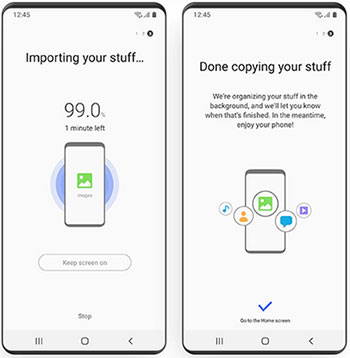
Pros:
- Does not need an Internet connection.
- Supports the transfer of all kinds of data, including contacts, messages, photos, music, videos, and more.
- Compatible with Windows and Mac computers as well as Android and iOS devices.
Cons:
- Slow data transfer.
- May encounter glitches in mid-data transfer.
- Works only on Samsung phones in data transfer.
Top 3. AirDroid
AirDroid is a popular application that facilitates seamless data transfer from one Android device to another. Its capabilities aren't limited to this, as it also provides the functionality for users to remotely manage their Android devices from their computers.
It offers the convenience of backing up phone files to computers while simultaneously sharing clipboards between the two devices. Several tech publications, such as PCWorld, CNET, BGR, and Lifehacker, have endorsed the app for its speed and network versatility. This is the best file transfer app for Android to Android for those seeking a simple yet efficient way to manage and transfer data.
Pros:
- Wireless data transfer with much convenience and efficiency.
- Can transfer all types of files and data.
- No need for an internet connection.
- Powerful features for remote control and management.
Cons:
- May encounter speed issues while transferring.
- Sometimes, it fails to detect remote devices.
- Lacks the functionality of transferring data from Android to iOS and vice versa.
Further Reading: After the data migration to your new phone, you can wipe your old Android phone permanently if you want to pass it on to its new owner.
Top 4. SHAREit
SHAREit is an Android file transfer app that transfers data from one Android device to another. This mobile to mobile data transfer app supports various file types, including images, songs, movies, documents, and apps. A transfer speed of 20 megabits per SHAREit ensures quick and effective data replication.
To use the Android phone transfer app, you only need to download and install the app on both devices, creating a local WiFi network for data transfer. Additionally, SHAREit enables cross-platform sharing of files between Android devices.
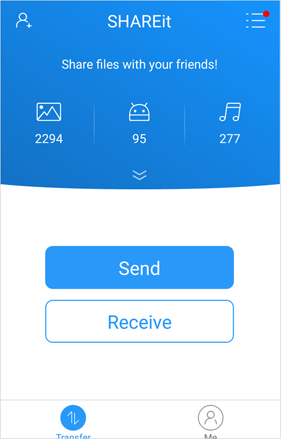
Pros:
- Wireless data transfer.
- Fast and efficient app than other apps.
- Allows multiple devices to share files simultaneously.
Cons:
- Too many popups ads.
- Sometimes, it can be slow and stuck while transferring data.
- Users may be stuggling with maintaining stable connections.
Top 5. CLONEit
CLONEit is an Android data transfer app designed to simplify transferring data between Android phones. Whether you're upgrading to a new device or simply need to back up your files, this tool offers a fast and efficient solution. With just a few taps, you can effortlessly copy messages, contacts, call logs, app data, photos, videos, bookmarks, passwords, and more from your old phone to the new one.
This Android to Android transfer app ensures a seamless transition and eliminates the hassle of manually transferring files. Save time and effort with Cloneit, the reliable and user-friendly data transfer app for Android. You just need to install the app on both phones, connect them via Wi-Fi Direct, and wait until the transfer is complete. With Cloneit, you'll never have to worry about losing important data again!
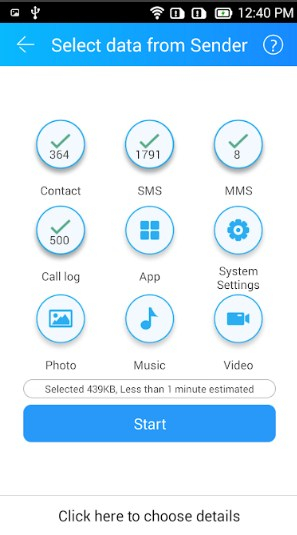
Pros:
- It is a free app with no ads.
- All features are accessible for data transfer.
- No in-app purchases or restrictions.
Cons:
- No demerits have been recorded so far.
- Primarily designed for Android devices only.
- The free version contains ads.
Top 6. Xender
Xender is a leading file transfer and sharing application that supports transferring various content, including photos, videos, music, apps, documents, and more. It uses WiFi technology, offering a convenient and fast file transfer experience.
Xender's versatility allows it to connect up to four devices simultaneously for data transfer, even across different platforms like iOS, Windows, and Android. No internet connection or cables are required as this data-sharing app creates its hotspot. This Android to Android data transfer app can transfer files at 40 MB/second, accommodating large files without restriction.
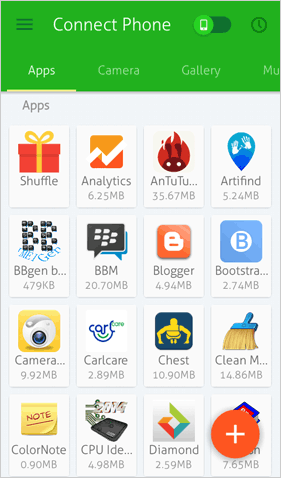
Pros:
- Wireless transfer.
- Can transfer multiple file types.
- No Internet connection is needed.
- High transfer speed of up to 40 MB/second.
Cons:
- Annoying ads.
- Can drain battery quickly.
- Requires multiple permissions, which may raise privacy concerns.
Top 7. Send Anywhere
Send Anywhere is a secure, cross-platform data transfer app popular among Android users. It uses 256-bit encryption and allows data sharing via a 6-digit or QR code scanning without needing internet or mobile data. The best sharing app for Android can transfer data to new phone, offering a multi-person sharing feature through custom links and cloud storage for file keeping.
Although free with ads, there's an option for Send Anywhere Plus that permits up to 50GB of data sharing simultaneously.
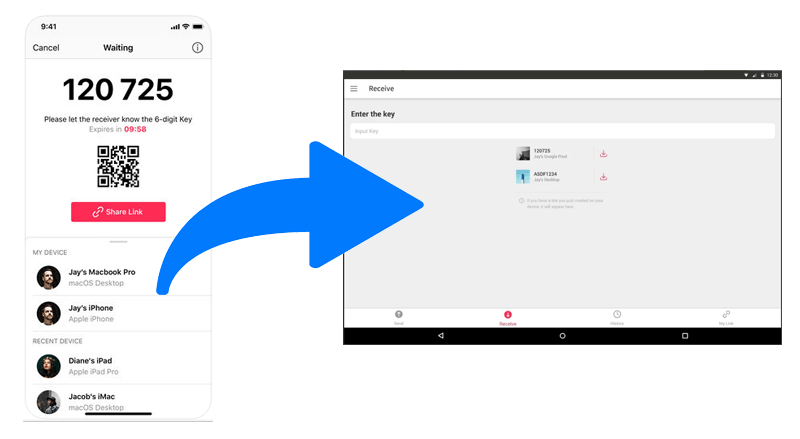
Pros:
- Don't need an internet connection.
- Secure with 256-bit encryption.
- Easy data sharing via a 6-digit code or QR code scanning.
- Multi-person sharing feature available.
Cons:
- Ads can be irritating.
- Limited free transfer size (up to 10GB) without paying for the plus version.
- Users have reported occasional bugs and glitches.
Top 8. Zapya
Zapya is a high-speed, peer-to-peer file-sharing app for transferring phone data that enables users to transfer any file type across various platforms such as iOS, Android, and Windows Phone. It's known for its speed, supporting transfers up to 10MB/second.
The mobile data transfer app is free to use and contains no advertisements or in-app purchases. Additional features include an integrated messaging service for communication and content sharing and a phone replication feature for easy file backups and transfers between old and new phones.
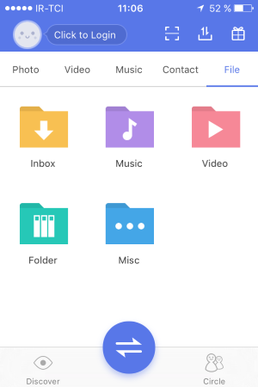
Pros:
- Zapya works across Android, iOS, Windows, and MAC.
- It has instant messaging and phone replication features.
- It's free and ad-free.
Cons:
- Only four devices can connect at a time.
- The transfer speed depends on internet quality.
- Requires devices to be connected to the same Wi-Fi network.
Top 9. Phone Clone
Phone Clone is an app to transfer data from old Android to new Android designed by Huawei. This phone data transfer app facilitates the swift and effortless transfer of data, including contacts, photos, messages, and apps, to new Huawei phones from any Android device.
Like Samsung's Smart Switch, Phone Clone doesn't require a USB cable or internet connection for data transfer. This app benefits those transitioning to Huawei devices, such as the current Huawei P60. (How to transfer data from Huawei to Huawei?)
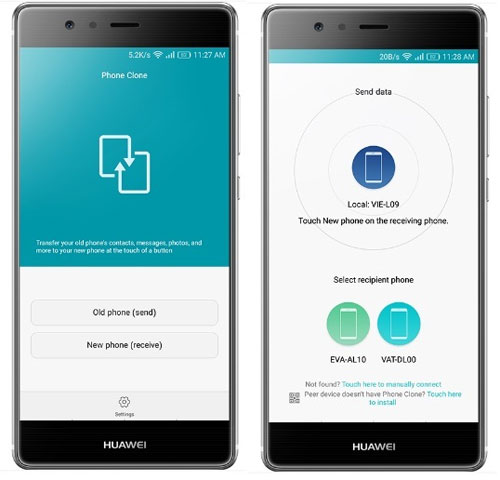
Pros:
- Wireless data transfer.
- No need for USB cables or an internet connection.
- Ability to transfer contacts, photos, messages, and apps.
- Compatible with all Android devices.
Cons:
- Data may get corrupted during the transfer process.
- It can be slow when transferring large files.
- Less intuitive or encountering bugs at times.
Top 10. HTC Transfer Tool
Do you have an HTC device and want to transfer data? Look no further than the HTC Transfer Tool! The HTC Transfer Tool is a convenient free app to transfer data from Android to Android for HTC users who want to transfer data to their new HTC phone. This tool allows you to transfer various data types from one Android device to another.
To use it, simply download and install the app on both devices. Then, access the "Settings" menu on your HTC phone and choose the "Get content from another phone" option. The HTC Transfer Tool makes data transfer quick and hassle-free. Despite not being the fastest file transfer app for Android, it is known for being easy to handle.
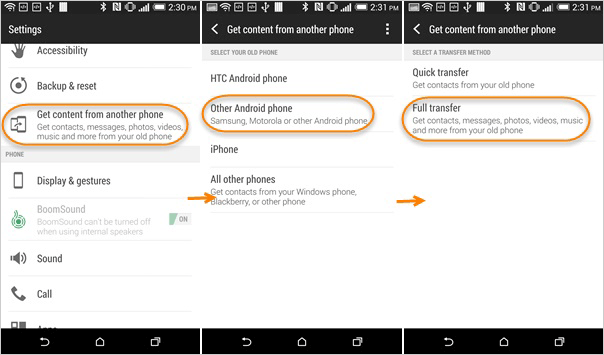
Pros:
- It is a free app.
- It offers secure data transfer.
- Faster than Bluetooth for large data transfers.
Cons:
- It is only available for HTC devices.
- Both devices need to have the app installed.
- Limited support for newer devices or updates may be slow.
Top 11. Bluetooth File Transfer
Bluetooth File Transfer is an underrated app with a fast built-in file browser and a clean user interface. This feature allows secure file sharing over Bluetooth, requiring authorization for incoming connections. The integrated browser lets you move, copy, cut, delete, zip, and unzip files with encryption.
This app supports data transfer between Android mobile devices and mobile to computer migration. It effortlessly copies messages, photos, contacts, and more. The user-friendly interface ensures easy navigation for everyone.
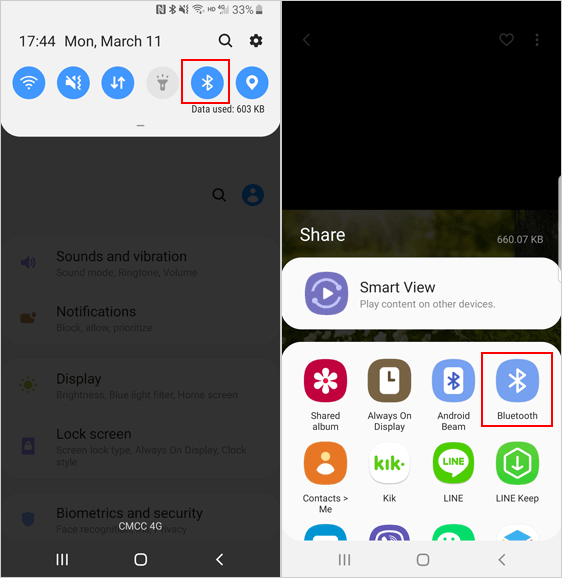
Pros:
- Requires authorization for incoming connections.
- No need for cables or Internet connection.
- Simple and intuitive interface.
- Transfers without consuming mobile data.
Cons:
- Slower compared to Wi-Fi transfers.
- Effective only within about 30 feet.
- Struggles with very large files.
In Conclusion
Transferring or moving data from Android to Android is an easy and convenient process when you use the phone to phone transfer app. You need a seamless and fast way to move data from device to device. The apps mentioned above provide the best solution to this problem. You can easily transfer files, photos, music, and other data between Android devices using these apps. Check out each app's features to find the most suitable one.
Related Articles:
6 Most Recommended Ways to Transfer Photos from Android to iPhone 15/14/13/12/11/X/8
[4 Solutions] How to Sync Calendars Between Two Android Phones?
3 Ways to Transfer Notes from Android to Android [Complete Guide]
[3 Ways] How to Transfer All WhatsApp Chats from Android to Android?
3 Ways to Transfer Ringtones from Android to Android [Step-by-Step Guide]
How to Switch Android Phones without Trouble? 6 Ways & Some Helpful Tips



