iMyFone iTransor Pro Review: Does It Deliver Results? Latest Guide
If you are looking to consider a purchase of iMyFone iTransor Pro, this passage is designed to provide you with all the information you need. Whether you've experienced data transfer issues or you're comparing it with its competitors, this iMyFone iTransor Pro review will be your comprehensive guide.
In this review, we'll cover an overview of iMyFone iTransor Pro, detail its features, provide a user guide, share user reviews, and discuss an alternative option. By the end, you will have a clear understanding of iMyFone iTransor Pro and how it performs in real-world scenarios.

Part 1: What Is iMyFone iTransor Pro
iMyFone iTransor Pro is a specialized data transfer tool created for Android and iPhone users. It is compatible with all smartphone models and can efficiently transfer an array of file types, such as photos, videos, messages, documents, WhatsApp, calendars, voice memos, reminders, ringtones, eBooks, and more, ensuring a seamless and secure process.
Is iMyFone iTransor Pro safe to use? With just two cables and a PC, common network connectivity issues can be resolved, and it complies with GDPR and other data protection regulations.
You May Also Like:
Lost important data on your iPhone? Check out this iMyFone D-Back Review for a specific guide.
Part 2: iMyFone iTransor Pro Features
- No WiFi network or cellular data is required.
- Your original data remains unchanged and untouched.
- The Business licenses are costly.
- Ensures complete data safety.
- Allows you to resume phone transfer from where you paused.
- May experience issues on older iOS devices.
- Copy different data types selectively, including WhatsApp transfers.
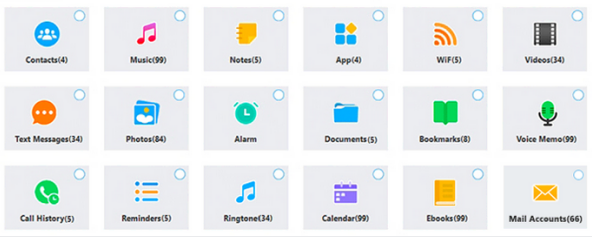
Part 3: Is iMyFone Free or Paid
The iMyFone iTransor Pro offers a variety of pricing options tailored for both Individuals and Businesses. For instance, Samsung, Huawei, and Apple are used as examples. By utilizing the free trial, you can transfer up to 18 different types of data from iPhone to Samsung, or from Samsung/Huawei to iPhone, including contacts, text messages, and call history.
Opting for the full version, which begins at S$69.95 for Individuals (Lifetime Plan), grants you the ability to easily and swiftly transfer WhatsApp, calendar, ringtones, and eBooks from iPhone to Samsung, as well as WhatsApp, eBooks, voice memos, and music from Samsung/Huawei to iPhone.
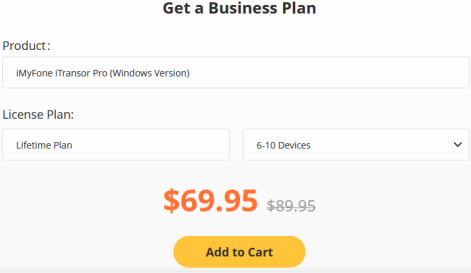
You May Also Enjoy:
Part 4: How to Use iMyFone iTransor Pro
iMyFone iTransor Pro ensures secure, GDPR-compliant data transfers, with your information accessible only on your computer. This tool is user-centric, efficient, and rarely encounters issues. And the transmission time depends on data size. Here's how it works:
- Install and launch iTransor Pro on your computer.
- Select "Transfer Other Data" and connect both devices to the computer via USB ports. Click "Next".
- Choose the data you want to transfer, then click "Transfer".
- The duration depends on the data size, typically completed within half an hour.
- Once finished, you can check the transferred data on the target device.
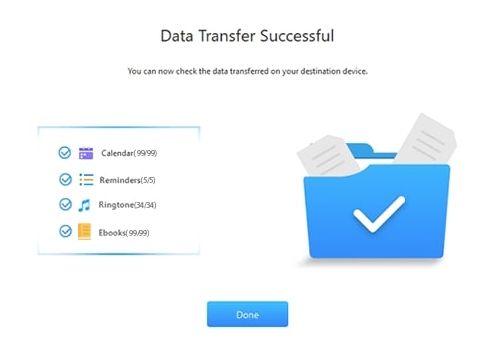
Part 5: iMyFone iTransor Pro User Reviews
iMyFone iTransor Pro currently holds a rating of 3.8 stars based on 367 reviews, suggesting that a majority of customers are content with their experience. The most commonly praised aspects of iTransor Pro include its customer service and support team. Here are a few excerpts from reviews on Sitejabber.
Some user reviews of iMyFone iTransor:
Review 1 (Two Starts):
- I subscribed to an app transfer from Android to iPhone 13 Pro Max which is not working. They are saying compatibility issues, which are not mentioned anywhere. If something goes wrong, there is no way to identify it. It looks like a fraud. Please be aware before you buy this product.
-- by Chirag j.
Review 2 (Five Starts):
- I asked around my local retailers and phone providers, and as soon as anyone heard iOS to Android, they immediately said: no way, can't transfer the history. They use a different operating system. (iPhone to Galaxy) Luckily, I found this software! It worked like a charm!
-- by Annie
Review 3 (Three Starts):
- Didn't work because my model wasn't supported. There's a generic program you can run, but I went through 100%, and it still failed.
-- by Shaun T.
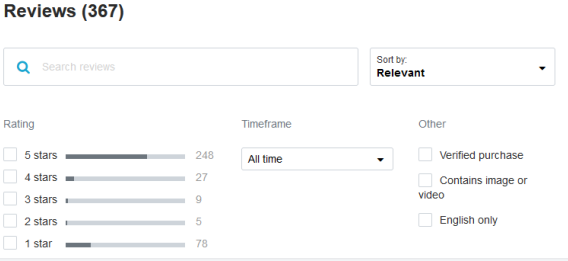
Part 6: Best iMyFone iTransor Pro Alternative
The iMyFone iTransor Pro has garnered a variety of feedback from its users, with opinions being divided. Apart from the mentioned concerns regarding compatibility and the inability to successfully carry out transmission tasks at times, there have also been occasional issues with obtaining refunds for this product.
On the other hand, MobiKin Transfer for Mobile (Win and Mac) has excelled in terms of overall performance. Its robust core features, which encompass support for diverse data transmission across platforms, coupled with its impeccable after-sales system, have positioned it as a tool with numerous competitive advantages in the realm of mobile phone data transmission.
What can MobiKin Transfer for Mobile do for you?
> Transfer data between any two mobile devices (Android or iOS) in one click.
> Maintain an unhindered transfer process on the same platform or across platforms.
> Copy such files as contacts, messages, call logs, songs, photos, videos, docs, apps, and more.
> 100% easy to use, quick to transfer, and more affordable than its counterparts.
> Get on well with 8000+ mobile phones with the most recent operating systems.
> There are absolutely no privacy concerns when using it.
Now, free download MobiKin Transfer for Mobile and adhere to the instructions below to transfer data between mobile devices:
Step 1: Launch - After installing MobiKin Transfer for Mobile, open the software to access the initial interface. Then, connect your Android or iOS devices to your computer.

Step 2: Check - When making the connection using USB cords, the software will automatically detect them as Source and Destination. After that, click "Flip" if they are wrongly placed.

Step 3: Transfer - Select the data types you wish to transfer from the list in the interface. Finally, click "Start Copy" to commence. Once the transfer is complete, safely disconnect both phones.
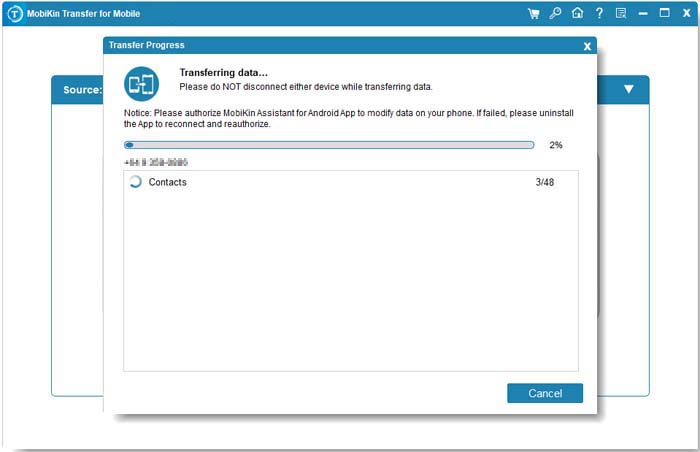
Video Guide:
The End
Admittedly, iMyFone iTransor Pro has achieved certain milestones in terms of product design, but it still lacks in providing a satisfactory UE. Furthermore, its rigid License Plan is also a significant drawback that may not be very user-friendly. Considering these factors, MobiKin Transfer for Mobile emerges as a worthwhile investment with its appealing price (currently starting at $29.95), proven transfer technology, and commendable user experience. Finally, please drop a line below if any query is bothering you.
Related Articles:
6 Most Amazing Mi Mover Alternatives You Should Never Miss
Samsung Smart Switch Review: All You Want to Know about Smart Switch
How to Use Copy My Data? Full Guide, Tips, Reviews, & Alternative
Top 10 Best iPhone Backup Software of 2024 [Must Read]
SHAREit Review: Features, How-tos, Price, and the Best Alternative
iMyFone HEIC Converter Review: How to Convert HEIC to JPG for Free



