iPhone Not Receiving Texts from Android? Here's Why & Real Fix
"I have wasted hours on the iPhone with various levels of technical support, with my carrier, and Apple care. I still can't receive text messages from Android. Has anyone else experienced this, and what did you get resolved?" -- from Apple Support Community
Encounter issues with your iPhone where you are unable to receive text messages specifically from Android users? It's a frustrating scenario that many iPhone owners may face. This page will delve into why the "iPhone not receiving texts from Android" occurs and come up with 11 quick methods to get it resolved. From understanding the root causes, such as iMessage complications or network connectivity issues, to troubleshooting and resolving the challenge, we aim to ensure seamless transmission from Android to iPhone devices.

Part 1: Why Is My iPhone Not Receiving Texts from Android
Androids and iPhones both use SMS for text messaging, allowing communication between platforms. However, iPhones also use iMessage, which offers additional features like Wi-Fi texting, emoji, and read receipts. If iMessage malfunctions, you may not receive texts from Android phones. Beyond that, other factors may also be responsible for this issue:
Why do texts not go through from Android to iPhone?
- Active MMS on iPhone.
- Storage full on iPhone.
- Too many old messages on the target phone.
- Carrier restrictions.
- Blocked phone numbers.
- Airplane mode on your device.
- Software bugs.
- Network issues.
- Do Not Disturb mode.
You Might Also Enjoy: Would you like to get iMessage on Android? Here's the trick.
Part 2: iPhone Not Receiving Texts from Android? 11 Quick Solutions
Solution 1: Ensure iMessage is disabled
Check if iMessage is enabled on your iPhone, which is the key fix to the "iPhone only receiving MMS from Android but not SMS". When switching to Android, turn off iMessage on your old iPhone to ensure texts are sent as SMS/MMS instead. To do it, go to "Settings > Messages" and toggle off "iMessage".
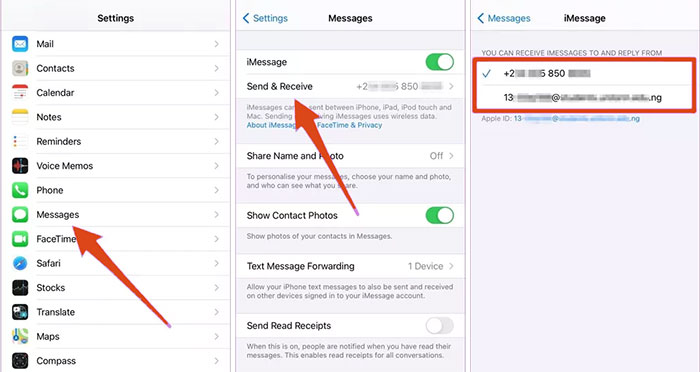
Solution 2: Remove all old text messages
Assuming your iPhone has too many messages, you might miss new ones due to low storage. Delete old messages by going to the Messages app, tapping "Edit" > Select "Messages", and deleting unnecessary ones to resolve "not receiving group texts on iPhone from Android". Then, have an Android user send you a text for testing.
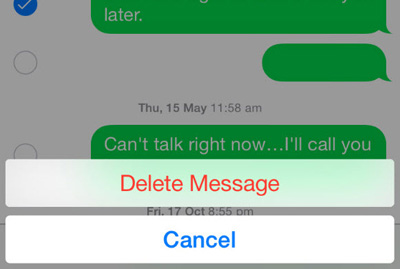
Solution 3: Toggle on MMS
If an Android user sends you an image but MMS is off, you won't receive it. Enable MMS by going to "Settings > Messages" and toggling "MMS" on. Then, check if the issue persists.
Solution 4: Enable group messaging
- Open the Settings app on your iPhone (represented by overlapping gears).
- Scroll down and tap "Messages".
- In the Messages section, you'll find the "Group Messaging" slider just below the MMS Messaging slider.
- Turn on the option to troubleshoot the iPhone not receiving group texts from Android.

You Might Also Need:
Solution 5: Verify your cellular connection
Without a cellular connection, you can't exchange texts with Android phones. To fix the iPhone not receiving texts from one person on Android, disconnect from Wi-Fi and check if you can make calls. If not, move to a location with cellular service and check for texts from Android phones there.
Solution 6: Reset network settings on iPhone
Matters with cellular data or WiFi can prevent your iPhone from receiving texts. To fix this, reset your network settings as follows:
- Go to your iPhone "Settings > General > Reset > Reset Network Settings".
- This will reboot your iPhone and restore the default network settings.
- Then, try texting your iPhone from the Android phone again.
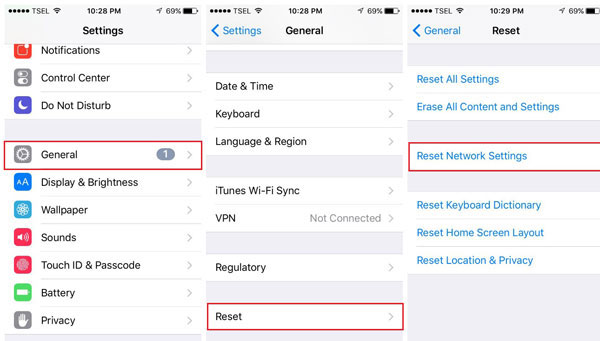
Solution 7: Disable Airplane mode
If you still can't receive text messages from Android users, remember they can only come through your cellular network, not WiFi. Try toggling your cellular radio off and on again to settle any matters. How to fix the iPhone not receiving texts from Android in this way?
- Swipe down from the top right corner (iPhone X or later) or swipe up from the bottom (iPhone 8 or earlier) to access "Control Center".
- Tap the "Airplane Mode" button (the one with an airplane icon).
- Wait a few seconds before tapping Airplane mode again.
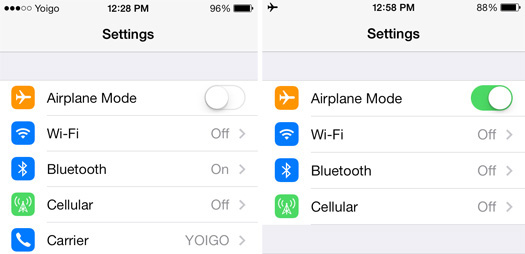
Solution 8: Unblock the phone number
When you've blocked a number, you won't receive texts from them, regardless of their phone type. To check if you've blocked someone, go to "Settings > Phone > Blocked Contacts", then swipe left and tap "Unblock". If you want to mute notifications without blocking, you can mute text message notifications from specific contacts on your iPhone.
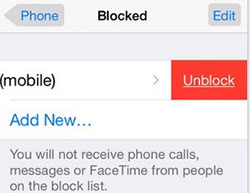
Solution 9: Try another texting app
If the iPhone only receive MMS from Android but not SMS, the default Messages app on iPhones might be acting buggy with text messaging; try using a popular third-party app like WhatsApp instead. Download WhatsApp on both your Android phone and iPhone. Text your Android number from the iPhone using WhatsApp and check if messages are sent and received reliably.
Solution 10: Update iPhone Software
Make sure your iPhone's iOS is up-to-date by going to your phone's "Settings > General > Software Update". Installing available updates and restarting your iPhone can fix text messaging bugs and improve performance. Missed updates can cause texting problems, so always check for and install updates regularly.
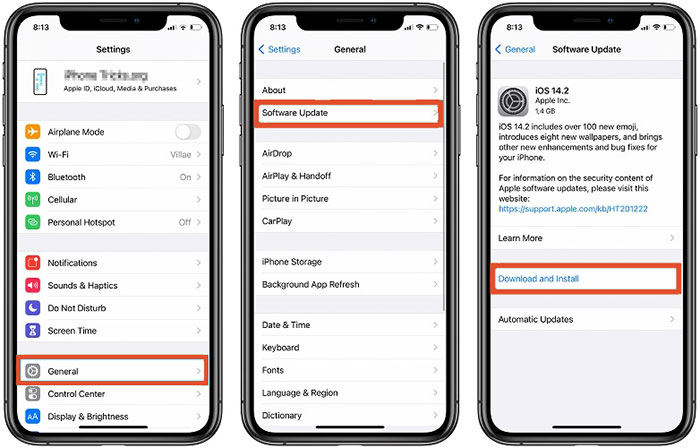
Solution 11: Contact celluar carrier
If the above fixes didn't help, contact your carrier to check for cellular service issues. Restoring your iPhone might not reliably solve the problem. Before contacting your carrier, try these steps, but it's crucial to reach out to them as soon as possible. Inquire about any text blocking or network restrictions and request their removal. If the issue persists, consider switching to a carrier allowing inter-network texting.
Updating your iPhone's carrier settings can resolve issues caused by outdated or corrupted data. To do this, go to "Settings > General > About". If an update is available, you'll receive a notification there.
Extra: How to Send Files from Android to iPhone without Error [Expert]
The methods mentioned above are likely to assist in resolving the issue of Apple only being able to receive certain or all text messages from Android devices. Now, for a more convenient and seamless data transfer avenue for other data types, utilizing Mobikin Transfer for Mobile (Win and Mac) is recommended to reduce transmission errors. MobiKin, a well-established data transmission tool, has dedicated significant resources to the development and testing of its data migration capabilities to guarantee the best user experience in terms of quality.
How to transfer data to iPhone from Android seamlessly via MobiKin Transfer for Mobile?
- Begin by installing and launching Transfer for Mobile on your computer.
- Connect both your Android and iPhone to the computer using USB cables.
- Follow the on-screen instructions to ensure that both devices are detected by the tool.
- Once the devices are recognized, confirm the Android device is positioned on the left side as the source phone, and the iPhone is on the right side as the destination.
- If the positions are incorrect, click "Flip" in the middle of the interface to switch them.
- Select the types of data you want to transfer from the options displayed on the screen.
- Then, click "Start Copy" to initiate the transfer process from your Android to iPhone.
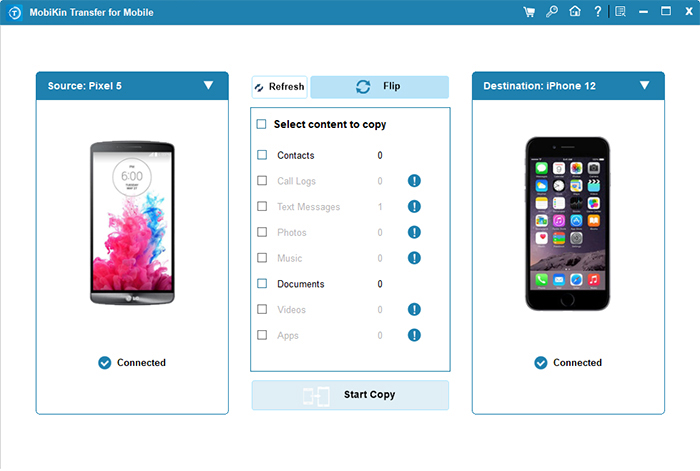
Video Instructions:
In a Nutshell
In conclusion, the inability of an iPhone to receive text messages from Android devices can stem from various factors. By understanding the underlying causes and implementing the 11 workarounds discussed in this post, you can effectively resolve this frustrating issue with the right approach. Finally, please feel welcome to share any alternative suggestions or raise any issues you bump into while implementing the fixes described above.
Related Articles:
How to Archive/Unarchive Text Messages on Android? 6 Tested Ways
How to Unsend/Recall Text Messages on Android Phone? Unlock the 7 Solutions
4 Most Dependable Ways to Send Current/Fake Location on iMessage
How to Download/Export iMessages History/Conversations? [Way 2 Is Versatile]
How to Unlink iPad and iPhone Text Messages? 6 Convenient Strategies 2024
Full Guide to Retrieve Deleted Text Messages on iPhone 15/14/13/12/11/X/8/7



