How to Transfer Data from iPhone to Motorola? Top 6 Options
"Today, I changed from my iPhone 15 to a Motorola G Play, and I'm trying to transfer all my apps and data to my new phone but for some reason, I can't get it to do. I’ve been trying to for 4 hours". -- from discussions.apple.com
Motorola, having previously experienced a downturn, has regained its competitive edge by offering affordable pricing and appealing features, which has led many budget-conscious consumers to prefer it over the pricier iPhone. The next logical step may involve transferring data from the iPhone to Motorola devices.
You might be aware that multimedia content can be transferred via drag-and-drop. However, if you wish to copy files such as contacts and SMS, what are the available options? In this discussion, we will focus on presenting 6 of the most reliable methods for data transfer, each suitable for copying various types of data.

- Method 1: Transfer Data from iPhone to Motorola in One Tap
- Method 2: Transfer from iPhone to Motorola Phone via Motorola Migrate [Limited]
- Method 3: Transfer Data from an iPhone to a Motorola Phone with Google Account
- Method 4: Transfer Data from iPhone to Motorola Android with USB Only
- Method 5: Transfer Files from iPhone to Motorola Using iCloud
- Method 6: Transfer Data from iPhone to Moto with Android Switch
Method 1: Transfer Data from iPhone to Motorola in One Tap
When selecting a tool to transfer data between devices with different OSes, you may be concerned about whether it can widely support the phones and whether the program can transfer as many data types as possible. The same is true for switching from iPhone to Motorola.
Well, MobiKin Transfer for Mobile (Win and Mac) can put an end to this topic. It is a mobile transfer utility that runs smoothly on different platforms, featuring simple operation, high security, fast and lossless transfer, etc. And it is thus loved by a great many mobile phone users.
Major features of MobiKin Transfer for Mobile:
- One-click to transfer data from iPhone to Motorola and Motorola to iPhone.
- Capable of migrating from iPhone to Android, Android to iPhone, iPhone to iPhone, and Android to Android.
- Support processing data like contacts, text messages, call logs, music, videos, photos, documents, apps, etc.
- Deliver offline transfer, simple steps, and guaranteed results.
- Compatible with 8000+ mobile devices, including iPhone 16/15/14/13/12/11/X/8/7, Motorola Moto/G/Edge S/C/V/E/X/Turbo/Ultra, etc.
- As a trusted phone cloning program, it never interferes with any of your privacy.
How do I transfer from iPhone to Motorola via MobiKin Transfer for Mobile?
Step 1. Launch the program - Download and install the program on a computer. Open it, and you'll be asked to connect your iPhone and Motorola to the computer via USB cables.
After the physical connection, you may need to activate USB debugging on Moto and follow the hints to have both phones recognized by this tool.

Step 2. Select file type(s) - Upon successful recognition, the tool will list your phones on its window. Now, ensure your iPhone is on the left of the screen and Motorola on the right (If not, tap "Flip"). Next, mark your wanted file types for migration.
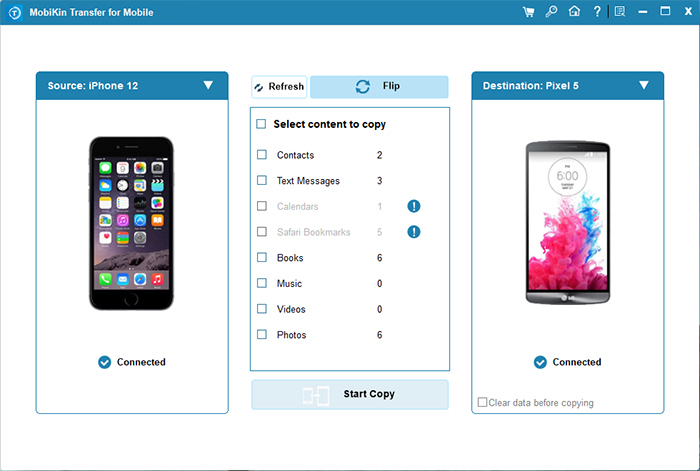
Step 3. Transfer data - Click "Start Copy" to begin to switch from iPhone to Motorola. The completion time of the transfer will be determined by the data size you choose.
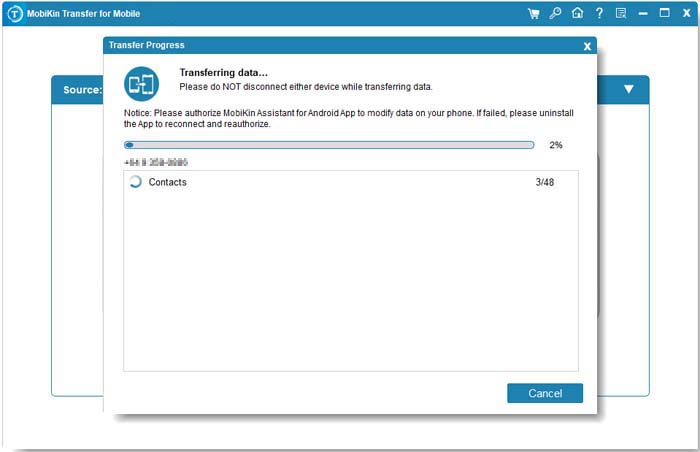
Video Tutorial:
Demerits:
- Needs installation on a computer.
- Only allows partial data transfer in trial versions.
Method 2: Transfer from iPhone to Motorola Phone via Motorola Migrate [Limited]
Motorola Migrate, though retired, supports Android/iPhone to Motorola transfers for select models like Moto G, Moto X, and DROID series. Available only via third-party sources, it works for Android 2.2 to 5.1 and transfers contacts and calendars from iPhone to Motorola. Here's the procedure:
- Download Motorola Migrate and install it on your phones.
- Open it and enable the WiFi feature on both devices.
- Set your iPhone as the source device and hit "Next".
- Choose the files you'd like to migrate to (Motorola, the destination device).
- Tap "Next" again.
- Log in to your iCloud account ID on your iPhone.
- Hit "Next" and press "Begin Transfer" as prepared.
- Sign in to your Google account on your Moto phone.
- The transfer will start automatically. (How to copy data from Android to Moto with Motorola Migrate?)
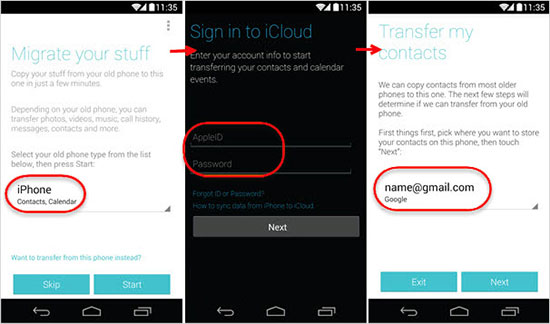
Demerits:
- No longer officially supported by Motorola.
- Only works for Android 2.2 to 5.1 devices.
Method 3: Transfer Data from an iPhone to a Motorola Phone with Google Account
To get the data on Moto migrated from iPhone, you can make use of your Google Account as well if you enable the Google account sync feature on both iPhone and Motorola. This way works for contacts, calendars, mail, and notes. Below is how:
- On your iPhone, go to its "Settings".
- Scroll down the screen to hit Mail, Contacts, Calendars.
- Tap Add account > choose Google.
- Enter your Google account credentials.
- On the Description screen, input a description of the contacts/calendars/mail/notes.
- Tap "NEXT" to proceed.
- Turn on the data options available.
- Tap Save to begin syncing iPhone XXX with Google.
- On your Motorola phone, tap Settings > Account & sync.
- Select your Google account and hit Sync XXX > Sync Now.
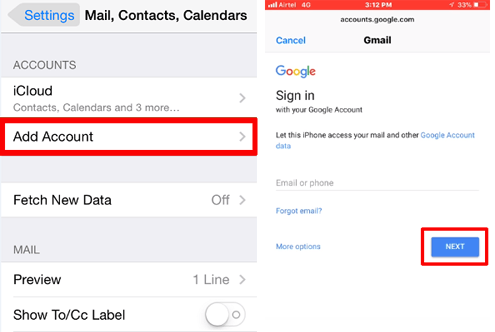
Alternatively, you can try these steps: 1. Disable "iMessage" and "FaceTime" on your iPhone and install Google Drive. 2. Sign in with your Google account. 3. Go to "Settings > Backup & reset" and tap "Start Backup". 4. On your Motorola, go to "Settings > Passwords & accounts" and sign in with the same account. 5. Use Google Drive to access documents. 6. Install Google Photos on Motorola to access photos and videos.
Demerits:
- Does not transfer photos, videos, messages, etc., directly.
- Requires exporting and importing data manually for non-Google files.
Method 4: Transfer Data from iPhone to Motorola Android with USB Only
You can gain access to iPhone photos, videos, and videos from your computer via a USB cable. And with another cord for Motorola, you can also copy and paste the media files to your Moto phone. Now, let's set photo migration as an example to explain how to make the transfer via USB cables:
- Use two USB cables to link both iPhone and Motorola to a computer.
- Follow the prompts to have your devices recognized by the computer.
- Find them by heading to This PC > Devices and drives/Portable Devices.
- Open the phones in separate windows by right-clicking each and choosing "Open in new window".
- Go to the "DCIM" folder in the iPhone's window.
- Choose the photos you want.
- Open the location where you want to keep the images on Motorola's interface.
- Drag the photos from the iPhone and drop them at Motorola.
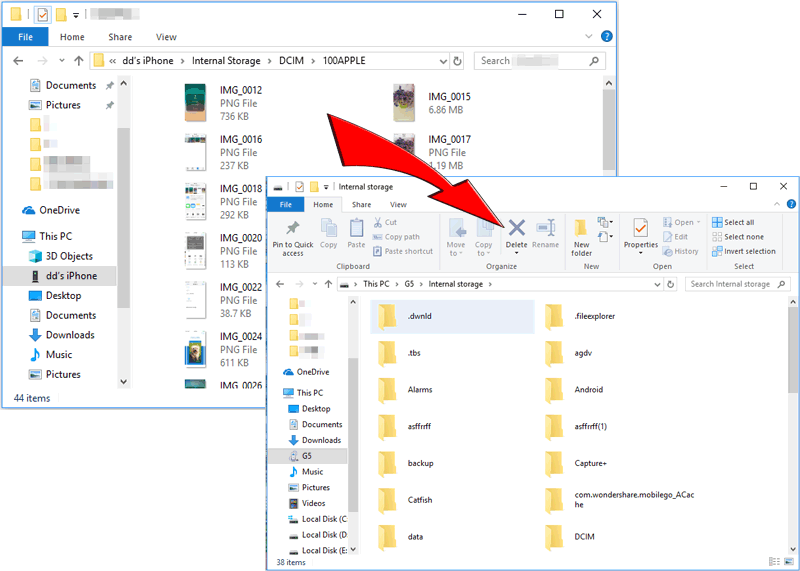
Demerits:
- Requires third-party tools or apps to handle file formats and compatibility.
- Involves manual file transfers and organizing data.
- Cannot transfer certain files like messages, call logs, contacts, or app data.
Method 5: Transfer Files from iPhone to Motorola Using iCloud
If you just want to migrate contacts to Motorola Edge/G Stylus 5G/Razr+/G Power from iPhone, iCloud can be a decent option, which acts as a great Motorola Migrate replacement. With this service, you don't have to worry about the contact transfer failure caused by the mismatch on iPhone and Motorola's SIM card slots. Here's how:
- On your iPhone, go to Settings and select iCloud.
- Sign in to your iCloud account.
- Enable Contacts to sync them between iPhone and iCloud.
- Open a browser on a computer and go to icloud.com.
- Click Contacts to get into the contact management panel.
- Tap Show Actions Menu > Export vCard.....
- The contacts in iCloud should be saved as a vCard file on your computer.
- Connect Motorola to a computer via a USB cable.
- When the phone is recognized, open the SD card of Motorola.
- Copy and paste the exported vCard file to your SD card folder.
- Navigate to the Contacts app on Moto.
- Tap the menu icon to get the menu list.
- Tap Import/Export > Import from USB storage to import the vCard file to Motorola.
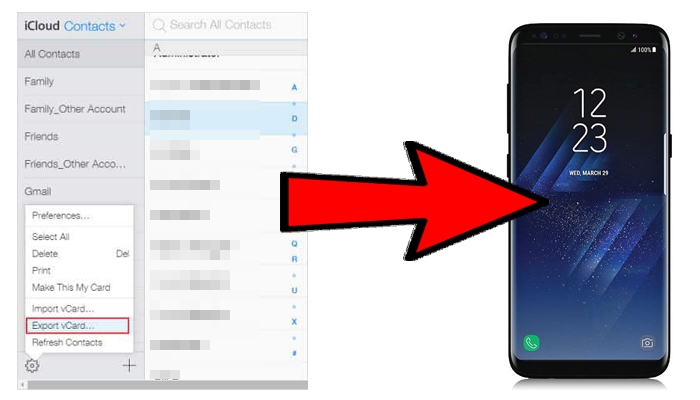
Demerits:
- Only supports data like contacts.
- Needs both iCloud backup on iPhone and manual download on Motorola.
Method 6: Transfer Data from iPhone to Moto with Android Switch
Initially, the Android Switch (Pre Switch to Android) was designed specifically for transferring data from iPhones to Pixel devices. However, Google has expanded its compatibility to include other Android phones from brands like Motorola, Samsung, and others, as long as the phone supports the required features. Here are the directions:
- Charge both devices to at least 80%.
- On your iPhone, Go to Settings > Messages and toggle off iMessage and FaceTime.
- Download and install the Android Switch app from the App Store on your iPhone.
- On your Motorola phone, ensure it's connected to Wi-Fi and fully set up.
- Open the app on your iPhone and follow the on-screen instructions.
- Scan the QR code displayed on Motorola (during setup or in the Android Switch settings) to link both devices.
- Choose the data types you want to transfer, such as contacts, photos, messages, and more.
- Begin the transfer and wait until it's complete. Keep both devices connected to Wi-Fi and powered on during the process.

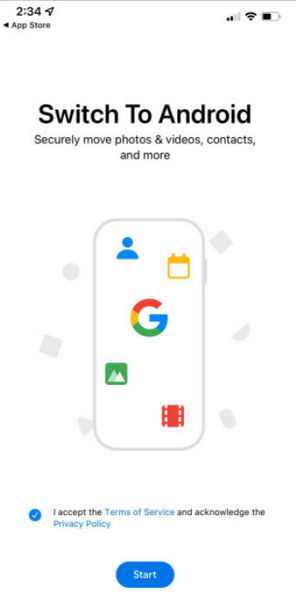
Demerits:
- Initially designed for Pixel devices, with limited support for other brands.
- Cannot transfer certain files like app data or passwords.
- May encounter problems during wireless transfer.
Summary
The newly released Motorola Razr+ is hailed as one of the top players in 2024, characterized by a flip screen with a modern twist. You can take this model into account if you want to ditch your old iPhone.
After that, you can pick MobiKin Transfer for Mobile to copy your data without limitations. It can securely and quickly handle data like contacts, SMS, photos, videos, books, and a lot more. Finally, just download it and give it a whirl now. It will surely live up to your expectations.
Related Articles:
[3 Best Methods] How to Delete Everything on iPhone without Recovery?
6 Ultimate Ways to Back Up Motorola Phone to Computer or Cloud Storage
Recover Deleted Data on Motorola Android Phone with 5 Best Recovery Tools
6 Workarounds to Recover Deleted Files from iPhone with/without Backup



