6 Most Amazing Mi Mover Alternatives You Should Never Miss
Xiaomi's Mi Mover has been a go-to solution for many, promising smooth data transfers between Xiaomi devices. However, for some users, relying solely on Mi Mover leads to some disappointing occurrences. The unsmooth content migration, the inability to move some significant data types, and the frustration of waiting too long to copy even small amounts of data can all contribute to user dissatisfaction.
Well, this page aims to provide an in-depth exploration of Mi Mover alternatives. We'll begin with an overview of Mi Mover, highlighting its user guide. Following that, we shall present fair reviews of Mi Mover and the top 6 replacements for this tool.
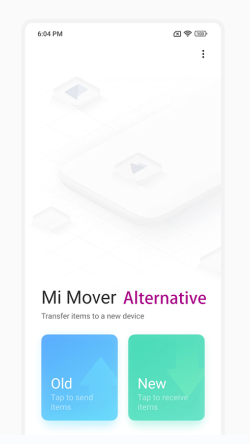
Part 1: Brief Overview of the Mi Mover App
* What is Mi Mover?
Mi Mover is a mobile app developed by Xiaomi to facilitate the transfer of data to Xiaomi smartphones. Originally designed for MIUI phones, it is now available for all Android devices via Google Play. However, Mi Mover only allows Xiaomi and MIUI devices to receive data, making it unsuitable for transfers to non-Xiaomi devices. It is similar to Apple's Move to iOS app but exclusive to the Xiaomi ecosystem.
* Does Mi Mover work for all data types?
No! The app generally transfers files such as photos, videos, contacts, messages, songs, documents, and apps at high speeds, up to six megabytes per second.
* How do I transfer between Xiaomi devices via Mi Mover?
- Activate Wi-Fi on both Mi/Redmi devices.
- Navigate to "Settings", tap on "Additional Settings", and select "Mi Mover".
- Designate one phone as the sender and the other as the receiver.
- Connect the two devices by scanning the QR code displayed on the receiving phone with the sending one.
- Select the files you wish to move after the connection is established.
- Mark all desired items on the source phone.
- Press the "Send" button to kick-start the transfer.
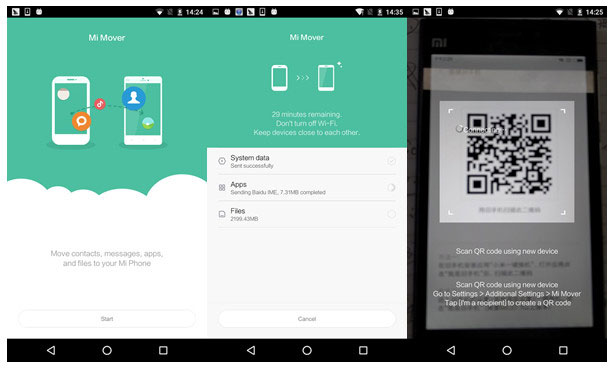
When you cannot find what you desire from your old Xiaomi or Android phone, don't forget to make Xiaomi data recovery before commencing the transfer.
Part 2: Pros and Cons of Mi Mover
The performance of the Mi Mover on the Google Play Store can be characterized as average or ordinary, with a rating of 2.6 out of 5.0, derived from feedback provided by 30.8K reviewers. Here are a few of its key strengths and weaknesses:
Benefits:
- Easily downloadable and installable on mobile devices.
- Supports multiple data formats.
- Pair two devices using a QR code for instant transfers.
- Connection speed up to 6MB/s, surpassing the speed of restoring photos from Mi Cloud backups.
- Implements security protocols to ensure file safety.
Drawbacks:
- The device frequently disconnects.
- Data transfer takes a considerable amount of time.
- Unable to establish a WiFi connection between phones.
- Transfers to non-Xiaomi devices are not supported.
- Issues with transferring specific data that the app claims to handle.
Part 3: Top 6 Best Mi Mover Alternatives
> Top 1: MobiKin Transfer for Mobile
So, What is the alternative app for Xiaomi Mi Mover? MobiKin Transfer for Mobile (Win and Mac) is highly skilled in transferring different types of data between any two phones or tablets. It is widely regarded as an excellent alternative to Mi Mover and has gained popularity among millions of smartphone enthusiasts.
This software offers the best cross-platform transfer solutions, not limited to Android/iOS to Xiaomi transfers. With its simple interface, effortless connection, and one-click data migration, this product always provides a seamless transfer experience.
More features of MobiKin Transfer for Mobile?
> Move data from one device to Xiaomi phone in one touch.
> Copy content between any two mobile devices (Android/iOS).
> Apply to various data types - Contacts, messages, call records, photos, videos, music, documents, calendars, apps, and more.
> Conduct quick transfers, retain original quality, and offer expert support.
> Work well with overall Android/Xiaomi/Apple devices, including the ones with the latest Android 14 or iOS 17.
> 100% no privacy concerns and affordable.
How to transfer data without Mi Mover using MobiKin Transfer for Mobile?
Step 1: Install - Begin by installing and opening Transfer for Mobile on your computer. The program's main interface will prompt you to connect both of your Xiaomi or other phones to the computer using USB cables.

Step 2: Link - Make the connection for both devices using two USB cables. Once connected, the tool will detect them. Ensure that the source device is displayed on the left and the Xiaomi device on the right. If the order is incorrect, you can click "Flip" to adjust it.

Step 3: Move - After the recognition, on the interface, choose the data types you wish to transfer and click "Start Copy" to initiate the transmission. Once completed, disconnect the devices and verify all transferred data on the recipient.
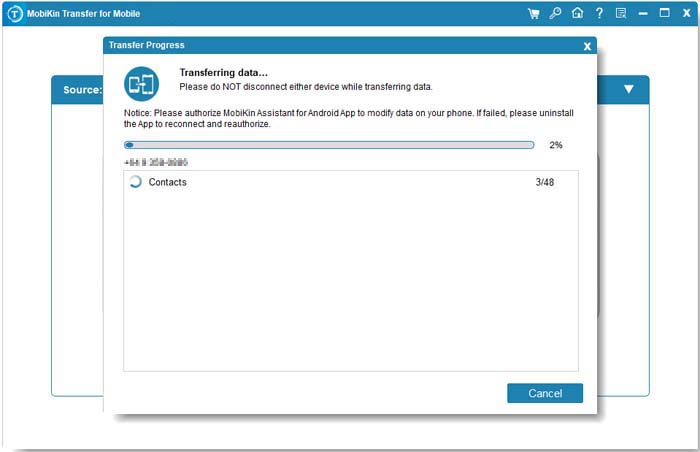
Drawbacks:
- Few features in its free trial.
Extended Reading:
> Top 2: FoneDog Phone Transfer
As one of the most advanced apps like Mi Mover, FoneDog Phone Transfer offers smooth data transfer between iOS, Android, and computers. It supports various file types, including contacts, messages, media, and more. With features like a free ringtone maker and HEIC converter, it's ideal for switching between iOS and Android. Compatible with the latest OS versions, it enables you to select specific files for transfer, simplifying the process.
Drawbacks:
- Some items cannot be transferred occasionally.
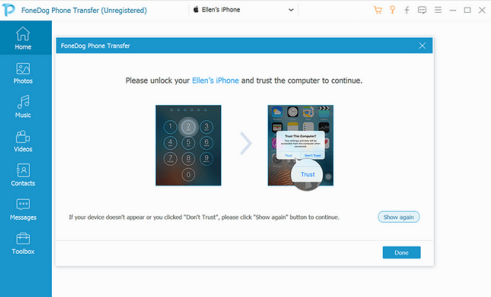
> Top 3: iTransor Pro
While Mi Mover is praised for its speed and simplicity, it falls short in transferring WhatsApp data. iMyFone’s iTransor Pro is an ideal alternative, swiftly moving WhatsApp data from devices to PCs. It bypasses restrictions and ensures a seamless transfer of various data types with a high success rate, leaving a lasting impression. On top of that, it also works for other data types like contacts, messages, photos, and videos and compatible with the latest OSes.
Drawbacks:
- Some users have reported compatibility issues with certain devices.
- Slightly more expensive than its competitors.

> Top 4: ShareMe
Does Xiaomi have another data transfer app? Sure! Xiaomi's ShareMe app serves as an alternative to Mi Mover, allowing file transfer via P2P. Unlike Mi Mover, ShareMe is compatible with all Android devices and can be downloaded from the Mi App Store or Play Store. This app works on various Windows OS, facilitating file transfer between computers and Android devices. However, it lacks official PC support, necessitating the use of an Android emulator to access its features.
Drawbacks:
- Requires to work with Android emulators.
- Ads within the app.
- Occasional connection problems.
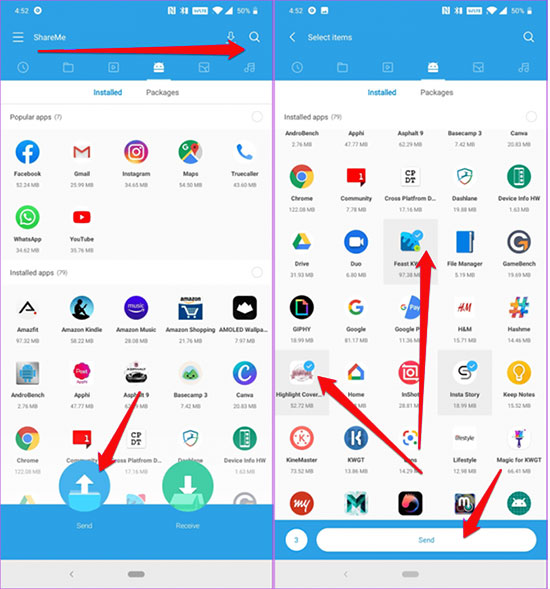
> Top 5: SHAREit
SHAREit facilitates offline file sharing across devices via a private hotspot, supporting up to five devices without transfer limits. Despite distractions like ads, this Mi Mover similar app excels in compatibility, working on Windows, Android, iOS, and Mac. It offers fast transfer speeds and unlimited file sizes without compromising quality. Furthermore, its offline functionality simplifies setup, requiring only devices and a wireless hotspot, with the PC version being particularly efficient.
Drawbacks:
- Intrusive ads and notifications
- Inconsistent performance.

> Top 6: CLONEit
CLONEit, an Android app by Khadapps, simplifies easy data transfer between phones without cables or networks. With speeds up to 20M/s, this tool is 200 times faster than Bluetooth. It supports various data types like contacts, messages, apps, files, calendars, and system settings.
Additionally, it offers features like app uninstallation and space cleaning. To use it, individuals can install the app on both devices, select sender and receiver options, choose data types to transfer, and click "CLONEit" for seamless data replication.
Drawbacks:
- Only available for Android devices.
- Infrequent updates.
- It may have privacy and security risks.
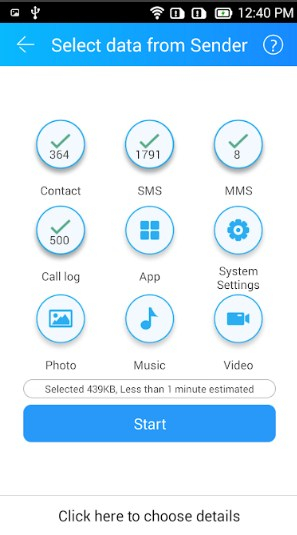
In a Nutshell
There you have it! That's all about the Mi Mover's general information, user guide, reviews, and alternative products. Recognizing the limitations of this tool and some of its counterparts, we now attach great importance to MobiKin Transfer for Mobile.
With its comprehensive data transfer capabilities and efficient performance, this substitute ensures hassle-free transfers between Xiaomi/Android/iOS devices, empowering you to seamlessly copy data on the same platform or cross-platform. Hence, simply give it a shot now.
Related Articles:
Samsung Smart Switch Review: All You Want to Know about Smart Switch
BackupTrans Review: Is BackupTrans the Best WhatsApp Transfer Tool?
Screen Mirroring Xiaomi to PC: 5 Methods to Cast Mi Phone to PC
Mi PC Suite Reviews, How-tos, Download and Top 3 Alternatives
How to Free Up Space on Android - 7 Efficient Methods
Mi Phone Backup to PC: 5 Best Options for Xiaomi/Redmi Backup & Restore



