How to Transfer Clash of Clans from Android to iPhone? 2 Clever Ways
"I have a COC account on my iPad. I got an Android phone and set up a second account there. Now I have a new iPhone. And I want to use my Android CoC account on that, but when I log in to my iPhone, it pulls the one I have on my iPad. Any tips on how to transfer Clash of Clans from Android to iPhone" -- from StackExchange
The prospect of switching from Android to iPhone has become a common consideration for many mobile owners. For dedicated Clash of Clans gaming enthusiasts, the desire to transfer their app account and data is particularly pronounced. Whether it's the allure of a new device, a platform preference shift, or exploring the features of the latest iPhone 15, the need to migrate Clash of Clans progress arises undoubtedly.
Well, this guide is tailored for those navigating this challenge, covering various hot tips and additional tricks that make the transfer a breeze.
- Part 1: Can You Transfer Clash of Clans from Android to iPhone
- Part 2: How to Transfer Clash of Clans from Android to iPhone via Supercell ID
- Part 3: How to Transfer COC from Android to iPhone by Linking Devices
- Part 4: How to Transfer Clash Royale from Android to iPhone
- Part 5: How to Transfer Other App Data from Android to iPhone
- FAQs about Clash of Clans
Part 1: Can You Transfer Clash of Clans from Android to iPhone
When switching from Android to iPhone, transferring apps or games like Clash of Clans and the account information and preserving progress is a common concern for most gamers. Fortunately, there are effective solutions and tools available for a smooth transition. Let's now explore the most reliable options for a trouble-free experience.
Note: What info do I need to transfer my Clash of Clans account? You'll need both your old and new devices, access to both the Google Play Store (Android) and App Store (iPhone), and a valid Google or Apple ID linked to your Clash of Clans account.
You May Also Need:
Part 2: How to Transfer Clash of Clans from Android to iPhone via Supercell ID
To easily transfer Clash of Clans from Android to iPhone, utilize your Supercell ID. You need to create a Supercell ID account and follow the steps to transfer your game data, including progress and village details. How to make Clash of Clans Android to iOS transfer easier? Use Supercell ID as follows:
- Launch COC on your device and access its "Settings".
- Locate the disconnected button (depicted in red) adjacent to Supercell ID and select it.
- Proceed by tapping the register button and follow the email verification process.
- Retrieve the 6-digit verification code sent to your mailbox and verify your account. (NOTE: Supercell mandates identity confirmation for login security. A verification code sent to your email is essential for account safety.)
- With the verification completed, your Supercell ID is created, ensuring automatic preservation of your Clash of Clans progress.
- Install Clash of Clans on your iPhone and sign in using the same Supercell ID.
- Confirm your identity by inputting the verification code received in your email.
- The game will seamlessly synchronize all your progress. Afterward, you can choose to permanently delete games on your iPhone for privacy concerns.
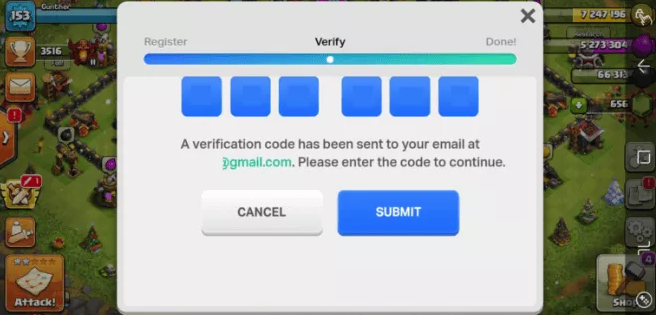
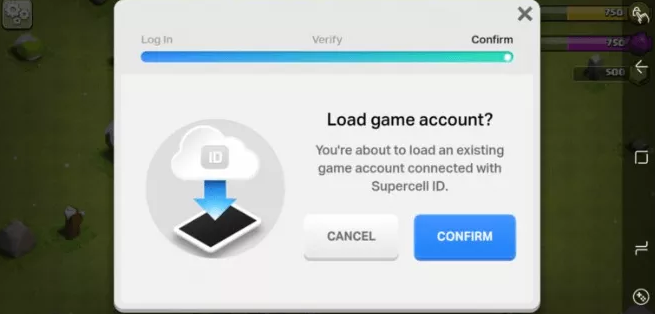
How to get Clash of Clans village back without Supercell ID? If you couldn't access COC village and didn't create a Supercell ID, follow the steps to recover your Clash of Clans village: Launch Clash of Clans on your phone and tap the "Settings" button. Navigate to "Help & Support" and select "Lost Village". Follow the suggested steps, then choose "NO" when asked if it was helpful. Tap "Contact Us" to explore further options for village recovery.
Part 3: How to Transfer COC from Android to iPhone by Linking Devices
To sync Clash of Clans from Android to iOS devices in this way, ensure both have the game installed; connect the Android device's Clash of Clans to Google+ and the iOS device's game to Game Center, representing Clash of Clans Google Play to iPhone (Game Center). Next, complete the tutorial on the new device for village and progress synchronization. Next up is how to transfer Clash of Clans from Android to iPhone by linking devices:
- Launch Clash of Clans on both your Android and iPhone devices.
- Link your account to Google+ (Tap the "Disconnected" button next to "Google+ Sign-In", sign in if needed, and scroll down to choose privacy settings for your game activity - keep it private or share it with your "Google+" circles.)
- Open the "Settings" menu in both instances.
- Tap "Link a device" and choose "This is the OLD DEVICE" on the source.
- Select "This is the NEW DEVICE" on the target phone.
- Pick the device type (Android/iOS) on the destination device.
- Enter the provided device code from the sender to the receiver within 5 minutes.
- Once entered and verified, your Clash of Clans will be successfully synced.
- It'll mirror the village and progress from the sending device to the recipient.
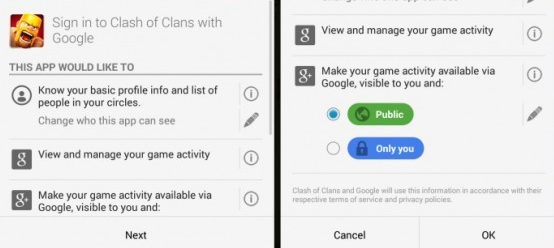
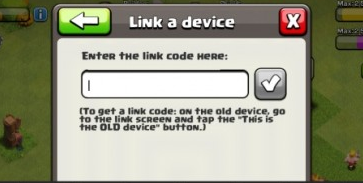
Can I continue playing COC on my iPhone after the transfer? Yes, you can continue playing Clash of Clans on your old device after the transfer. However, it's recommended to log out of your account on the old device to avoid any potential conflicts.
Further Exploration:
Part 4: How to Transfer Clash Royale from Android to iPhone
Assuming you enjoy playing Clash Royale, Clash of Clans' variant to some extent and have recently switched to an iPhone 15/14/13/12/11 from Android, you can transfer the app/game data similar to the process used for COC. Here's how:
- Update Clash Royale on Android and connect it to your computer via USB.
- Locate the "com.supercell.clashroyale" folder under "Android/obb" and copy it to your computer.
- Disconnect the Android phone from the machine.
- Download and install iFunBox, a free third-party tool, on your computer.
- Connect your iPhone device to the system via USB, launch iFunBox, and transfer Clash Royale data.
- Disconnect your iPhone and play the game seamlessly from where you left off.
Expanded Knowledge: Can I use Google+ on Android and Game Center on iPhone for Clash Royale transfer? No, unlike Clash of Clans, Clash Royale does not support direct transfers between Google Play Games and Game Center. Supercell ID is the official method for cross-platform transfers.
Part 5: How to Transfer Other App Data from Android to iPhone
Is it possible to employ a reliable tool for transferring various data types from Android to iPhone during a phone switch? Absolutely! MobiKin Transfer for Mobile (Windows and Mac) is a specialized and secure third-party software designed to effortlessly overcome such obstacles. Widely acclaimed and used by hundreds of thousands globally, this product ensures seamless data copying between devices with the same or different OSes, prioritizing privacy and preserving data quality.
Key features of MobiKin Transfer for Mobile:
- Swiftly transfer data from Android to iPhone in one click.
- Seamlessly move files from iPhone to Android, Android to iPhone, Android to Android, and iPhone to iPhone.
- Apply such data types as contacts, messages, call records, music, videos, notes, books, pictures, apps, calendars, and more.
- Free trial, secure transfers, no data loss.
- Get along well with almost all Android and iOS devices, even with the most recent OSes.
How to transfer data from Android to iPhone using MobiKin Transfer for Mobile?
- Begin by downloading and installing the utility on your computer.
- Connect both your devices to the computer using USB cables.
- Follow the on-screen directions to ensure the program detects both devices.
- Once recognized, make sure to select iPhone as the target device on the right side; if not, use the "Flip" option.
- On the subsequent screen, choose the types of data you want to transfer.
- Finally, click "Start Copy" to commence.
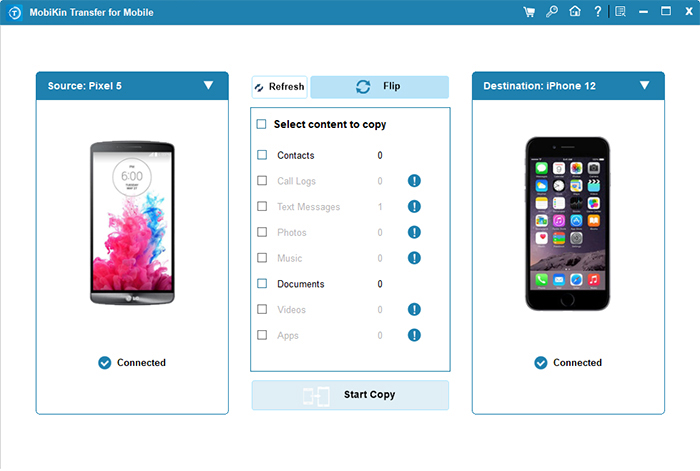
FAQs about Clash of Clans
Q1. How to link two Clash of Clans accounts together?
- Open the game and access "Settings".
- Tap "Disconnected" and log in with the Supercell ID credentials for the first account.
- Return to "Settings", tap "Connected", and log out of the first account.
- On the main screen, choose "Login with Supercell ID > Login with another ID".
- Enter the Supercell ID linked to your second account.
Q2. How to get COC account back if forgotten without old phone?
There's hope for recovering your Clash of Clans account if it was linked to Facebook or Google. To do it, install COC on the new device and try signing in with your associated account. Without these links, the chances of recovery are significantly lower.
Q3. Will Clash of Clans ban inactive accounts?
No. The game has a three-month inactivity cooldown, after which accounts are marked as inactive. If you decide to return after this period, sign in with your Apple ID for iOS or Google for Android to resume playing.
Q4. How to restore game progress on iPhone?
- If you have maintained a backup of your iPhone, including the app data, using iTunes, open the iTunes app and select the backup file.
- Choose 'Game Center' during the restoration process.
- Ensure you have the correct email address associated with the backup.
- Once the correct email is entered, you'll be prompted to load the game progress.
Q5: Can I have two Clash of Clans on the same smartphone?
No! Clash of Clans is designed to allow only one account per device. If you wish to have multiple Clash of Clans accounts, you'll need to use different devices or create a new account on the same device and switch between them by logging in and out.
Q6. How can I back up and restore the COC account?
- Back up: Launch Clash of Clans and access "Settings". Tap the "Disconnect" button beside "Google+ Sign In". Afterward, click on the "Sign In" button to finish the process.
- Restore: Download the game, access "Settings", and sign in with your Google+ account. The server will automatically connect to your data for a restore.
Main Conclusion
Based on the above, we can easily draw the following conclusions:
- By adhering to the steps outlined, you should theoretically be able to successfully transfer Clash of Clans from Android to iPhone using Supercell ID and device connection.
- Clash Royale users, however, cannot directly migrate account information through the methods above. Still, you can use alternative approaches for a seamless transfer.
- If you're looking to transfer other data types from Android to iPhone, MobiKin Transfer for Mobile offers a viable solution.
- The post also highlights some hot tips that may yield extra benefits for Clash of Clans players.
Related Articles:
HTC Transfer Tool: Intro, Usage, Merits, Demerits, & Substitute
How to Download and Play Android Games on PC [Detailed Guide]
Top 10 Pokemon GO Coordinates & How to Spoof Them without Being Banned
How to Restore Deleted Apps on Android? 4 Simple Ways Here
3 Flexible Ways to Transfer Calendar from Android to iPhone 15/14/13/12/11/X/8
5 Options to Transfer Notes from Android to iPhone 15/14/13/12/11/X/8



