8 Best Xender Alternatives You Ought Not to Ignore: 2024 Latest
For many, Xender has been a go-to solution for data transfer between mobile devices. However, over time, users have encountered various challenges, ranging from dissatisfaction with Xender's performance to experiencing technical issues and privacy concerns. Some mobile owners also wish to seek additional features not available in Xender, prompting the search for Xender alternatives.
This post will compile 8 replacements for Xender, resolving the "What app is better than Xender?". Whether you're looking for faster transfers, enhanced security features, or a smoother user experience, there's something here for you.

Top 1: Best Xender Alternative - Transfer for Mobile
Are you struggling to find the appropriate and trusted data transfer tool? Do you want to achieve a low error rate and efficient lossless file migration? So, which app is best instead of Xender? Let's get to know MobiKin Transfer for Mobile (Win and Mac). Decades of experience have made this brand and influence deeply in the hearts of many mobile phone users. Whether you want to copy your most important contacts, or want to move the most common media files and other content, it can present you with a satisfactory result in one click.
What makes MobiKin Transfer for Mobile so remarkable?
> Best alternative to Xender to transfer data between mobile phones seamlessly without losing data.
> Copy content from Android to Android, Android to iOS, iOS to iOS, and iOS to Android.
> Process files like contacts, SMS, call logs, apps, media files, documents, and more.
> Uninterrupted transfer, instant technical support, and free trial.
> Get along well with 8000+ Android (Samsung, Xiaomi, Sony, Motorola, etc) and iOS devices (iPhone/iPad/iPod touch).
> It doesn't disclose your privacy.
How can you transfer data between any two mobile phones with Mobile Transfer for Mobile?
Step 1: Download & Installation - To start, launch the Transfer for Mobile software on your computer after ensuring it has been downloaded and installed. The program's main interface will resemble the image provided.

Step 2: Device Recognition - Using USB cables, establish a connection between your computer and the two devices. Then, allow the tool to identify both devices by adhering to the on-screen prompts. If you accidentally swapped the source and destination devices, simply click "Flip" to correct their positions.

Step 3: Data Transmission - Once the virtual connection is created, select the specific types of data you want to transfer and click the "Start Copy" button. This will promptly initiate the data transfer from the sender to the receiver.
To learn detailed instructions, please click the Video Tutorial below:
Extended Reading: What to do with your old phone after completing data migration? Check out the best Android data eraser software to erase it as needed.
Top 2: Files by Google
Files by Google is one of the robust apps similar to Xender, offering wireless file transfers and effective file management. Launched in 2017 as Files Go, it also functions as a digital cleanup tool to enhance device speed by removing unwanted junk and clutter. While it excels in offline file sharing and management, it is only available on Android, not iOS.
Core Features:
- Secure Offline Transfers: This enables users to share files with nearby devices without an Internet connection, using Bluetooth and Wi-Fi Direct.
- Selective Backup: The app allows for selective backup of specific files or folders.
- Advanced Search: Filters by type, size, date, and name for fast retrieval.
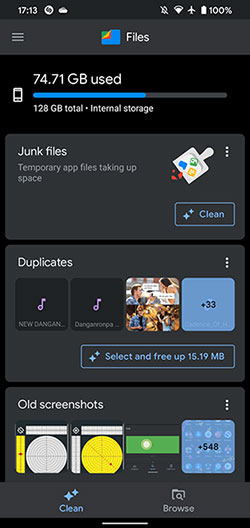
Top 3: Send Anywhere
Developed by Estmob Inc., Send Anywhere is one of the most advanced Xender similar apps, using 256-bit encryption for robust data security, supports cross-platform, peer-to-peer sharing without cloud storage, and is popular on Linux, iPad, and Android devices.
This app neatly displays recently installed apps, files, media, photos, and videos on the home screen. Unlike Xender's complex interface, which often causes connection issues, it uses a 6-digit key for easy connections. After selecting files, a code is generated and expires in ten minutes.
Core Features:
- Temporary Codes: Generates a 6-digit code that expires in ten minutes for secure sharing.
- Large File Transfers: Supports sending large files without limitations.
- Peer-to-Peer Sharing: Facilitates direct device-to-device transfers for efficiency and privacy.
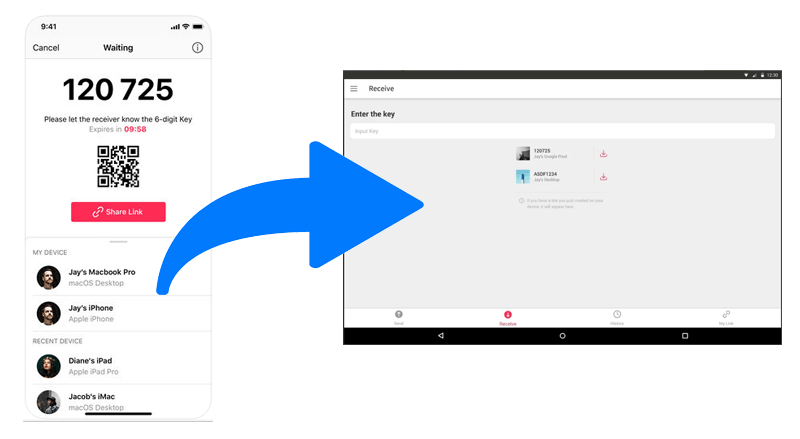
Top 4: Zapya
Zapya is a great file-sharing alternative app for Xender, providing an uninterrupted experience. It's cross-platform, available on iOS, Windows, and Mac. Similar to Xender in look and functionality, it uses a bottom bar for file access and connection setup and a toolbar to switch between file types. You can search local files, create or join groups, and use QR code sharing or the Share to Connect function. However, the extensive ads and recommendation videos can be intrusive.
Core Features:
- Offline Chat: Zapya includes a built-in chat feature that allows users to communicate with each other even without an internet connection.
- Group Sharing: Zapya supports group sharing, allowing multiple devices to connect and transfer files simultaneously.
- Relatively Quick Speed: Transfer speeds are around 10Mbps via Wi-Fi.
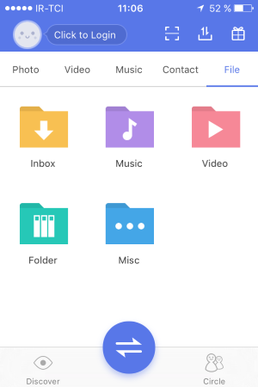
Further Reading:
Top 5: SHAREit
SHAREit is a versatile inter-phone transmission tool with no network traffic. What is faster than Xender? It operates without the Internet and transfers files 60x faster than Bluetooth. This utility works on mobile devices, tablets, and computers. It swiftly transfers photos, videos, music, and apps between devices. Despite occasional connection issues due to multiplatform compatibility, it offers fast transfers and multiplatform support.
Core Features:
- Fast File Transfer: SHAREit utilizes Wi-Fi Direct technology to transfer files between devices at high speeds.
- Built-in Media Player: The app includes a built-in media player, allowing users to play media files directly.
- Integrated App Manager: SHAREit includes a built-in app manager that enables users to manage apps directly from within the app.
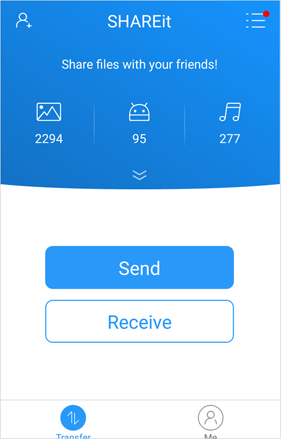
Top 6: Feem
Feem is a fast alternative to SHAREit that lets you effortlessly send and receive files. It works across different platforms like iOS, Windows, Mac, Android, and Linux and even allows access to shared files via web browsers on any device. Developed by FeePerfect, Feem prioritizes wireless file exchange between various platforms, similar to Xender. Though it includes ads, Feem remains a solid alternative to Xender.
Core Features:
- Hotspot Creation: Users can create a hotspot within the app to facilitate the transfer of files between devices.
- Web Browser Access: Enables users to access shared files via a web browser on any device.
- Quick: Feem boasts exceptional file transfer speeds, delivering transfers up to a remarkable 50 times faster than Bluetooth technology.
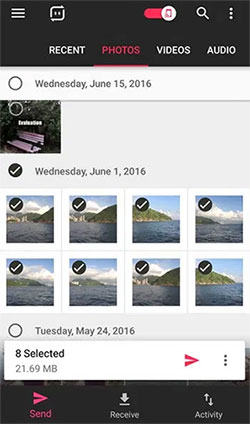
Top 7: WeTransfer
WeTransfer is a cloud-based file transfer software that allows users to send files up to 2GB for free. This alternative of Xender supports simple sharing of documents, presentations, designs, videos, and more via email or link. A paid subscription offers extra features like custom branding, password protection, and increased storage. Ideal for businesses of all sizes, it helps manage the sharing, downloading, storage, and uploading of various files.
Core Features:
- WeTransfer Pro: Offers 1 TB of storage, password protection, custom expiration dates, and branding options.
- File Transfer via Email or Link: Send files directly to email addresses or generate a link to share with others.
- Automatic Expiry of Files: Files sent via the free plan are automatically deleted after seven days.
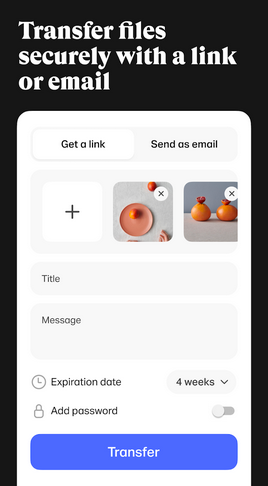
Top 8: ShareMe
ShareMe from Xiaomi is a leading Android file transfer app using WiFi for fast transfers. It supports resuming interrupted transfers, sending large files, and transferring entire albums. Developed by Xiaomi, it features easy Send and Receive buttons and a web version for transferring files between PC/Mac and mobile. ShareMe is ad-free and exclusive to other Android phone brands.
Core Features:
- Resumable Transfers: Allows resuming interrupted transfers.
- Large File Support: Capable of sending large files.
- Hidden Files Display: This can display and transfer hidden files.
- Exclusive to Android: Available only on Android devices.
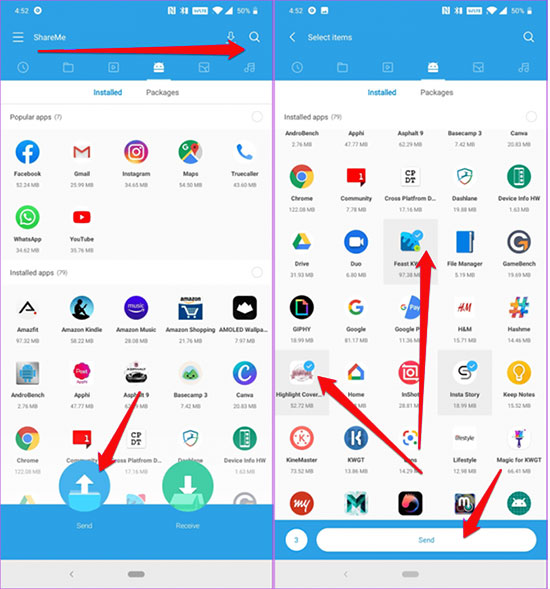
Finalization
In conclusion, while Xender has served its purpose for many, it's essential to acknowledge that alternatives exist. Among the plethora of alternatives, MobiKin Transfer for Mobile emerges as a reliable and efficient solution. With its simple interface, seamless transfer process, and comprehensive support for various data types and devices, this utility offers a hassle-free way to transfer data between mobile phones. Thus, say goodbye to technical hassles and hello to effortless data transfer with this software.
Finally, which is the best alternative to the Xender app in your opinion? Please let us know in the comments below.
Related Articles:
Best 8 Android Backup Software & Apps to Back up Your Android Data
10 Best File Sharing Apps for Android/iOS/PC/Mac [A Checklist in 2024]
10 Well-chosen iPhone Transfer Software - A Comprehensive Checklist
10 Best Android Phone Repair Software and Apps to Fix Android System Issues
Best 10 Android Desktop Managers to Manage Your Android Devices on PC/Mac in 2024
Top 10 Android Screen/SIM Unlock Apps You'd Better Know [Free & Paid]



