
HEIC is the image format on iOS 14/13/12/11. Although this photo format can save a lot of space without degrading image quality. However, HEIC still has some disadvantages. For example, HEIC photos cannot be opened on incompatible iOS systems or other platforms, which is why HEIC converter was born. Now, you can read the detailed instructions of this center to easily convert HEIF (.heic) photos to JPG/JPEG or PNG on Windows and Mac computers.
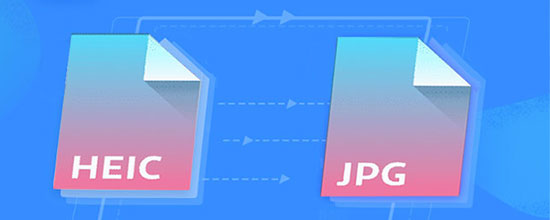
Do you know how to convert HEIC to JPG on Windows quickly? It's easy! This stepwise guide will tell you 5 efficient methods to convert HEIC to JPG/JPEG on Windows 11/10/8/7.

How do I convert Apple HEIC pictures to JPEG/JPG/PNG format effectively? It's easy! This quick tutorial is introducing 7 methods on how to batch convert HEIC to JPG on PC, Mac, iPhone and Android.
Are you in need of a solution for AirDropping HEIC to JPG? This common query often leaves users searching for immediate assistance. Fortunately, we're here to provide a quick and effective solution to this problem!
HEIF vs. RAW: Renowned for High-Quality photos, let's discover the differences between the two and learn effective ways to convert HEIC to RAW! Explore Further!
Discover the process of converting JPG to HEIC with the finest photo conversion tools available in this informative guide. Uncover the exact steps to accomplish this task seamlessly.
Desperate to find an efficient way to convert HEIC to JPG on Android? Look no further than this article. We've collected 8 of the best HEIC to JPG converter for Android for you.
Any quick ways to download HEIC as JPG from Google Drive? Stick with us to the end of the page to know how to convert HEIC to JPG on Google Drive in 5 methods, including a customizable one.
Any ideas on how to open HEIC files on Windows 11/10/8/7? We will introduce great HEIC viewers for Windows 10/11 to help you view HEIC files in Windows with minimum effort.
Learn efficient techniques on how to print HEIC photos on Windows and Mac for high-quality output in just minutes. Elevate your photo printing experience effortlessly.
Discover the simplicity of setting JPEG as your default iPhone photo format instead of HEIC. Enhance compatibility and streamline sharing with our guide on how to take JPEG on iPhone.
Experiencing quality loss during HEIC to JPG conversion can be a significant concern. Dive into our guide for an effective method to convert HEIC to JPG without losing quality.
Why are iPhone photos HEIC? This question echoes among many iOS users each time they capture a picture. Uncover the reasons behind every photo being in HEIC as we explore the answers!
How to get HEIC photos off iPhone 15/14/13/12/11/X/8/7/6 to a computer? Read through this page to learn how to transfer HEIC from iPhone to PC in four simple and quick methods.
Effortlessly convert HEIC to JPG on Mac using tools like HEIC Converter or native apps like Photos and Preview for enhanced compatibility and seamless sharing across devices.
Developed by Apple to outshine JPEG, HEIC faces compatibility issues outside the Apple ecosystem. Discover easy steps to convert HEIC to PDF for seamless sharing beyond Apple devices.
If you don't know what is an HEIC file and how it works, find out all you need to know about the HEIC file and learn how to open and convert it to JPG or PNG.
What is the difference between HEIC and JPEG? Here's the full comparison between HEIC vs. JEPG/JPG. We compare the two image formats from 13 aspects. Plus, some useful Q&As are also provided.