Share Android Apps with Other Phones in One Click Effectively
The Easter Day is just around the corner, you may want to change the wallpaper of your Android phone to something to do with the festival. That it's best for your to downlaod some wallpaper apps to get the nice wallpaper. And if your family or friends are also interested in the apps you downloaded, you can share the apps with them. How to share Android apps with other phones is the point we'll discuss about today.
Samsung, Sony, HTC, Motorola, LG, Huawei, iPhone, Nokia and iPhone are the representative smart phones well known and used by the majority of people. Running different operating systems requires us to find a program with all-around compatibility to manage the apps transfer process. Therefore, we've made some comparisons of the programs on the market. Then we find out MobiKin Phone Transfer (Win/Mac) - one of the best phone to phone transfer software. In spite of the different operating systems the smart phones run on, you can share Android apps with other phones arbitrarily with the help of this powerful tool. In addition to apps, it empowers you to sync data including contacts, messages, videos, photos and call logs between two devices randomly.
1. Shortcut: Share Android Apps with iPhone, BlackBerry, Symbian and Windows Phone
2. Extra: Manage Android Apps on Computer or Mac Effectively
Steps to Transfer Apps from Android Phone to Other Smart Phones
Download and install the phone data transfer software on your desktop computer first. Besides, if you transfer apps from Android to iPhone, be sure that iTunes is installed on your computer. Otherwise the software will fail to detect your iPhone.
When the preparation is made, run the program on your computer and connect the two devices to the computer via USB cables. In the popped-up window, choose the "Phone to Phone Transfer" feature directly.

Then your smart phones will be detected and displayed on two areas respectively. After that, you can mark "Apps" and click the transferring icons with a arrow in the middle panel button to share Android apps with the other phone then. As you can see, other data like music, videos, contacts and books can be transferred between these two smart phones with the same steps.
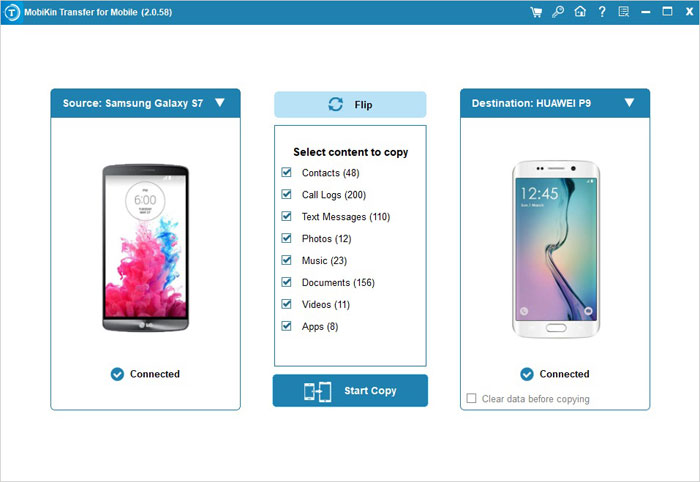
Click the blue icon below to download it on your computer to try it now!
How to Manage Apps on Android Smart Phone ?
There is another way to move apps from an Android phone to another. That is to use MobiKin Assistant for Android. First you need to download the software on your computer.
Then you can connect your Android phone to the computer via USB cable and launch the program.
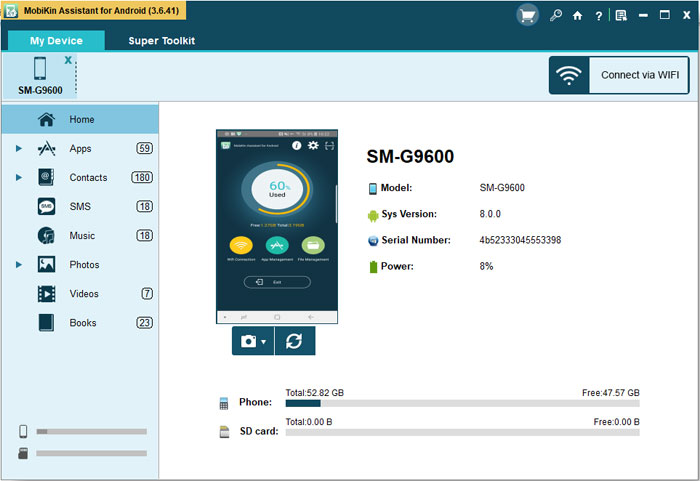
Click "Apps" folder on top of the window and Click "Add App" or "Uninstall" to manage you Android apps on the computer. More than that, the files shown on the interface can be managed or edited as well. Check the details about the comprehensive user guide of the MobiKin Android Apps Transfer software.
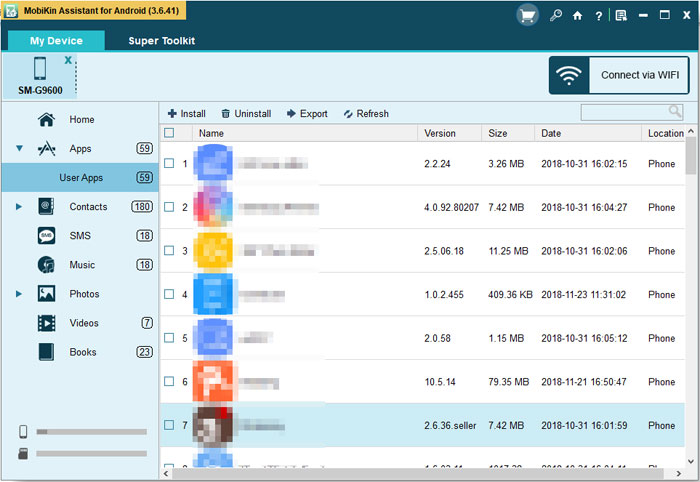
Related Articles
How to Transfer SMS from Android to iPhone
Copy Apps from Android to Android KitKat
How to Transfer Apps between Nexus and iPhone
Detailed Tutorial on How to Back Up iPhone to Google Drive
5 Ultimate Methods to Transfer Music from iPod to iPhone 12/11/Xs Max/8/7



