Transfer Contacts from Symbian to Windows Phone with Ease
Q: "My first cell phone is Nokia, and after changing a few smart phones, I still choose the brand, except it becomes Nokia Lumia, a whole different operating system. After I got the new Nokia smart phone, I was wondering that I need to sync the old contacts with my new phone. But I'm totally at a loss. Would you like to give me some advice on how to do it? Thank you so much."
It's known to all that Nokia now has two operating systems - Symbian and Windows Phone. If you switch your Symbian phone to a new Windows Phone, say, Nokia 5230 to Nokia Lumia 520, you may wonder to copy the current data from the old phone to the new one instead of downloading the files once again. But to transfer data between two different operating platforms seems difficult.
Therefore, turning to a third-party program is the best way out. What software can be used to solve the problem which can support various operating systems? Among all the software on the market, we emphasize on the functionality, stability and efficiency, and then we've picked out the perfect program for you.
Recommended Tool to Transfer Data from Symbian to Windows Phone:
This software is Mobile Phone Data Transfer. Which file would occur to you first if you need to transfer data from Symbian to Windows Phone? I bet the contacts list will stand out due to its importance in communication life. With this phone to phone transfer software, you can transfer contacts from Symbian to Windows Phone in a few clicks.
Aside from contacts, it allows users to move other data like music, photos and video, etc. between these two smart phones without any hassle. In addition to Symbian and Windows Phone, this program is compatible with other platforms such as Android, iOS and BlackBerry.
Now all you have to do is to download a free trial version on your computer, and after that, you can transfer contacts from Symbian to Windows Phone with ease.
User Guide to Export Contacts from Symbian to Windows Phone
Step 1. After finishing installing the program on your computer, you can connect the Symbian and Windows Phone devices to the computer via USB cables. This is the main interface.

Step 2. Then you can select the "Restore from Backups" feature. Then you will need to sign in your Microsoft account to enter the OneDrive that you have used to backup your contacts.
Notice: Contacts cannot be transferred via Phone to Phone Transfer here.
After that, your devices will be put in the source and destination areas randomly. Make sure the OneDrive is the source device, and to confirm that, you can click "Flip" on the main interface to switch their positions.
Step 3. To transfer contacts from Symbian to Windows Phone, you need to choose the "Contacts" option and then click the "Start Transfer" button. By doing this, you can make the transferring process smoothly.
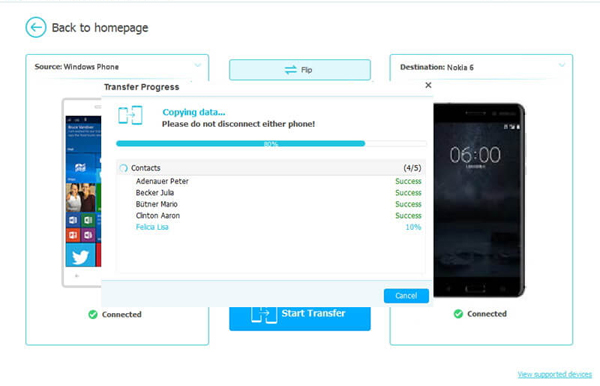
Note: Apart from contacts, other files like text messages, music, photos and videos can be transferred between these two smart phones as well.
Related Articles:
Easy Way to Transfer Contacts between iPhone and Android
How to Transfer Contacts from HTC to iPhone Easily
How to Transfer Data from Nokia to HTC
How to Transfer Photos from iPhone to Android? - Top 5 Ways
How to Transfer Apps from Samsung to Samsung [4 Simple Methods]



