Nokia to iPhone - Transfer SMS from Nokia to iPhone X/8/8 Plus/7/6S
Just like phone calls, sending SMS is no doubt, one of the common habits of people, especially in this high-paced modern society. Except for the communication, SMS conversations can be the evidence for legal use under certain circumstances. So if you replace your Nokia to a new iPhone X or iPhone 8 Plus, iPhone 8, you'd better keep the data and transfer them to the iPhone such as SMS files. Since Nokia and iPhone 8 Plus/8/X run on different operating platforms, it may seem a little bit difficult to transfer SMS from Nokia to iPhone X/8/8 Plus/7/6S. But with the Mobile Phone Data Transfer software, it is a piece of cake for you to manage the transferring process.
Know More about Mobile Phone Data Transfer:
As a third party desktop application, this tool must be installed on your personal computer. With it, you can transfer SMS from Nokia to iPhone or from iPhone to Nokia with no difficulty. Apart from text messages, other data like contacts, music, videos and photos can also be transferred between Nokia and iPhone. What's more, this phone to phone transfer program is of high compatibility whose supported operating systems include Android (Samsung, HTC, LG, Motorola, Sony, Nexus and Huawei, etc.), iOS (iPhone 14/13/12/11, iPhone X, iPhone 8 Plus, iPhone 8, iPhone 7 Plus, iPhone 7, iPhone 6S Plus, iPhone 6S, iPhone 6 Plus, iPhone 6, iPhone 5S/5C/5, iPhone 4S), BlackBerry (BlackBerry Z30/Z20/Z10/Q10/Passport/Classic), Windows Phone (Nokia Lumia series, HTC 8X, etc.) and Symbian.
Now this phone transfer software has Windows and Mac version. The download sources are the blue icons as follows. You're free to download the Windows trial version or Mac version on your computer and then turn to the guidance in the next part.
Q: How to recover deleted text messages from iPhone?
Steps on Transferring Text Messages between Nokia and iPhone X/8/8 Plus/7/6S/6/5S
Before you launch the software that's installed on your computer, confirm that you've already installed the iTunes on your PC too, or the program won't recognize your iPhone.
1. You can connect your Nokia and iPhone X/8/8 Plus to the computer via USB cables now. Run the software and select the mode "Phone to Phone Transfer" directly.

2. Then the program will detect the Nokia and iPhone at one time. Either Nokia or iPhone will be the source device randomly and if the Nokia is in the source area, you can move to the next step. If not, you have to click the "Flip" button to change their positions till you can transfer SMS from Nokia to iPhone.
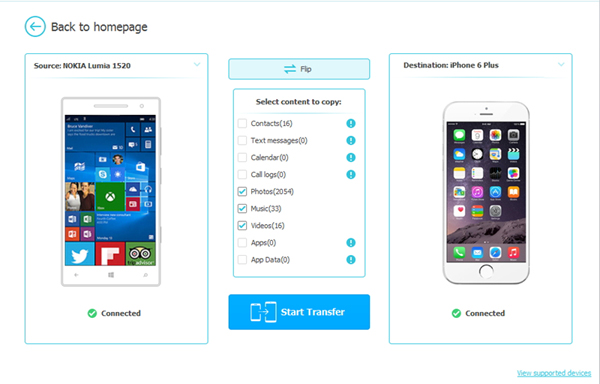
3. In this step, tick the "Text Message" option in the middle of interface and click "Start Transfer" to begin to transfer SMS from Nokia to iPhone. Other files like contacts, videos, music and photos can all be copied from Nokia to iPhone X/8/8 Plus/7/6S in the meantime.
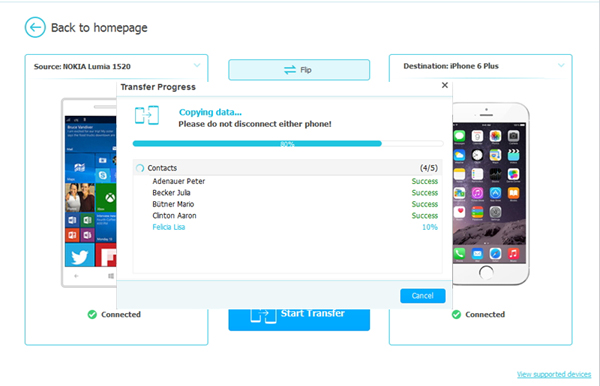
Note: In the same way, you can transfer SMS from iPhone to Nokia as well.
See more: How to transfer text messages from iPhone X/8/8 Plus/7/6S to computer?
Related Articles:
Easy Way to Transfer Contacts between iPhone and Android



